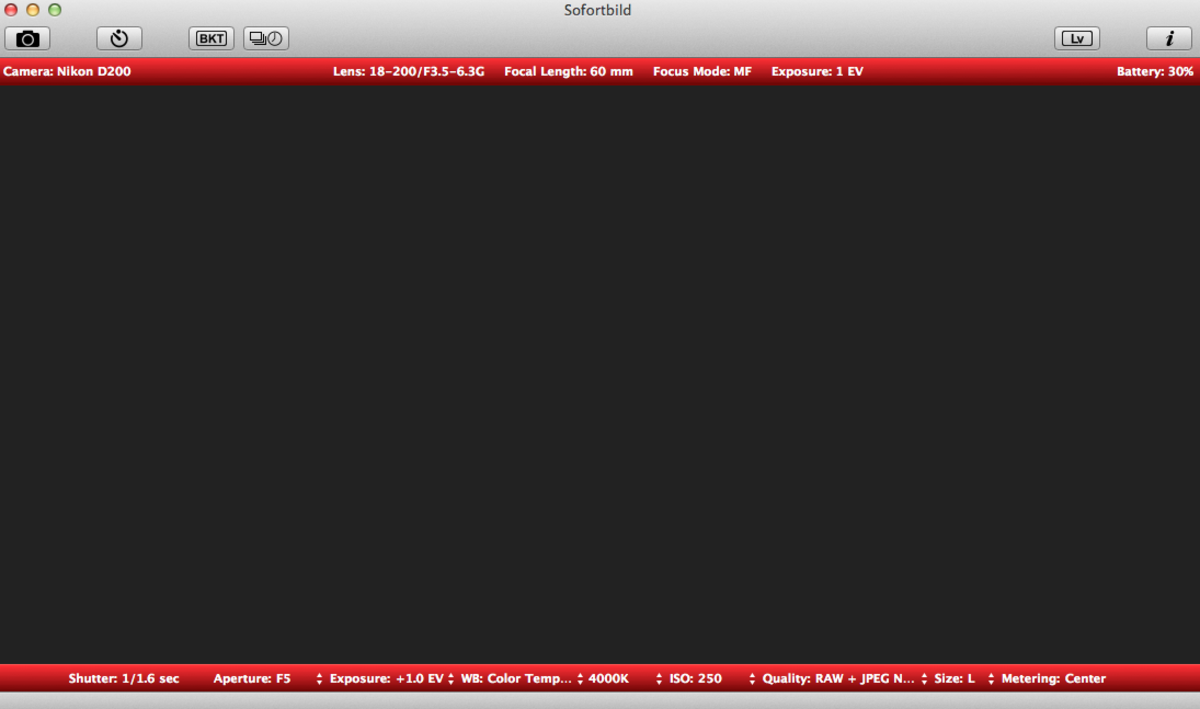HDR Photography With A Point And Shoot Camera
A Seagoing Tugboat In HDR

Are You Interested In Expanding Your Skills With A P&S Camera?
1. Here you can learn how to do High Dynamic Range Photography (HDR) with a Point & Shoot Camera
2. Involves getting some software to get you going. You can download this software on a trial basis.
3. It involves some motivation, patience and a little bit of a learning curve.
A Lavender Field In Wine Country In HDR

Let's Get Down To The Nitties!
Most folks that buy a point and shoot camera ( DLSRs too) never get pass the “automatic settings”. For others, that have a P&S camera (Even an IPhone), photography can become very additive, rewarding and a quest to learn more.
It's not for everybody. But, if you are one of those persons that's wants to expand their horizons, and have fun doing it, welcome to another world. The world of High Dynamic Range Photography or HDR Photography.
What is HDR? In case you don't know. It's a process that combines at least three different exposure values: a under-exposed one, a spot on and an over-exposed one of the same subject and combines them in special software.
It literally brings out all the dynamics in any particular scene which, when taking a standard photo cannot. My best example would be: being inside of a barn, photographing it and, through the HDR process, bringing out all the details inside the barn. And, if the barn had a window, all the details that could be seen through the window.
In other words, a normal camera shot would not. You may get all the details of inside the barn but, looking through the window you would get nothing but bright light and no detail. All colors and details in any particular scene are made vivid through the HDR process.
Most modern DSLR cameras have what is called Automatic Exposure Bracketing (AEB). They can automatically take the three different exposures for you as long as the camera is stabilized on a tripod or other means to keep a camera still.
Most point and shoot cameras do not have Automatic Bracketing. For one, P&S cameras are small and do not have the capacity for AEB. Second, most folks purchasing a P&S aren't interested in AEB.
So, you don't have a AEB... you're different from everybody else. You're no Woozie and, you want to do HDR with your point and shoot!!!
OK! With a P&S you have to do the next best thing and that is take Manual Bracketed shots. There are several ways to accomplish the same thing.
One is the hard way, using a tripod and adjusting the Exposure Value (EV) manually. Above the “Function Button” on your camera is a +/- Button. Press that sucker after you turn your camera on!
At the bottom of the screen you see the EV meter (-2 1 0 1 +2 ). The zero stands for “spot on” and is your normal exposure. The -2 and -1 are underexposure settings and the +1 and +2 are over exposure settings.
Holding your camera still on a tripod you would set the EV button to -2 and take a shot. Next, you would set the EV to 0 and in the third shot you would set it to +2. For me there is a sneaky way to get around all this.
Time Out: In order to do any type of HDR you need special software to process it. You can do this process in certain DSLRs, in camera. The results usually suck.
You will get the best results through Photoshop Elements or Photoshop and combining either one with a program called “Photomatix” which is a special software for processing HDR.
Photoshop is expensive but it also has a HDR process you can use in conjunction. But , it's so so. Photoshop Elements starting with 8 has “Photomerge Exposure” but, you need to align the three exposures you took and that ain't going to happen. So what to do, what to do?
Time Back In: You can get both Photoshop Elements and Photomatix on a trial basis. PSE for 30 days and Photomatix on a forever basis but there will be a nasty watermark on all of your photos until you pony up. Both softwares are reasonably priced should you elect to buy.
So, what do you do with all this stuff. Personally, I think that PSE is superb for what I do. It organizes my photos and I can edit them in something called “Camera RAW' which comes with PSE and is a superb piece of software.
I load my photos in PSE and then I select which ones I want to convert into HDR. Forget about taking three different shots of the same thing. We are going to do it differently. We are going to change the exposure values of one photo in special software.
Once you have loaded you shots, make a written note of the photo you want to convert to HDR. Bring up PSE Photo Edit. Under “File” select “Open As”. Select the photo you want to convert and under the “Open As” box at the bottom select “Camera RAW”.
Chances are, that you are shooting in JPEG and not RAW but we don't care. Press the “Open Button”. Make sure it says, “Camera RAW” at the bottom before you open the photo.
Three sliders down is something called “Exposure”. It will be at (0). Don't do anything! Go down to the bottom and press “Open Image”. The photo will now come back up in PSE Edit mode.
Don't do anything except, under File “Save As” ...Flower 11 (for example). Hit “Close”!
While still in “Edit” select “Open As” again, select the same photo you did originally wanted to convert (not the Flower 11) but the original.
Once the photo is in the Camera RAW screen, move the Exposure Slider to -2.00. Again, press “Open Image”. Save As: Flower 12. Close the photo. You now have two different exposures of the same subject.
The third and final time: “Open As” the original photo and move the Exposure slider to +2.00. Open Image and “Save As” Flower 13. You now have your three different exposures for HDR.
Open the “Photomatix” program and select “Load Bracketed Photos”. Hit Browse and load all three photos and go from there.
Photomatix had an excellent tutorial on how to process. Use the defaults to start until you get the hang of things.
My Oregon Photography Blog
- My Oregon Photography Blog
Go to my blog to see examples of HDR Photography. Some were taken with a Pentax DSLR, while many were taken with a Canon Point and Shoot. Almost all my HDR photos are curated and no one has been able to tell the difference. So, what's keeping you?
Hawthorne Bridge In Portland

Bandon Oregon Boardwalk