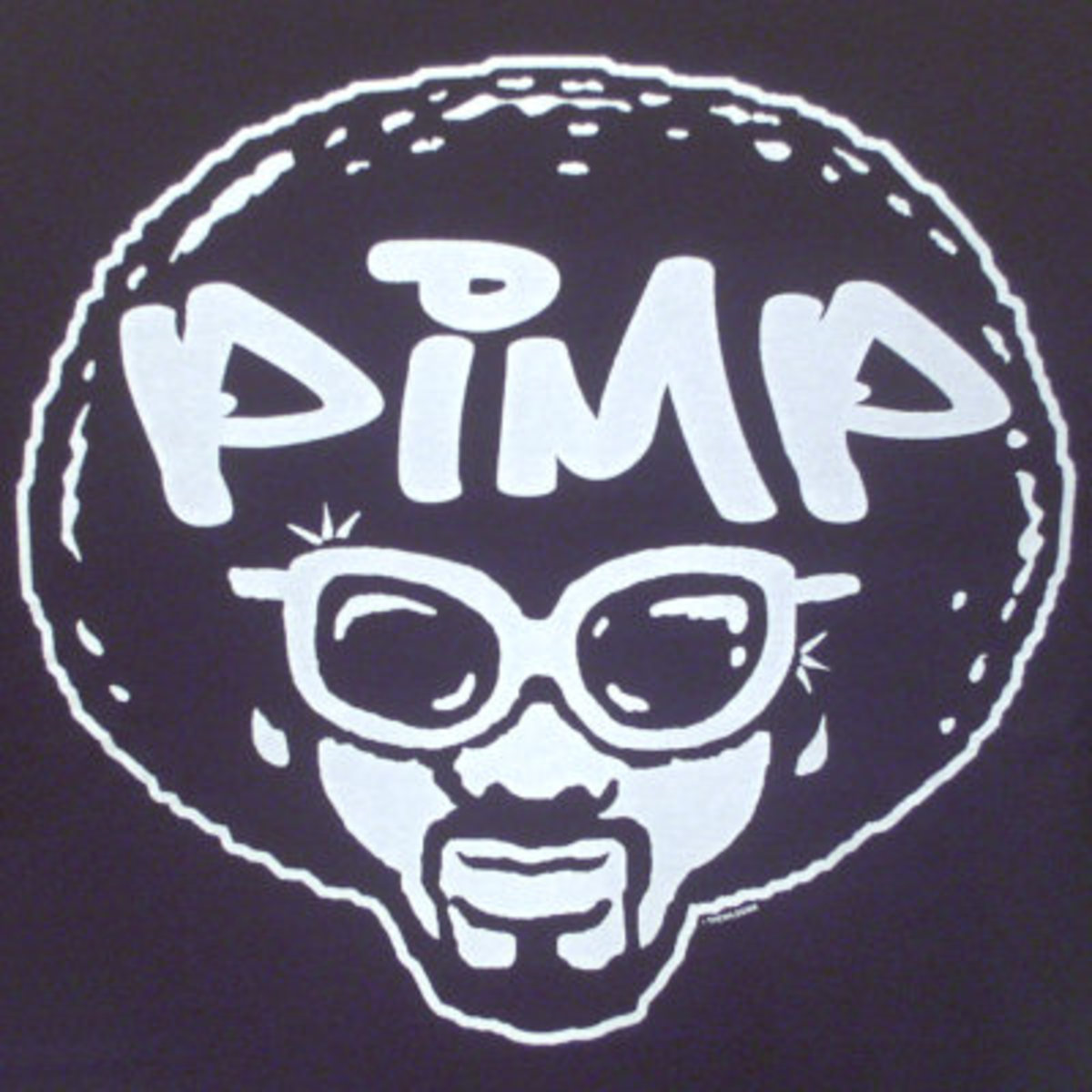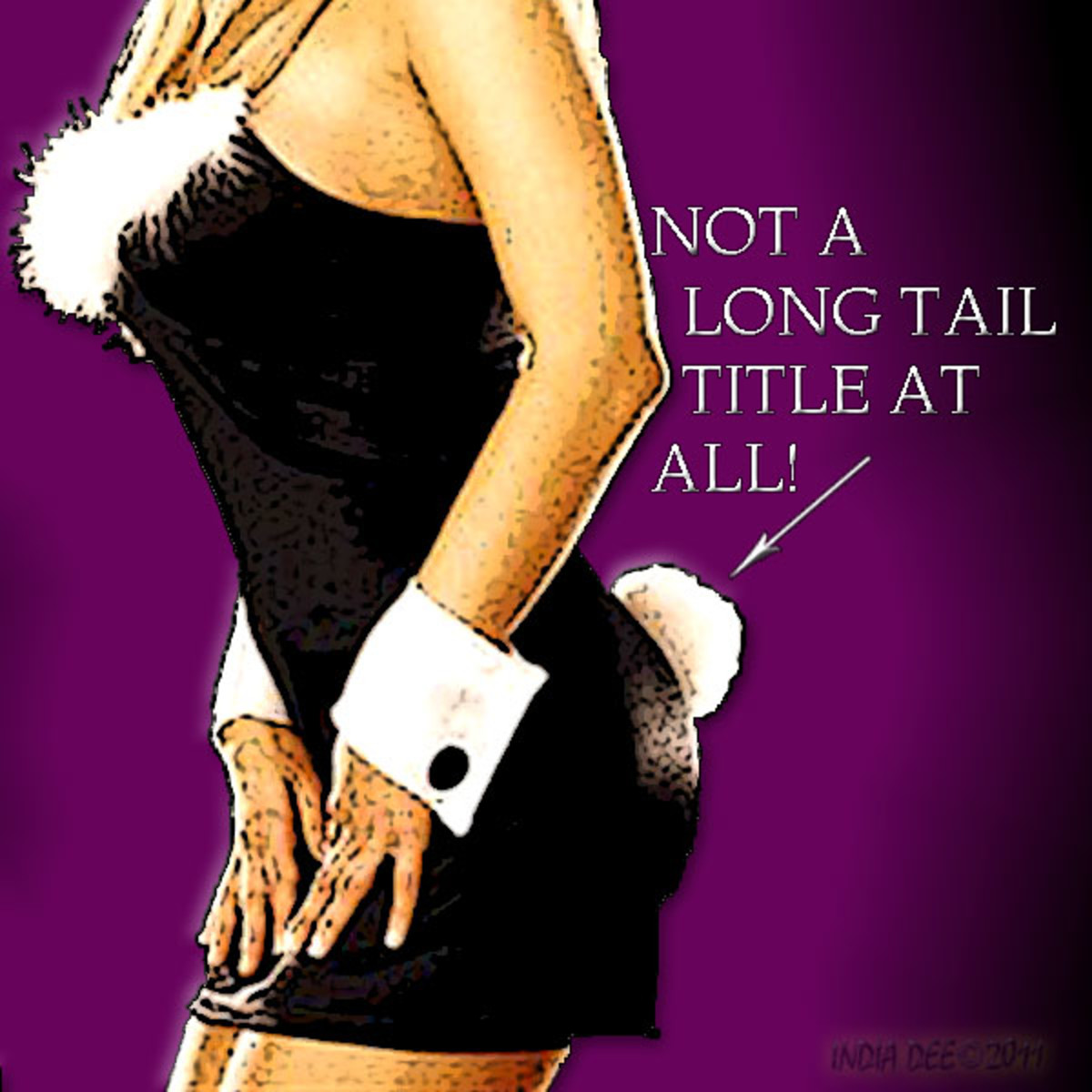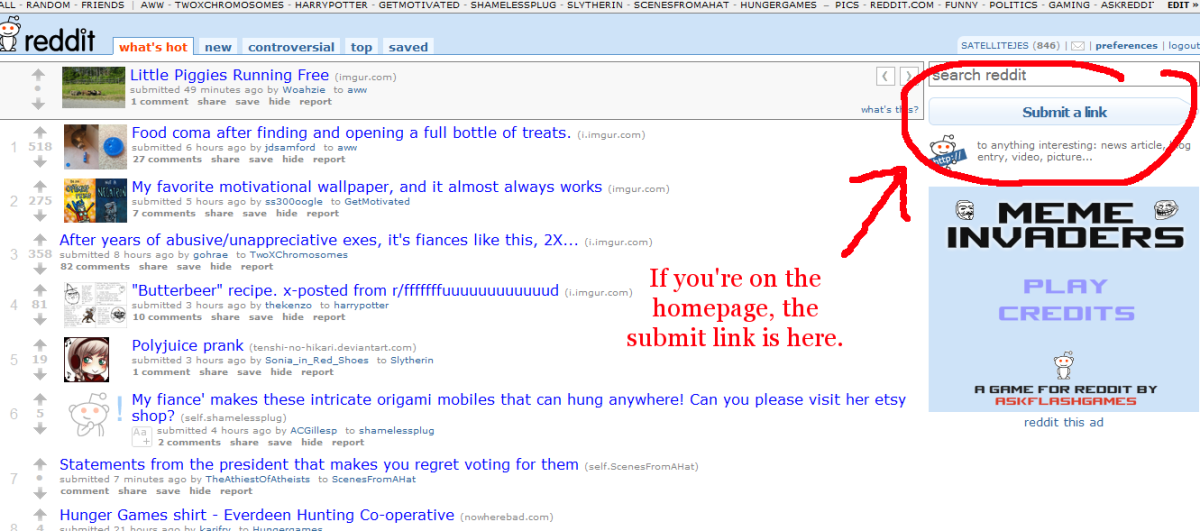How I reached One Million Page Views on Hubpages
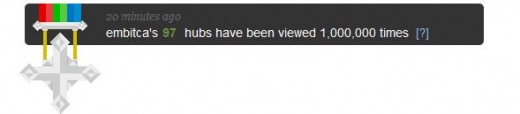
On June 3rd, my hubs hit a major milestone -- over 1,000,000 page views. I've decided that the best way to celebrate this accomplishment is to write about what I've done to get there, what it has meant to my income and what my best tips are to help you reach the same accomplishment if you haven't gotten there yet.
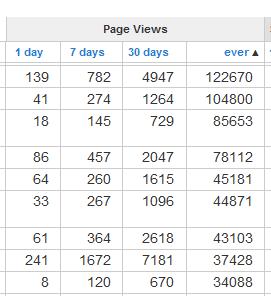
1. Capitalize on your Best Performing Topics
When I first joined Hubpages, I really had no idea what I was going to write about, so I published an old journal entry I'd written about my laser disc collection.
Then I put together a hub about Watching Fox TV series online. A lot of my favorite tv shows are on the Fox network so I just put together a list of all their shows that you can watch on their website with links directly to that show's video site.
Then I meandered off and spent some time working on other stuff -- probably Squidoo and Ezinearticles and various websites I was working on at the time.
A few weeks later I come back to Hubpages and the Fox tv show hub was getting TRAFFIC! Woot! So I capitalized on that and eventually put together very similar hubs for CBS, ABC and NBC. To this day all four continue to get decent traffic and I'm always still thinking of ways to expand on the general topic of watching TV online (without promoting scammy and/or illegal methods).
To date, the Fox hub has received over 122,000 pageviews and it is my best performing hub. CBS is a distant 5th with over 45,000 pageviews to date and ABC is not far behind it.
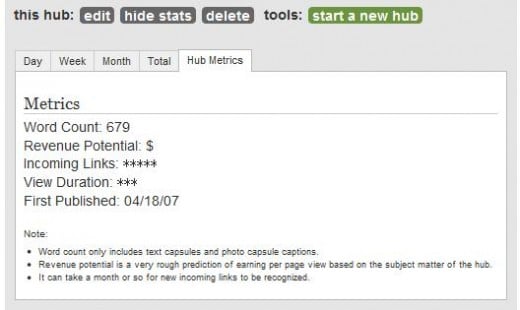
What is worth noting as well is that these hubs also perform well for me in terms of Adsense income despite the fact that they feature low paying keywords. The hub metrics for each of these hubs show a single $ sign under "potential revenue" but these are always in my Top 10 performing hubs every month because they get significantly more traffic than some of my hubs with much higher paying keywords. So you need to balance high paying keywords vs high traffic keywords. They aren't always going to be the same.
In order to determine what your best performing hubs are in terms of Adsense, you will want to set up Adsense url channels for each of your hubs. I believe you can only currently set up 200 channels so if you already have more than 200 hubs, I would set them up for the 200 hubs that get the most traffic and let it be for a few months so you can see what the trends are. Then use that information to create more hubs.
You can always remove the url channel for some of your older hubs in order to track the new ones that you are creating in order to test your theories.
2. Do your Keyword and Topic Research
When I first started with Hubpages I really did not do a lot of keyword research, but I've learned over time that is really helpful. I do my research thinking in terms of overall topics and I don't always worry about getting the exact phrase into my title or url, but they will be liberarly sprinkled through my content and then the important keywords and phrases will be bolded.
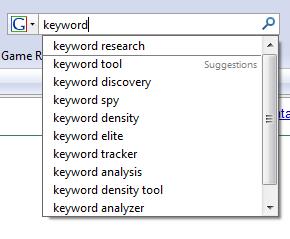
There are some obvious places to do keyword research, such as Google's Adwords tool. But I also like to use the Yahoo and Google suggest features and find myself using those more frequently.
Both of these search engines give you dropdown suggestions as you start typing in keywords. I like to use them to get ideas for what to write about. For example, if you start typing "How to..." into Google, you will get a dropdown of some of the most popular searches, such as How to Tie a Tie, or -- for a topic I actually used -- How to Cook Asparagus. This is another of my top performing hubs with current traffic fluctuating between 250 and 300 pageviews per day.

I also have a few places I visit for topics with some potential buzz. Basically I'm looking for hot trends to capitalize on, but I prefer not to go after stuff that's just momentarily newsworthy as it won't see long term traffic.
Some favorite trend trackers I like are BuzzFeed and AOL Hot Searches. Buzzfeed gave me the idea for Japanese Nail Art as a topic. And I believe I picked up How to Cook Butternut Squash from AOL Hot Searches around Thanksgiving last year. The Japanese Nail Art hub has over 20K in hits to date (published 3/29/08) and the Butternut Squash hub sees steady traffic throughout the year (currently avg. 50 hits a day) and then close to Thanskgiving it will spike dramatically upwards.
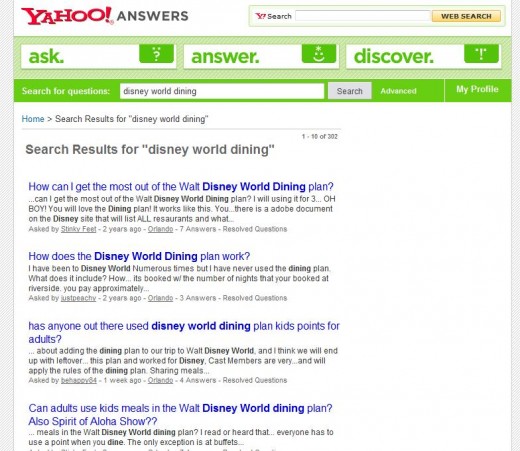
And one other thing I do to find potentially lucrative keywords and topics is check forums.
For example, I'm a big Disney World fan and I visit the park a lot. So do millions of other people every year so it doesn't take much to determine that the world's most popular vacation destination is going to be a winner, but finding the right topics and key phrases can be challenging unless you know what you are looking for.
So instead of just relying on the Adwords tool to feed me keywords, I visit travel forums and Yahoo Answers and look for the questions that are being asked over and over again. And one of the most frequent topics of interest for families planning their Disney vacation is the Walt Disney World Dining Plan. This hub currently averages 50 hits per day and it performs well with Adsense because travel keywords pay well.
So if you have a favorite place you like to visit and know well, it is worth your while to write hubs with travel tips. And if you don't travel that much, try putting together some travel advice for your home town -- just do some keyword research before you start writing.


3. Use Article Marketing to Get Traffic to Your Hubs
I do not do social bookmarking to promote my hubs. Most of the social bookmarking sites were set up with the intent to share cool stuff that you've found online... not self-promotion, so I'm really not comfortable with it. Plus, people who use sites like Digg don't click on ads anyway so why bother. I want performing traffic and that means search engine traffic.
Article marketing, on the other hand, is designed for self promotion. By publishing articles to article directories that include links back to your hubs, you can get backlinks that improve your hub's position in the search engines and you can get traffic directly from the articles themselves. And readers who are arriving from articles perform differently from someone arriving from Digg or Stumpleupon. Someone who traveled to your hub from an article you've written is more likely to be a motivated buyer.
So I strongly recommend at least using Ezinearticles.com as a resource to bring more traffic to your hubs. I do not submit articles for every hub that I create, but once I know I'm on a trend (my Disney hubs, for example) I will write several articles on related topics and submit those with links back to my Disney hubs. And since I've been doing research for my hubs anyway, it does not take much more effort to write extra articles for EZA.

Making Money on Hubpages
I make my full-time income from marketing online and while the majority of my income comes from my own websites, I get a healthy contribution from the hubs I make, probably about 10-15%. I have four main websites and a bunch of other smaller ones that I work on when I'm in the mood.
Right now, virtually all of my Adsense income comes from Hubpages as I have removed it from most of my own websites. Depending on the time of year, Adsense fluctuates between $300-$500 per month. Most months I probably make about $350 or so.
Ebay is another significant part of my earnings, both on Hubpages and on my own sites. At this time of year, I'm averaging about $1K a month on Ebay (closer to Christmas it is at least twice that) and about 10% of that comes from Hubpages. So in the last three months, my hubs have made me about $300 on Ebay. For tips on making the most of Ebay, check my Ebay Affiliate hub.
Amazon, unfortunately, I have never cracked. I make enough money on Amazon each month to buy a DVD. Sometimes I make enough to buy a video game :) I know some other hubbers do really well with Amazon, but I just never have so I don't focus on it all that much.
And the rest of my income comes from affiliate programs. I promote mostly physical products and am not in the Make Money Online business at all. The majority of my income comes from various programs on Commission Junction. When I first got into marketing, Clickbank was a significant factor, but now I only have one website that promotes digital products and those ebooks are not related to making money online.
Also, before I set up a website about a topic, I almost always will write a few hubs to test its potential. Consider this another tip if you are looking to expand your empire. Hubs make great testing grounds!
And whenever a topic proves itself as a money maker, then I will go ahead and set up a website and add a few backlinks to it from those hubs that now have a bit of age on them. So if you are ready to take the next step and start your own website, then take a look at your best performing hubs. Those topics will likely offer you the best chances of success with your own site.

Okay, that's it for me. I hope all of this has been helpful and if you have any questions feel free to ask.
And finally, I would just like to thank the Hubpages team for developing such a great website. I am sure that much of my success is due to their work -- keeping the riff raff and spammers away so the search engine will continue to love us, optimizing Adsense placement so we ca make more money, and constantly implementing tools and design ideas that make Hubpages a pleasure to work with. Thanks to you all!