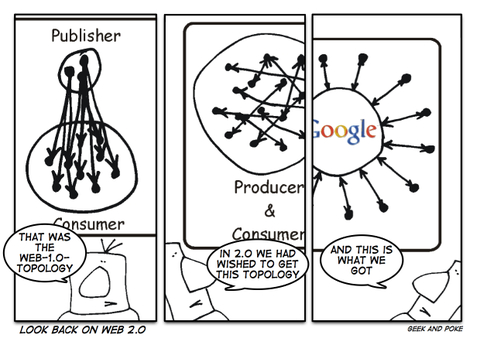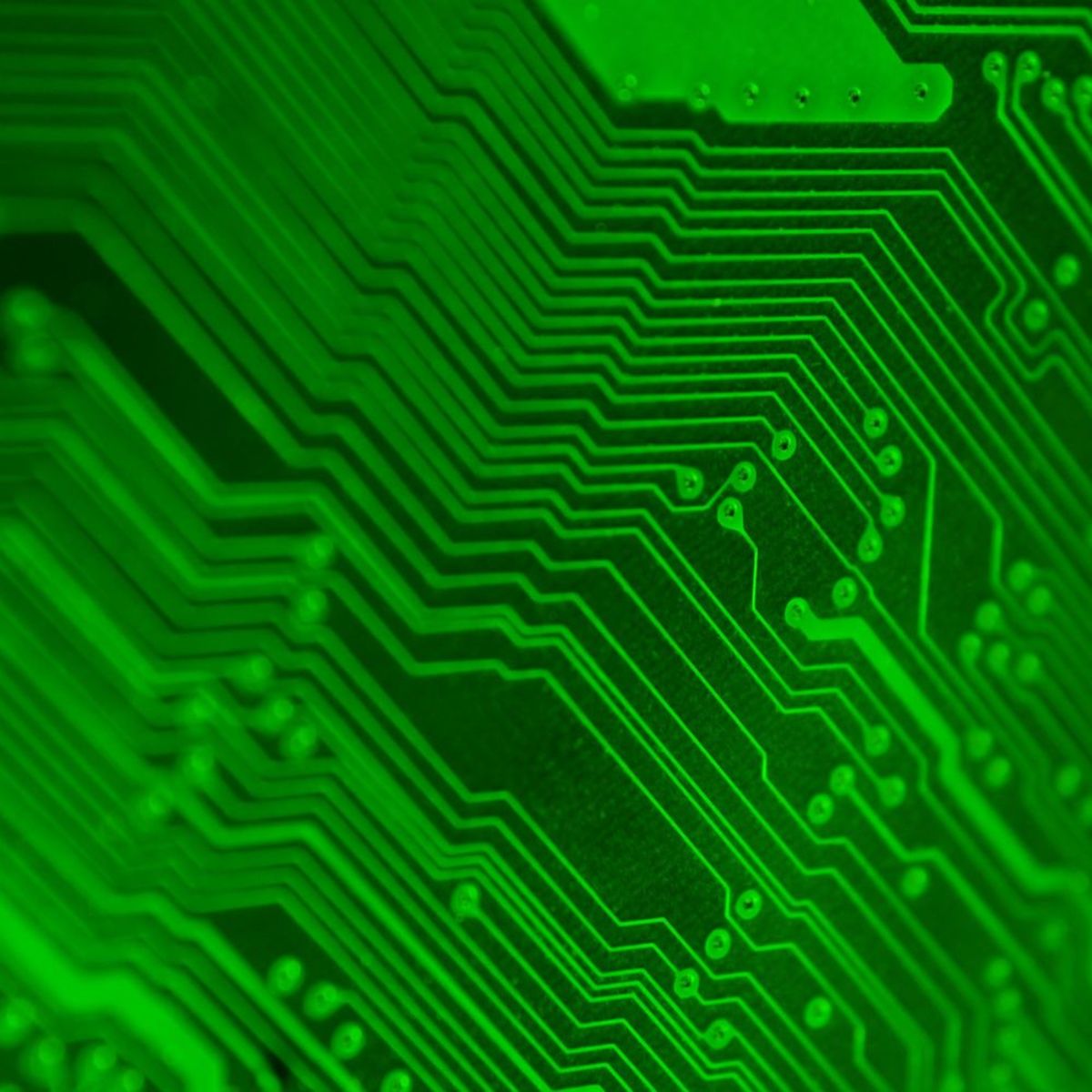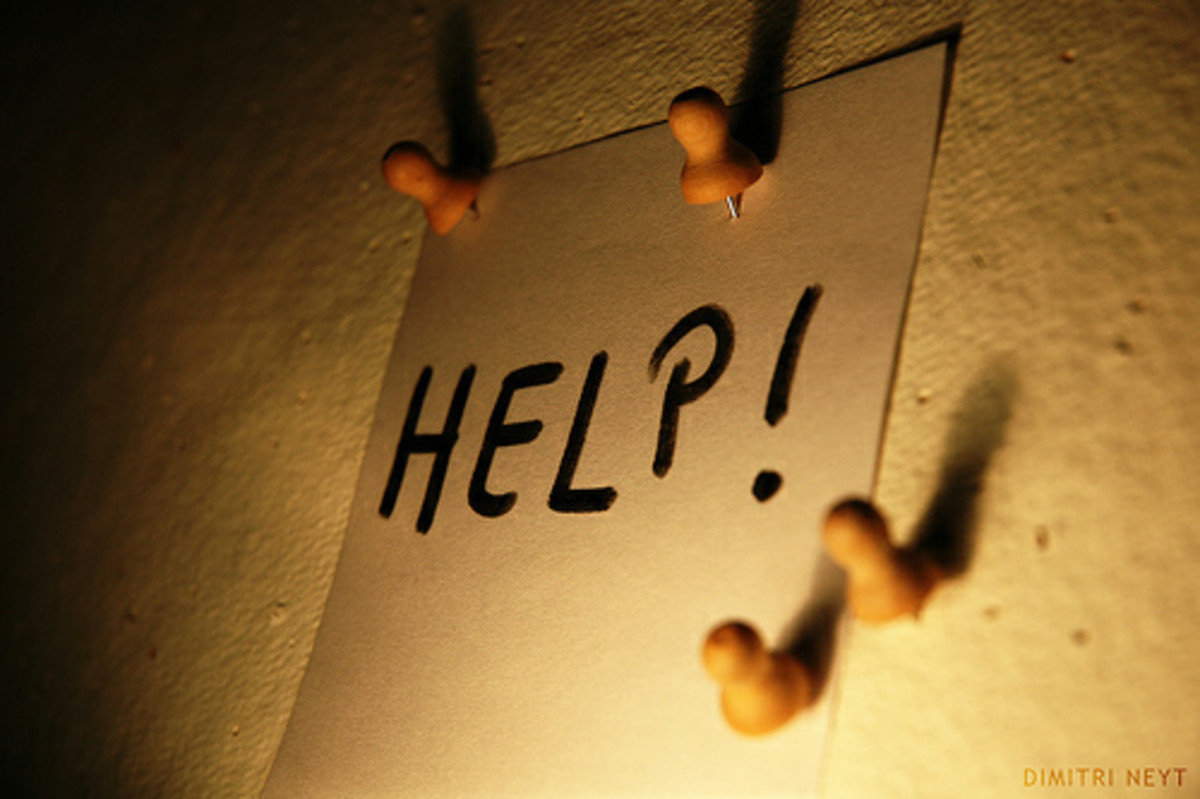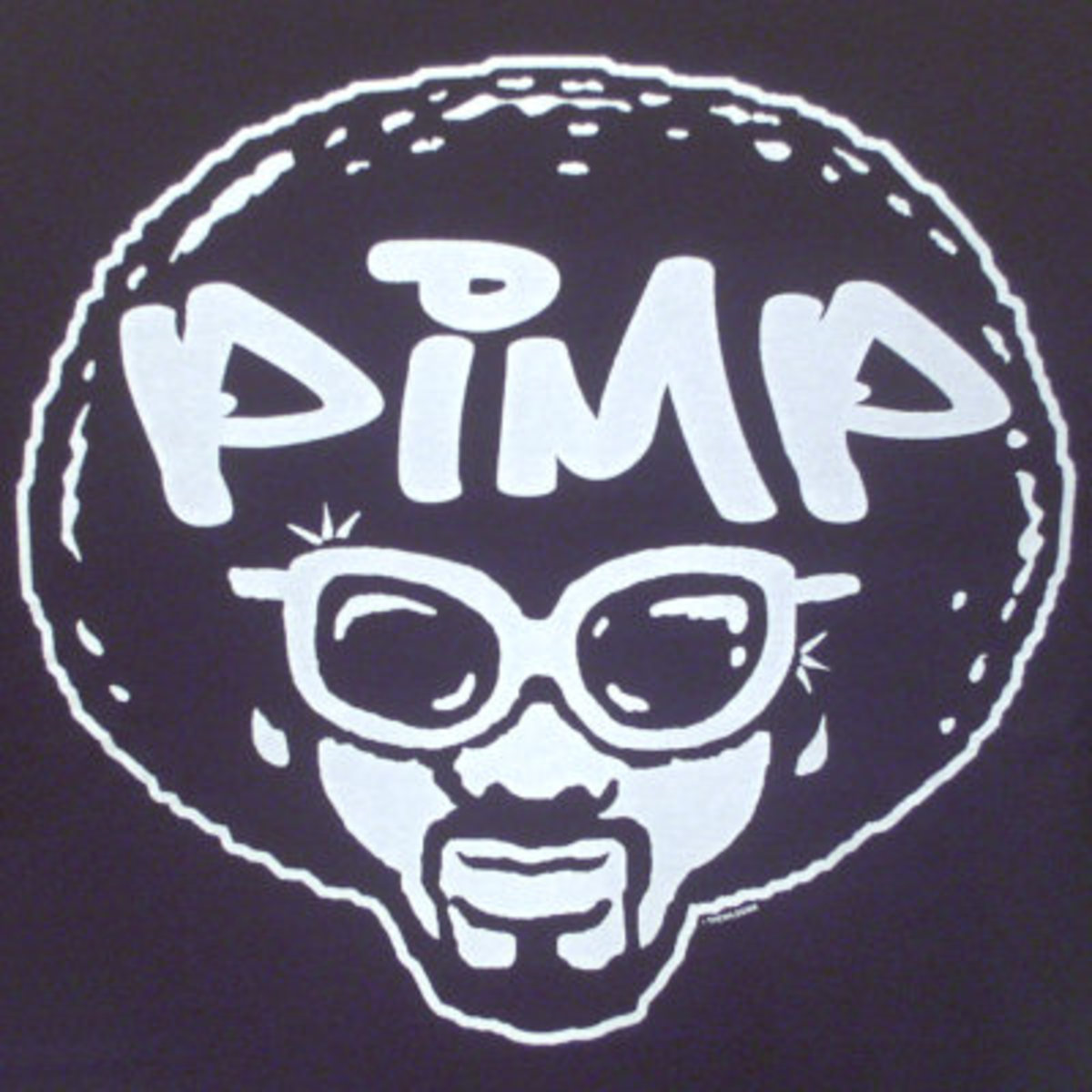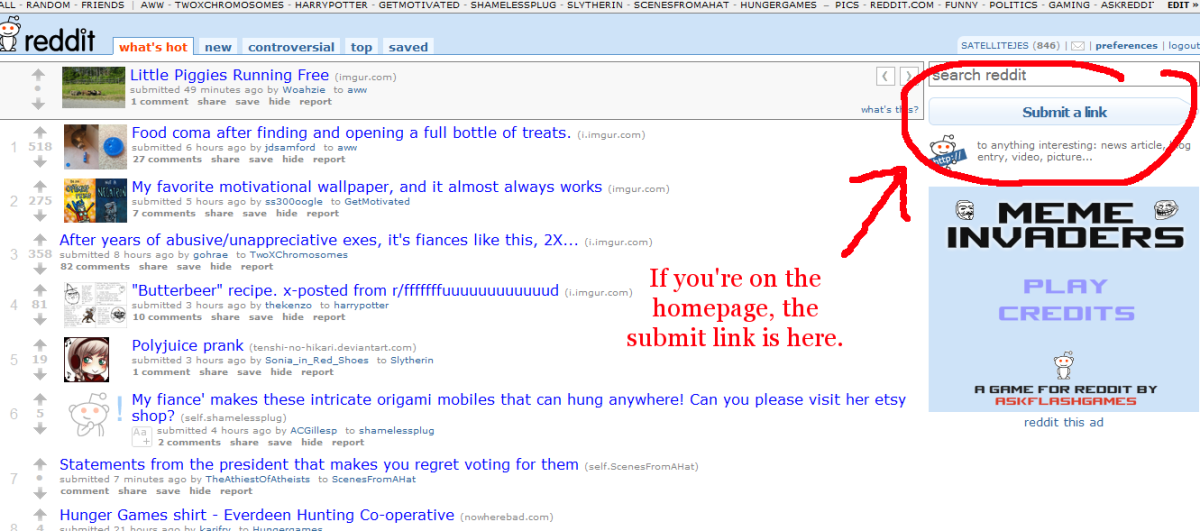How To Get Backlinks - How To Find Forums For Backlinks
Please Google With Good Backlinks
It's a common misconception that Google hates backlinks. Google HATES spammy backlinks.
Google WANTS forum backlinks.
Google is seeing these backlinks and counting them. They mentioned forums and blogs in the quote below, but here we will only be talking about high quality and non-spammy backlinking in forums. This is a strategy I use, and it has worked for both my Hubpages and my own personal sites.
The Goal
Our goal is to build high quality backlinks without spamming.
What I'm going to show you is in no way spam. You will be engaging in the forum, posting quality comments, and getting quality backlinks. This is a somewhat time consuming process, but I spend less than an hour a day working on it and have seen moderate success.
The Backlinks Google Asks For
Over at http://hubpages.com/forum/topic/71661#post1560215, you can see that Google has said:
If your site is rather new and still unknown, a good marketing technique is to get involved in the community around your topic. Interact and contribute on forums and blogs. Just keep in mind to contribute in a positive way, rather than spamming or soliciting for your site. Just building a reputation can drive people to your site. And they will keep on visiting it and linking to it. If you offer long-lasting, unique and compelling content -- something that lets your expertise shine -- people will want to recommend it to others. Great content can serve this purpose as much as providing useful tools.
Step 1 - Find Relevant Forums
Finding a forum is usually the hardest part. Luckily, other Hubbers have helped me out.
Sunforged says to Google search for forums like this:
"keyword" + "powered by vbulletin"
"topic" + "powered by phpbb"
And this is exactly how I find mine. I used to search just:
"keyword" +forum
But, I have found Sunforged has a much more efficient way with much better results.
Once you've found some forums, you need to see what their PageRanks are. You don't want to waste time on low PR forums. I use a Google Chrome extension called SEO Site Tools, which shows the PR of whatever page you're currently on. If you're still using Firefox, I suggest switching to Chrome for various reasons, but that's another hub for another day. I will direct you to this page of 5 SEO extensions for Chrome.
Anyway, back on subject.
Now you need to make sure that signatures (that allow links) are allowed in the forum. You check this by...well...browse the forum and see if people have signatures with links in them.
Step 2 - Join And Post
Once you've found your forums to post to, you need to join them and post!
I don't think this really needs much explanation. Fill out the form and join, then make posts.
I suggest making 10 posts, at least. I try to make 3 a day for 4 days or something similar like that. Make real posts though, don't just BS. If you can come up with a good topic, that's always a great thing. Otherwise, just comment on other people's topics. Either way, you want to be active. The more active on the forums you are, the better, but drop in AT LEAST 10 posts before you add your link to your signature.
Step 3 - Add Links To Your Signature
After a week, come back and add links to your signature. Your signature will be editable somewhere in the settings or profile pages, it's different for every forum.
So how many links should you add? Well that depends on the forum. I usually add 3, never more than that.
This will automatically update ALL of your forum posts with your new link signatures. Make sure you use your target keyword(s).
That's it, you're done!
You don't actually have to wait a week. You can do it right away if you want, but I suggest a week because that helps against the risk of the forums thinking you're there just for backlinks, in which case they will ban you for spam.