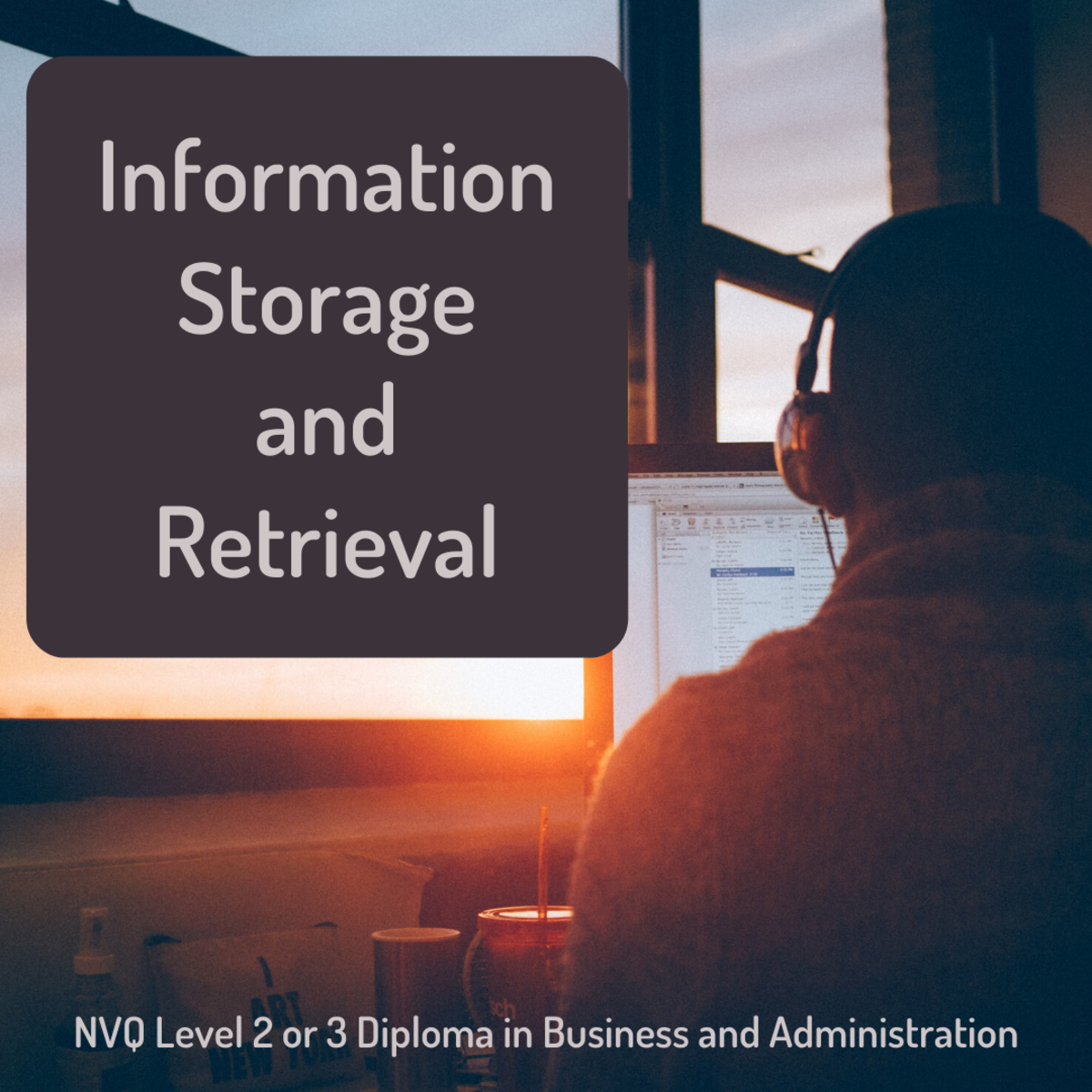How To Recover Deleted Webpages
Retrieving Lost Hubs or Articles
I have often encountered writers who mourn that their articles or hubs have been deleted or lost and they are forever separated from their toil and treasure. Perhaps the host site deleted the hub or the site’s server went down and there was no back-up copy to get things back up and running. These types of situations happened on Triond and Expertscolumn and thank God that I was able to help these writers get back their articles once they moved expeditiously. How do you go about retrieving lost pages? You can do so through archive.org’s Wayback Machine or through the various website caches that I will tell you about.
(1) Archive.org
If you ever lost an article or hub this is one of the best places to go to retrieve it. This website archives countless pages of the internet. Once they archived your page it will be there for years even if you pack up your bags and delete all your hubs on purpose. This is why it is dangerous to delete articles on the internet because a plagiarist can easily seize them and re-publish them before you do making you look like the plagiarist! If you have the url of the article you are looking for, simply type it into archive.org’s search bar and once it was archived you will find your article.
If you want you can search in a more general way by inserting your profile link into the search bar and you will see that that site may have archived material on certain days over a period of years so you have to choose a day, month and year to peruse.
Archive.org's Wayback Machine
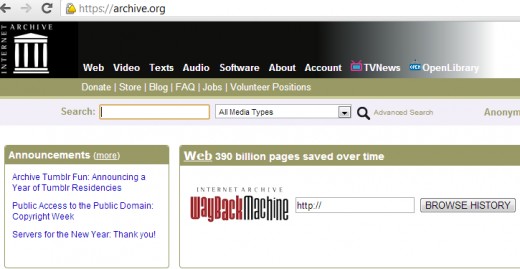
(2) Google Cache
Google keeps a copy of every page on the internet. When you do a search in Google for your article and you see the link to it click the arrow in the link below it instead. A drop-down box will appear that says “Cache.” Click it and it will take you to a cached copy of your article. When working with caches you have to work quickly because in a matter of weeks Google updates its cache and it will save a copy of your page which is blank at present haven been deleted.
Google Cache
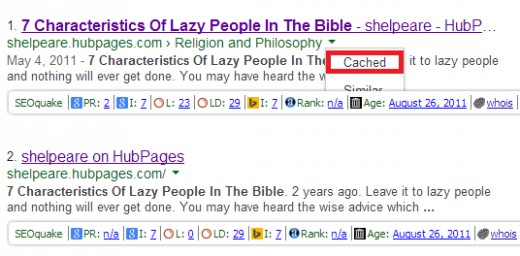
(3) Yahoo Cache
Yahoo’s cache at present is a bit more user-friendly. Search for the title of your hub in Yahoo and when you find the link you will see another link below it that has the word “Cache” next to it. Click the word “Cache” and you will be led to a cached copy of your deleted article.
Yahoo Cache
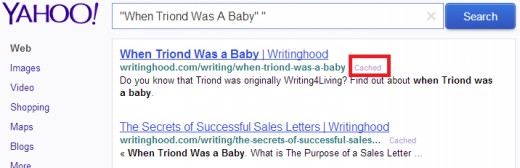
(4) Bing Cache
Bing’s cache operates exactly like Google’s so there is no need to repeat the instructions to take advantage of that opportunity.
Bing Cache
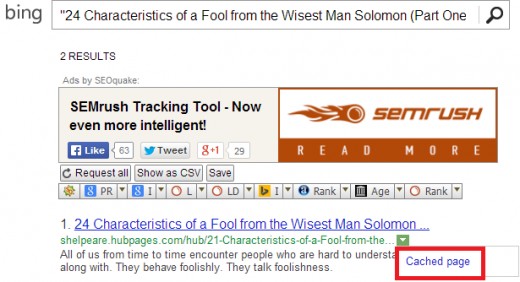
Conclusion
So when you feel that all is lost and you have lost the cash from your article, do not think “cash.” Think “Cache.” Proceed and you will get the proceeds.