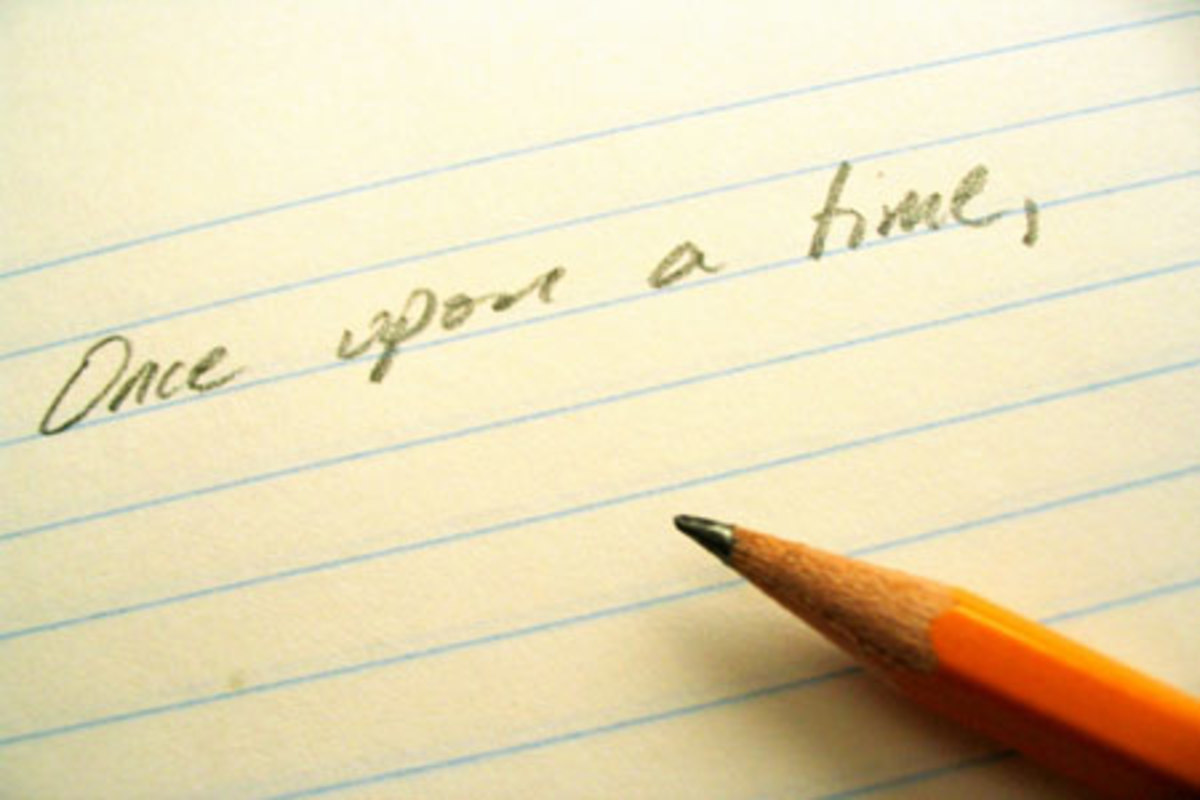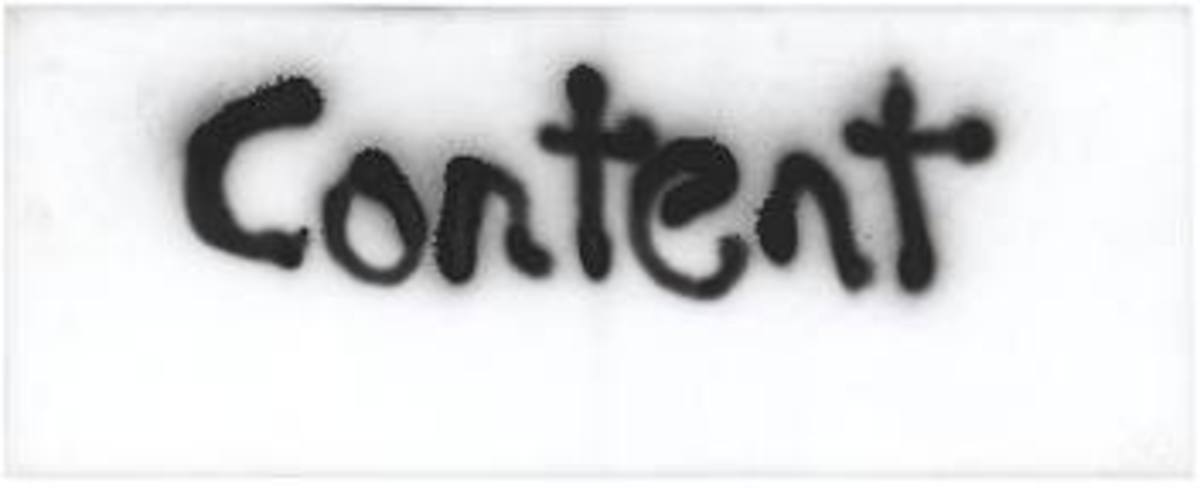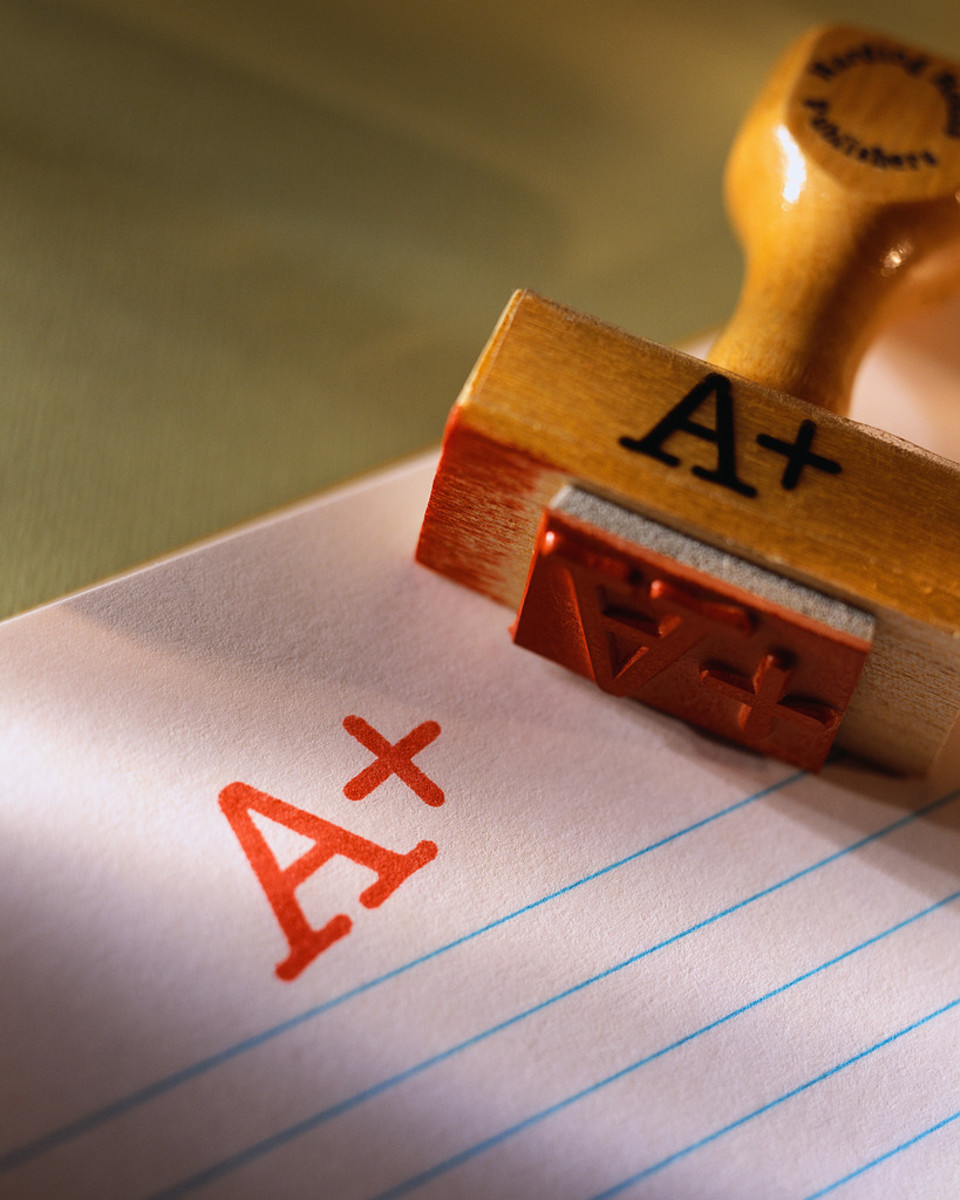How To Write A Short Hub With Superior Content And No Picture
Short - Medium - Long
Do you prefer writing short articles or long articles
I find the hardest article to write well is the short article. When you are limited to a specific number of words (say 200-500 words) it becomes more important than ever to make each word count.
Every word must serve a purpose. Every word must cause the reader to react in some way. Whether it invokes emotion or paints a scene every word must engage the reader.
A Great Title
The first thing a reader looks at is the title of a piece. The title is what determines if the rest of the article is going to be read or not. That makes the title the most important part of your article. Books have been published on the characteristics of a great title so I won't go into great detail here. I will however, present some of what I feel are the more important aspects a writer should try to remember.
- Don't make your title too long. A title that rambles turns a reader off. It suggests the article that follows will be wordy and hollow.
- Don't stuff the title with key words. You should have one or two key words in your title but don't try and use all your key words here. Pick a couple of your strongest and write a title that fits both the key words and the article itself.
- Make your title a statement. This will let the reader know what to expect in the article and it will keep you focused on your topic since the goal of your article will be to answer or support your statement.
If, as a writer, you can remember just these three things it should help you create strong, focused titles that will draw a reader into the body of your article.
Jump Right In
Once the reader gets past the title you need to give him some meat if you want to keep him reading. Depending on the number of words you have to work with your opening paragraph should not be more than a sentence or two.
- Skip the introductions and jump right into the point of your article. Expand upon the statement you made in your title. Be strong. Be assertive. Make your first sentence a statement that will demand a reaction from your reader.
- Keep the subject of your article specific. In a short article you need to focus on only one specific point. There isn't room to digress.
- Support comes later. Use the remainder of your introductory paragraph to let the reader know you will be supporting your statement in the rest of the article.
Give Them Everything You've Got
You've hooked them with your title. Then forced a reaction with your opening statements. Now you have to defend yourself. Keep track of your word count and remember to leave room for your conclusion.
- Lists and bullet points. If page space is not an issue then lists and bullet points are a great way to present a lot of information in a concise and dynamic way.
- Stick to the point. You have way more information floating around in your head on the subject of your article than you need to present. Save this other information for another article.
- Every word counts. Starting sentences with words like 'the' and using connector words like 'and', 'but', 'or', 'however', 'like', etc, tends to soften the thought you are trying to convey and they take up a lot of space. Try dropping these 'filler' words and see if you get a stronger article.
Finish Strong
Your reader has stuck with you right to the end so don't disappoint him now.
- Restate your title statement. You made a statement or claim at the beginning of your article, now is the time to remind your reader of what that was and that you defended that statement like you promised.
- Keep it short. All your arguments and support for your statement should have been made in the body of your article. The conclusion is where you challenge your reader to accept or reject your conclusions.
It's true. A picture is worth a thousand words. They can convey feeling, set a scene or lead a reader in a specific direction faster and easier than words on a page but we can't always use pictures.
Words become our only weapon and we have to treat them like a weapon. Use a thesaurus and find strong words. Find words that paint a picture and invoke the feelings you want the reader to feel.
Short articles and hubs are harder to write but if done well they are wonderful reads.