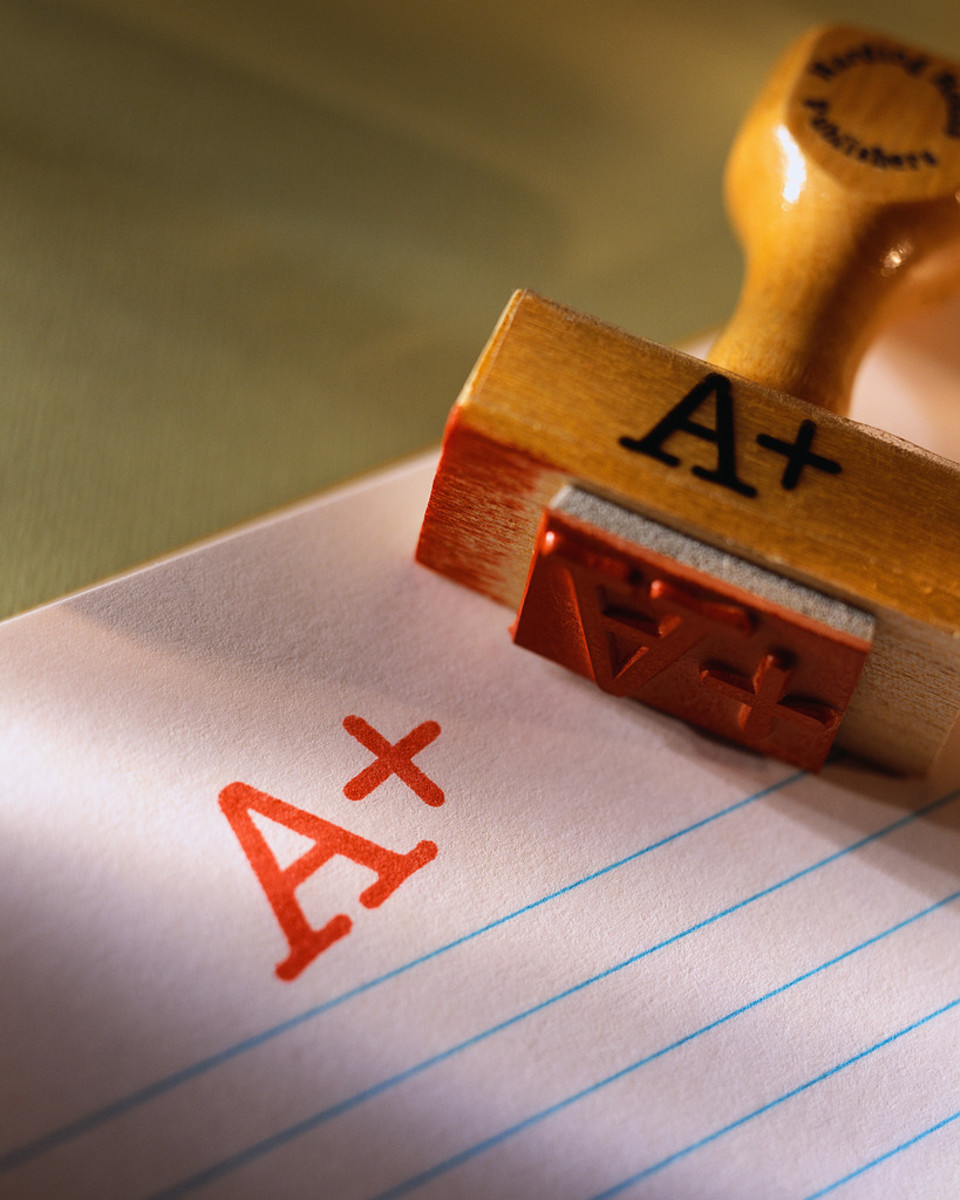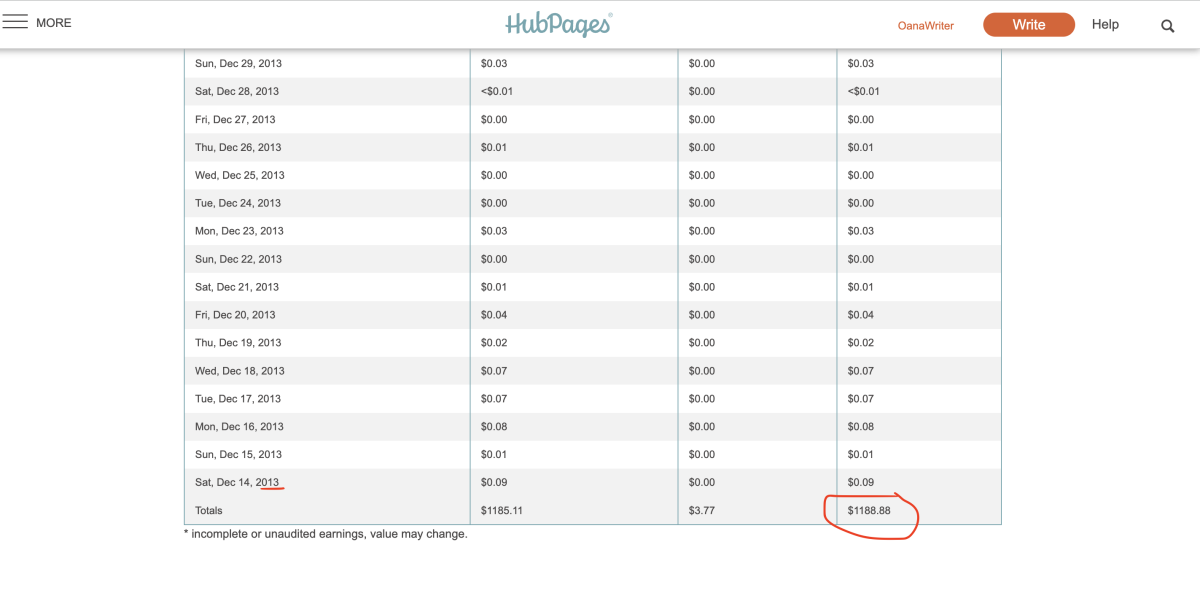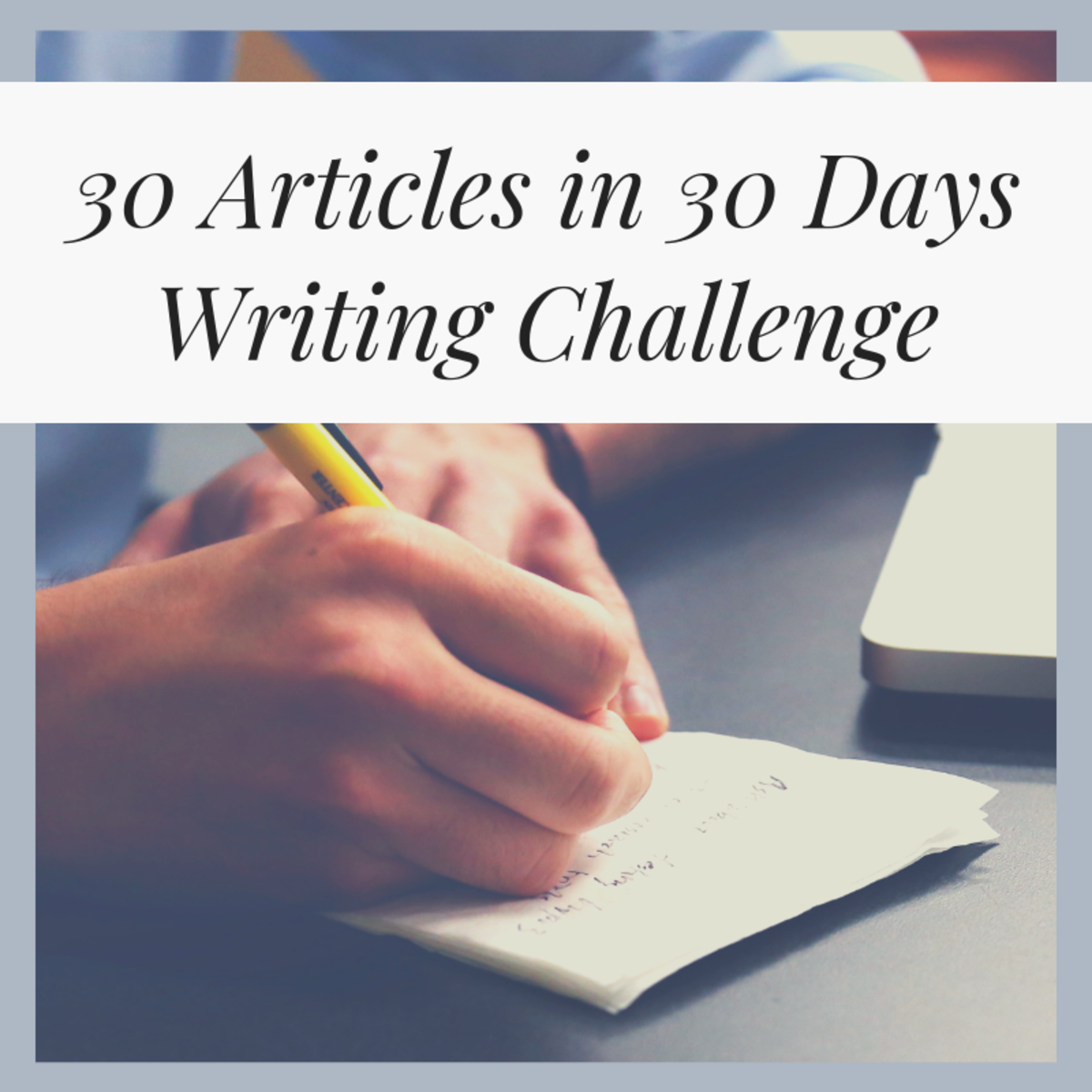How do I add a widget link from Amazon or EBay to my hubpage?
Step one: sign-up Amazon or Ebay affiliate ID
How to get an Amazon affiliate ID or EBay affiliate ID, please reference to the Frequent ask questions(FAQ),
You have to sign-up for the Amazon Associate program by visiting Amazon.com, You'll be asked to fill out information about yourself, such as name, address, payment information. You'll also be asked what your site - in this case, HubPages - is about. The entire process is very quick.
Like the Amazon program, you'll need to visit eBay to sign up for their affiliate program. Once again, you'll be asked quite a few questions, but they're easy to answer.
If you have already an Amazon Affiliate ID or EBay Affiliate ID, then go to step two.
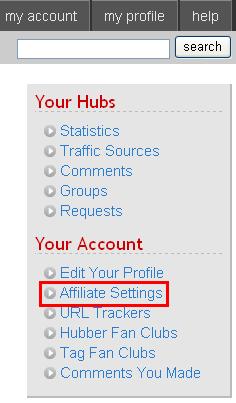
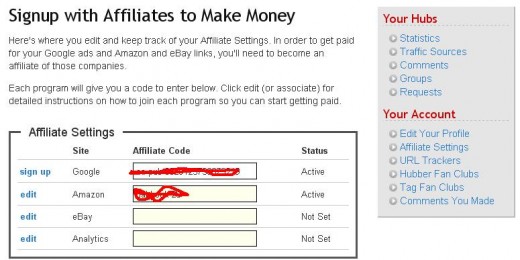
Step two: Add your Affiliate ID to Your Hubpages Profile
Once you've been assigned an ID, simply add it to your HubPages profile so you can begin earning commissions immediately.
Go to your profile (by clicking "My Profile" tab at up right corner of your explorer window), then select "Edit Profile"(see picture above), then click "Affiliate settings" to open a new page, then you can fill in you affiliate ID in a form.
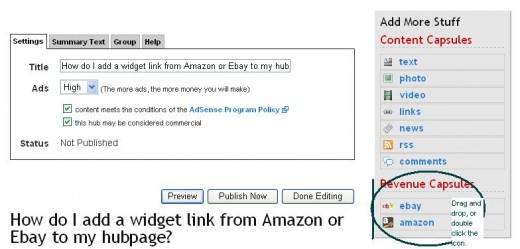
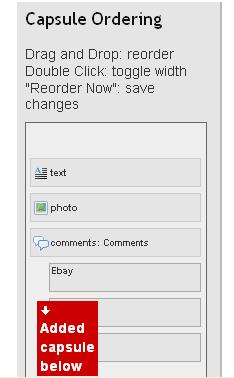
Step Three: Add Revenue Capsule to Your Hub
Now you can add Amazon or EBay widget to your hub. Actually you don't need to copy and paste widget HTML code from their website by yourself, all you need to do is just to drag and drop eBay or amazon icon to you capsule ordering module, or just click on the icon.(see illustration above), then click "Reorder Now", You can edit you amazon capsule just like editing other capsules to optimise it.
But, Amazon or eBay capsule may not display any advertisement items automatically.
Now all stuff will automatically be added to you hub, then your revenue will roll in to you account like tsunami!