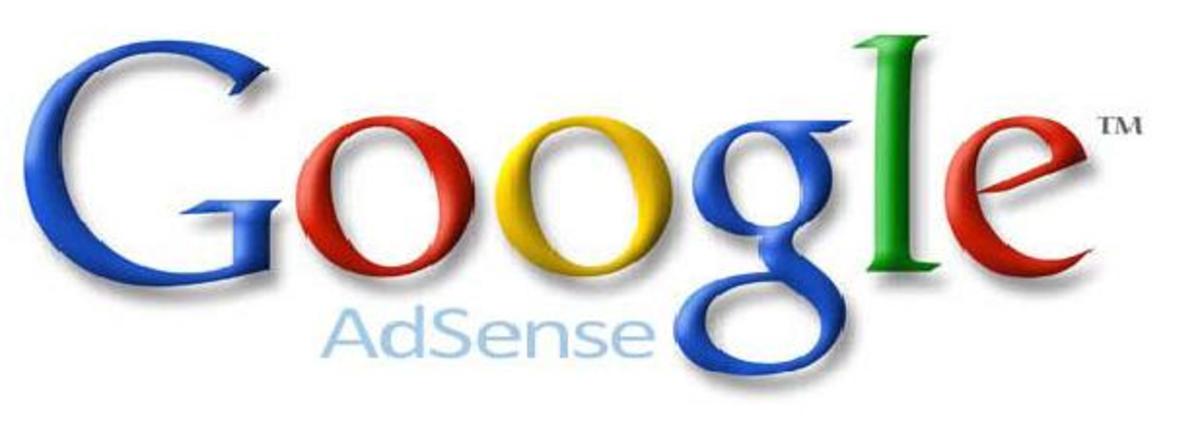How to Fix a Google Adsense Account that is Disapproved or Under Review on Hubpages


This hub offers solutions for Hubbers whose Google AdSense account through HubPages ran into problems and is either disapproved, under review, or getting a message that HTML ad code must be added to their account before it can get the final approval.
Google AdSense Approval Process
Here is a summary of the Google AdSense approval process from Google AdSense Help.
Applications received for 'AdSense for Content' after August 31, 2011 have to go through a two step review process (If you are monetizing with a different product such as AdSense for search, mobile, video, games, etc. you will not be subject to this two-step approval process.) and will receive email notifications at two key points.
After a new application is submitted, they’ll begin with preliminary checks on the site [See Problem #1 below & the solution] and the applicant’s submitted details. If the application passes through this first stage, they’ll notify the applicant by email, grant them account access, and provide them with ad code to place on their submitted site. It’s essential at this stage for the applicant to place the ad code on their site, as the review process can’t be completed until the ad code is implemented. [See Problem #2 below & the solution.]
Live ads won’t immediately appear once the ad code has been placed on the submitted site. Since the application hasn’t been fully approved yet, temporary “blank ads” will be shown instead. These blank ads will blend in with the background of the page, so users won’t see them and the user experience won’t be impacted. As a result, there’s nothing to click on and thus revenue can’t yet be generated. If the applicant logs into their AdSense account at this stage of the review process, they’ll see a red banner with a reminder that their account is still 'under review'.
Soon after the ad code has been added to the submitted site, a final approval decision will be made and the applicant will be notified by email. Newly approved publishers will see live ads automatically appear in the existing ad units on their pages. [See Problem #3 below & solution.]


How to Handle 'Disapproved' Status of Google AdSense
According to Google AdSense help, if your application has not been approved you should refer to the application status email message they sent you, it will contain details on why your application was disapproved. Below are some of the most common disapproval reasons and what you should do to correct them.
- There was a problem with my contact details or name
Go to www.google.com/adsense and sign in with the email address you first applied for an AdSense account with. On the next page, you will see a form where you can correct your address data and resubmit the application.
- There was a problem with my website content
Review Google AdSense guidelines to make sure your website complies with their policies, keeping in mind that they may review all pages where you implement ad code, not just the URL you specified in the sign-up form. After you have adjusted the content of your website, you can resubmit your application under www.google.com/adsense
- The message says that I already have an account under another email address
At this moment, AdSense policies only allow one account per publisher. Please refer to the email they sent you and follow the steps outlined there to either keep using your existing account or move to a new account. Make sure to follow the instructions in the email rather than just closing your old account, as doing so will require you to submit a new application with a different email address.

Did you have any issues setting up Google AdSense?
Problems Signing up for Google AdSense via HubPages.
Below are a few of the problems I encountered and how you can go about correcting them.
Problem #1: Not enough content = Disapproved
When you sign up for Google AdSense through HubPages they tell you to make sure you have sufficient content. What is considered sufficient content? 5 hubs? 10 hubs? 50 hubs? How are you supposed to know? Well, I had three hubs, all on the topic of genealogy and I thought it was obvious what my niche was. So I went through the process of applying for an AdSense account and within 24 hours I received an email that I was "disapproved" for lack of content. The email also stated I could reapply when I had more content. So after I had published a dozen or so hubs (on various topics) I went back into 'my account' on HubPages and reapplied via the 'Configure Google AdSense' button I used to apply initially. Within 24 hours I received an email stating I had made it through the first step and my account was now "under review." The email also said that when the account received final approval I would start seeing live ads on the site. If I had to do it again I would wait until I had published 12 hubs before applying for AdSense. If I had I wouldn't have spent the first month dealing with the consequences of being "disapproved."
Problem #2: Google's sends you an email stating you must add HTML ad code to your site before they can finalize your account.
This is very confusing for those applying for an AdSense account through HubPages. The email sent by Google is a generic email that assumes you are applying for an AdSense account for a website or blog. Hubbers DO NOT have access to the HTML code on their HubPages account. The HTML ad code is updated automatically for you by HubPages because they are a Google AdSense Host Partner!
Your Account is Under Review

Get it??
Did you get the joke above?
Problem #3: HubPages is showing "Google AdSense Disapproved" and Google AdSense is showing "Under Review" but live ads are showing on your hubs.
Google AdSense Help clearly states "you will begin to see live ads once your account receives final approval." Live ads started to appear on my hubs a few days after I received the email that my account was "under review." According to AdSense that meant I had "final approval" but HubPages was still showing my account as "disapproved." When I signed on to my AdSense account it had a red banner across the top stating the account was "under review." I figured it was a timing thing between HubPages and Google so decided to wait a week. After a week HubPages still hadn't changed.
I scoured HubPages and Google AdSense looking for an answer. AdSense was no help because it's 'help section' assumes that you are trying to monetize a website or blog not apply through HubPages. I posted a query in the HubPages forum where another helpful Hubber confirmed that my hubs were indeed filled with ads but until HubPages and Google "agreed" with each other I wasn't being paid for any of them. I emailed HubPages and pasted the exact line from Google email stating that "when live ads are being shown the account has been finalized" and inquired as to why they still showed "disapproved?" I was told that I could go into my account settings to turn off the ads. I was also instructed to contact Google to see why HubPages was still showing "disapproved." Not helpful.
Another Hubber suggested cancelling the account and creating a new one with a new email address. HubPages wouldn't allow me to because it already showed the disapproved account. When I tried to apply via Google it said I must apply via HubPages. Anyone else getting dizzy from this run around?
In the end I fixed the problem on my own. I never did find an answer on HubPages or Google AdSense. I don't know how or why what I did worked but I did capture the screen shots so that I could detail it in a hub for any other Hubbers who run into this problem.

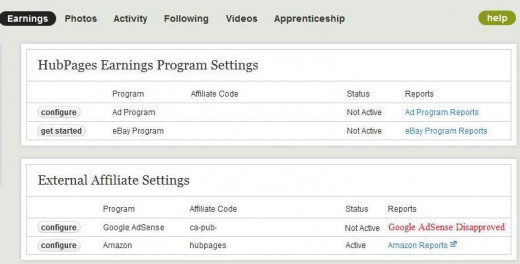
After eight weeks on HubPages I still couldn't sign up for the HubPages Ad Program because Google AdSense was still showing "Inactive" and "Google AdSense Disapproved" on my account.
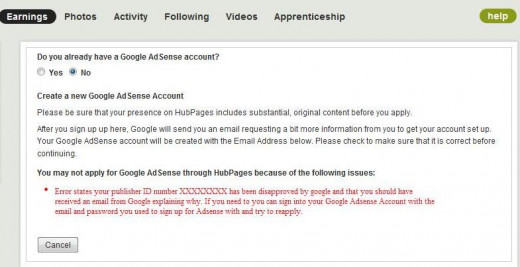
My account was originally disapproved for lack of content. I reapplied through the screen above and Google sent me and email stating the account was now under review. However, the error message on HubPages never changed. It stayed that way for four weeks as I tried every suggestion given to me and researched everywhere to find out what the next step was.
Note the Question: Do you already have a Google AdSense account?
After clicking "NO" and trying to create a new AdSense account last week with no luck I decided to try clicking "YES" to see where it would take me.
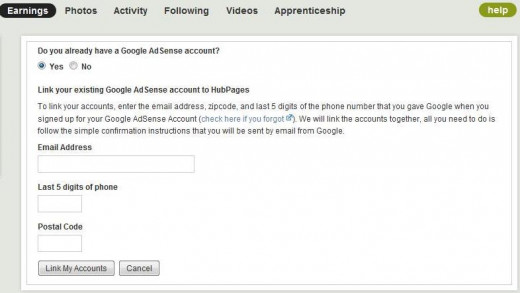
After clicking "YES" a new screen opened asking me to link my existing Google AdSense account to HubPages. It required:
- Email Address (the one you used to apply for the AdSense account)
- Last 5 Digits of Phone (careful, your first instinct is to put the last 4)
- Postal Code (5 digit zip)
I entered all the info and then clicked [Link My Accounts]
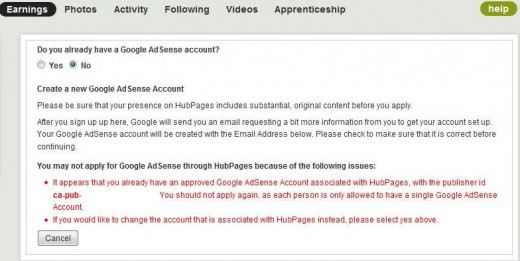
The above message popped up stating I already had an approved Google AdSense account and that I should not apply again as each person is only allowed to have a single Google AdSense account. It also said if I would like to change the account associated with HubPages instead to select "YES" above.
Over four weeks of BS back and forth with HubPages and Google and nowhere did it say this needed to be done. It was purely by accident and out of sheer frustration that I was willing to try anything. Even my email to HubPages stating live ads were being displayed on my account but they were still showing it as disapproved didn't tip anyone off to actually look at it my account.
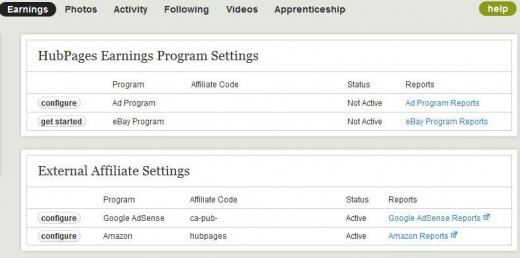
So after manually 'linking' my Google AdSense and HubPages account you can see above that the status changed to "Active" and the "Google AdSense Disapproved" has been changed to "Google AdSense Reports."
Now that I finally fixed the Google AdSense issue I was able to sign up for the HubPages Ad Program. I clicked on [Configure] and the box below opened.
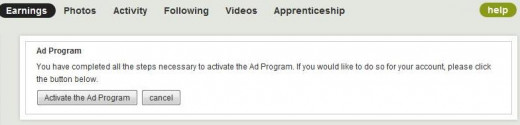
The message says that I have completed all the necessary steps to activate the Ad Program. I clicked the [Activate the Ad Program] button and the box below opened.
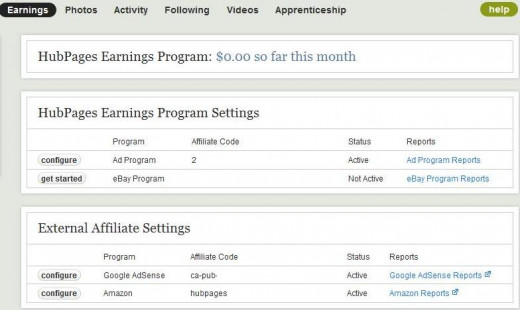
As you can see the Google AdSense and HubPages Ad Program are now active on my account. Fixing the issue was purely accidental on my part so I am not the expert but if you are having trouble and have a question feel free to ask me. If I can help I gladly will.