How to Increase your Earnings by Updating your Existing Hubs
How to increase your Earnings by Updating your Existing Hubs

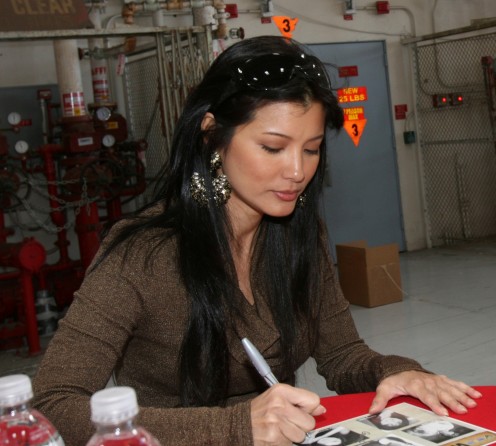
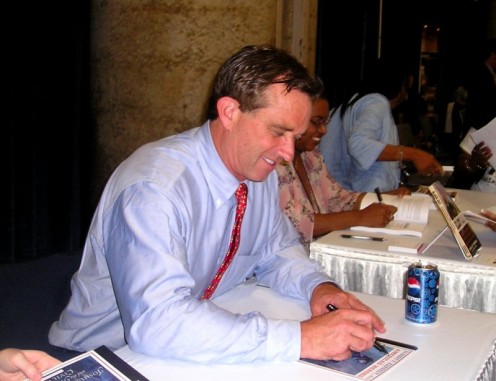
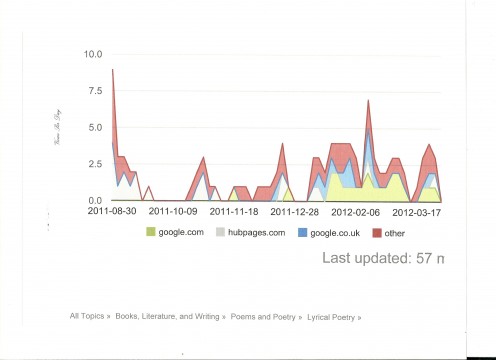
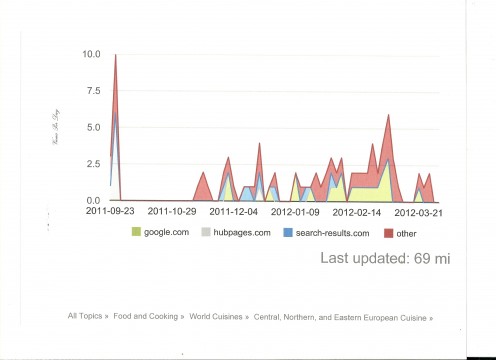
=====================
How to Increase Your Earnings by Updating Your Existing Hubs
=====================
When I initially published this article, I was primarily concerned about inactivity on some of my Hubs. About eight percent of my 200 plus Hubs had no visitors for more than 30 days and many of them had not been updated for six months or more.
----------------------------------
I began to update at least five hubs a day starting with the ones that had no visitors for more than 30 days. Within two months I had updated all of my Hubs that were more than two months old and my average Hub Score had improved by 3 full points.
----------------------------------
More important than that, my average monthly earnings doubled along with the average number of visitors to my Hubs in spite of the fact that I was writing far less Hubs each month.
---------------------------------
I then shifted my efforts to those Hubs with the lowest Hub Scores. I soon increased my average Hub Score to 68 with no individual Hub below 60 and my monthly earnings doubled again.
-------------------------------
I have recently raised my average Hub score to 73 with no Hub below 65 and my monthly earnings continue to grow.
===================
The remainder of this article still applies as long as once you have updated all of your Hubs, you continue to concentrate on improving those with the lowest Hub Scores.
======================
You have been a member of HubPages for six months or more and you have written close to a hundred hubs. Suddenly you realize that your earnings are stagnant and that a number of your hubs haven’t had any activity in the last 30 days – maybe even longer. What should you do?
----------------------------------
Perhaps you recall reading in the HubPages Learning Center about having Evergreen Content in your Hubs. That means that your topics should continue to attract readers over time. Now is the time to review your Hubs and modify them where necessary.
---------------------------------
When I started out writing Hubs, I was anxious to publish as many as possible in the shortest amount of time. While I tried never to sacrifice quality, I have gradually learned how to write better Hubs as I went along. Many of my early Hubs needed improvement.
---------------------------------
Sometimes, it is not your topic, but rather how your Hub is written that is the problem. In reviewing my Hub metrics, I found that about 10 percent of them had no visitors in the prior 30 days. You can check your metrics too by clicking the arrow above the 30-day column and then by counting how many of them have had no viewings in the past 30 days. I decided that I needed to take action to update those of my hubs that did not appear to be "evergreen".
----------------------------------
The following is my action checklist:
---------------------------------
1. Every day, order your Hubs by their number of visitors over the prior 30-days and select one or more to update.
If you have more than one hub with no visitors you can use the total visitors column, also sorted, to select one with the least number of total visitors. Record the hub title, the current date, the hub score and the total number of visitors so that you can check back later to see if your revisions helped. This is called a feedback loop.
---------------------------------
2. Read the Hub carefully and update the Text Capsule.
- Correct any errors in spelling or grammar
- Consider your audience. Are you telling them what they want to know?
- Are your instructions clear if you are providing information or recipes?
- Does your opening paragraph get your reader’s attention? Many readers never get past the first paragraph.
- Are your paragraphs short and easy to read?
- Can you add information to enhance or clarify your hub?
--------------------------------
3- Review the title to make certain that it captures your reader’s attention.
You may only get one chance to attract a visitor to your Hub and that is usually the title. Your title should be concise but with enough information so that the visitor knows immediately what to expect if he reads the rest of your Hub. If your tittle is one of twenty that pop up when your topic is Googled, will the reader select yours to open? Use the Title Tuner to help you.
----------------------------------
4. Update your keyword tags to accurately reflect the contents of your hub.
Certain key words are more often the subject of searches than others. Be certain to include them if they pertain to your Hub, but be warned that if they don’t deliver, visitors will not return and search engines will downgrade your site and drop you to the bottom of their searches.
-----------------------------------
5.Update your Hub summary.
You summary should accurately and concisely summarize the content of your Hub. Search engines use your summary to help them to rate and prioritize your Hub.
----------------------------------
6. Add backlinks to your Hub to direct your visitor to some of your other Hubs that may interest him.
Backlinking redirects your visitor from one of your hubs to another, which helps increase your Hub traffic. If properly used it may help your reader to obtain the information that he is looking for.
----------------------------------
7. Add photos to make your Hubs more attractive.
Try to include at least five photos to form a slide show. Use your own original photos if possible. Add captions to your photos and make sure that they are in the correct order. A Hub with appealing photos will entice your reader to finish reading your Hub.
-----------------------------------
8. Add a video if possible.
If your Hub is a recipe, a how to video makes things a lot easier to understand. If your Hub is about a singer or a musician, add a U-tube video so your viewers can hear the music.
-----------------------------------
9. Add a table capsule if appropriate.
It is usually easier to present a great deal of information in the form of a table than by writing several paragraphs. A table capsule is also useful to show your readers how they should collect and record data if that is what you want them to do.
----------------------------------
10.Include a Map Capsule if you are describing a place, location or city.
----------------------------------
11. Add a Survey Capsule to spark your reader’s interest.
If properly phrased, a survey will encourage your reader to actively participate rather than just passively reading your Hub. The results may even surprise you and you may actually learn how to improve your Hub.
-----------------------------------
12. Add a Link to other peoples Hubs or to useful external web sites.
People today like one stop shopping. If they visit one site, they want it to link them to any other information that they may need.
-----------------------------------
13. Finally, use Search Engine Optimization to get your Hub closer to the top of any search list.
=======================================
Be sure to re-visit any Hub that you modify after seven days to make certain that your actions were effective.
=======================================
What percent of your Hubs had no visits in the last 30 days?
AVERAGE HUB SCORE
What is your average Hub Score for all of your Hubs?
Related Hubs by rjsadowski
- How to Select Subjects to Write About on HubPages - ...
New Hubbers often wonder how to select subjects to write about. The answer can be divided up into short term and long term strategies. What works short term, when you want to decide what to write about today or this week, may not be the best choice w - Top 10 Ways to Increase Traffic on Your Hubs - Updat...
The author updates his top 10 ways to increase HubPages hub traffic based on a review of help pages, other hubbers advice and his own personal experience after 9 months. It all starts with writing good hubs and stresses reviewing which of your hubs w









