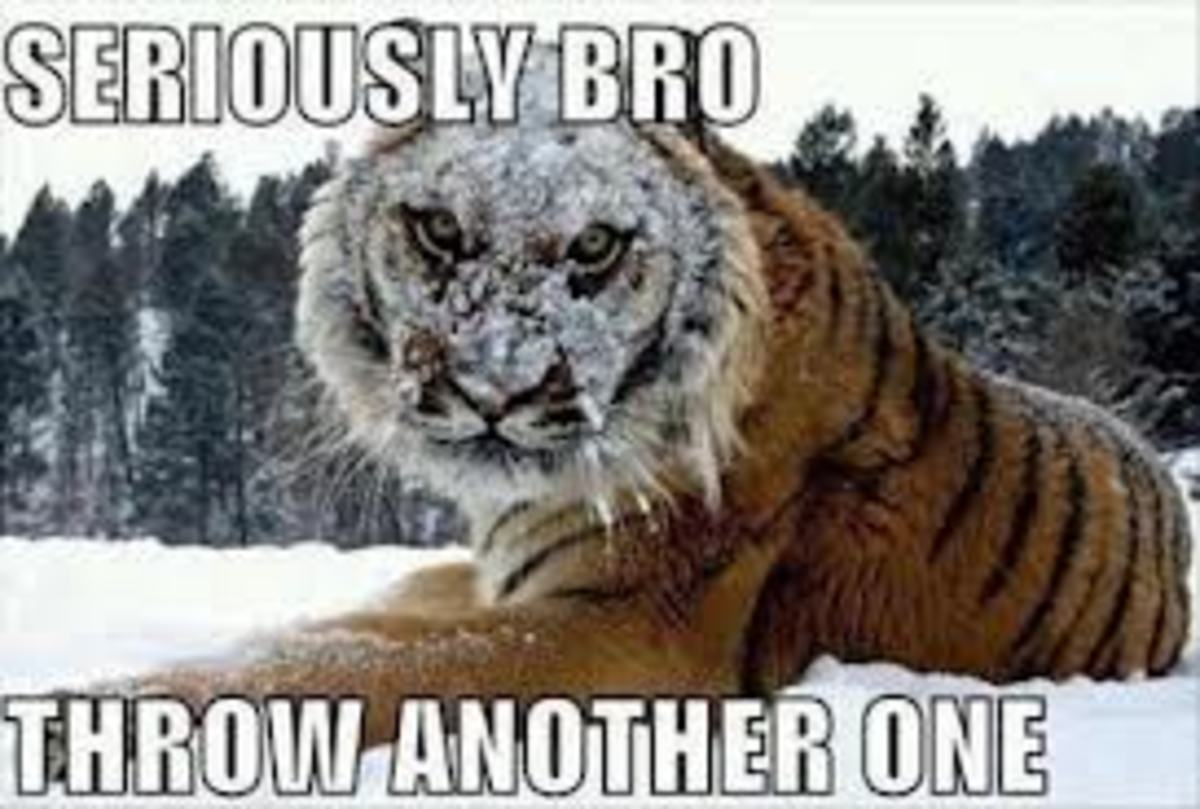How to Protect your Adsense Account from Invalid Clicks through Google Analytics
I know many of you are looking for ways to protect your adsense account from invalid clicks that can lead to being disable of your account or worse, by getting ban from google adsense.
After reading this hub, you will be aware from all the invalid clicks on your hubs before you got the email from adsense stating that your account were banned.
"There will be no more surprises and mystery who and where those fraud clicks came from".
The first step is to configure Google analytics on Earnings tab and settings.
After you configure your account, you can access and modify your settings at google analytics.
Google analytics
It is the best free tool we can use in detecting click fraud. When the alert we set was triggered, Google analytics can alert us by email or by mobile message.
My Dashboard
Dashboard shows the different widgets that helps you analyze what's going on to your website.
By default you will see the following widget on your dashboard
- Daily visits
- Average time on site
- Traffic Types
- Time on Site by Country
- Mobile visits
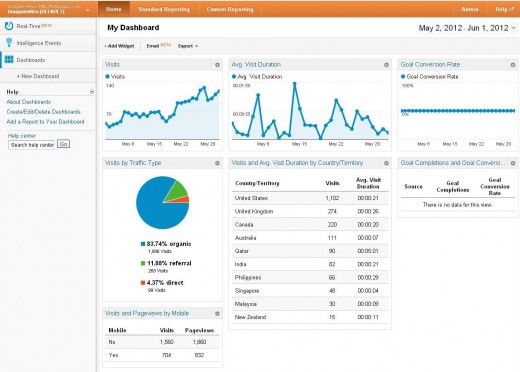
Adding of Widget
Aside from the default setting, you can add or delete widget depending on your preference.
- Click "Add Widget" under My Dashboard
- Select from metric, pie, timeline or table depending on how you want to see the report of google analytics.
Widget Tracking for Clicks
If you select "table" like the one I choose, there will be three blanks to be filled, and because I am making this widget to monitor invalid clicks, I choose to fill the blank as follows
- Country / Territory- This will include the country and IP adress of the one who visit the site
- Adsense Ads clicked- Number of times the adsense was click on site
- Adsense Page Impression- Number of pageviews which an ad was displayed
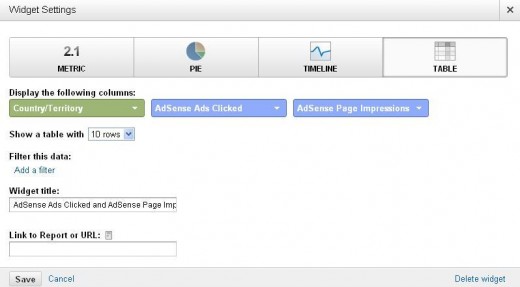
Intelligence Events Custom Alerts
If you take a look at the upper left hand column of Google analytics, you will see Intelligence Events just between "Dashboard" and "Real time beta"
- Click Intelligence events "Overview"
- Next, click on "Custom Alerts"
- Then, go to "Manage Custom Alerts"
- Create new alert
From there you can fill up the alert condition you want. To monitor invalid clicks you can fill the blank like shown on the picture
- Alert me when "Clicks"
- Condition "greater than"
- Value "5"
You can choose other settings, but for those who doesn't have too much clicks per day, I think its better to put tight condition to verify if the click was valid or no.
Do not forget to put your email adress so that you can receive the alert automatically, If you are living in US, you can set up your mobile phone to receive the intelligence alerts anywhere.
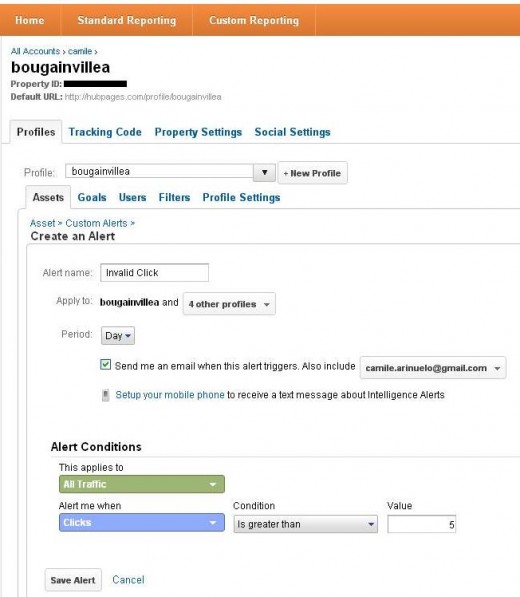
Monitoring of Alerts Status
You can monitor all the alerts you customized on daily, weekly or monthly basis. If the alert was triggered, it will automatically make a report under custom or automatic alerts.
If you receive Alerts
You can go to google analytics to verify the origin of clicks. On Real Time (Beta) You will get all the information about the visitors and clicks generated.
- Overview- You will see all the general information like map location. But to see more detailed information, you can click on, location, traffic sources and content.
- Location- Shows the Country of visitor.
- Traffic Sources- You will see if that is referral or organic visit.
- Content- You will see where on your hubs they are clicking the ads.
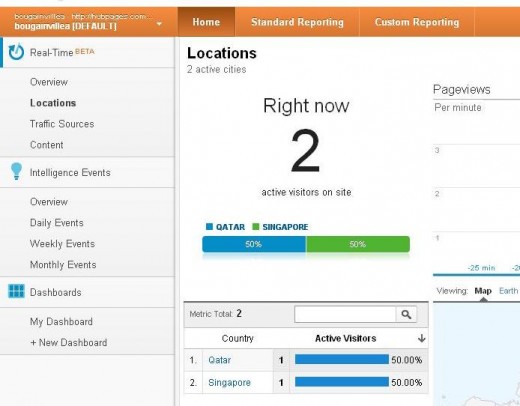
How to Stop them from Clicking your Ads
These are the few ways to stop them from clicking your ads, since you know where the clicks are coming from you can do the following
- Unpublished your hub or;
- While the hub is on edit status, click settings and and set ads to "none"
Deactivating your ad program in hubpages wont stop adsense from showing their ads
If the click bomber doesn't stop from clicking your ads, This is the best thing to do
- Go to your google adsense account.
- Under the "Account Setting" go to the bottom part of the page
- Go to Access Authorization
- Edit"Allow any sites to to show ads for my account"
- Tick the box "Only allow certain sites to show ads for my account" This will disconnect your ads to hubpages.

The next thing you can do
Let Google Adsense know that you are honest and you do not have any connection or responsibilities on fraud clicking of your ads.
-
Invalid clicks contact form
After you witness or notice the clicks of your ads, you can fill up this form to report to Google adsense and they will verify if the clicks are invalid.
-
Adsense invalid activity appeal form
If Google Adsense ban your account, you can send them an appeal through this form to reinstate your account. If they notice that you were a victim of click bombing, they will surely reactivate your account. You just have to wait for it may take several days to weeks before they finalized their decision.
I hope everyone will reach this information before they knew that their adsense account needs to be protected from click fraud and most of all, before they got an email that they are banned from adsense.
For others like me who had gone through all the hardship before acquiring the approval for adsense account, it would be really painful to be banned just because of click fraud.
If you find this article useful, kindly share to everyone you know who have adsense account and especially to those who are relying on adsense for additional family income.