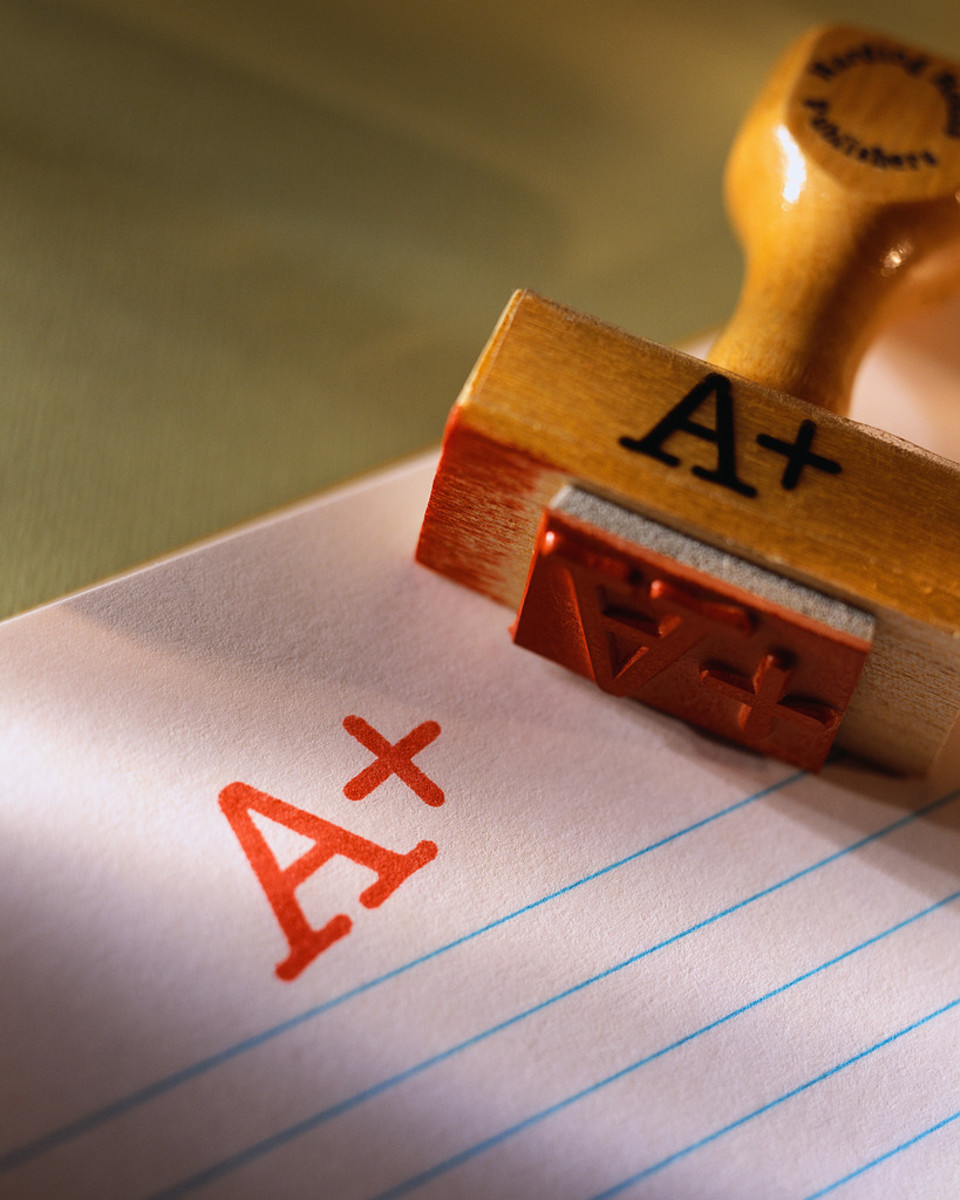How to Write a Stellar Article on HubPages
Are you a writer and do you want to know how to write a stellar article on Hubpages?
It’s going to be challenging in the beginning but as you keep on writing, eventually it will become easier.
You will become a good writer with experience. But there are certain things to learn that will help you to become an excellent writer.
I want to share with you the different steps to take while writing. This will make your article attractive and helpful to readers.
It’s a very rewarding experience when you write a wonderful article. It will help many readers to solve their problems.
What I am about to share will help you to write articles in general. But I want to specifically focus on how to write for hubpages.
Hubpages is a wonderful website for writers.
Thousands of writers keep writing high-quality articles on this website. They also earn from their articles.
I hope that you will get a lot of value from this article, and will write excellent articles.
1. Find your niche
Before you start writing anything, it is crucial to find out what you want to write about.
The topic you choose to write about in is your niche or vertical. A niche is a subject around which you will write your articles.
If you want to be a long-term writer, you should be passionate about your writing. You must have knowledge about your niche or vertical.
If you are not passionate about your niche, then after writing a few articles you will give up.
Give it careful thought and decide what subject you are passionate about. Think about which subject moves you emotionally?
2. Choose your topic
The next step is to find a topic on which you want to write.
Different people find their topics in different ways.
Each person is unique and they have a unique way of finding out the topics.
But there could be some common ways of finding out your topics.
I want to discuss some of these common ways of finding what you want to write about. Once you have decided your niche, then the topic becomes easy.
One of the ways of finding a topic is to type your niche title in a Google search and see the results. You will definitely find more than one topic on which you can write.
Usually, the way I get my topics is by getting an idea about something that I have seen or read.
Once I get the idea, I do research on the internet and then decide which topic to write on.
3. Research the right keywords
The next important thing to do is keyword research.
Keywords are the words that we should include in our articles to be found by search engines like Google, Bing, etc.
Finding the right keywords for your article is very important.
There are many important things about an article, and keywords are one of those things. There is a huge amount of information about keywords on the internet.
If you already know about keywords, you know what I am talking about.
If you don’t know about keywords, then please do a Google search about the importance of keywords in any article.
There are several free tools and paid tools available online to do your research.
I would recommend if you are new to this, use free tools like Google search, Ubersuggest, and Google keyword planner.
Choose words that have low competition and high monthly searches.
There is also a concept called long-tailed keywords.
Long-tailed keywords are three to four words related to the main keyword.
I would suggest that you use these long-tailed keywords in your article.
Including keywords in the right places in your articles is also very important.
You should include keywords in your title, in your first paragraph, and in your last paragraph.
You should sprinkle your keywords throughout your article but it should look natural.
Avoid keyword stuffing else your article will be penalized by the search engines.
4. Write an attention grabbing headline
The next thing is that it’s very important to have a catchy headline. But be careful that the headline is not clickbait or the search engines will penalize you.
Your headline should be attention-grabbing. There are certain title analyzers available online. Use them to come up with catchy and relevant titles.
Your headline should not only be catchy but it must be relevant to the content that you will be writing. The headline should not be too long or too short.
Normally, it should contain 6 to 9 words and a maximum of about 58 to 60 characters.
5. Pay attention to your headline style
The next important thing is to format your headline in a proper way. This should be in compliance with the policies of the platform on which you are writing.
For example, if you are writing on HubPages, then you should follow the APAC style.
There are other styles of headlines like Chicago, All Caps, First letter cap, etc.
Use the applicable headline style for your article.
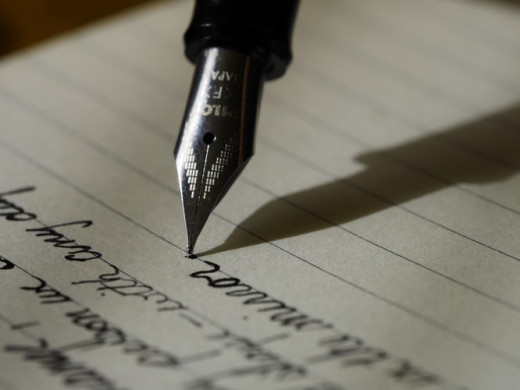
6. Content is king
The most important element of any article is the content.
After you have decided your title and formatted it according to the required style, write valuable content.
Content is king- always. Make sure that you write good content of at least 800 to 1200 words. The content should add value to the reader. The content should be relevant to the title.
Many articles have excellent headlines including long-tail keywords too. But their content does not match with headlines. so their articles never rank in the search engines.
In Hubpages, there is a wonderful block called ‘capsules.’ You can write your paragraphs in these capsules. Use a lot of capsules and break down your paragraphs into a few sentences.
Use the different templates available in Hubpages. Some of these are polls, maps, images, and videos. These make the article look very attractive and readable.
7. Add relevant and beautiful Images and videos
Add images and videos to enhance the value of your articles.
Hubpages likes original videos and you can use other videos too. But they should be royalty-free images.
You can find those at websites like unsplash.com, pexels.com, and pixabay.com.
You can use at least three images on pages and use a few of your own videos as well.
The images should be clear, relevant, and of high resolution.
8. Carefully proofread your article
The final step in writing an article is to proofread it.
Proofreading is important because there is the possibility of typos or grammatical errors.
Read the article at least twice and make corrections.
Some people find it easy to catch the errors by reading out their articles.
Whichever way is most convenient for you, apply it. But be careful while proofreading that you don’t miss out on any errors.
Just one or two errors is enough to put off the reader who may abandon reading your article altogether.
Let an experienced editor proofread your article.
9. Format the whole article beautifully
After proofreading, the article for grammatical errors and typos, you have to format it properly.
The purpose of formatting is to present the article in a way that is pleasing to the eyes of the readers.
So don't spare any effort when formatting your hard written article.
10. Preview the article on mobile and desktop versions
HubPages has this preview facility. It allows you to see how your article appears both on mobile and desktop.
And then when you are satisfied that everything is alright, then hit publish.
Do you plan to write for HubPages?
Now your article is published. Soon people will start reading and commenting on your article.
I hope this article has been clear to you and added value to you regarding your writing skills. If you have understood now how to write a stellar article on HubPages, enjoy your writing.
I wish you a very successful writing career.
This content is accurate and true to the best of the author’s knowledge and is not meant to substitute for formal and individualized advice from a qualified professional.
© 2020 Nitin Khaire