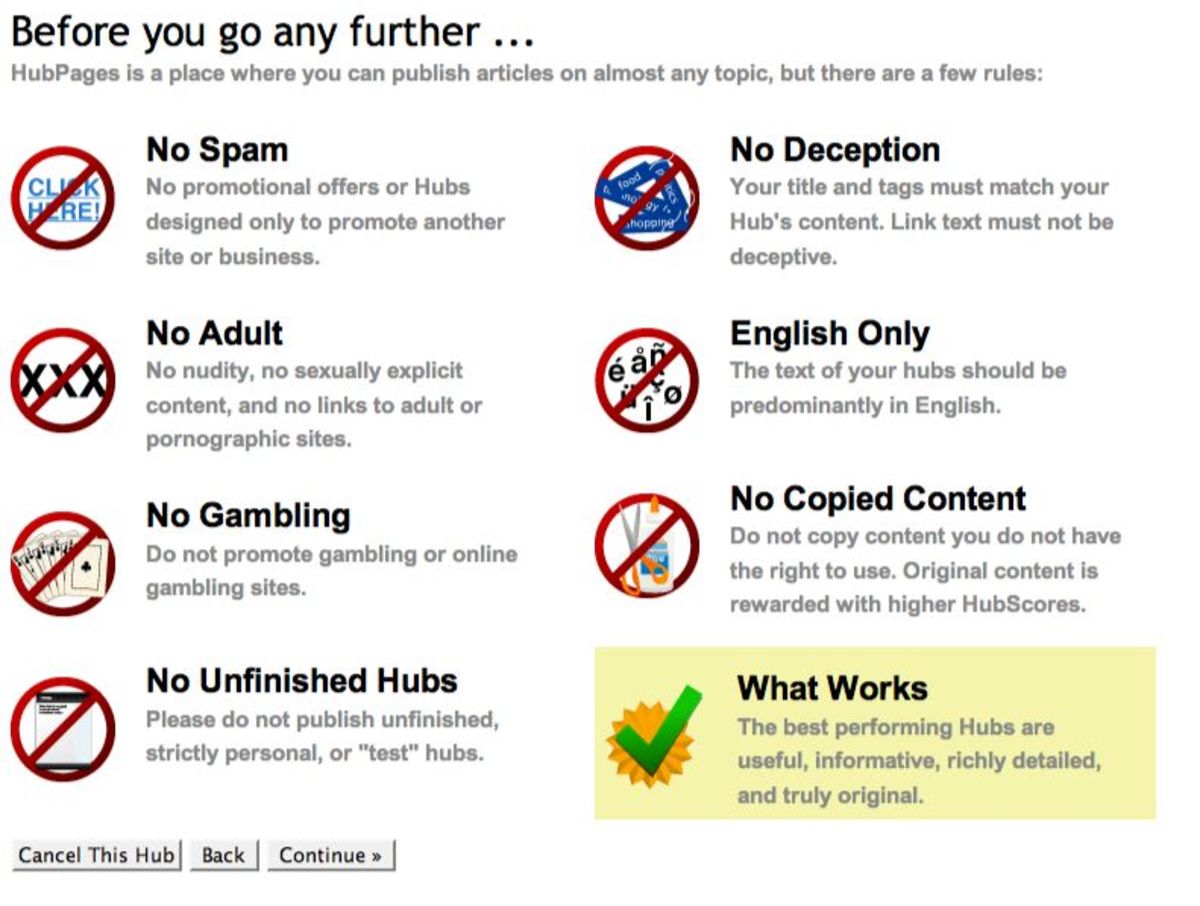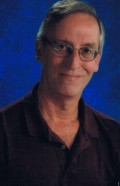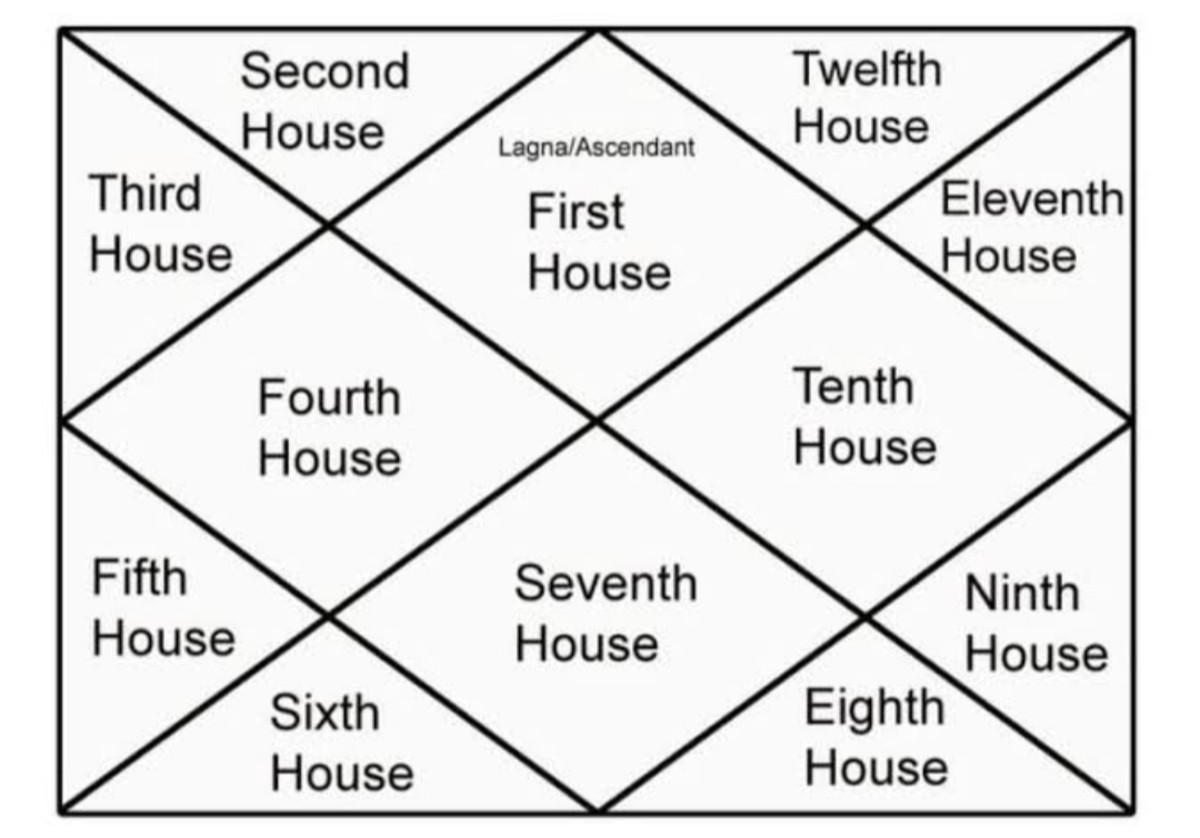How to produce quality Hubs or writing pieces while on a busy schedule.

Intro
This hub will talk about what you can do in order to continue producing hubs even on a very busy schedule. While people work many hours a week, I will talk about strategies, and things I do while working 40+ hours a week, and still continue to produce Hubs here on Hubpages. So please feel free to ask questions, post comments, or leave feedback, thanks for reading.
Software to write faster.
So the first section of this hub is software you can buy or use to make you produce hubs significantly faster. The main program that I use is Dragon software by Nuance as I have posted to the right through Ebay.
This software allows you to wear a headset, and speak into the computer. By speaeking into the computer everything that you say will be transformed from speech into text right in from of your eyes. This dramatically increases your writing. Naturally the average person can speak, or does speak about 3 times faster than you can type. So with this software you can be speaking around 200 words per minute.
The way i use the software is I will speak my hubs into a word document, then copy them over after checking them for any small errors. I will transform them into a hub, and there you go. This will allow you to write your hubs significantly faster than if you were typing.
When you are on a very busy work schedule, it can be very tough to continue writing hubs. But nothing is easier than attaching the headset, and dictating your hubs while doing other things on your computer, or around your home. The software also is not very expensive, and if you can manage to make payout of Hubpages that will buy more than 1 copy of the Nuance Dragon Software. Ebay has the version I use for around $29.99.
This software is very useful and works wonders for producing hubs in your spare time. This will also eliminate the writing time, and only forces you to copy and paste, and small editing before submitting yet another hub for publication. Now lets more on to the next subject.
Previously written papers.
This one is fairly simple, but I will talk about this one as well. Another easy way that you can dramatically increase the number of hubs you produce while working is through using papers you have previously written and turn those into great hubs.
This more applies to college student, or students, and people who write for creative writing for careers, but basically any previously written writing pieces you can turn into great hubs. I have done this with many of my college assignments recently, and will continue turning my college assignments into hubs as time goes on. I think this is a perfect way for you to also produce great hubs while you are very busy. If you have a 2000 word document you have written, you can either fine tune it, or break it up into a couple smaller documents in order to produce a couple great hubs.
Either way using previously written articles or papers is a great way to turn those used papers into something that other people will enjoy reading. This will allow them to make extra cash while you are not letting these go to waste sitting in a folder in an unused file on your computer.
A little bit at a time
If you are not going to run the voice software, or use previously written Hubs, then you are writing from scratch. In any case this can sometimes be tricky. Usually the hardest part about writing a completely fresh Hub like this one, is running out of things to say, or trying to find more words to write, and that takes more time than anything. In any case a Hub that takes 20 minutes to write, could take potentially an hour to write if you are trying to think of things to say. So I ave a strategy for writers block which I use daily.
At any given time I have about 5 Hubs that are unpublished, waiting for more information to write. The reason these are not finished is because I refuse to just sit there and try to think of things to write. I would rather save an article as unpublished, and think of something great. Rather than writers a substandard filler in because that is all I could think of. So it is okay to have a few unpublished Hubs open at any time and be waiting in order to produce a more quality Hub.
If you have windows 7 this makes your life very easy. One thing added on Windows 7 is the use of Sticky notes. I take full use of this, and each Hub that is unpublished has its own sticky note. Whenever I think of a great idea to add to a Hub I will add a few notes about it to the sticky pertaining to that hub. By doing this that will allow me to update the Hub later, but not forget the information that I want to write there.
If you do not have Windows 7 don't worry, just keep a piece of paper beside your computer, and write down some notes on ideas as they come up. Then after a while just go through and update your Hubs. Over time this will allow you to have plenty of notes to complete plenty of hubs. This is also a great way to write titles for future hubs as well. I try not to ever have more than 5 unpublished hubs opened at any time because that can get overwhelming, but at the same time, I have a bunch of titles written down of future Hubs that I can write. As I finish a Hub I try to start a new one, and get the basics of it written down.
Overall the point of this segment is to say, take your time, and don't rush a hub. You should always make sure quality work is the key part you are submitting to Hubpages. In this case you should always make sure that you are submitting hubs that are well edited, and drafted. Also it is better to sit on a hub for a few days, and make sure it is ready, than to throw a substandard hub into the mix. That is why I added the segment of keeping hubs unpublished, and writing as time goes on, and this can be around your busy schedule. You don't have to sit and think for any period of time of what to write, just save unpublished and come back at a later time to finish your hub.
Conclusion.
So there you have it. Hubs like this are never finished for me. I will continue to add new things as time goes on, but overall this should get you started to adding new hubs while working 40+ hours a week, being a full time student, or just not having a lot of time to sit down and write a lot of work. If you have any feedback, comments, or concerns please feel free to shoot me a message below and I will comment back. Thanks.