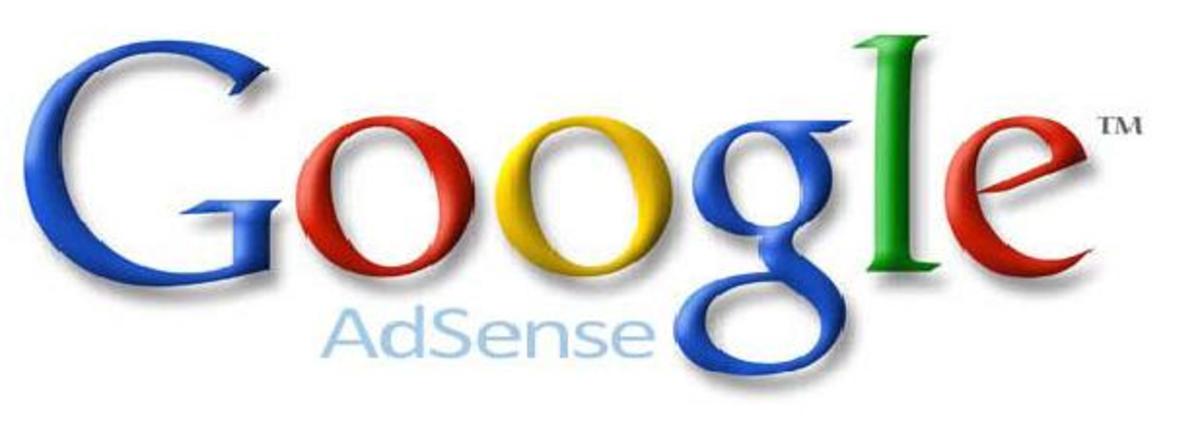How to see Google Adsense Statistics
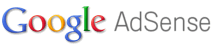
Miccimom asked me in another hub how I can see how many clicks I get through Google Adsense. Here is my step by step instruction of how I do it.
The first thing to do is to go to the 'My Account' link.
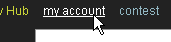
From there click on the $x so far this month to see the earnings screen.
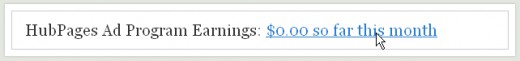
On the earnings screen, click on the Affiliate Settings link to list out your affiliates, one of which is Google Adsense.
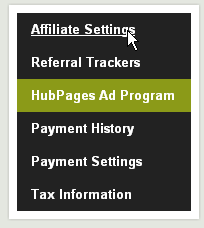
Click on the Google Adsense Reports link which will open a new Google Adsense window.

Locate the Quick Reports section and click on the Overview of this month or last month, whichever one you want to see.
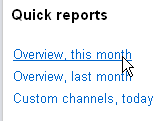
In my case, I have more than one website that has Google Adsense so I need to view by URL channel to see the breakdown to show the Hubpages statistics. If you only have Hubpages, the statistics shown will be what is required.
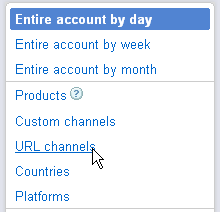
Now you can see the statistics that shows pageviews and clicks.