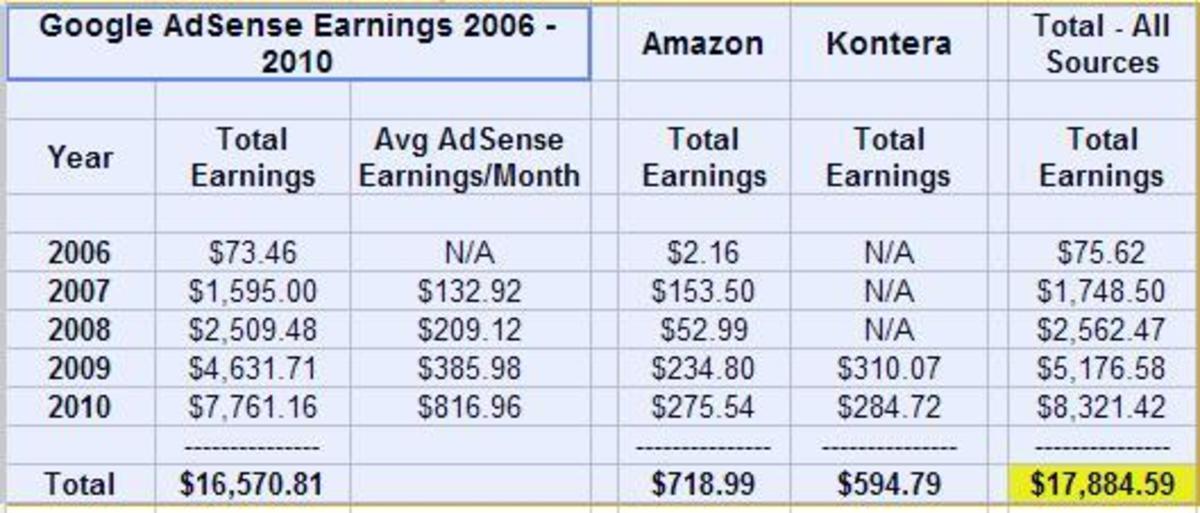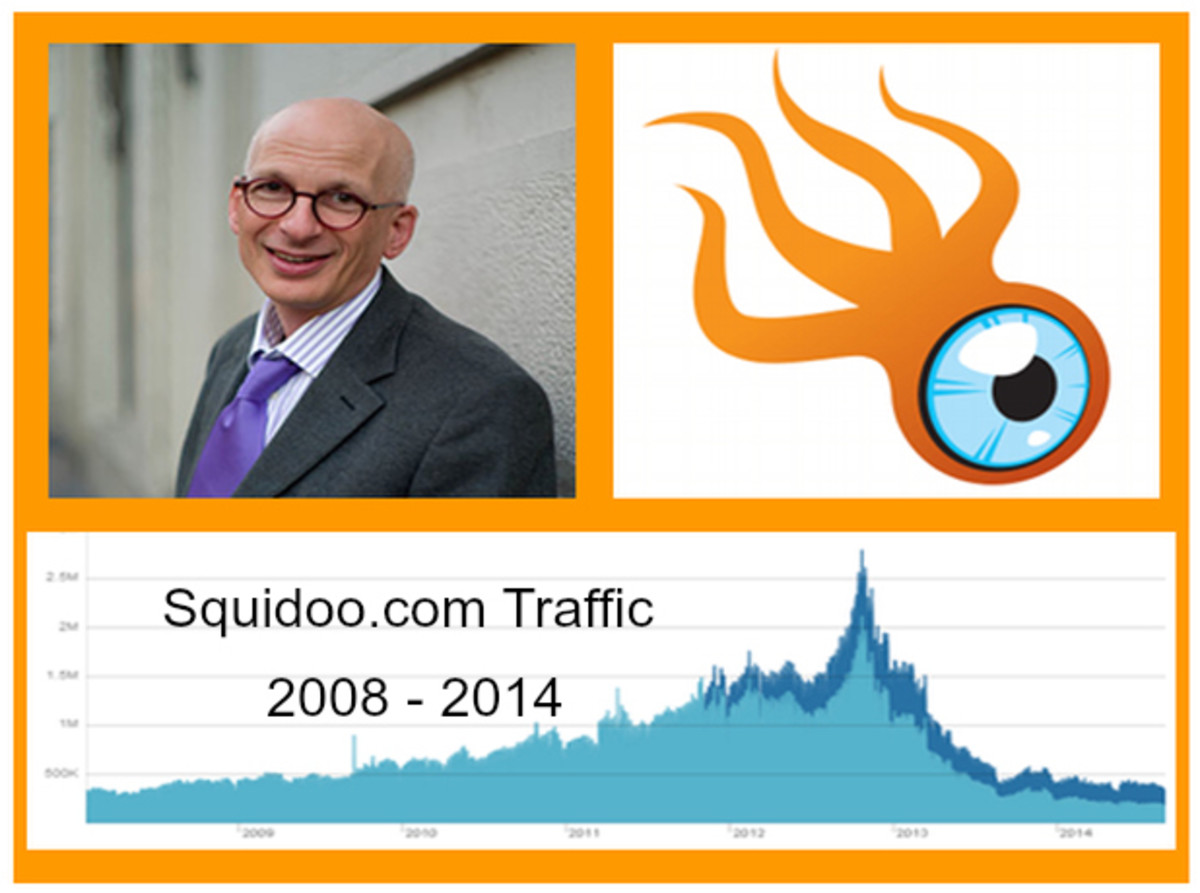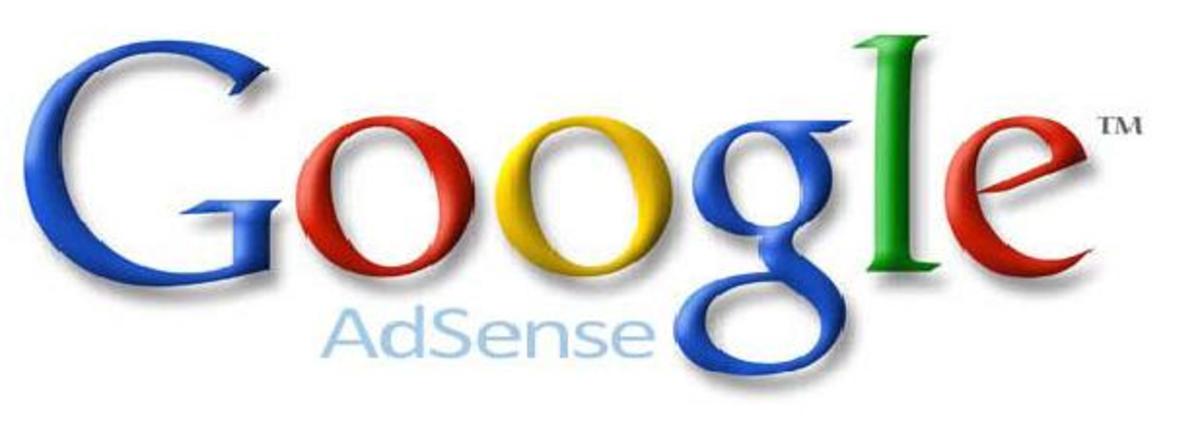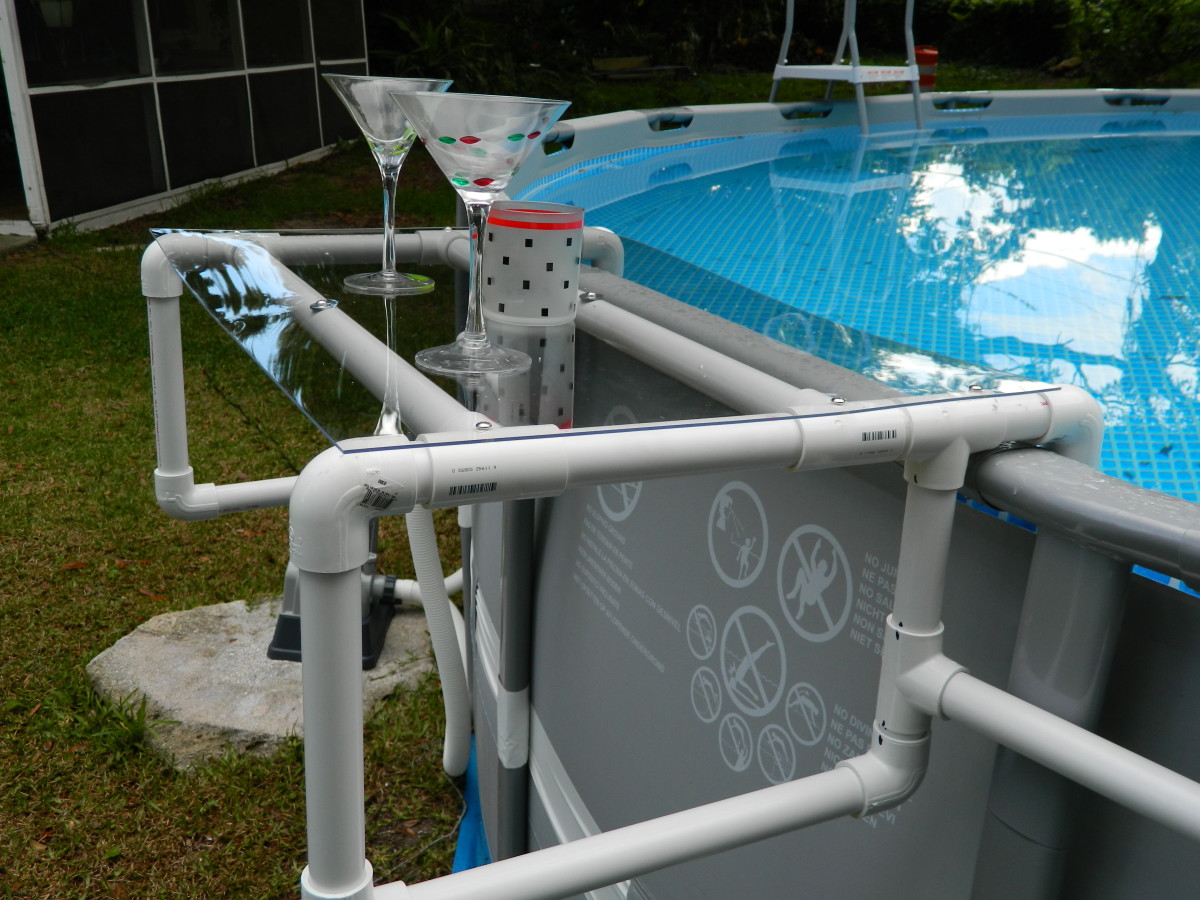How do I give my Adsense info to HubPages? (Solved)
So… I recently joined HubPages, and because I have my priorities straight, I immediately tried to link my AdSense account to my HubPages Account. Unfortunately, I was not able to do this right way. When I became stumped on why I was not able to, I asked the following question using the “Questions” feature in my account settings:
“I'm trying to add my Adsense info to my HubPages account under "Affiliate Settings". But when I try, instead of being able to edit the box to enter my affiliate code, it redirects me to a page that tells me that they can link my Adsense account with my HubPages account. Unfortunately, it doesn't give me the option to actually do this. My only option is to click a link that says "No thank you, I'll sign up for AdSense later." Do you need to be a member for awhile before it will give me the option to add my Adsense info, or am I doing something wrong?”
After asking this, I got the following reply from Guidebaba,
“Just go to your "My Account" page and select "Affiliate Settings" > Select "Adsense" > Write your adsense e-mail ID and the Last 5 digits of your Phone Number > DONE !”
Unfortunately, while his reply made sense and has probably helped a lot of people, it didn’t end up helping me. I got stuck just after the “Select AdSense” step of his step by step guideline. Instead of giving me the ability to give my AdSense info, I got a screen that only offered one choice: “No thank you, I’ll sign up for Adsense later”.
Since his answer made sense, and this site is easy to understand and navigate, I figured that the problem must be on my end. So I began to do the usually troubleshooting things. I allowed scripts, removed cookies, restarted my browser, restarted my computer (just for good measure), but the problem still remained. Every time I got to the screen that should have let me to add my AdSense info, all I could do was say “No thank you, I’ll sign up for Adsense later”. UUUUUUUUGH!
So… what was the problem? After a short while, I began to fool around with my browser settings (not recommended) when I figured out what was happening: AdBlock Plus was being overzealous.
I was browsing with Firefox (version 3.whatever), and one the many extensions that I use is called AdBlock Plus. What it does is that it blocks advertisements based on filters. You have to add your own filters, but it comes with a couple of preset ones. Apparently AdSense is one of the types of ads it blocks automatically. What’s even weirder is that AdBlock was preventing me from giving my AdSense info over to HubPages. As soon as I turned off AdBlock Plus, I was able to get the page that would let me give my email ID, and the last 5 digits of my phone number.
I guess this is really just a long way to say that if you are having troubles linking your AdSense account to your HubPages account, and you have AdBlock Plus, you have to disable it until you link your two accounts. Once it is set up (and you don’t need to edit your AdSense info again), you can turn on AdBlock Plus again without it screwing up anything (unless you want to see AdSense ads).