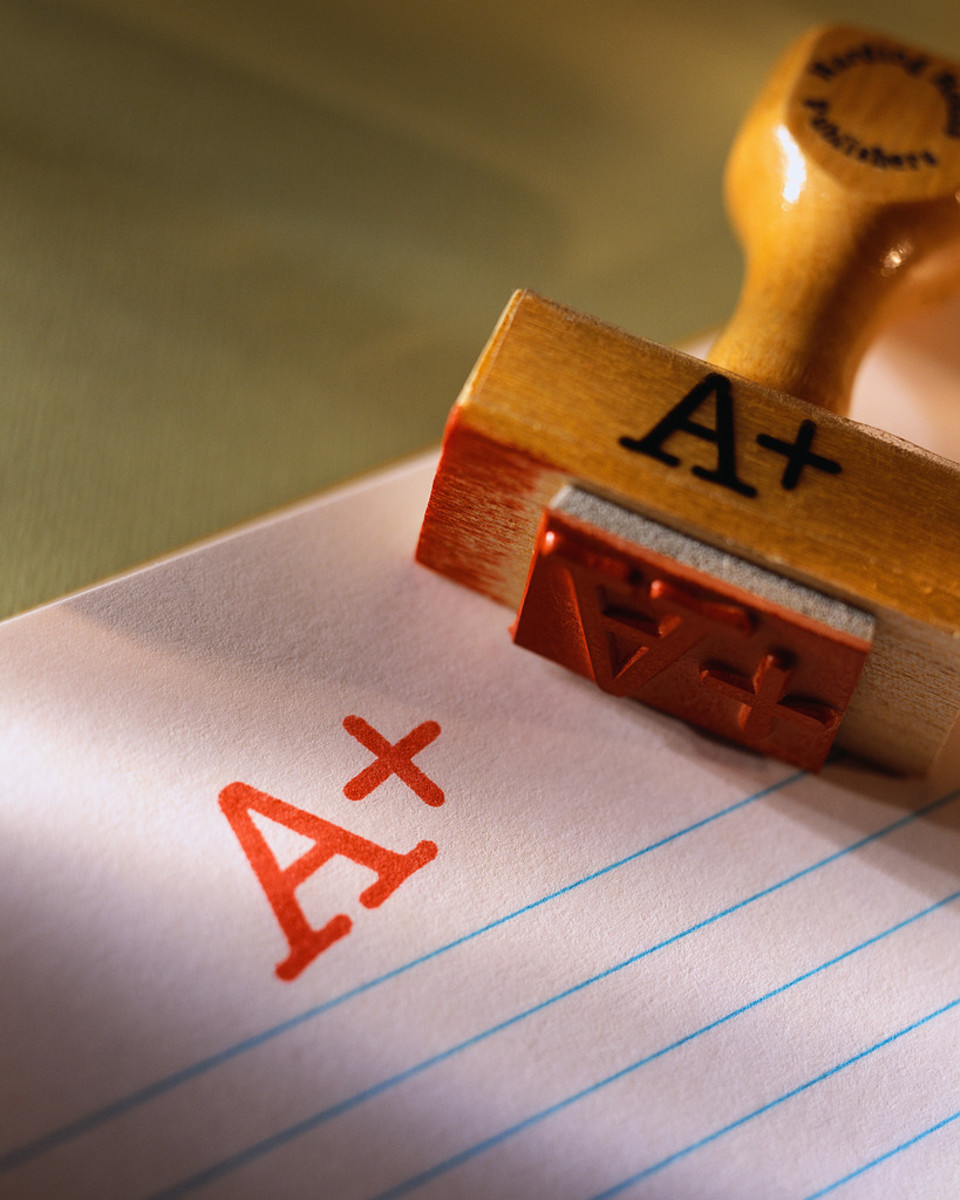Hubpages Back Links How To Establish A Backlink Strategy to Increase Traffic
Link building, getting links or backlinks back to your hubpages hubs, is a very useful method to ensure that your hubs receive the best possible volume of traffic for the subject matter covered and keywords contained. I have been a member of the HubPages community for a little over three months at the time of writing. I have been trying to learn from other, more experienced Hubbers and to read articles and glean information from elsewhere on the web. After what felt an eternity of ‘dithering’ when I could not make up my mind what was the best way to do things, I have now developed a clear strategy for Keyword Research and for Back Links Building. I now feel a lot happier because I have a strategy that seems to work (for me at least) and I am seeing my traffic steadily increase, week on week.
Build Links

Get Organized And Get On With It!
The thing about link building is that it can be incredibly time consuming. I have had to refine my method as my number of hubs increases as I want to spend time researching and writing hubs, not doing boring bookmarking!
So here is what I do to promote and build links and backlinks to my hubs - I needed to get organized, stop 'faffing about', getting nothing done, get a system together to semi-automate my link building and GET ON WITH IT!
My Backlink Strategy
1. First of all, I have now decided that I will not publish a new hub immediately I finish it but will take time refining it, going back and editing it and getting it to be as good as I can get it before publication. The added benefit of this is that a Hub published immediately starts out with a score of 50, if I can keep going back and editing that Hub, I can get it’s starting hubscore up before it gets published, thus giving it a bit of a head-start.
2. Secondly, I use the share this button at the bottom of each hub, to promote the hub on twitter when I publish it. If it is a topical article, or becomes topical (like my hub on the link between gum disease and heart disease), I put out several tweets a day about that hub which has produced good results for me. I was bookmarking to Reddit and Stumbleupon and Digg too - now I just usually use stumbleupon and the Tweet and Like buttons at the top of the page under the title.
Save Time, Get Organized!


USE A SPREADSHEET TO SEMI-AUTOMATE YOUR LINK BUILDING
I have now set up a spreadsheet to semi-automate my link building and speed up the process of submitting to other sites. I have set it up like this:-
a. Put the URL of each new HubPage in the first column, (the URL of each Hub is the http:// followed by hubpage.com/hub/your-new-new-hub-name and this appears in your browser window at the top of your screen when you are on the page of your hubpage hub. I use this URL when submitting to sites that will not accept a URL for a Hubpages page with the Referral code (your Hubpages URL tracker code) inserted.
b. Put the URL of each new Hubpage in the second column but this time including your tracker code as some bookmarking sites will accept it. I do this because, if a visitor comes to my hub from this bookmark including the URL tracker code, then goes off and joins hubpages or clicks on an ad in another hub they choose to visit, I will get the benefit of the new signup and a share of any adsense revenue for the first 120 minutes of the visit.
c. I then put the title of my hub in column three, a brief description in column four and the tags (keywords to help visitors find my hubs) in column five. I do try to vary the title and the description in my manually submitted bookmarks, but having a template like this, saves having to start from scratch every time. Make sure not to copy something directly out of your hub to use as your description, try to have something unique.
d. Then, I put the name of the Bookmarking sites I want to submit to as the column headings and use the ‘Lock titles function’ to keep these column headings and my first five columns with all the information in, visible all the time. This is easy to do in excel and if you are not sure just type lock titles into the help section and it will show you exactly how to do it.
e. Then, each time I add a bookmark, I just mark it off as done on my spreadsheet – which is very satisfying and you can just copy and paste from your spreadsheet into the bookmarking sites which speeds up the process. NOTE be careful about the keywords though, some sites only take space separated keywords, some comma separated.
________________________________________________________________
Updated Bookmarking and Backlinking Strategy
Update May 2013
Since I originally published this hub, I have changed my strategy a bit and made some refinements.
What I am trying to do now is to bookmark ALL my hubs, but put the most effort into the ones that appear in the top twenty of Google after a few days.
The very first thing I do now is to pin to PInterest. This is the best way for me, of getting traffic to a page that is not ranked in Google yet! If you don't have a PInterest account and would like to get started, contact me via the fanmail section of my profile and you will see there is an option to send me an email. Give me your preferred email address and I will send you an invite to join!
Next, I put bookmarks a few of my favorite sites - these include Delicious and Stumbleupon:(If you want to read a hub that has an exhaustive list of social bookmarking sites, go to The Top Bookmarking Sites That Can Drive High Traffic)
Now, for the Hubs that are doing well in the rankings to start with.
For Hubs that show promise (in other words, I have got my keyword research right!), I write a completely new article based on my Hubpages Article. I post this to Ezine with links back to my hub - if I have written more than one article on a similar theme, I use the Ezine articles resource box that allows you to have two links to place one link for one hub and one for another.
IMPORTANT UPDATE ABOUT BUKISA December 2010
Bukisa has now changed from paying by page impressions (which in my case resulted in only a £2 or so over several months) to an adsense revenue sharing scheme like HubPages. I added my adsense details a couple of weeks ago and have already earned more than in the whole of my time under the previous scheme so Bukisa could well turn out to be a nice little earner too!
What I Don't Do Now!
I no longer use any form of article spinning or article submission service for the purpose of getting backlinks.
I use the Rank Tracker section of Market Samurai - mentioned below, to see how my hubs are doing in the rankings for the keyword phrases I am targeting.
IMAutomator
I am still also using IMAutomator for bookmarking but have the 'lite' version at $2.99 per month which is no longer available. The great thing about IMAutomator is that it trickles the links out at a rate you choose, one a day or one every few days, you don’t get all your links going out at once and this is a much more natural link building profile from the search engine point of view. This is important for small sites just starting out but for hubpages articles I usually choose the links over 10 days option.
Do Follow and No Follow Backlinks
Obviously, the most valuable backlinks are Do Follow as they link back to your site (although I have read that some No Follow Backlinks in the mix make the links you have created look more natural). However, when it comes to commenting on Blogs, or Forums or Social Bookmarking sites in an effort to increase the rankings of your hub or other webpage, there is not much point spending too much time and effort creating links that turn out to be nofollow! I recently downloaded Mozilla Firefox as an alternative browser to Internet Explorer and have found that there are quite a few addons. One useful one is a little extension that you can install and turn on or off in the toolbar as you wish. What it does is highlight links on a page and if they are pink, they are no follow, if they are blue, they are do follow - so for example if you go to a forum and want to know if the links in posts are do follow or no follow, turn the tool on and they will be coloured. If all the links in replies are no follow, you would probably be better spending your time leaving a post on a forum that has do follow links. The tool is called NoDoFollow and you can download it to your Firefox browser from the link provided.
GET FREE BACKLINKS, PROMOTE YOUR HUBS WITH ARTICLE MARKETING
See the 17th November 2010 update above on Article Marketing.
Article marketing to promote your Hubs involves writing short articles about the topic of your hub and submitting it to an article directory with your keywords (tags) as backlinks. Make sure you write UNIQUE content, do not, whatever you do, copy a portion of your hub as a short article. It MUST be original content. If you can then submit to Ezine, Squidoo, Info Barrel or similar, you will be getting what is basically a free advertisement for your hub. Leave the reader wanting more information so that they feel they want to find out more – although the article must be complete in itself.
Ezine articles is an example of a directory that does not allow you to put your links in the body of the article. Instead, you must create your links in the resource box and to do this, you must create an anchor text html hyperlink - which is a lot easier to do than it sounds - if you click the link you will be taken to my hub which has step by step instructions on how to create one and use it to promote your hubs!
June 2012 Update
Since the recent Google Algorithm changes, laughably called friendly-sounding names, 'Panda' and 'Penguin', many site owners who used Article Marketing and Spinning have seen their rankings tumble. This is largely due to the fact that many of the sites on which their articles were placed have been demoted in rank -or even de-indexed completely, thus lowering, or completely obliterating the value of those links.
People who used link building services such as Build My Rank found that the system came crashing down around their ears when Google de-indexed the sites hosting all their links. Other sites and services have been heavily impacted too.
For this reason, I NO LONGER USE any form of AUTOMATED or SPUN article submission and have spent a lot of time trying to clean up and remove links from dubious sources to my sites!
I now favour guest-posting on reputable blogs and web sites as a method for building my sites' credibility. You could investigate myblogguest.com and a service called bloggerlinkup if you also want to check out the possibilities of guest posting.
The online world is changing very fast, some things that used to work, no longer do - and in fact, could get you penalized so be very careful what you do, what 'guru' you follow and my advice would be not to be tempted into any form of paid service that uses any automated method for building links.

COMMENT ON OTHER HUBS
Leaving comments on hubs you have enjoyed reading is another great way to promote your own hubs. How? Your user name is a clickable link back to your profile page. Other people reading the comments and the author of the hub may very possibly click on the link to your profile and have a look at your hubs. They may decide to link one of their related hubs to one of yours which is great.
PARTICIPATE IN THE FORUMS
Leaving a comment in the forums on HubPages has the same effect as commenting on other hubs.
Leaving a comment in forums on other sites may also provide you with the opportunity to link back to your hubs. I have only done this once, so far with hub on car boot sales where I put a single comment on a forum on a site called Car Boot Junction. This site has sent 70 visitors to that Hub alone since I did so and the visitors have looked at my profile and some other hubs too.
You can also comment on blogs on relevant topics. This is not a strategy I have exploited yet as I just have not had time to do so. However, provided that you are polite, leave a relevant comment that adds something to the article itself, your comment may well be approved and give you the opportunity to gain a link back to your Hub(s).
CREATE LINKS TO OTHER RELEVANT HIGH QUALITY HUBS
If you do this, you not only increase the likelihood of other hubbers linking to your hubs, but you also get the opportunity of inserting your URL tracker in the link which enables you to benefit from a share of any adsense revenue generated by the visitor who clicks that link during the next 120 minutes.
I am sure that there are lots of other things I could be doing as well as those outlined in this Hub. I am also certain that there are things I am doing wrong. But the important thing from my point of view is that I am doing something. It is so easy to get so 'bogged down' with all the information that there is available. Much of it is conflicting and I was feeling that my head was going to explode with trying to assimilate it all.
So, I decided that I would just have to make up my mind, decide what to do, devise my own strategy and stick to it. Of course, I am learning how to work smarter, not harder, not to spend time on things that do not get me anywhere. I have a few Hubbers whose work has inspired and informed me - I have my heroes but won't embarrass them by mentioning their names here!
I am not just burying my head in the sand now that I have a strategy though. I am open to new ideas and am trying to spend some time each day reading some information, or watching a video that could help me to do better. I am hoping for some excellent critical comments on this hub from other Hubbers! I am serious about building an income online and am loving HubPages as a place to do just that!
On thing that is brilliant about hubpages is that if you work at the backlinking and your hub has good information and is viewed by Google as being somewhere that a reader is going to get great value and information, you will be rewarded with good page rank. This hub, for example is currently at pr 3 - what this enables you to do is to use the hub to provide a link to help other hubs or other sites you are building. I am currently trying to improve my ranking for the phrase pop up displays on my website about trade shows and trade show stands so a dofollow link from a pr3 page would have helped me out pre the latest Google Penguin algorithm change. Now, I would only use hubpages hubs on a relevant topic to the page I was linking to in order to create a backlink - anything else might very well prove counter-productive!
Not a member of HubPages yet?
What are you waiting for? Get on over to the Join HubPages page and find out how you can earn from your writing on HubPages and become part of the HubPages community!
Did You Find This Hub Helpful?
If you found this information helpful, useful or both, would you please take a moment to help me publicise it by clicking the Tweet or Like (or both) buttons at the top of the hub just under the title. All comments, especially the critical ones are welcome, I am here to learn too!
Do Not Let The Huge Amount Of Information Available Overwhelm You
It is easy when first starting out to get overwhelmed by all the information available - especially as quite a lot of it seems to be conflicting. Work out what you want to do and formulate your own backlink strategy do your keyword research and make the most of the wonderful free help and advice that is a tremendous resource in the forums here on hubpages from people who have probably forgotten more than I will ever know and are 'walking the walk', not just 'talking the talk'! I have been really grateful for all the help I have received.