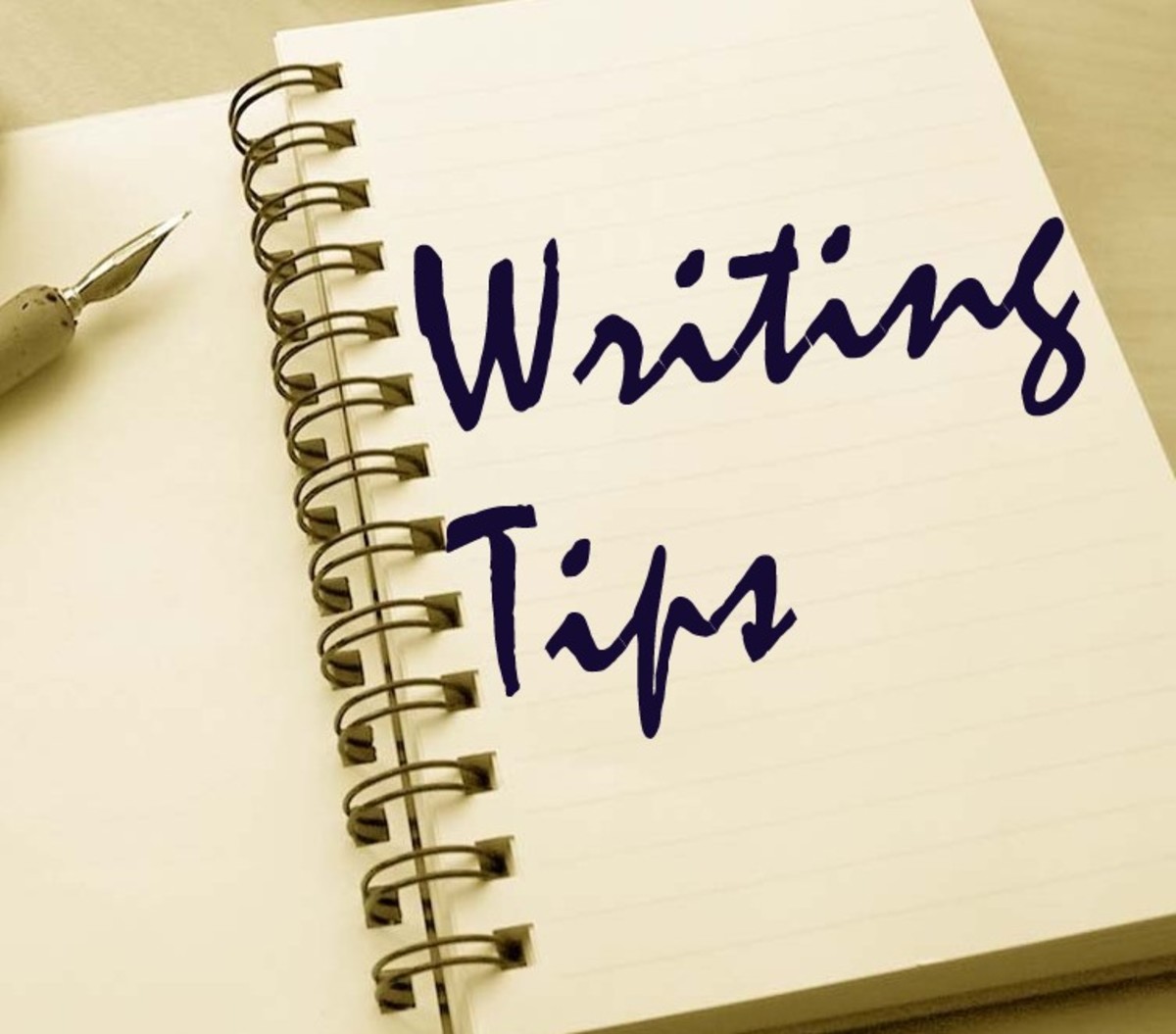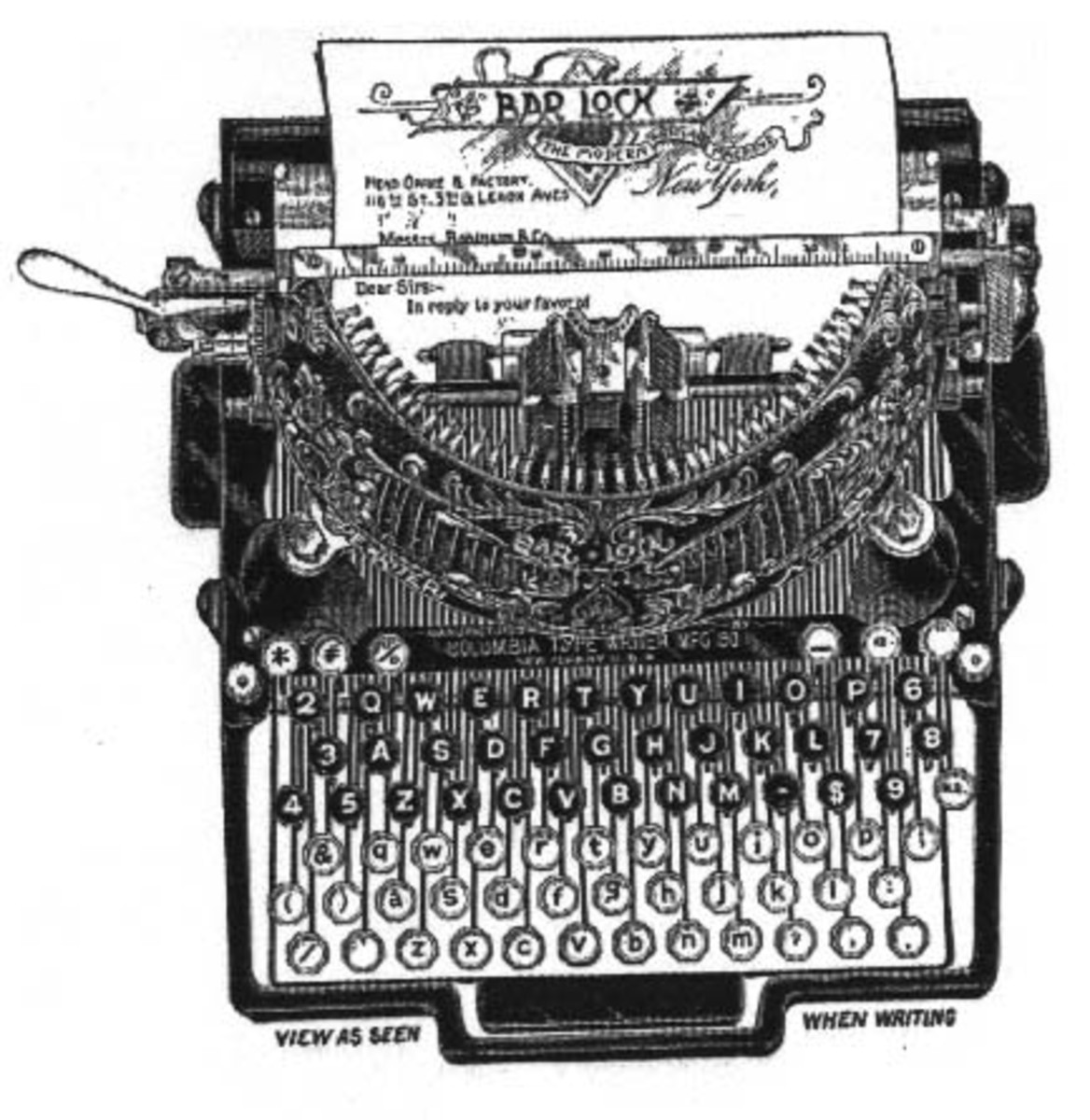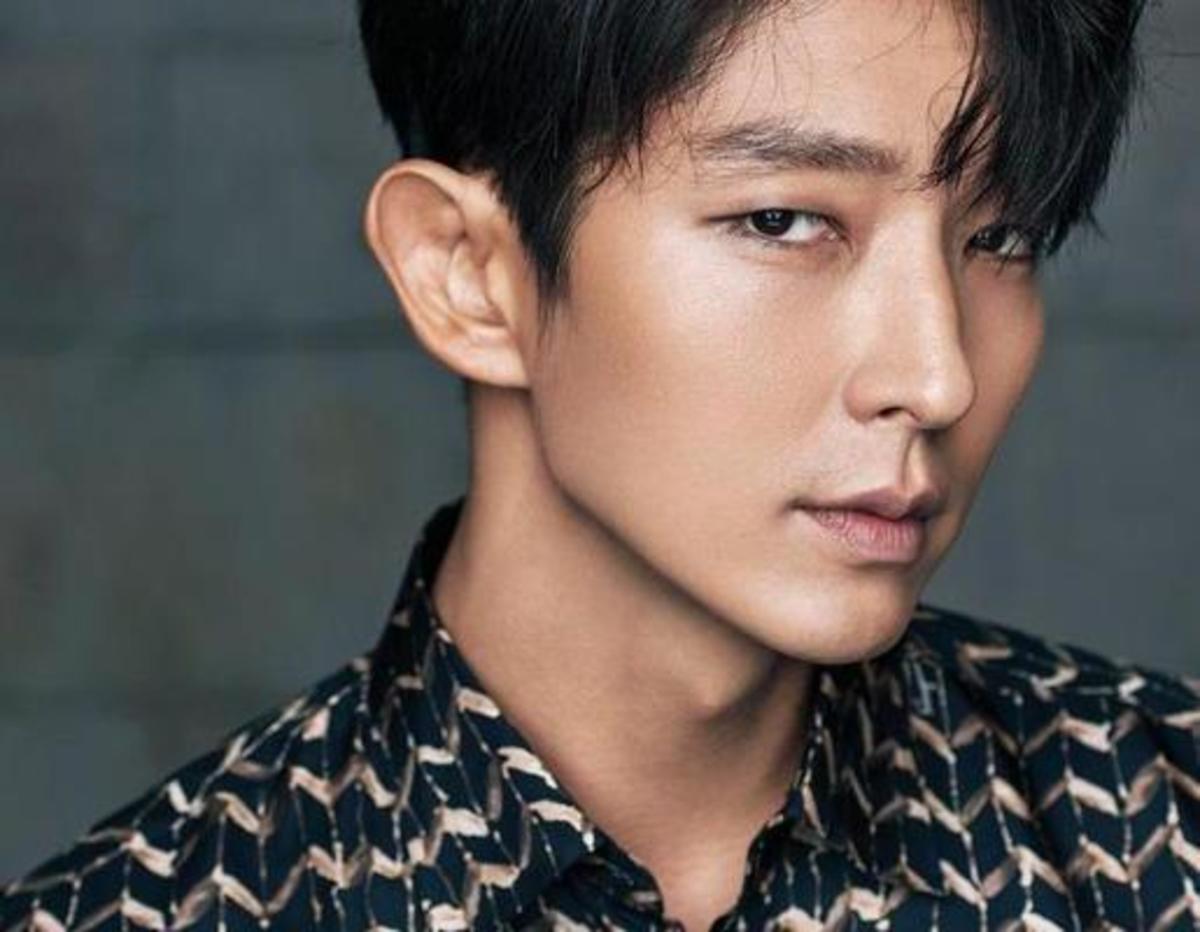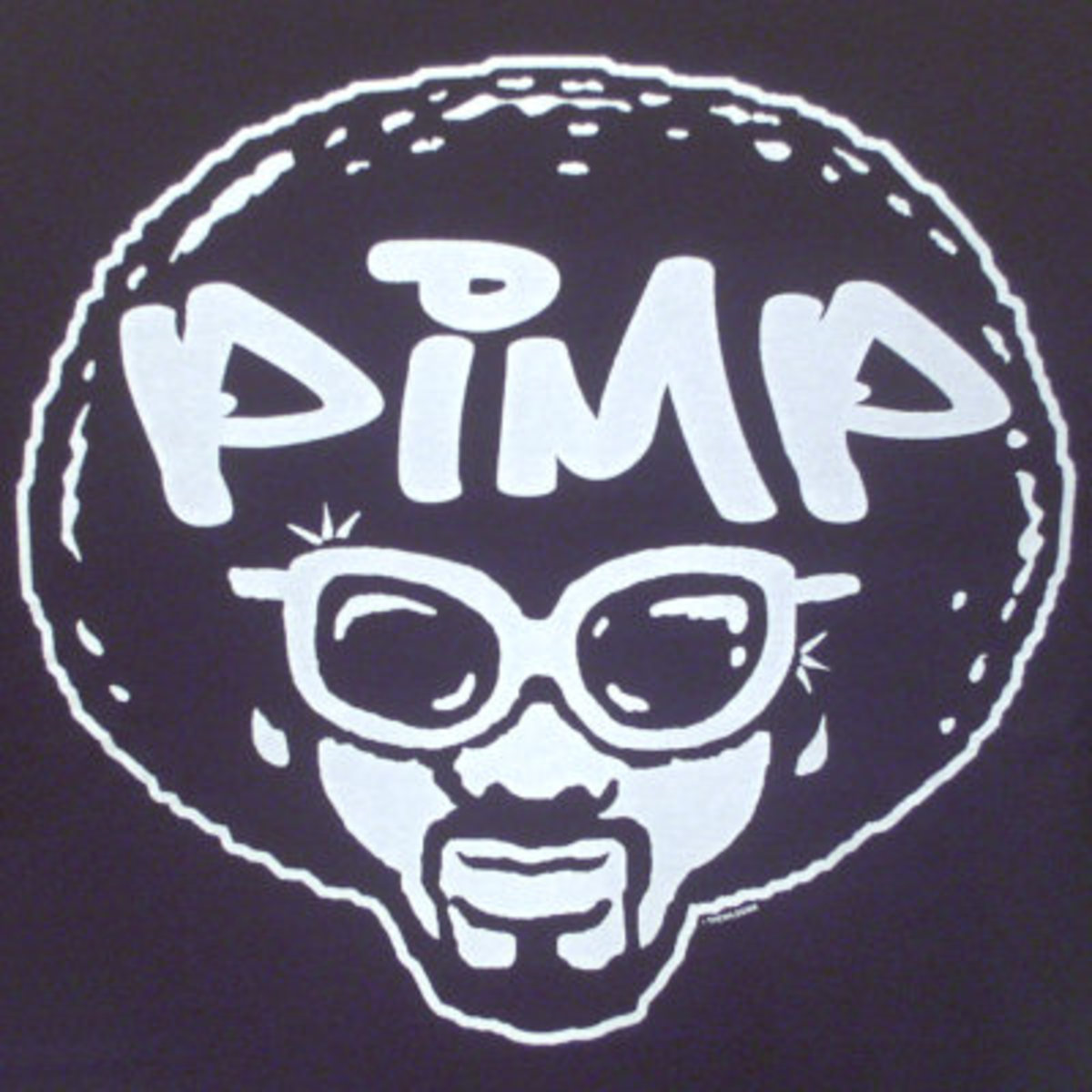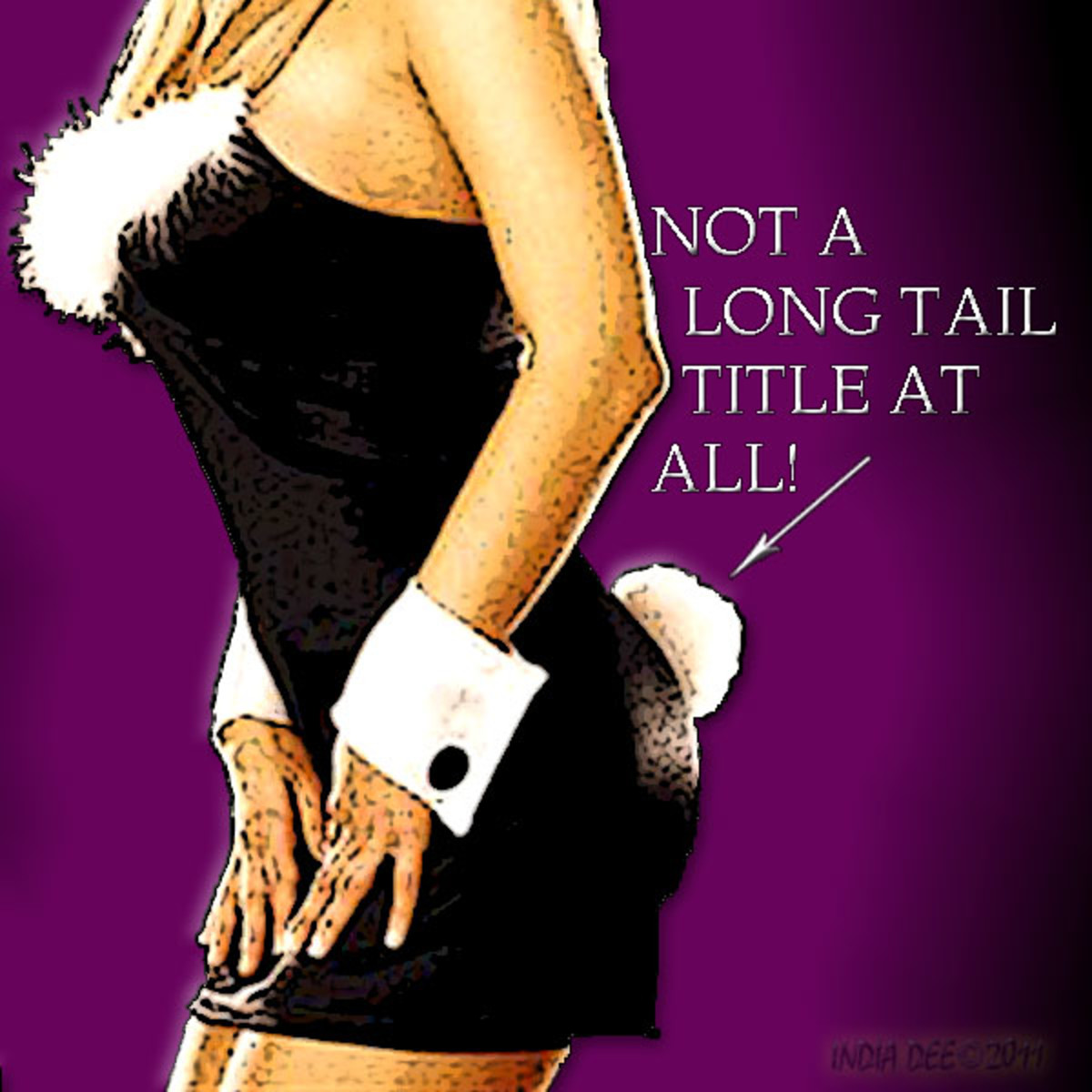HubPages SEO Tips for More Traffic
Easy SEO Tips For HubPages
One of the great things about HubPages is that it provides professional writers and new writers alike, a way to publish their materials online without having to know a lot about the nuances of website development or webpage publishing. In fact, a writer can publish a hub without knowing anything about HTML or search engine optimization.
The HubPages system handles a lot of SEO automatically for the author. When the Hubber chooses a title, Hubpages automatically makes the entered title not only the visible title for the article, but also the content of the title tag. The title tag is one of the most important elements of on-page SEO, and by automatically optimizing the hub's title tag in this way, HubPages ensures that each page puts its best foot forward.
Although there is some debate as to whether or not having keywords in the URL of a webpage matters to the search engines, HubPages doesn't take any chances. The title of each hub is also used to generate the URL for that hub. The title entered by the writer is placed verbatim in the URL with hyphens, or dashes, in place of spaces.
But, for all of the automatic easy search engine optimization done by HubPages, nothing can make up for a writer who chooses bad titles. Unfortunately, this is a major issue for being able to earn money with Hubpages for writers.
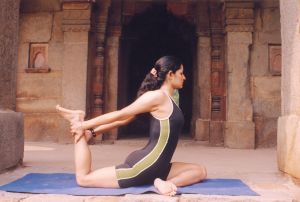
Good Titles Keywords and Headers
To ensure that each hub gets the highest amount of traffic it can, writers need to create titles that give their hubs the best chance to rank high in the search engine results pages. Without good titles, ranking high in Google is a long shot for almost any hub.
What makes a good title?
The best titles include good keywords that apply to the content. While some writers dismiss the idea of keyword research as unsavory and boring, it can be helpful to ensure that a writer is making the right decisions on what keywords to optimize for. However, generating good powerful titles that can rank well doesn't have to involve keyword research.
To get an idea of what keywords would be good for any hub, a writer should try and think about how someone would search for the information they have written. To do so, an author should consider how a friend or family member that is Internet savvy, but not highly technical would try and search for the content within the hub. The ideal person to imagine is one that is smart enough to use Google for their search engine, instead of whatever the default is, while at the same time, not being computer focused enough to have installed ad blocking plugins.
For example, a hub about Yoga Nidra and its benefits for improving sleep could have all manner of clever titles, puns, and word play. However, these titles will not help generate search engine traffic for the writer. Instead, the writer should focus on how to generate a well written, grammatically correct title from the keywords, with the most important keywords at the beginning of the title. In this case, a title like Yoga Nidra Sleep Better at Night or Yoga Nidra Improves Sleep would be good titles.
In both cases, the search engine algorithms would consider the hub a good match for any search on "yoga nidra" or "yoga nidra sleep" with the first title being a slightly better match for the latter search. Notice that both titles would not be very good matches for someone searching for "yoga nidra insomnia," for example.
For situations where the author wants to also have a shot at secondary or alternate searches, those keywords should be included as "Capsule Subtitles" when writing hubs. The text entered in these fields is included in a header tag by the Hubpage system. While not as powerful as the title tag, header tags provide more benefit than bold, italics, or repetition.
Using the HubPages interface wisely is a free SEO tool that packs a powerful punch to generate more traffic to hubs.