Making Money Advertising: Getting Click Throughs
The Importance of Click Throughs
Some time ago I was going over my Adsense revenue and one particular day, my click through rate ended up being 20%. The value of this CTR or click through rate or how much money I'd make from page impressions was like nothing I'd seen before. This was when I discovered that if you want to make money via online advertising, whether you are a part of the Hubpages community or anywhere else, you really only have to do one simple thing: get your audience to click on your advertisements.The advertising techniques might be complex, but the logic is not. More click throughs means more money.
Take a look at things from an advertiser's point of view. Take, for example, a furniture store. Instead of sending out expensive blanket advertising like ye olde days of yore, the store gets a company like Google to bring targeted traffic to their site. (In this case "targeted" means people that are going to buy furniture.) Google, rather than pitching a website of its own, then goes through its affiliates (those sites with google adsense ads) and tries to find the most relevant sites to place the furniture store's ad. Here's where the content producer comes in. They construct a site which has ads, and if the ads are appropriate to the audience, the ads will be clicked by people looking for furniture. If there are no click throughs than the store doesn't pay google, and if google doesn't get paid, then it affiliates don't get paid.
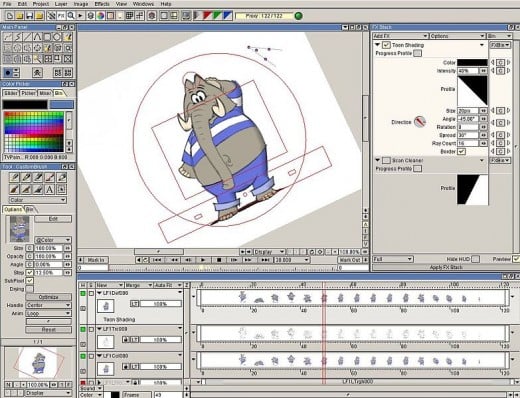
Getting Click Throughs Means Finding Customers
Let's continue with previous reasoning. The furniture store wants customers that buy furniture. Therefore Google wants to find customers that buy furniture. So lastly, you want (if you happen to be writing about furniture) to find customers that buy furniture. Affiliates don't necessarily want to write pages that are basically advertisements for furniture. But if they want their google adsense ads to pay, they do need to give some thought to the customers you might be drawing.
Here's a good start. Imagine two sites about motorcycles. One is about customizing motorcycles, and the other one is general safety tips for motorcyclers. Which one is more likely to have click throughs on their adsense ads? I'd say the custom bikes page is going to get much more click throughs because people who customize bikes are much more serious about motorcycles. They're going to be the ones that buy tools, bike parts, or new and used bikes. So while those safety tips might be useful and worth putting on the internet (maybe even saving lives) the custom bike page is probably going to attract more customers and get more money.
Of course, getting people to your custom bikes page is going to take a lot of work. I think for the moment, however, that there are enough articles on SEO and traffic-building that I don't need to replicate that work here. (See bottom of page for RSS feed.) My discussion turns now to discussing how to get people to click on your ads once they get to your page. I'll be using some amazon ads (hubpages gives little control over google adsense ads) of my own to illustrate key points. I'll start with the most blatant bad practice I've seen while reading hubs.
I like to call this one the Amazon Ratscrew. Who actually goes through this ad? The first time I saw this configuration I read the first three titles and scanned downwards. Now I don't look at it all. This may be a hub about good advertising techniques, but honestly these ads could be for yellow roses and cannibalism. Readers are just going to scan on by. Now you never want people to start scanning ads. For someone looking for click throughs It's a like a knife to the gut that keeps turning until your reader ignores advertising completely. Moreover, when it comes to over advertising Amazon ads are the worst offenders. You don't get any money unless the reader buys the product. How likely is it that a complete stranger is going to buy a book on a subject based on your short essay? Really only if the person is considering buying the product before seeing your site. (I recommend Amazon ads for product reviews. Check my Adult Guess Who site for an example.) Otherwise, your ad is wasted space. Internet users have a name for this space. It's called spam.
People don't like advertisements.
People don't like advertisements. They try them damnedest to filter them out. However, people are generally able to put up with advertising to a certain point. Making certain your readers don't reach that point is an important advertising technique. Television ads are a good example. Growing up in the 90's I noticed commercials that began to resemble regular programming. They had plot, dialogue, and jokes. Only at the end of the commercial would the product appear. They were more engaging and less likely to be silenced by the mute button. Affiliate advertising takes this idea to the next level. An extensive web page can provide oodles of content interrupted only by a bunch of text ads (usually at the top). Moreover, internet code these days offers many advertising techniques for making ads look like content.
This idea (making advertising look like content) was first suggested to me in a book I've been reading called "The AdSense Code" (by Joel Comm). It has a lot of ideas but I like blending in advertising the most. Some of his tricks are beyond the scope of what you can do with the Hubpages format, but there was a rather ingenious example that I'll share with you anyway. Google has an ad format that is basically a box of links. (In Hubpages you can see them in the very bottom of the page.) A lot of sites have toolbars that go down the left side of the page. These toolbars usually have lots of in site links. He advocated blending the google sponsored links on the top of that toolbar. Since toolbars are usually full of useful links, and our eyes naturally float to the top left of the toolbar, right where the ads would go. So the ads did not employ flashing images that users find annoying, they were just put in the most eye worthy space on the website..
HA! That was an ad. It's a great book and I'm learning a lot from it. Notice how the paragraph above gets you interested in the book, and then right where you can't miss it comes the single item amazon ad. Now this is only a blunt example. The key is to draw both the interest and the eye. As I've been reading in people hubs here at hubpages, I've found that single item amazon ads seem to draw my attention more than anything else. Another trick that seems to work is taking advantage of pictures. A good hub usually has enough pictures to draw the eye. You can easily place ads in an area where you usually place pictures. Your reader will be expecting pictures and then an ad shows up instead. The point is that you have a way to consistently draw your reader's attention to your ads.

Practical Advice for Getting Click Throughs on Hubpages
As far as Hubpages is concerned, I've only been talking about concepts, since I think Amazon ads are probably a waste of time (unless your hub is optimized to sell something). Google is the main income driver for a Hubpages author. Hubpages puts google adsense ads in a general formula. It typically puts ads at the very top and the right side of the opening of your hubs. Hubpages offers three starting formats for starting your hubs: 1) start the hub with a picture 2) a text/photo combination or 3) text followed by a text/photo combination. I advise against starting with an image as it separates your top ads from everything else. I think a photo/txt combination looks better, but I think having only text at the top will probably get the most click throughs. This is because hubpages wraps all your google ads around your first paragraph where they are difficult to ignore. The longer you read, the easier it is to scan. The problem with the photo/text is that it pushes your google adsense ads downwards, and the further down they are, the less likely they'll be clicked.
The real control you have with your Google adsense ads is none other than Google Adsense. The better you understand Adsense the more you'll understand how to make money. A full description of everything that can be done with Adsense is worth a hub in and of itself. So I'll stick with my subject of increasing click throughs. What you want to do on the adsense side is make sure that the ads google gives you are going to create click throughs. The internet is far too big for any group of humans to review, let alone mere spiders programmed by humans. So check your Google adsense ads. You should know your readers better than google does. Make sure you get ads from Google that will generate click throughs.
Make Google Adsense Ads Match your Site
For every site you intend on making money with, patrol your google ads. Examine the ads google is placing on your site. You want those ads to match the audience you're writing to. Now you can't fix every little mistake google makes in their automated process of delivering ads to your site, so identify patterns. A sizable portion of my traffic comes from articles on the card game Magic the Gathering. In this game, two or more people play against each other with custom built decks. So the keyword "deck" shows up in every article. This gave me carpentry ads for deck construction. Essentially, out of the five text ads in prime territory, I was losing two slots to carpenters. This loss was systemic. Every hub I wrote on magic had this problem, and without my correcting it, every subsequent article would face the same problem. So these inappropriate ads needed to be blocked. Google understands these types of problems and gives you two great tools to fix it: the competitive ad filter and ad review.
Google's Competitive Ad Filter: Blocking Sites
I'll start with competitive ad filter because this was the tool I used to correct my problem. This lets you block sites from advertising on a URL basis. The idea is if you run a site, you don't want google ads to send your traffic to your competitors. In this case I did have competitors. I had ads that my users would click and ads that they won't click competing for space. So I blocked every carpentry ad I found. It did take several inspections to catch them all. (You have to give google some time to remove the ads) After that block, Magic the Gathering ads began flowing in and even when generic ads came in, they were better for click throughs than expensive carpentry ads.

In order to access this tool sign into your adsense account and click on the Adsense Setup Tab. On that tab is a link entitled "Competitive Ad Filter". It will bring you to a text box where you can type url's. Adsense gives you a great deal of control over what gets blocked. Unless you have a specific reason to let certain content from a site through, I'd recommend the most general blocks: like "answers.com" which would block everything: www.answers.com/users, www.answers.com, forum.answers.com, etc. At the same time I'd avoid trying to block every site whose ads you don't like. I just went for carpentry because the keyword "deck" confuses the spiders.
Google Adsnese Review: Blocking Categories
There is a more general tool that blocks ad categories, like dating sites, get rich quick schemes, adult content sites, etc. This is better for extensive problems. A site on reproductive health would probably find it impossible to block the "sexual enchancement" ads that would probably overwhelm their health sites. Blocking this category would help get the kind ads suitable for the subject matter (like contraceptives). Adsense Review also provides you the opportunity to block certain kinds of ads simply because you don't like them. At the same time it gives you important feedback about how that particular category is earning you money.
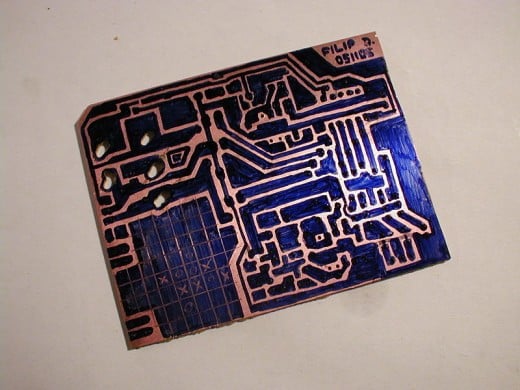
If you're still on that Adsense tab, go to Adsense Review. This gives a list of those category ads. Google not only gives you the option to check which ads to ban, but it also gives you information on how well they are doing on your site . Maybe dating sites annoy the hell out of you but they drive 25% of your adsense earnings. It always good to have some information before you make a big decision. In fact just knowing the information is worth the time. I've never written about dating and relationships, but a hefty portion seems to be coming from dating sites.I guess someone figures that a lot of my readers are single, and would appear to be right. It's something I keep in mind.
Click Throughs: A Short Review
- Spam is the plague. Once your reader perceives your site as spam click throughs shrivel and die.
- Make ads unintrusive but difficult to ignore. Ads must be seen to be clicked, but don't forget rule one.
- You make money through potential customers. Attractive them.
- Google can't be expected to serve relevant ads all the time. Fill the gap by blocking inappropriate ads or tweaking adsense.












![WAYS OF MAKING MONEY ONLINE [HUBPAGES]](https://usercontent2.hubstatic.com/16299867_f120.jpg)