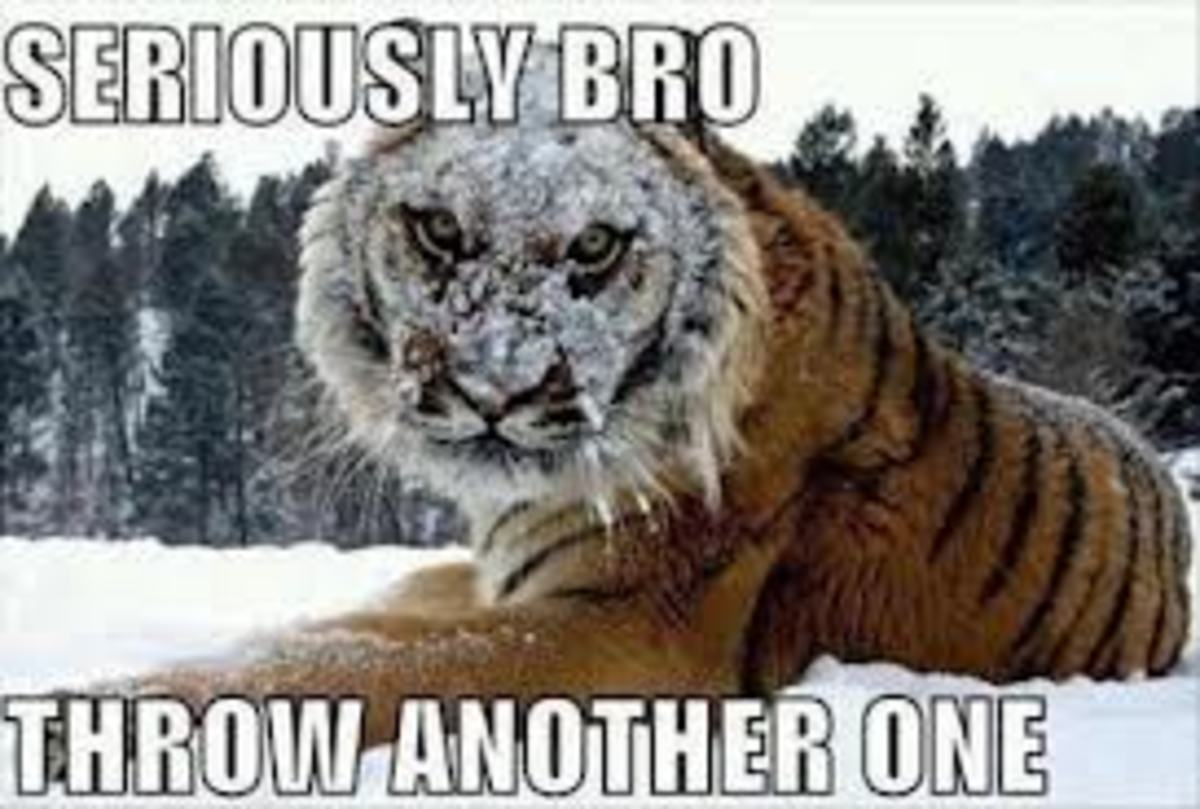Kontera Scam: Safely Remove, Block, and Disable Kontera Conceptual Ads
Basic Outline of How Kontera Works
Have you ever blocked ads?
The internet is filled with complaints about Kontera, the company that provides those irritating pop up ads when you accidentally place your mouse too close to the double underlined word/s. Many call Kontera and similar ads a scam. You can check the forums here at HubPages and get a small taste; perform a Google search for more issues with Kontera, including nonpayment to affiliates.
In this article I will cover several issues dealing with Kontera and similar conceptual ads. First, I will discuss common problems reported. Second, I will show you how to remove Kontera ads from your website or blog. Third, I will provide tools to block and disable Kontera from showing up while you serf.
Kontera Scam: Common Issues and Problems with Conceptual Ads
Affiliate Issues
The most numerous complaints from affiliates are low eCPM (how much you earn for clicks), slow or nonpayment of earnings, a reduction in other affiliate income on pages with conceptual ads, and poor customer support. Let me address each issue in kind.
Kontera ads pay at a very low rate, sometimes at less than a penny per click. My research indicates no one performs at anywhere near Google’s AdSense program. Kontera ads that pay more than a few pennies are noteworthy enough to require comment in forums around the net.
Accusations of slow or nonpayment of affiliate earnings are too common to not be true. It appears to this author that Kontera has a policy of increasing their profits by delaying or refusing payment of affiliate earnings. The exceptions include large users such as newspapers and HubPages. If you complain in HubPages forums Kontera shows up fast to act like a company that cares. My advice: Complain on HubPages forums for customer support issues.
Claims have been made that placing Kontera or other similar conceptual ads on a blog, website, or HubPages article reduces other affiliate income. These claims are difficult to quantify. The concerns expand to include abandoning regular readers of your website or blog due to the irritating nature of Kontera style pop-up ads. There is a logic that says if readers steer away from your web pages additional income opportunities are reduced.
Non-affiliate Issues
Many people find the Kontera style conceptual pop-ads annoying. I personally avoid blogs and websites that employ such ads. However, you can prevent these ads from showing up no matter where you surf. A few simple steps blocks all conceptual ads as you browse the web. That is the subject of the rest of this article.

Removing Kontera from Your Blog or Web Page
Kontera is easy to remove from HubPages. You can remove your code completely from HubPages from the Affiliate Setting page under Your Accounts. Rather than delete the information from your HubPages account, you can remove Kontera from all hubs and set the default to “no Knontera ads” on future hubs. It is a few second process to turn Kontera on and off on all hubs at once from the Affiliate Setting page.
If you put Kontera ads on your website or blog your will need to remove the html code you placed on the page. Once the code is removed the ads no longer appear on that blog or web page. To place Kontera ads on your blog or web page in the future you need to log into Kontera and copy the code back to the blog, site, or page.
Block and Disable Kontera While Surfing
Nothing is more annoying than those ads popping up as we accidentally move our mouse over the double underlined words. You can prevent these ads from appearing anywhere you go on the web. I will cover two ways to accomplish this goal.
Firewall Method
In the first method you need a fire wall. You need to set up a “rule” under advanced settings. To block Kontera you need to block the following IP addresses on all ports and protocols:
64.124.0.0-64.125.255.255
128.177.0.0-128.177.255.255
208.184.0.0-208.185.255.255
Due to the number of firewalls out there, I can not list a step-by-step guide for each one. You will find “rules” under advanced setup in most cases.
“Hosts" File Method
The “hosts” file works from your computer and is a text file that is easily modified. Your operating system loads this file at start up and checks internet queries before sending it out to the net. In short, it blocks all unwanted IP addresses. To read a detailed report on the hosts file here. Here is where you find the “hosts” file on your computer.
Now you can block, remove, and disable Kontera and similar conceptual ads. If you think Kontera is a scam, prevent them from ever gracing your desktop.