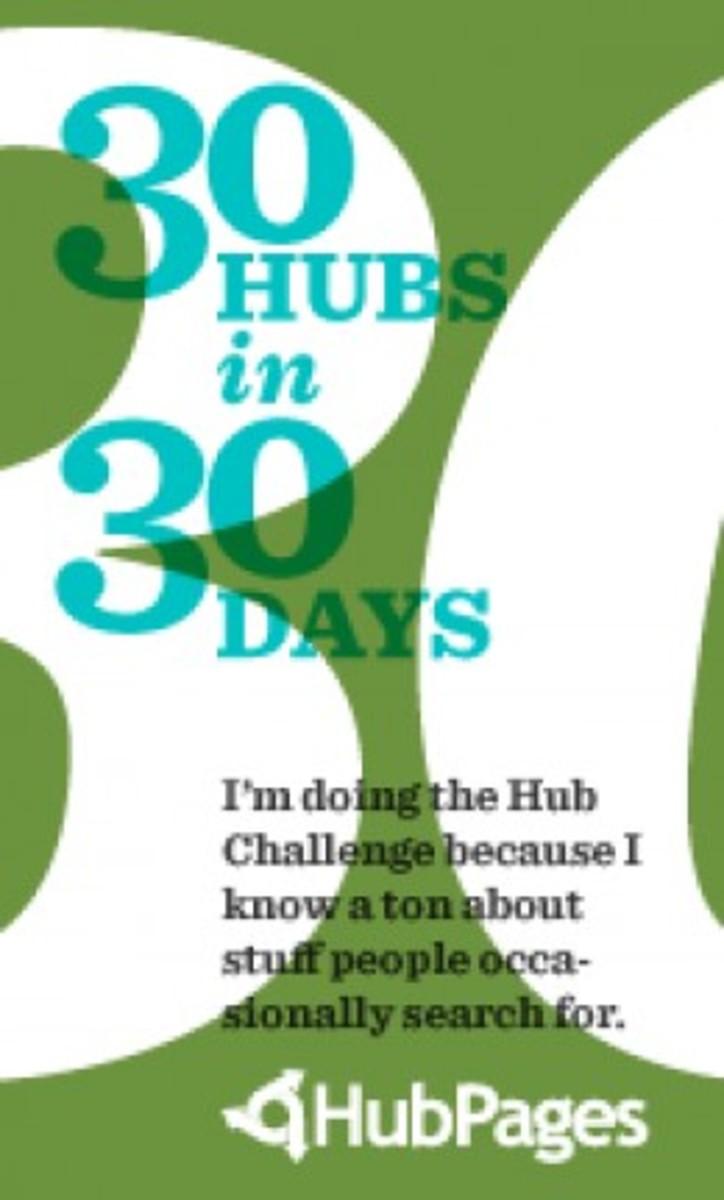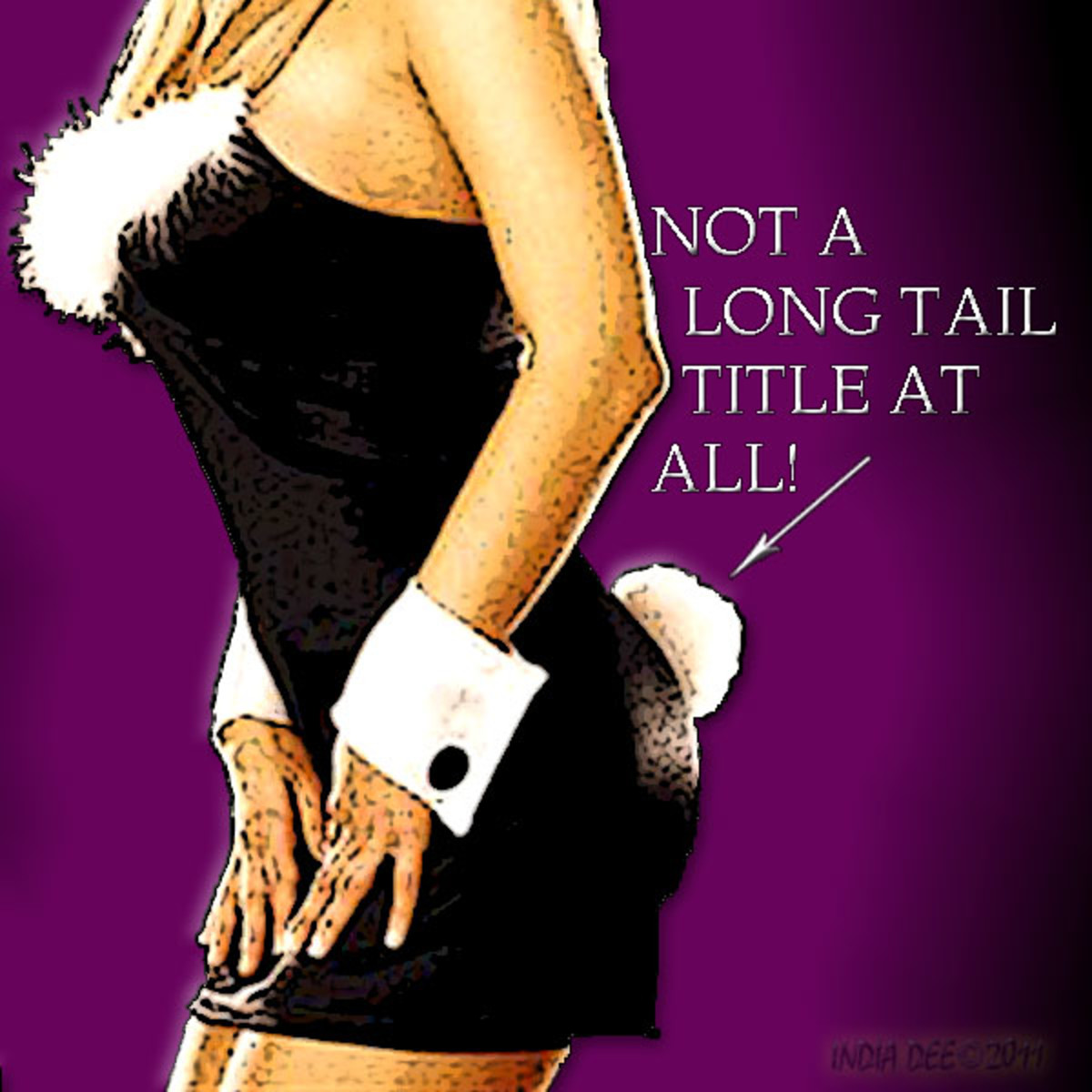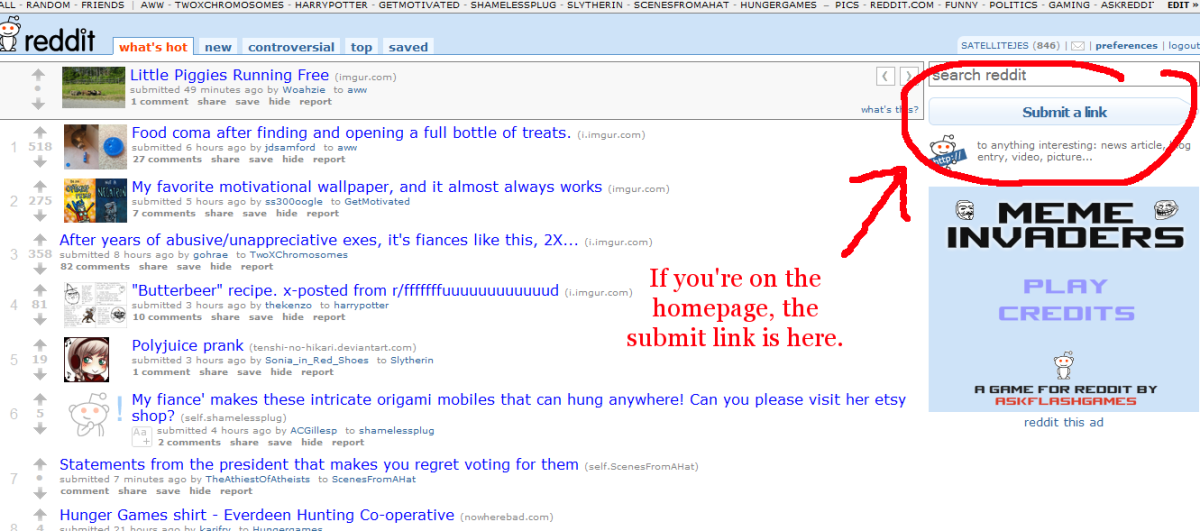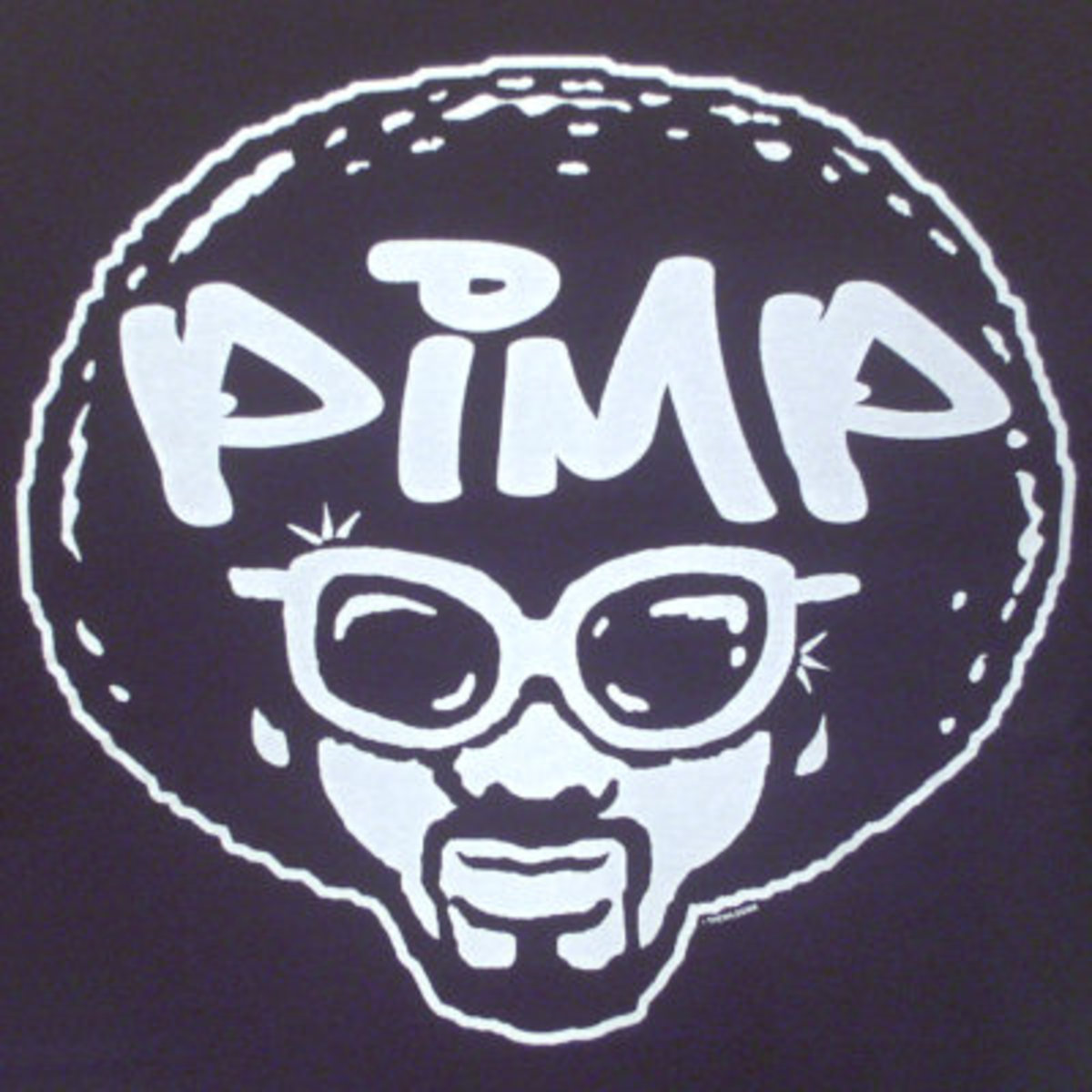More Traffic On HubPages By Writing 100 Hubs in 10 Days
Get More Traffic With Turbo Lightning HubChallenge
I joined HubPages after hearing about the HubPages HubChallenge through Internet Marketing blogger Court and her Keyword Acadamy website. Essentially it was a public experiment in determining what HubPages hubs could do both, to increase traffic to a website via proper linking and backlinking, as well as how much money making on Hubpages could be done.
----(Blame that awkward sentence on trying to get keywords lined up.)----
After joining HubPages and looking around a bit, I got too busy with other things to participate in the HubChallenge, particularly as it pertained to this particular group of folks looking to find new and improved ways to make money online. As a professional writer, this didn't bother me too much as my goal had always been to find ways to make money with my writing skills rather than via search engine optimization voodoo that might, or might not work, for however long a time. However, when I came back later, something about HubPages intrigued me, and I actually started writing hubs. (So, you can take 2 months off of my joined date if you are wondering how long I've actually been around as an active user.)
I got a little caught up in how easy the HubPages interface was for producing hubs. I noticed that it seemed to be pretty stable, and it also auto-saved my work. This was important because it meant that I could type content directly into the hubpages forms and publish hubs fast. The only limiting factor would be how quickly I came up with topics and how fast I typed, both of which are not very limiting for me.
I got so caught up that I came up with my own more challenging Hubchallenge. I called it the Lightning Challenge.
The Lightning Challenge was to write 30 Hubs in 30 Hours. I tried it twice and both times, I came up short. After stumbling across some other Hubbers' logs of how they were doing on the "regular" hubchallenge, I took another look at my concept of a Lightning HubChallenge. I decided that 30 Hubs in 30 Hours left too much to chance. A single sick family member, a spouse looking for some extra cuddle time, or a freelance writing project gone long or newly won, could through enough of a time curve that recovery was impossible.
In other words, in order to Publish 30 Hubs in 30 Hours, one needs 30 straight hours without an unexpected life event. In hindsight, that is too optimistic.
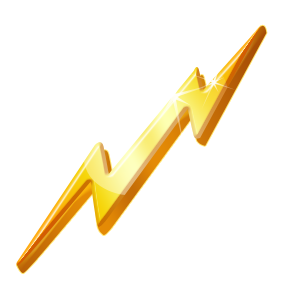
Write 100 Hubs in 10 Days
Behold, the Turbo Lightning HubChallenge!
Writing 30 Hubs in 30 Days is nothing to sneeze at. Indeed, it can take a lot of effort to find the time to squeeze publishing new hubs into one's schedule. Still, it seems that for experienced writers who can write fast, type fast, and link fast, one hub per day is pretty light. However, the too tight time frame associated with 30 Hubs in 30 Hours is too tricky to make worthwhile.
The solution? 100 Hubs in 10 Days
Like the 30 Hubs in 30 Hours idea, 100 Hubs in 10 Days provides a huge boost in readership, links, and published content, all of which are necessary if one ever hopes to make money with HubPages or make their backlinks valuable. Unlike trying to crank out 30 Hubs in 30 Hours, there is some forgiveness in trying to achieve 100 Hubs in 10 Days.
Obviously, it works out to 10 Hubs per day. That isn't small potatoes. All the same tips for publishing hubs fast apply. If one follows the methodology to be able to write a quality Hub in 20 minutes, it works out to 200 minutes or 3 hours and 20 minutes of commitment each day. That is a lot. However, it is very doable. Most importantly, it allows some room for error.
Assume a pro writer cranks out 10 Hubs like clockwork, each of the first three days. Then, something happens and only 4 Hubs get published on Day 4. Instead of game-over, as in the 30 in 30 hours model, there are 6 days in which to make up the missed hubs. In this case, simply adding one hub to each day will result in success. Obviously, the potential for getting ahead exists as well, and if one were to crank out 30 Hubs in just 30 Hours, well, then not only would they be ahead of the game, but they could crow about a double accomplishment one the 100 hubs were completed a few days later.
I'll be starting my Turbo Lighting HubChallenge soon. Keep an eye out, or become a fan, or subscribe to the RSS feed so you don't miss a thing.
Wish me luck.