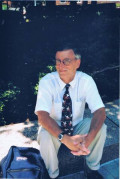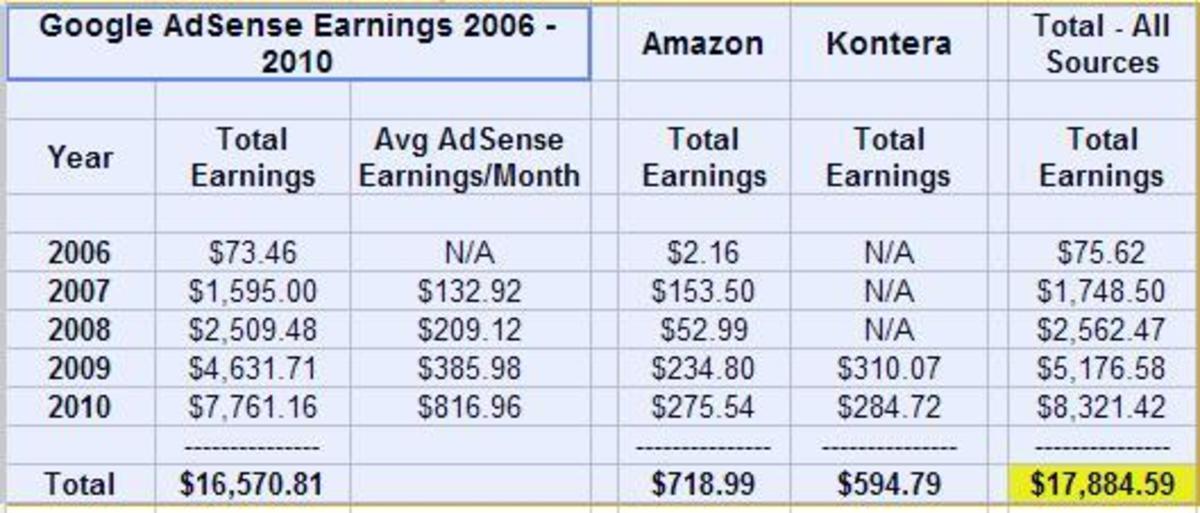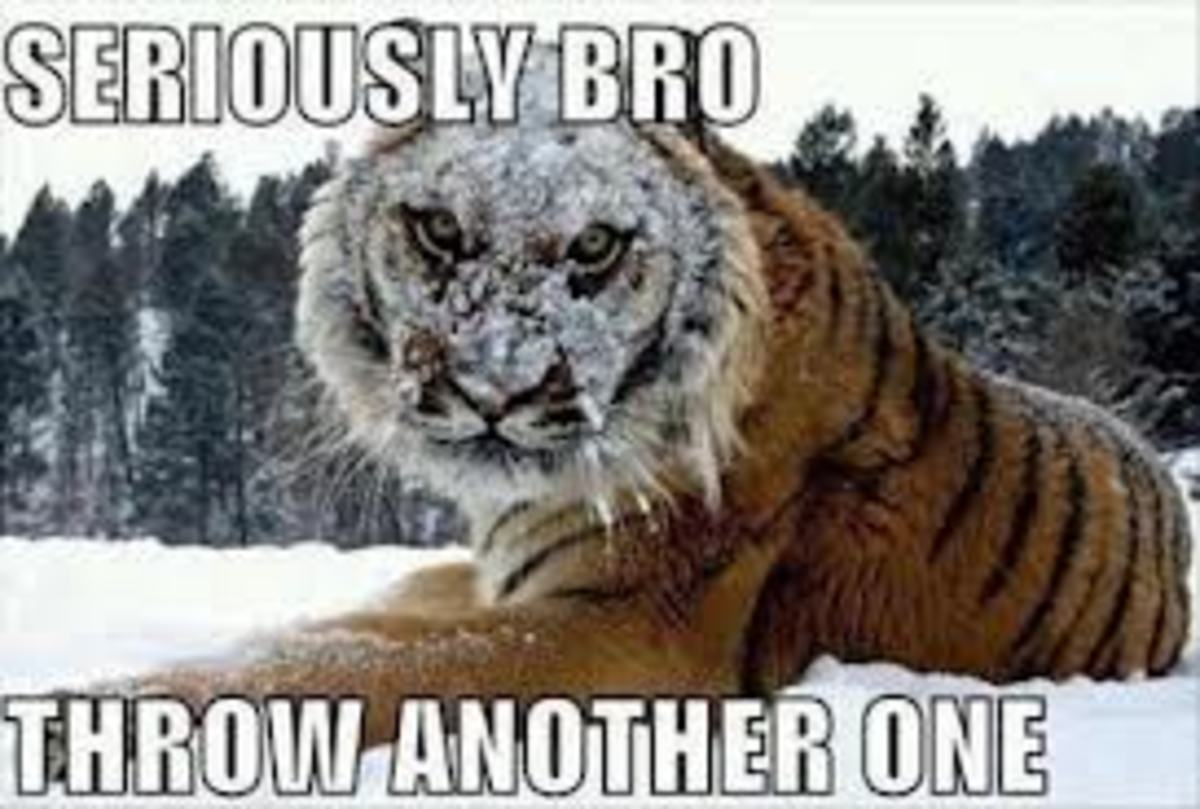How to Use the Learning Center on HubPages to Become a Successful Writer
Using HubPages
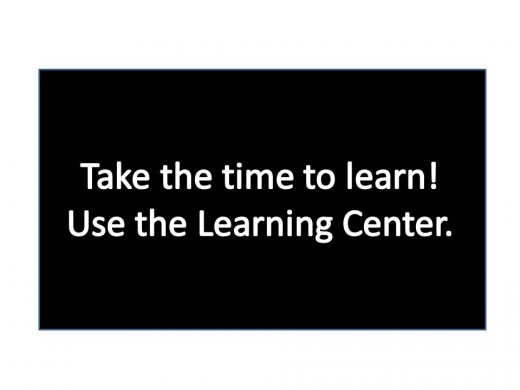
Using HubPages' Learning Center
When did you visit the Learning Center at HubPages.com?
The Learning Center on HubPages.com
Part of my routine on HubPages is to do some Hub Hopping each day where I can read new hubs published by other hubbers. I learn so much from these hubs, but I also notice many hubs from new hubbers that are far from the standards expected here. I often wonder: do these new hubbers take the time to read the Terms of Use here or visit the Learning Center before signing up or after signing up on HubPages?
One of the first things I did when I joined HubPages was to visit the Learning Center. It’s not a very apparent button or hyperlink on the home page/welcome page for HubPages (perhaps that should change?), but for new users it’s so important to start there.
I can’t quite remember, but the Learning Center might be promoted when a user first joins HubPages, but why does it seem like so many new users ignore it? I found it to be so useful when I first joined since it taught be how to be a successful hubber. Browsing through saved me from the endless questions I see in the Answers section of this site from people who don’t understand why their ‘blog’ has been shut down…
It’s always best to just start at the beginning and go from there.
Make Money with HubPages
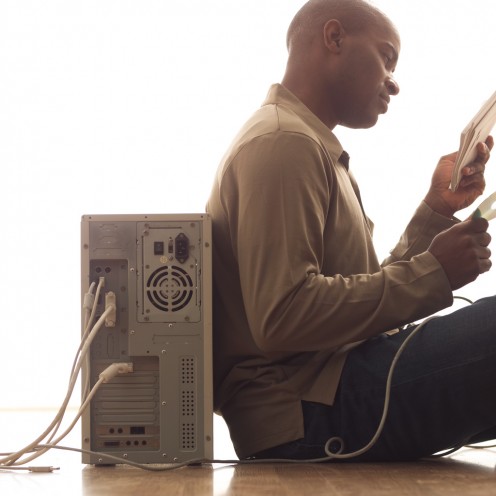
Tips for New Writers
- Do You Have Something Useful or Interesting to Share? Write Articles or Hubs Online at HubPages and
Are you thinking of writing online but not sure where to join? Join HubPages, a writing site where you can share your ideas and interests for free! - Editing Techniques to Use Before Publishing a Hub or an Article Online —With Love, an Engl
Want to receive positive recognition for your hubs or online articles? Learn my tips for editing your articles before submission. **Winner of a HubNugget Award! - My Hubscore is 1
I've written great articles, made money, and have many followers. But I have a hubscore of 1! Here's how it happened and how you can avoid it.
Finding and Using the Learning Center at HubPages.com
If you click on your username for HubPages at the top of the page, there is a link for the Learning Center. If you click on that, it takes you to the entire Learning Center section of the site. The whole thing can be kind of intimidating at first since there are so many topics and subtopics and links in lists everywhere on the page. Most hubbers might start on the left side and make their way down. If you choose to do that, check out the Setting Up Your Account series. It’s probably best to look at these hubs before even signing up with HubPages since it gives information about choosing a username, but if you have already done that the Setting Up Your Account series does give useful information about what to put in your profile and how to upload a profile picture. If you’ve read that series, the Introduction to HubPages series wouldn’t be so bad to read either. It’s probably a good idea to get to know the group with which you will be working…
If you’d rather save the account suggestions and HubPages history lesson for a later time, I suggest starting with the first greenish button on the Learning Center page that says “Beginners Start Here”. It can’t get any simpler than that!
Once you click on that button, it takes you right away to “Getting Started on HubPages: Step #1 - Create Great Content”. It’s just like an introduction to the first ‘class’ you’ll take at the Learning Center. This hub teaches you a few things worth knowing: HubPages is not the place to write a blog-like entry, hubs must be high quality, and there are some ideas for getting recognized as a hubber.
From there it would be logical to visit the next hub, “Getting Started on HubPages Step #2 - Attract Readers to your Hubs” which you can find on the right side of the page of Step One. In this hub, you can learn about the various ways you are able to share what you’ve written. If you want to gain recognition here and on the web as a writer, knowing how and where to share your hubs is vital!
Again, on the right hand side of the page of Step Two is another great hub: “Getting Started on HubPages Step #3 - Create Multiple Hubs Around a Topic”. It explains how you can create a whole bunch of hubs from just one topic.
After reading the Getting Started series, I suggest checking out the Your First Hub series, which comes in four parts. In those hubs you can learn about: content that is appropriate for HubPages, how to utilize titles, tags and categories, how to manipulate the capsules available in hubs and how to attract readers to your content.
What to Do About Moderated Hubs
Want to Be a Successful Hubber? Go to the Learning Center Now!
I know this seems like so much reading for writing a simple hub, but it all will really help you become a great hubber here on the site. It also saves you from the confusion some new hubbers feel when they are not sure why their hubs were flagged. If only they had read the Learning Center hubs, they would know and could have avoided being flagged in the first place!
Have you completed your reading? Great! Now go write your first hub or go back and review your first hub (yes, you can edit and republish them!).
After that, why not stop back at the Learning Center? There are so many other hubs I have not mentioned here that could really help all new and even existing hubbers. There are hubs about getting traffic to your writing, asking and answering questions, using the forums, reading the HubPages blog, watching video tutorials, and let’s not forget the hubs that matter most to some new hubbers: the making money hubs!
There’s so much to learn here at HubPages. I hope you all take this opportunity to visit the Learning Center to get the most out of the site. Happy hubbing!
©LearnFromMe