Using Amazon Associates to Earn Money on YouTube
There are many ways to make money on YouTube without being a partner. In this hub I will show you how to optimize Amazon Associates on your videos to make some money. This is very easy and only requires the following
a YouTube Account
an Amazon Associates account
an account on bit.ly ( or any other URL shortener)
If you your YouTube videos are within a specific niche this will work best. Create a video for your niche. Go to Amazon.com and search for the specific product related to your video and if you are signed in and the Associates toolbar is displayed click 'link this page.'

Using the latest MacBook Pro as an example, you should be taken to a page that looks like this:
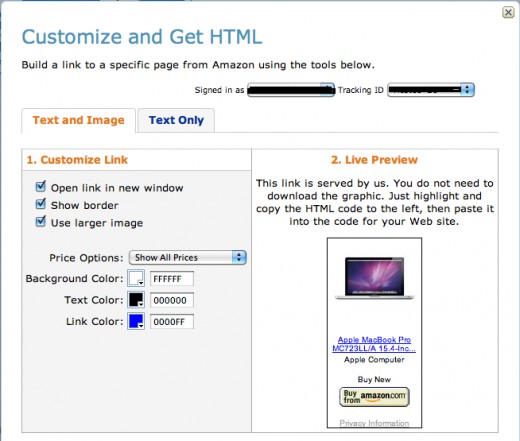
Click on the photo of the product and you will be taken back to the product page. The only difference with this page is that your affiliate ID is in the URL.
Since the URL is very long you will have to use the URL shortener of your choice to cut it down to a reasonable size.
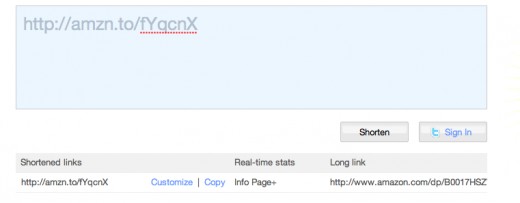
Copy the link to your video description with a short sentence like "Buy new for $?" or "Purchase your own here" and you should be ready to start selling whatever you wish.
I cannot guarantee sales but this is a good way to get some affiliate links out. This will work great if you already have a loyal following or if you have a popular video.
If you know anyone who may benefit from this hub, please share with the links below.









