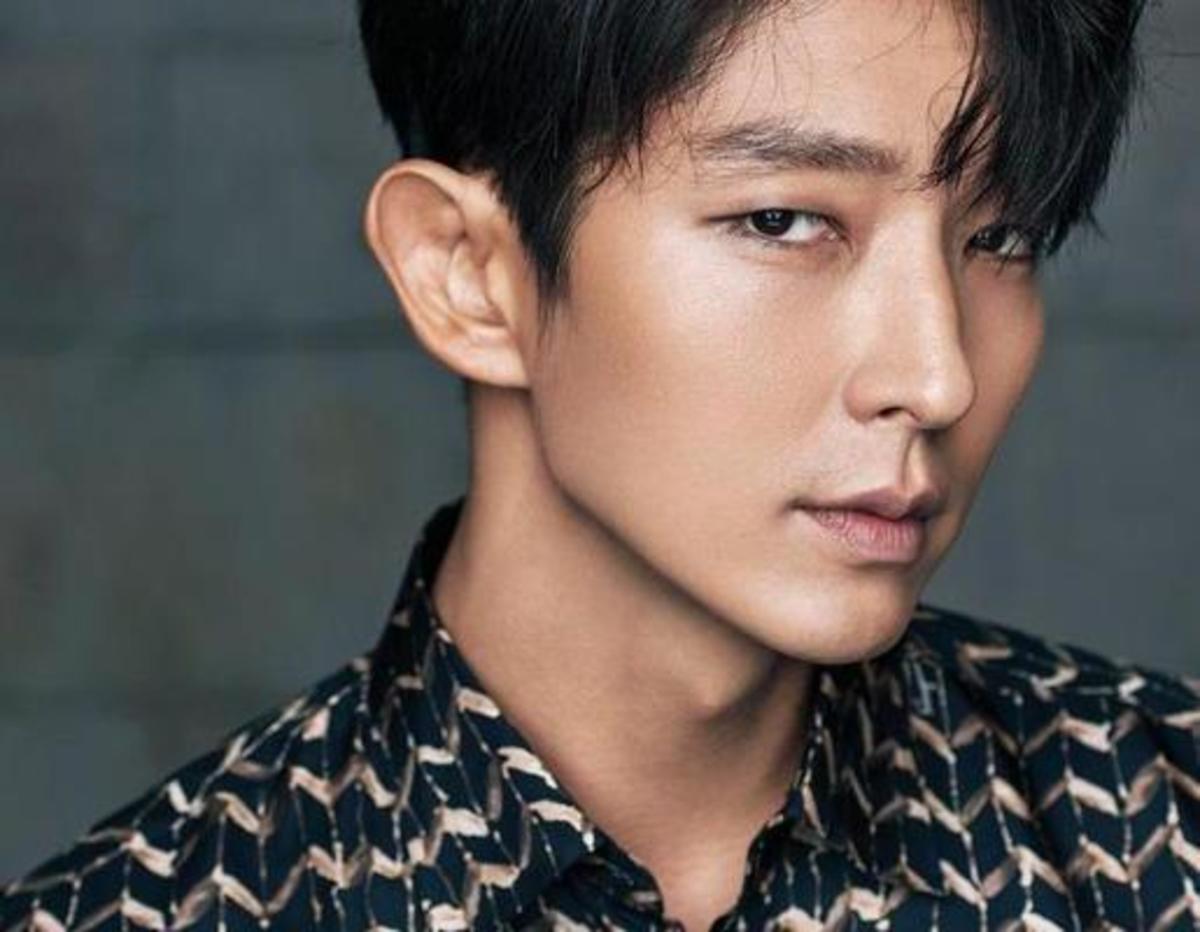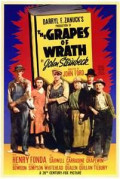PerfectHub III | Utilize the HubTool Setting Box to Max
HubPages is so featured rich that many of us even don't know what HubPages hold for us. The features and SEO Potential of HubPages are what attracts a blogger to HubPages platform rather Blogger or Word Press.
Today we will discuss the perfect utilization of the HubPages HubTool setting box which is located below the capsule box.
HubTool optimization
Now let’s examine each of them and see how we can tweak them to get an edge over others.
1. Reorder Tab - Reorder is formatting. Not much to discuss. It's just that you have to make your webpage look attractive an in order and easily navigable.
2. Tags- Tags are used for categorization within a website. Hence you have to add tags to categorize hub so that whenever someone uses tag search your hub can appear in the search result bringing you traffic.
Tag Hack - Now you should not spend time choosing on relevant and best tags. Just search for the hub relevant to your hub on the topic (via HubPages search) as your hub and add the same tags as added by that hub which is first in the search.
3. Settings- Your settings tab is fully optimized and hence no need to touch it.
4. Summary- This is one of the important part of your hub which have to be taken care of in each hub you publish. The HubTool automatically adds summary to your Hub but you should write a customized attractive summary full of Keywords.
5. Group feature- It’s important and will provide you with internal backlinks. Utilize this feature well. Create groups and hence put your hubs in relevant groups which will keep your readers interested and hence your traffic shall have positive impact.

Amplify
Please Vote up and Link Up and share on your Facebook and Twitter accounts so that it will reach to more of the Netizens and New Bloggers.
Also indicate your responses via tablets Useful, funny, awesome, beautiful.
Please take some time to put your valuable feedback and comments in the box so that I can bring change in my writing and blogging.
Thanks
BlogJournal