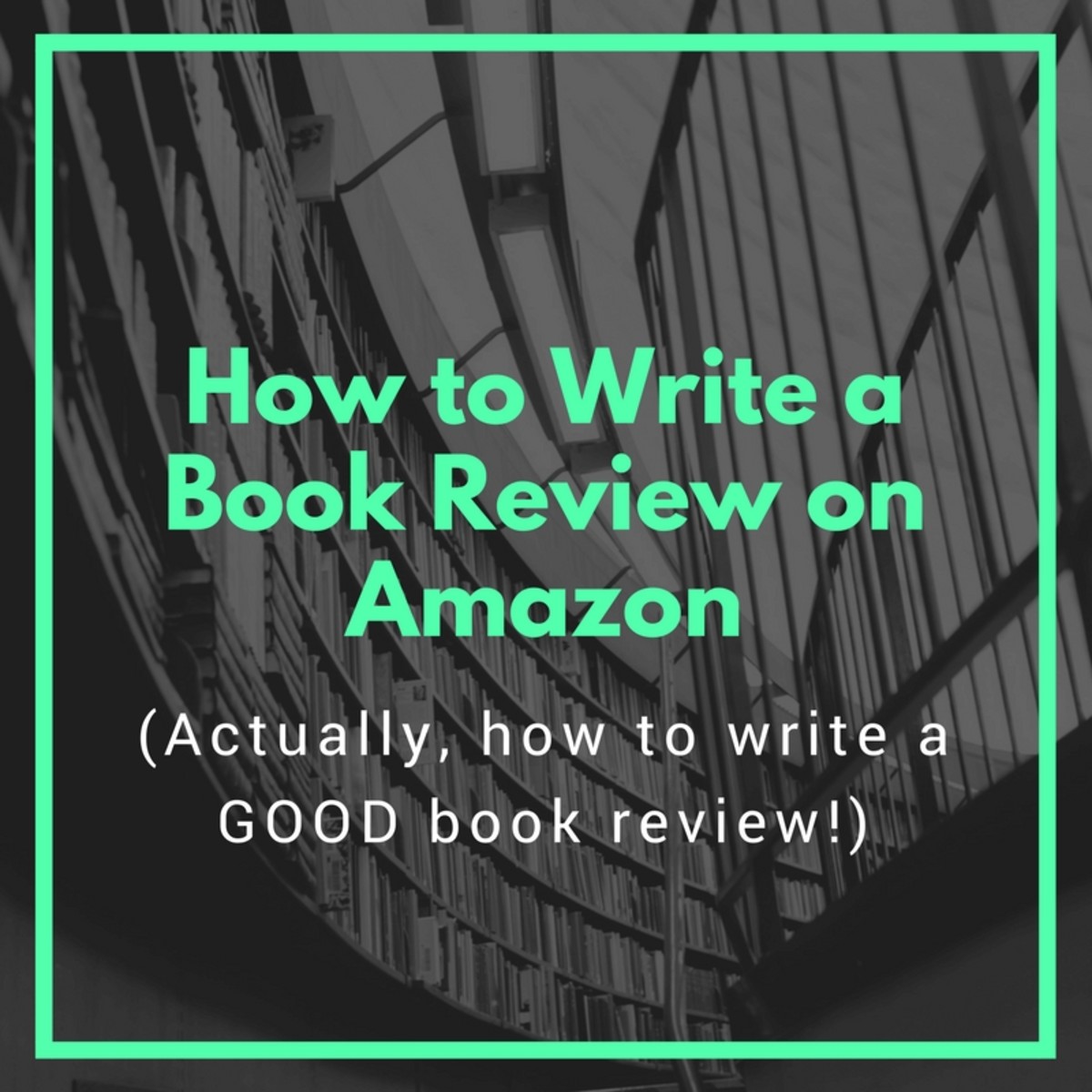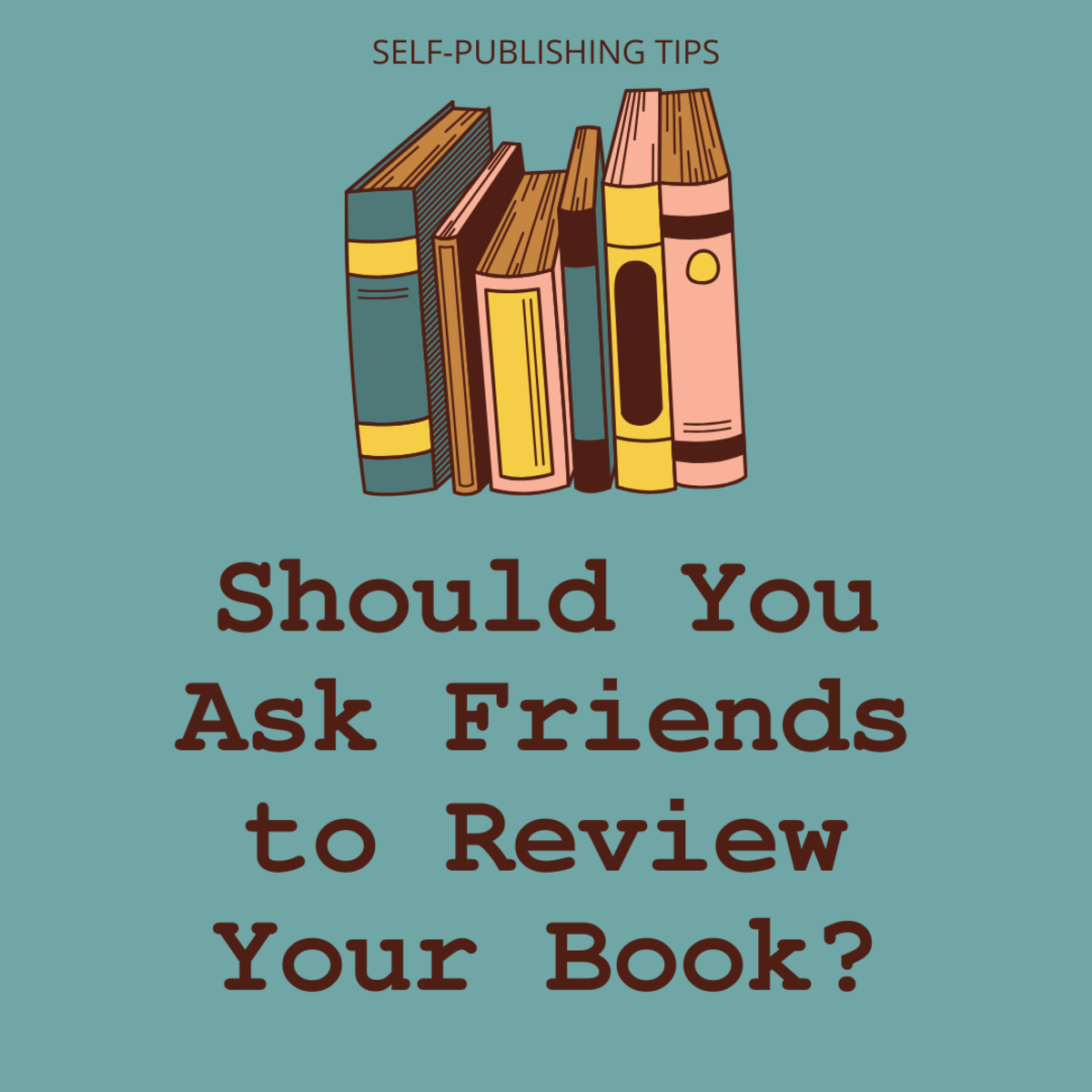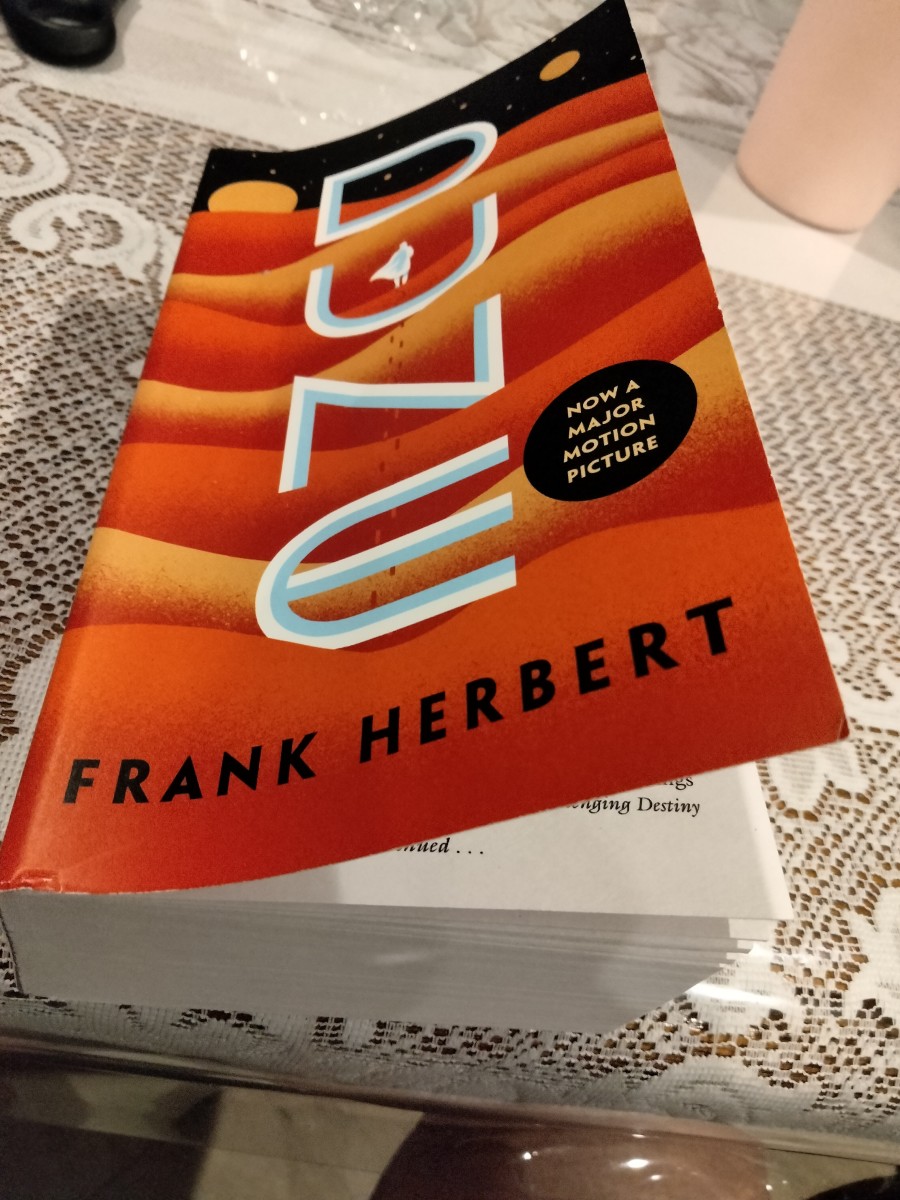Review Books Online: How To Make Money Reviewing Books on HubPages
Many book lovers dream of becoming professional book reviewers and sharing their opinions with the world. Whether you've only dreamed of becoming a book reviewer, or you've been reviewing books for years on Amazon.com, GoodReads, or LibraryThing and always wanted to find a way to earn money for your reviews, this is the article for you!
I'm going to walk you through one way you can successfully make money reviewing books online, right here on HubPages!
Most of the advice in this article is equally applicable if your dream is to become a movie reviewer, TV critic, game reviewer, music reviewer, or product reviewer.

Why Review Books on Hubpages?
For those of you who may be here for the first time, HubPages.com is an online publishing platform that allows you to publish articles, essays, short stories, or poetry on almost any topic you want. You keep full rights to your writing, and you can earn money for your writing through Google Adsense, Kontera, or the Amazon and ebay affiliate programs.
Now, you may be wondering, "why should I publish my book reviews on HubPages and not my own blog? After all, if I publish on my own blog, I get to keep 100% of the money I earn from my reviews, and on HubPages I only get to keep 60%."
There are several reasons to publish your book reviews on Hubpages:
- HubPages is free to join and use, unlike a self-hosted blog, which may cost $100 per year or more in domain registration and hosting fees.
- HubPages is simple to use and requires no HTML or other coding knowledge. HubPages's WYSIWYG text editor and simple, attractive design make publishing easy.
- Hubpages ranks well in search engines and makes it easy to get discovered, especially as a new book reviewer who is just getting started.
- HubPages has a thriving community of fellow writers and other book lovers to connect with.
- HubPages makes it easy to earn money from Adsense, Amazon, and ebay thanks to its carefully designed ad placement and easy to use Amazon and ebay capsules. No link building required!
- Even if you don't have Adsense, Amazon, or ebay affiliate accounts, HubPages is a great showcase for your work that can be used as a portfolio to find other writing jobs.
Ready to get started? Sign up here!
How To Make Money Reviewing Books on Hubpages
Once you've signed up for HubPages, you can start writing your first book review by clicking the "Start a New Hub" link in the upper right corner of the page when logged in.
Here are some tips to make your book reviewer career on HubPages a success:
Make Your Book Reviews Unique
In order to get more traffic and develop a dedicated readership, it helps to make your book reviews unique in some way.
One way to do this is by focusing on a unique niche. Maybe your passion is historical fiction novels set in Ancient Rome, maybe it's biographies of Abraham Lincoln, maybe it's steampunk poetry. Making yourself the world's leading source for reviews of historical fiction novels set in Ancient Rome, biographies of Abraham Lincoln, or steampunk poetry is a sure way to develop a dedicated readership among your fellow enthusiasts.
Another way to make your book reviews unique is to develop a unique voice or review method. For example, the hugely popular romance novel review blog SBTB made its name with its snarky reviews of the world's worst romance novels. Other reviewers write lists, come up with clever rating systems, play bingo with the cliches of their chosen genre, and more.
Experiment With Capsule Order
Learn More
Experiment with the order of your text and Amazon or ebay capsules to figure out what order produces the most sales of the books you're reviewing. In general, you should link to the book with an Amazon capsule at least twice in a review dedicated to a single book: once near the top and once near the bottom.
Use RSS Feeds to Link to Promote Your Reviews
One way to help your readers find other book reviews you've written and get more traffic is to use tags and RSS feeds to promote related reviews.
For example, if you tag all your book reviews with the tag "book review," you can promote your reviews in RSS feed directories:
- http://hubpages.com/author/yourusername/book+review/latest?rss
If you want to display only book reviews of a certain type - for example, all book reviews tagged "horror" - you can use the same format with another tag of your choice. For example:
- http://hubpages.com/author/yourusername/horror/latest?rss
- http://hubpages.com/author/yourusername/childrens+book+review/latest?rss
- http://hubpages.com/author/yourusername/best+fantasy+books/latest?rss
Promote Your Book Reviews on Other Sites
Another way to get traffic to your book reviews is to promote them on other websites. Be cautious doing this, since many communities don't appreciate spam or what they perceive to be spam, but fortunately the community of book lovers online is so extensive that there are still plenty of opportunities for careful self-promotion.
Here are a few ideas:
- Post a link to each new review on Twitter
- Post a link to your HubPages profile in your profiles on LibraryThing, GoodReads, BookCrossing, Paperback Swap, and other book social networks
- Join a book discussion forum and include a link to your Hubpages profile in your signature
- Comment on book review blogs, author's blogs, and other book-related websites with a link to your HubPages profile
You can also create one or more hubs listing all your reviews and/or all your reviews in a certain genre or niche and post that link on book social networks, forums, blogs, etc.
Ready, Set, Write!
HubPages is a great place to achieve your dream of earning money for your book reviews. Get started today!