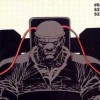How To Get More Hubpages Traffic! Keyword Researching Part 1

Alrighty, I swore I'd never do this kind of thing on hubpages, especially when it came to marketing websites, Hubpages, or whatever, but here I am and here it is! This hub is going to drop some knowledge about how to get more hubpages traffic.
I suppose you can say I'm doing this because I really like Hubpages. They have a really great platform and a really good earning program. Yeah, I'm impressed.
One thing that's really great is the community of writers on here. Sure, we all don't see eye to eye, but there are an amazing group of writers and hubs. If this info can help some to get more traffic and boost their earnings a bit, why not, right?
Besides, I often see hubs and questions related to how to get more Hubpages traffic. After all the more outside traffic you can get to Hubpages the more you can make money on Hubpages. So, I'm finally breaking down and deciding to drop some knowledge here.
This is the method I use to drive more organic traffic to my Hubpages. You want more traffic from the search engines, as opposed to the traffic you get from Hubpages.
I just want to say that I'm not promising that you'll make a ka-zillion dollars or a full time income with this method I use. It's surely quite plausible, but I'm surely not promising that.
I'm no marketing guru either, so you don't have to worry about me trying to get you to buy some lame product that will scam you with some "Get Rich On The Internet" product, or trying to get you on some mailing list.
The stuff you learn here isn't some get rich scheme. I'm going to warn you right now that it does take a bit of work, but the method does work.
You may already know the knowledge in this hub, or you may not. There's a lot to learn, so you'll have to forgive me: I'll need to spread this out over a few series, okay? So this is part one!
All I'm promising that you'll get more search engine traffic to your Hubpages if you don't know these tactics already, and if you happen to make a ka-zillion dollars with my method....AWESOME!
So let's get to it, shall we?
Step 1: Write About What You Know And Love!
First, you gotta know what you're going to write about, and I always say write about what you know and what you love to do. Figuring this out is your logical first step, and it's called finding your niche.
For instance, I know about comic books and I love investing in them. If you take a look at a lot of my hubs they're comic book related. Much of them have to do with information about comic book investing.
Comic books is a huge and wide subject. You have everything from writing about comics, to comic characters, to comic book movies, to comic related news, etc.
This is an advantage and disadvantage. It helps to narrow down your niche. For instance, many of my Hubpages are about comics, but I've also narrowed a lot of them down to Investing In Comic Books!
In the next step, I'm going to reveal why narrowing down a niche will help you get more traffic.
Step 2: Keyword Research!
Before you start typing out anything, the way to maximize the probability of getting more search engine traffic for your Hubpages all boils down to finding and using the right keywords or keyword phrases. Keywords are essential for the internet and for people to find whatever they're looking for.
Remember, good keyword research can greatly help you to rank higher in search engine listings and the more Hubpages traffic you get the more you can make money on Hubpages. You're about to learn how to do search engine keyword research and I'm going to guide you step by step,
So how do you go about doing keyword research? Do you need any fancy programs or whatnot?
Naw, you don't really need any of those fancy programs to do keyword research, and the method I use to find keywords is relatively simple and FREE.
Here's what I do! First, you need to find a good keyword tool. It use to be Google AdWords Keyword Tool. Now, it's Google Keyword Planner. I still recommend it but there other viable options as well.
The page you're brought to will look like the picture below..
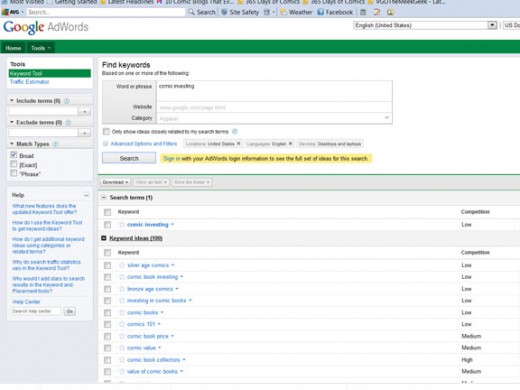
Step 3: Finding Search Volume For A Keyword Phrase!
The next step is figuring out a keyword phrase and finding it's search volume. For example, I'm going to use "comic investing" to find out how many times it's been searched for on Google per month.
To do that, all you do is type that word or phrase in the box, type in the annoying CAPTCHA thing that makes sure you're a living, breathing human, and hit the search button, as you'll see at the bottom picture.
IT should bring up your specific keyword or phrase first in the results, and then list all the variations of that keyword based on your phrase below it.
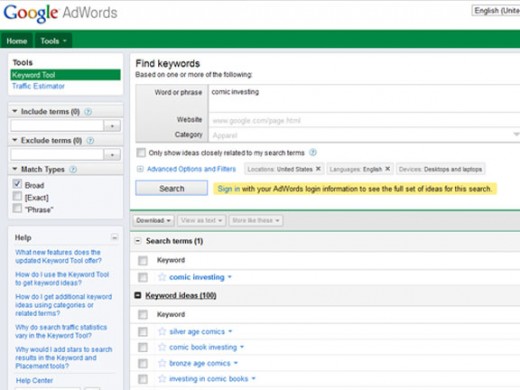
Now, to the right of the screen there's a list of the keyword's search volume by month globally and locally, as you see in the picture below this capsule.
Now the phrase "comic investing" is only searched for 170 times on Google monthly. You may think this keyword phrase is bad or has too small of searches. You may think keywords with more searches are better.
However, just because a keyword doesn't have thousands of searches a month doesn't mean it wont be a great keyword you can rank high on Google's search engine. Most times, it is.
Now, it's time to find out if this is a keyword phrase we want to use.
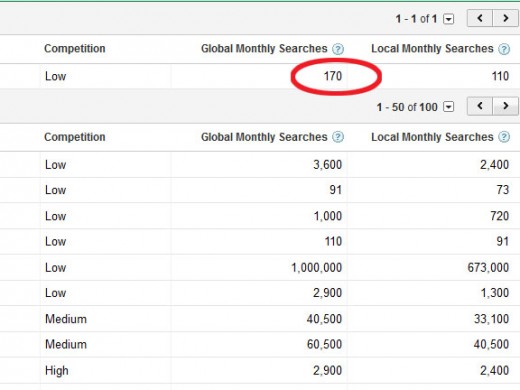
Step 4: Finding Your Competition!
Usually, keyword phrases with higher search volumes have more competition. In other words, there are more sites trying to rank for that exact keyword phrase.
You do not want to try to compete with millions of sites all using the keyword "comic book." Good luck trying to rank high on Google with that one. That's why I told you earlier it's better to narrow your niche down.
So all you have to do to find out your competition for a certain keyword phrase is bring up the Google home page and type the keyword phrase into the Google search box with quotes around it like so:
"comic investing"
Hit enter!
Now what you'll see at the picture below this capsule is the number of sites targeting "comic investing" as their main keyword phrase. I have the number circled in red, and we can see that the competition is only 6,160 results.
This is AWESOME! The lower competition you have for a keyword phrase, the more likely you'll rank higher on Google.
Take the second picture below. The word I used was "comic books" and it's competition is humongous! 36,200,000 sites are trying to rank for that keyword!
Good luck trying to get people seeing your site with that one. Sure, it has about a million searches for the keyword "comic books" but it will take you a long time trying to get on Google's first page if you're targeting that keyword.
What's too many competing sites for a keyword or phrase? Some say that it's 300,000 results and above. I think 300,000 is a bit high. I think even 100,000 competing sites is too high.
Usually I'll consider a keyword if the competing results are around 45,000 and below. Anything below 10,000 competing results and I'm jumping all over that keyword!
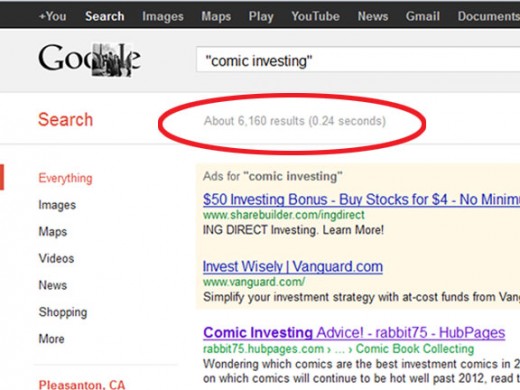
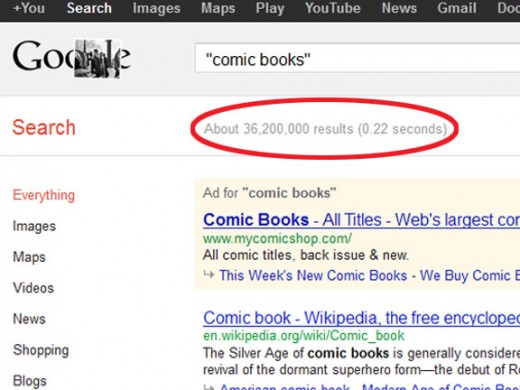
Wash, Rinse And Repeat!
The next step is to wash, rinse, and repeat the steps here. You will want to have a list of at least 30 keyword variations, and you're going to get better results with long tail keywords. I'm going to give you some examples of long tail keywords:
- comic books to invest in
- Are modern comics good investments
- comic book investing
- Investing in comic books
- Silver age comic investments
Those are some of the related keywords I found using this Keyword research method, and if I'm going to write an article, I'm going to use my main keyword "comic investing" in the title, and summary.
I'm also going to sprinkle my main keyword "comic investing" throughout my hub, as well as some related keywords like "comics to invest in" as well as "comic book investing."
Be wary of keyword stuffing, and over-using your keyword in your hubs. Google will penalize you for it. I use only one particular keyword or phrase a total of four times at the most, depending how long the article or hub is. If it's a shorter article, I only use one particular keyword three times in the article body.
The problem with the keyword phrases I have found is that many have the word "comic" in them. You have to watch out for that as well. So a better keyword for me to use to sprinkle in an article would be "comics to invest in" along with my main keyword "comic investing" since Google does consider singular and plural separate keywords.
Don't use your entire keyword list that you find in one article either. Some of those keyword phrases you're going to use to promote your Hub.Yes, promoting your Hubpages is also another step to getting more organic, free, search engine traffic.
That topic will need an entire hub devoted to it, and you can click the link for part two of how to get more Hubpages Traffic!