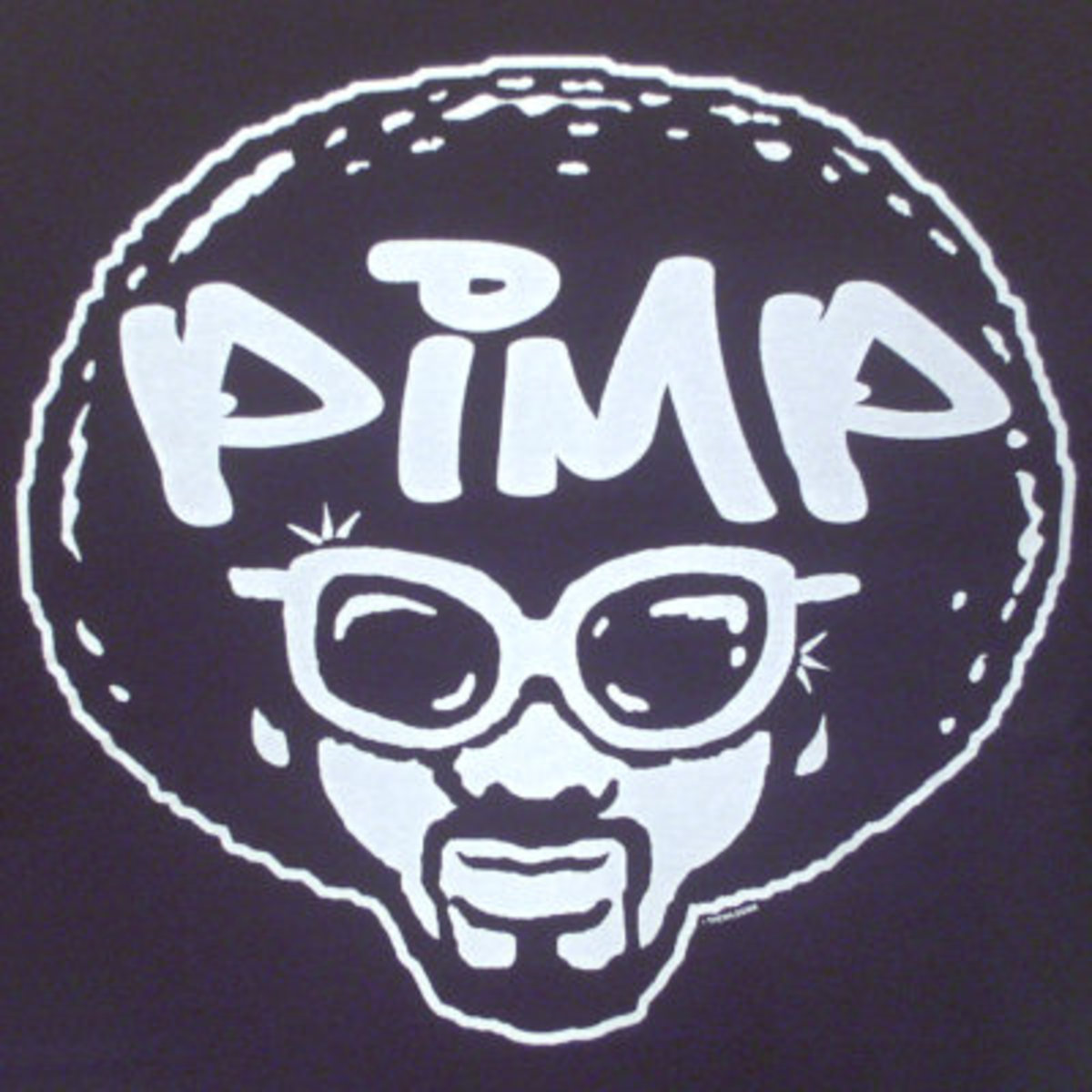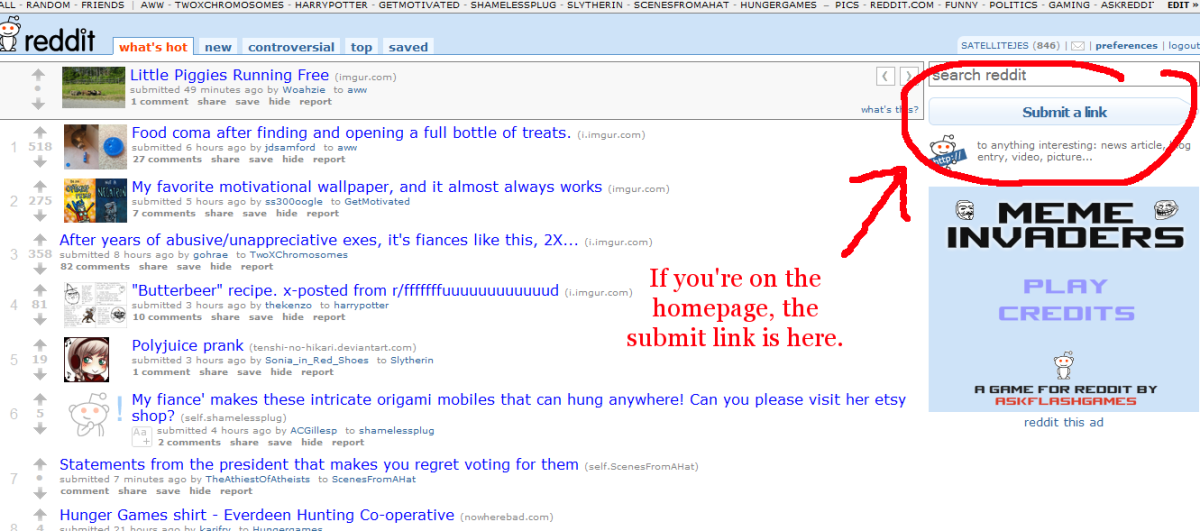The best sites for sharing and promoting your articles
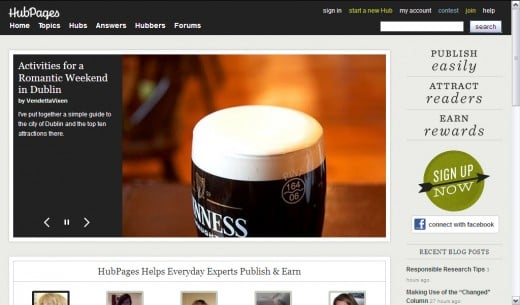
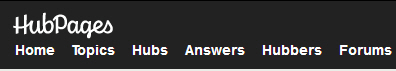
It is very satisfying to write a good article for the internet, and HubPages allows us to do this as part of a great writing community, full of writers that actively support and encourage each other. We work hard on our writing, researching our topics, perfecting our text and making our hubs look beautiful, so we want to share our work with as large an audience as possible.
It is fantastic the way fellow writers read and comment on each others work on HubPages, but once you have shared your work with your followers you really want to share it with the rest of the world, and hopefully make all your hard work pay off with a little advertising revenue to put in the bank.
I have done a few experiments with social networking sites and sharing sites to see which ones produce the greatest number of hits, and would like to share my observations with you.
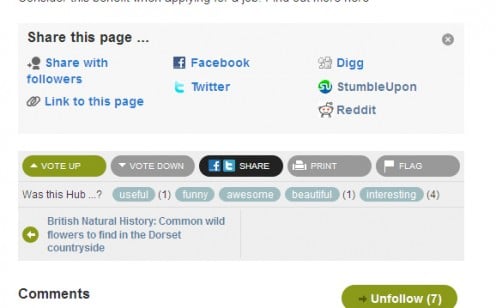
At the bottom of your hub you will find the black "Share" button (see screen shot above), which allows you to share your article either with your HubPages followers, or on various sites such as Facebook, Twitter etc. You do need to register for an account with all of these sites in order to use them, but they are all free to join. The following sections describe my own experience.
Posting to Twitter, or "tweeting", as users call it, will put a link to your article onto your profile. It will appear as part of a continuous stream of tweets that your Twitter followers can see, but as time goes by and more tweets appear, your link will disappear slowly off the bottom of the page. The more followers you have the more people are likely to see it, providing they are logged on at the time, or look directly at your profile to see what your last few tweets were. For Twitter to have any serious impact on your hub views you need to have a lot of dedicated followers who are really interested in what you have to say. Personally I have just over 80 followers, very few of whom I know personally, and my hit rate so far is usually between 0 and 3 page views per tweet.
Again, the success of sharing on Facebook depends on the number of your Facebook friends, and how interested they are in reading your articles. I am reluctant to spam my friends and family on Facebook, so very rarely post a link there. When I have it has generated maybe half a dozen page views, but I prefer to use it sparingly because people get fed up with constant self-promotion!
Stumbleupon
This is a site where you can recommend pages, and users can find your post by searching for subjects in which they are interested. Users are also sent emails with recommendations every so often, so if you are lucky your pages might reach large numbers of people. So far I have shared nine of my hubs, and had 45 page views in the space of a month.
I didn't know anything about Reddit until quite recently, after reading one hubber's experience of getting something like 3000 hits from one post, so I decided it was worth a try! I have posted 3 articles to Reddit, one article has not been viewed at all, but the other two have had 105 page views between them in just four days. This has been by far my greatest success story. I think the trick is to find out what Reddit users enjoy reading about the most, and to make sure you list your article under the correct subject matter (subreddit) to ensure you reach the most interested readers.
Summary
After the HubPages community, my vote goes to Reddit as the best networking site for promoting and sharing your Hubs!
Notes
The numbers of page views given above were found from the stats at the top of each article, where the author can view a breakdown of traffic sources, amongst other things. You can find a breakdown of your total traffic sources on your "My account" page, and choose the Traffic Sources tab on the left hand side. I have found this information quite enlightening and it is helpful in deciding on the best way to promote each article depending on subject matter and target audience. I have been writing in my spare time on HubPages for 7 months, and have published just over 30 articles to date, so I am still learning the techniques for search engine optimisation and self-promotion, but every little thing I discover helps that little bit more!
I hope this information was useful to you, and if you have had any interesting experiences with sharing your hubs I would be most interested to hear about them - please leave a comment below.