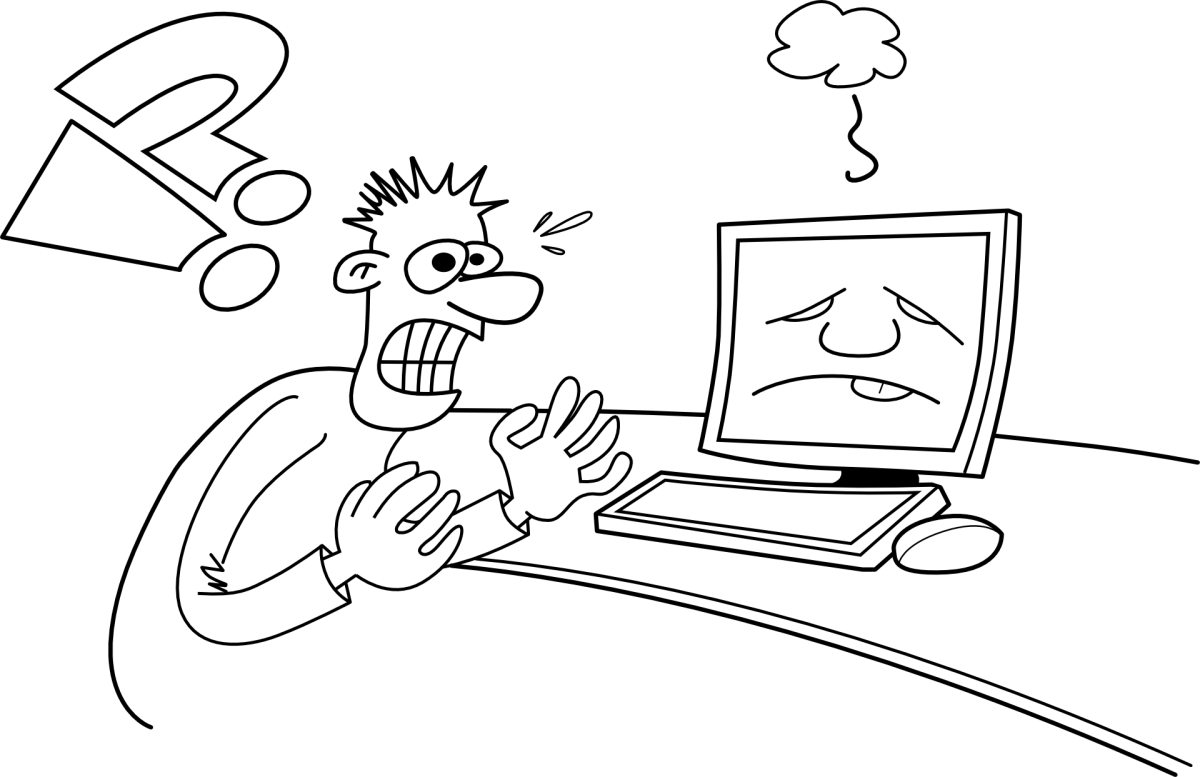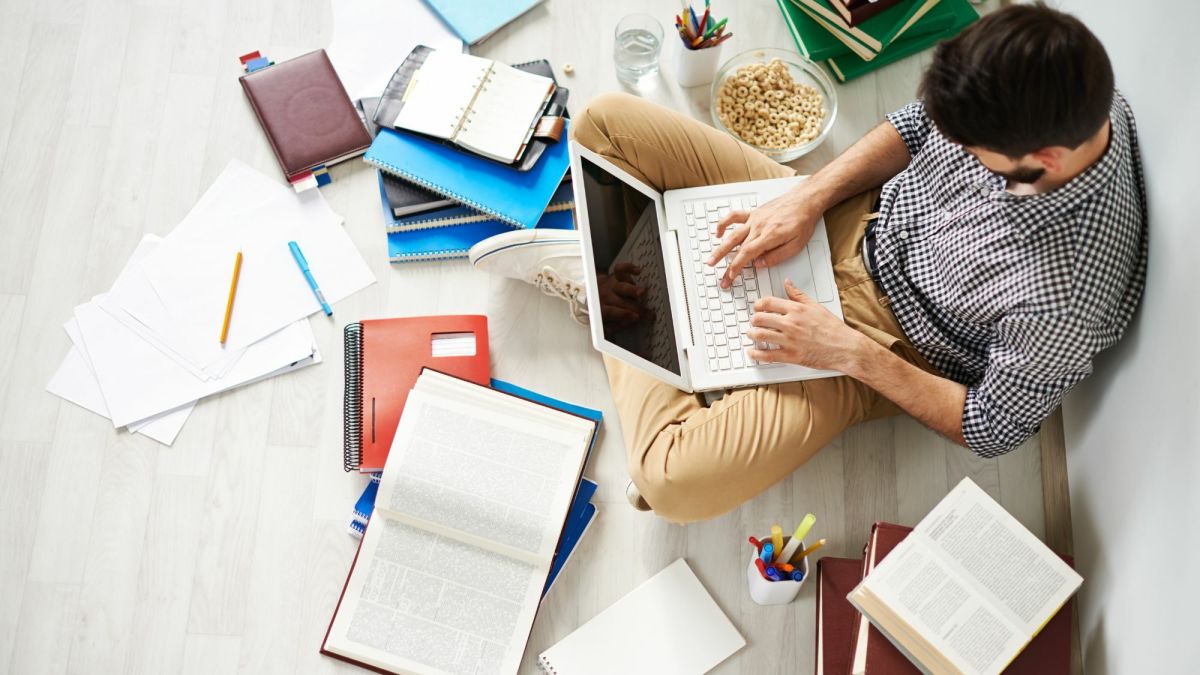Tips for Fast and Efficient Article Research
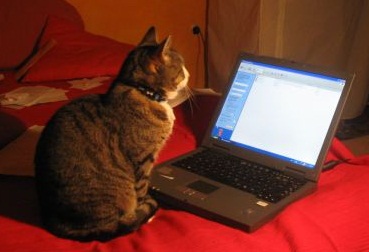
Article research is arguably the most time-consuming part of any piece. As a result, it's the part that determines whether you get a good return on your time or not. Spend too much time on research, and any benefit you get -- monetary or otherwise -- quickly dwindles to nothing. Here are some tips for researching and organizing your articles fast, allowing you to get good, in-depth and factual content within a profitable time frame.
Organize and get started
The process for writing a research based paper is the same regardless of your familiarity with the subject matter. Most of the time, you will at least have a general idea of what direction you want to go with your article. After that, it’s simply a matter of filling in any gaps in the information.
Do you write for a living, or want to?

So let's start with the basic idea of your article. What do you want to say about your subject? Make a list of the information that will be in the article, then make each piece of information the heading for an outline. For instance, if you're planning to write on a specific dog breed, you may have an outline with headings such as "Breed standards," "Origins," "Historical Uses," "Temperament," and so on.
If you're writing your outline by hand, make sure to leave at least five lines between each heading. Write in pencil so that you can revise as needed. Remember: Good notes are key to efficient research, so make sure to take them at every step. This is the only way to ensure that you won't have to go over the same thing more than once.
Still not really sure how to write an outline? Here's an in-depth walk-through. Remember, an article is just a miniature research paper.
Determine your research points, and act on them
Now it's time to do the research. There are a couple of elements you want in your research -- namely, you want it to be thorough and accurate. However, you also don't want to spend multiple hours doing research for a single article of 500-1,000 words. This is where your outline is useful.
Explore different methods of outlining
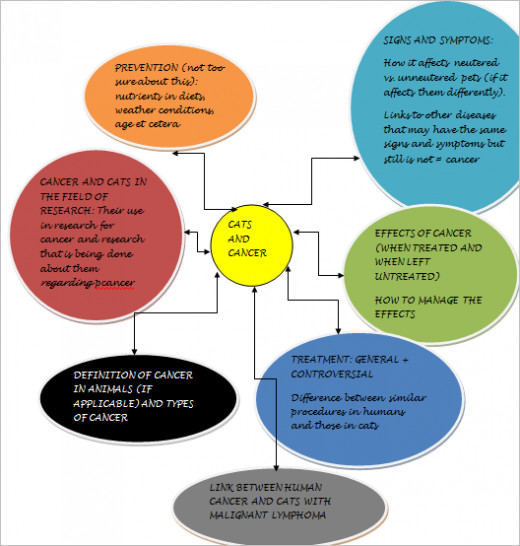
As you read each source article, jot down pieces of information under the appropriate heading. Feel free to add additional headings as needed if you discover other facets of the subject that you didn't know were there, but would like to present in your article.
Working with an outline ensures that you can quickly and easily find all of the information in a way that you can easily understand when it's time to actually write. This way your research will stay focused, ensure a more streamlined and on-track article, and make factual and informative paragraphs much easier to form later.
Don't be afraid to change up your approach from time to time. Try different types of outline mapping, different approaches to organization and, of course, different search strategies. Internet research can be tricky because there's just so much information out there. Some gems get buried, while other topics are beaten to death and it's almost impossible to rank for them.
Did you know?
Articles on the internet are not automatically public domain. Using part or all of them without permission, or without linking back to the original when you quote it, is stealing. On the same token, using photos that aren't clearly marked as public domain, and without proper attribution, is also plagiarism. Every year, millions of plagiarized works are removed from the internet through the Digital Millennium Copyright Act (DMCA). Copyright infringement is an offense punishable by law.
Guard against accidental plagiarism
You want to make sure that all of the information you glean from various sources is presented in a way that is unique to your article. To ensure complete originality, keep your outline notes in short, simple phrases that merely state the information devoid of any kind of artistic styling. Never “copy and paste” bits of information unless you're planning to do a quote in your article, as you may later inadvertently use identical or very similar wording.
Some important information on plagiarism for AdSense users
Shortcut future research
Pay attention to the sites you visit for future reference. If you plan to do more articles on the subject or if you run into some good general knowledge sites, bookmark those sites. Type in a short description for your bookmark that explains the subjects for which the site is useful. Research will always go faster if you know where you're going and don't have to wade through dozens of search results to segregate the valuable from the junk.
Take your research a step further...

Don't forget about the trends
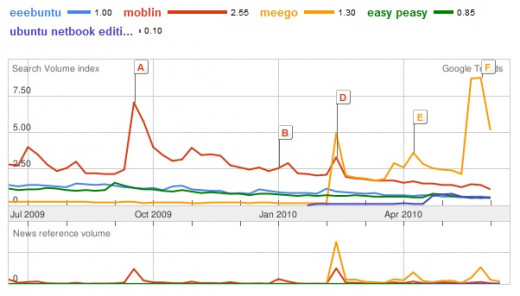
Finally, research is generally easier and more thorough if you're writing about a subject you already know about, but it's not a requirement. Be sure to allow time for a little extra "wandering" in your research if the subject is new, because you have to build your knowledge base before knowing exactly what to research. The more work you do on a given subject, the easier and faster writing will be if you are careful to organize information in the most efficient manner.
Thank you for reading my hub; I hope it has been helpful to you. What about you? Please take a moment to leave a comment about anything else you've found useful while you research. Alternatively, do you have a huge block that causes problems whenever you research, or at any other part of the article writing process? Feel free to share, and I will do my best to help find ways around it.
Want more on writing and succeeding in a work-at-home environment? Here are a few of my personal picks
- How to Conduct Keyword Research: Basics of Selecting...
Keyword research is the single most effective way to improve search rankings for your online content. It doesn't take long, and can have outstanding long-term optimization results. - What is the Long Tail of Search? Understanding the P...
Wikimedia Commons Any would-be marketer who has ever dabbled in the online marketing world – or who has at least acknowledged that they should – most likely has heard some reference to “the long tail,” usually in the context of searches or... - Advancing Your Writing Career: Where do You Go Beyon...
The pros and cons of freelance writing for advancing your writing career beyond Hubpages. - How Many Hubs Do You Need to Make a Good Income?
Hubpages is one of the best ways to make money on the internet through open-submission affiliate writing. What does it really take to make a good income writing online? - How to be a Successful Freelancer
Freelancing has been a great, legitimate way for people to work from home, to work while unemployed, or to create your own business at home. Here are some essential pieces to ensure your freelancing success. - Five Top Reasons People Succeed Regardless of Educat...
Intuitively, intelligent and well-educated people should be the most successful. Why isn't this true? Here are five fundamental keys to success that anyone can master; education is irrelevant.