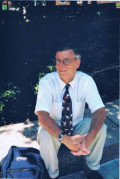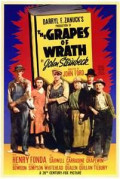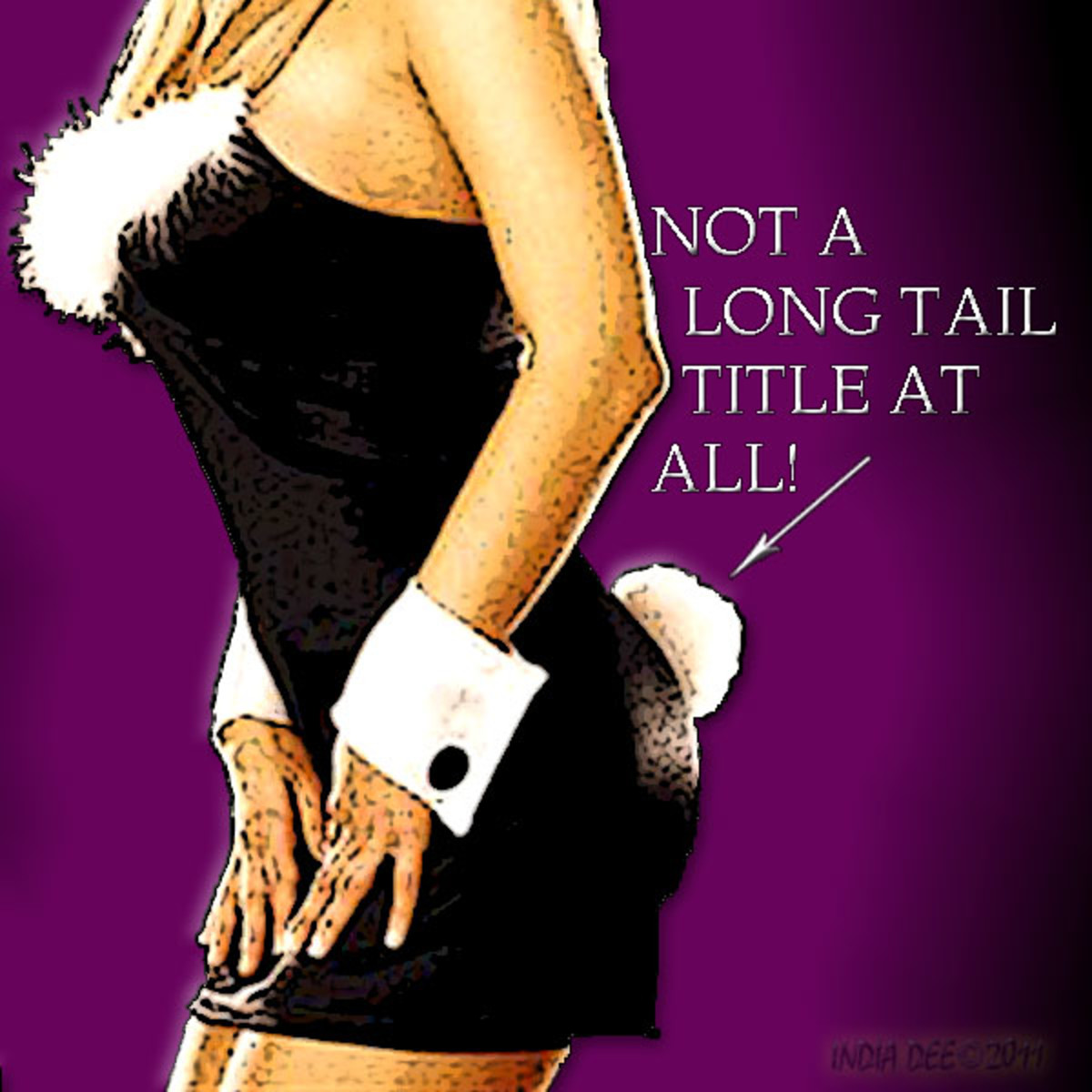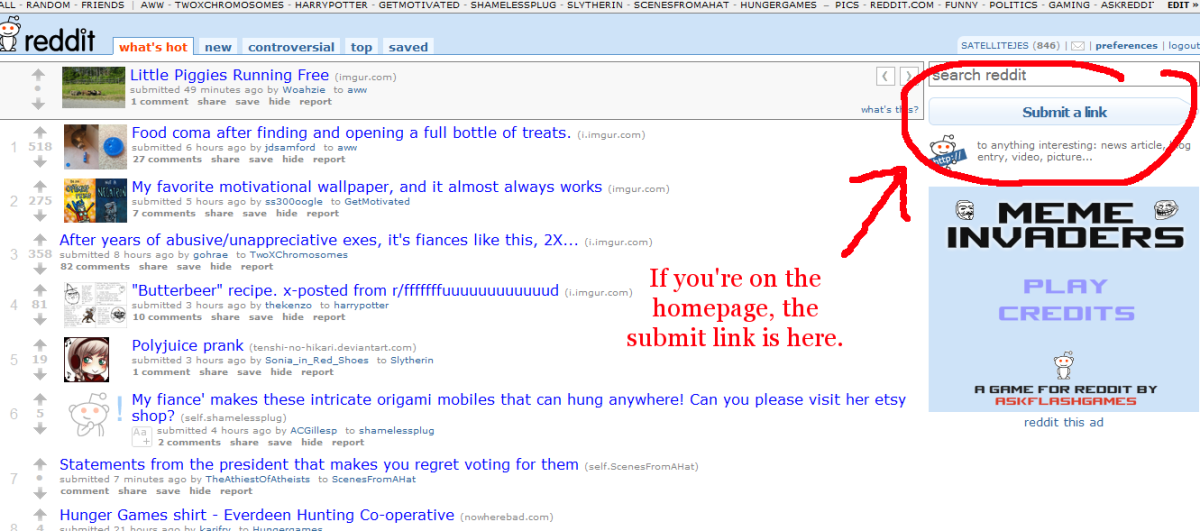Unusual Ways to Get Free Traffic

If your website or blog isn't getting traffic, you aren't earning money. I'm including some ways you may not have thought about to increase your traffic and I hope you can see some cash in your pocket soon. You won't need to spend a penny. It is all free.
Because it can be difficult and take a long time to rank well in the search engines, you need to find other ways to get traffic when you first begin writing online. Don't worry, as your work ages it will rank better in the searches and the money will start coming in. When that happens, you should still use these ideas, plus keep your articles updated.
You probably already know that you need links to your pages to rate well in the search engine. You also need proper use of keyword phrases. I'm not going to cover SEO (search engine optimization) here, because there are already pages upon pages written about this subject that you can read and may already have. I've listed some helpful pages at the bottom if you haven't. Be sure to read the pages in the Hubpage Learning Center. These give good advice and you'll learn much of what you need to know.
I am going discuss some ways you may not have thought about before. They don't have anything to do with SEO. These should help you get traffic.
Tip #1 Include Your Url at the Bottom of Emails
Always include the url to your profile page or from your website under your email signature. Of course you aren't going to want to do this if you are sending a resume for a job or any other professional email, but do use it in all other emails.
Most of your friends and relatives will be curious enough to click on it and may become one of your followers. Don't forget to keep writing, so they have something new to read every time they visit.
Tip# 2 Use Yahoo Groups
Find a niche to write about. I'm like most of the writers here and write about many different topics, but the majority of my writing falls into 3 categories. Join Yahoo Groups and find groups pertaining to your niches and join them. Whenever you write a new hub that they'd be interested in, post it to the group. You'd be surprised how much traffic you can get this way.
There is a group for everyone. A group for writers to share their stories and poems is also included.
If the group is large, you can get as many as 500 visitors the first day. The traffic often continues for weeks, since many of the members don't read their emails everyday. Traffic will start dwindling, but will keep up for awhile. In the meantime, you need to do more writing.
Please don't spam the groups. Only add links that the group would be interested in reading. Since there are so many interests to choose from, you don't need to do it. I make it a rule that I only post one link a week per group.
Tip# 3 Start a Facebook Page
Be sure to start a page on Facebook for at least one of your niches. Members of Facebook will find your page and join. I have just over 100 followers this way, which isn't a lot, but every bit helps. My daughter has over 4000 for Nascar, so it can be huge.
Whenever I write a new page that would interest my followers, I post the link. This has increased my traffic.
Join one of the online writers groups on Facebook. There are groups that were created just for you to add you links. One that I belong to is "Online Article Writers." Another is just called Hubpages. Be sure you are joining the group, because Hubpages itself has its own page.
Tip# 4 If You Use Amazon or eBay
Some of you may be able to use this tip and others won't. I sell books on Amazon. Every time I sell a book in the craft category, I include the url to my website and let them know that I have free patterns there. Everyone wants something free and since they already like crafts, they visit.
It doesn't have to be books. Maybe you write about music and you have extra CD's to sell. Use your imagination.
Tip# 5 Join Forums
Write about what you are interested in and then join some forums about those topics. Post a reply to questions when you can be helpful. Most forums will allow you to post a url under your name. Make your post helpful, not just to add your url.
It is best to be a member of the group for awhile before doing this, or they may think that you are spamming. Answer questions whenever your advice is helpful and do it several times and then add your url on a post.
You may end up becoming the expert everyone looks to for advice.
Tip# 6 Be Sure Your Profile Page is Indexed
Check that your profile page is being indexed at Google. If not, submit it. This url will make it easy. http://www.google.com/submityourcontent/website-owner/
Tip# 7 Keep Your Content Fresh
Update your pages and add new information anytime it becomes available. Edit out any information that is no longer applicable. Keeping your pages fresh help them rank better in the Search Engines.
Tip#8 Join Pinterest
At Pinterest, you choose your areas of interest and pin a photo on your board. Others can click on the photo and go to your page. I am getting a lot of traffic from this site.
Always use a good clear photo. The photo is what will attract people to your page. They'll then re-pin it to their board and others will find it there. Writers are even using photos made just for Pinterest. The site is popular and gets lots of visitors.
Tip#9 Content That Will Help Others
When writing be sure that your content will help others or entertain them. I usually use the search engine when I need to know how to do something or need information. See to it that your content fills a need. Then write the best article online and be sure people can understand what you are saying.
If your hub is funny enough or helpful enough, it just might go viral. See to it your content is unique from everyone else's. Share your own experience. If you are giving advice, share how it worked for you.
If your content is good, others will link to and share the information. You won't need to work at getting links, because it will be taken care of for you for free.
Tip#10 Guest Blog
Most SEO experts are now claiming that Google's Penguin now considers this to be spam. I think on Google's part that is a silly notion. I don't advice trying this one anymore.
One of the better ways to get free traffic is by writing a short article for someone else's blog and then be sure to include your url. If you just type guest blog in the search engine and then the topic your article, blog or site is about, you'll be surprised at how many sites want guest bloggers. An why not? It adds good content to their sites. You'll get free traffic from their site and rank better in the search engines at the same time.
Tip#11 Read Everything About SEO that you Can
SEO stands for Search Engine Optimization. If you haven't studied that yet, do!!!. Never overdo keywords, but be sure they are included in your title. The rest can be learned by reading the article.
Tip#12 Use Social Sites
I'm sure you've heard about Twitter, Facebook and the others. Don't send so many posts that your visitors start ignoring them, but do use them when it is something they'll be interested in.
Some other social sites you can use are StumbleUpon, Reddit, Digg, and others. Don't spam these sites, but use them when your writing fits in well with them.
#13 Use Other Writing Sites
There are many writing sites out there. Write an article about the same subject, but with a different slant. Add your link on the bottom for more information. Try creating your own blog.
I hope some of these ideas will help some of you start getting some serious traffic which equals more money. If you have any unusual ideas that I haven't mentioned, please share them with us.
If you haven't already learned the basic SEO (search engine optimization) techniques, be sure to read the the hub at the bottom below. It will guide you in everything you need to know.
More Writing Help
- Can You Earn a Living Writing Online?
Read what it will take to make a living writing online. There are a lot of things to consider, but it can be done. - How to Make Money Writing for the Internet
Learn how to earn money writing online. You can't just write something and expect to earn something for doing so. The internet is not like writing for magazines. Learn all about search engines and how to get traffic.