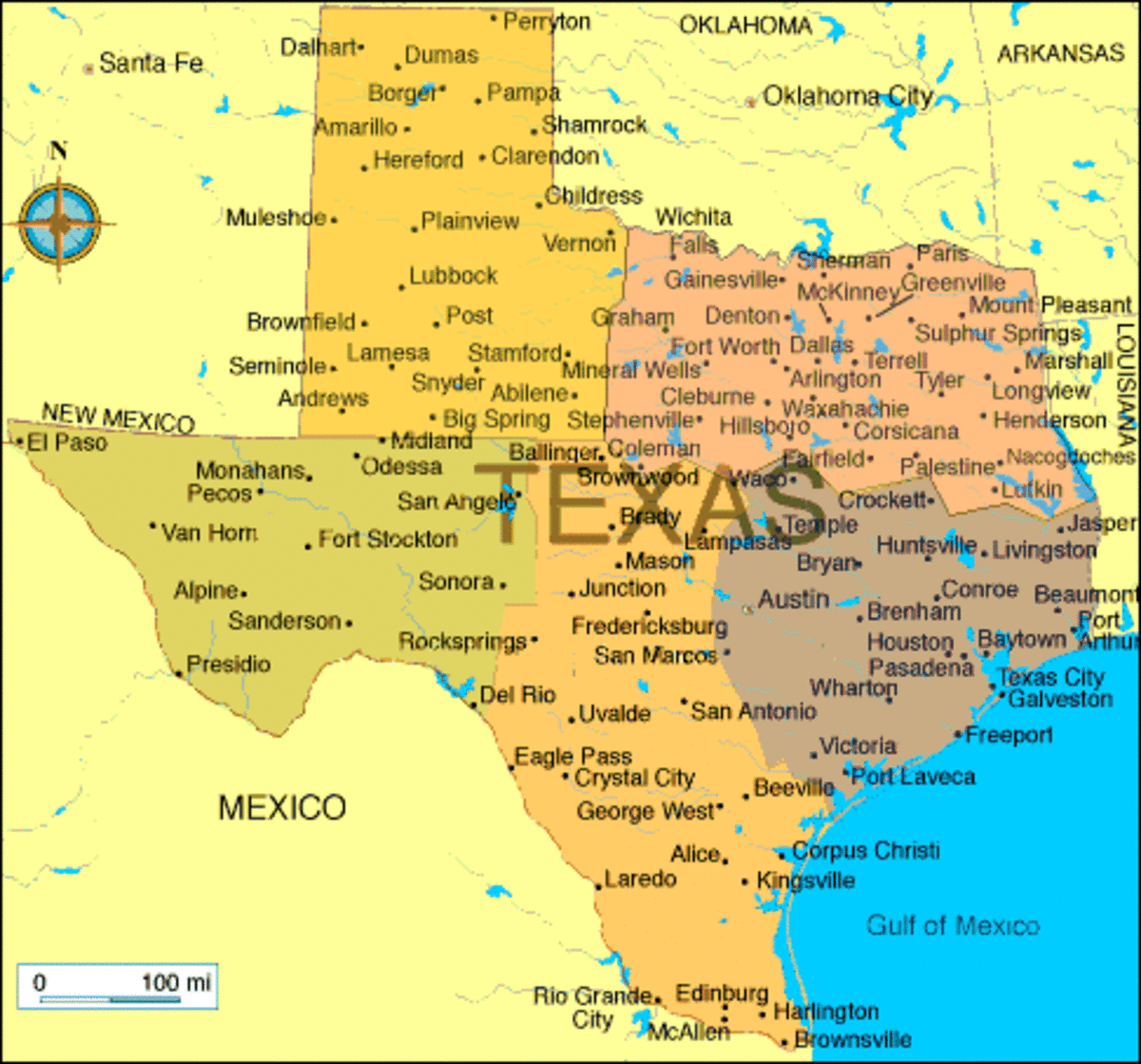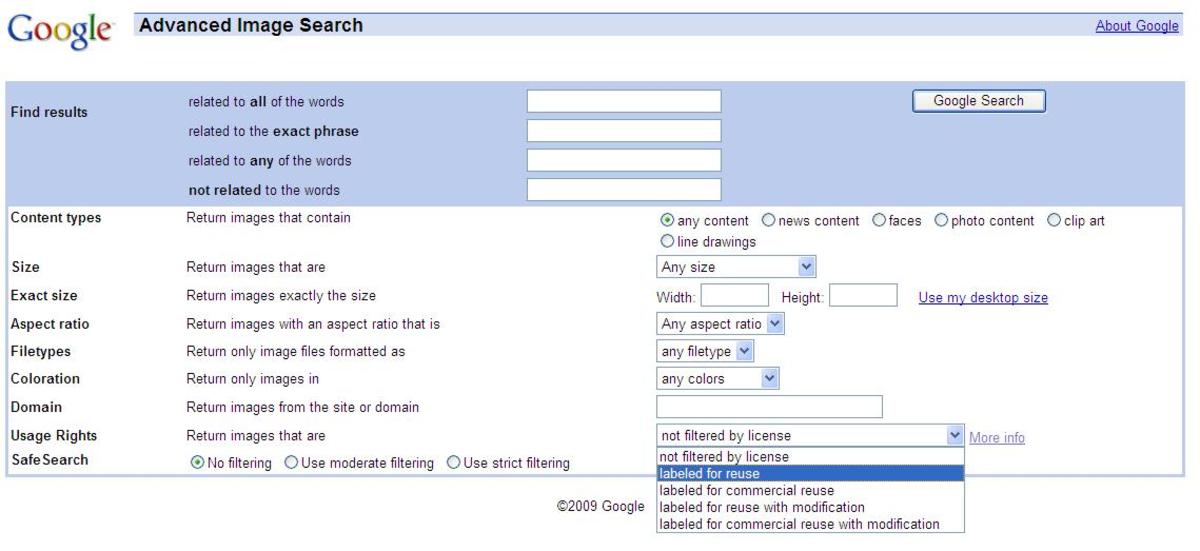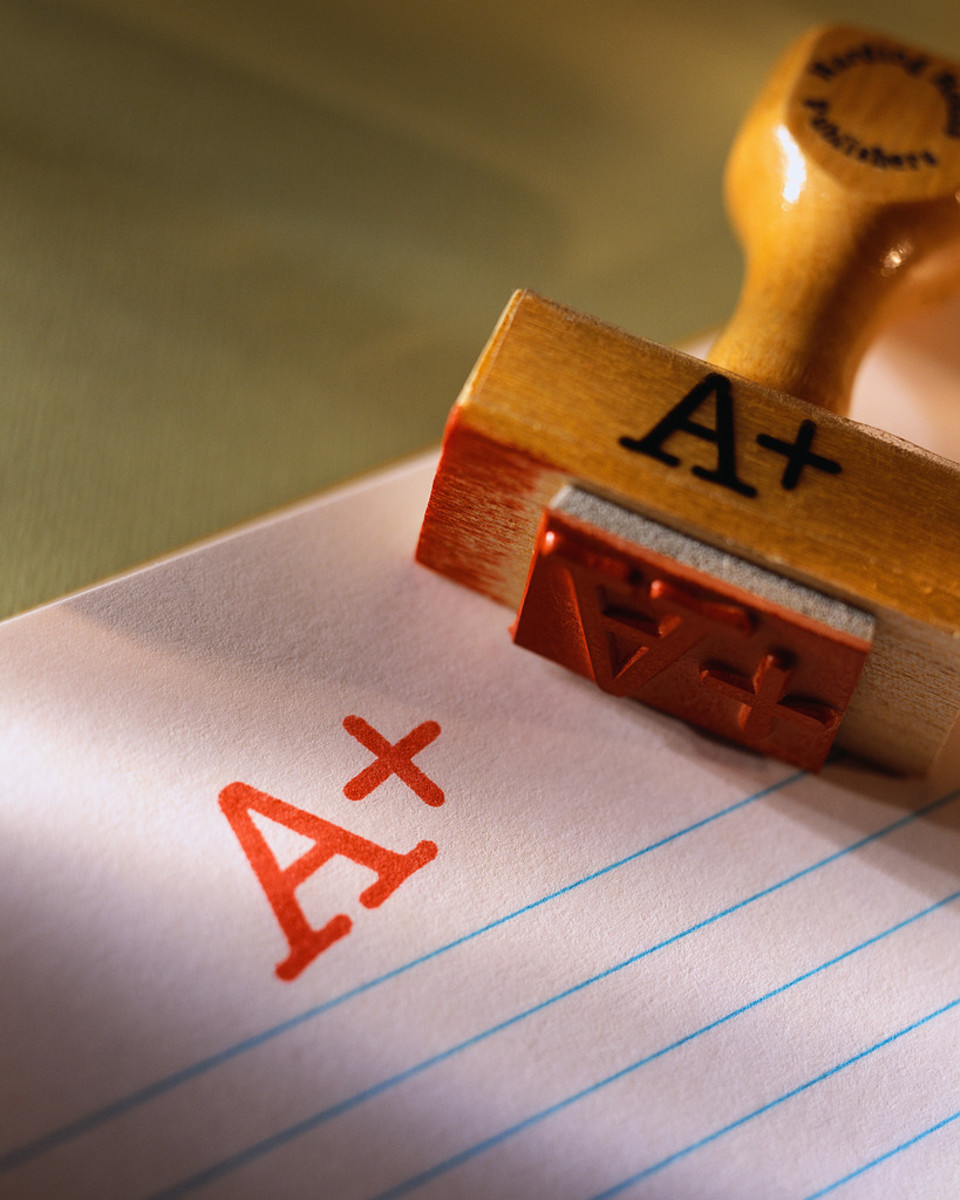Using Royalty Free Photographs to Illustrate Hubpages
I would never describe myself as a photographer. I can and do take photographs and I have been lucky enough to win a few competitions over the years. These I feel were more as a result of luck rather than composition or cleverness.
When I set off on my journey I sold all my possessions or gave them away. This included four much loved cameras. I could not carry them so they had to go. I decided that I would paint my pictures with words. I was writing my journal for me. In re-reading I would watch my memories in the cinema in my head.
I did have a small but very poor camera attached to my handheld computer but this I used more as a pictorial note pad than to take actual photos. A few years into my journey I did purchase a small camera but...once again it is more to collect a thought to remind me to write.
The pity about the whole thing is that now I need photos. My own are rarely of use for whatever I am writing about...even although I have more than 3,000 of them stored away on Flickr.
Flickr is my saviour. Flickr very rarely fails to turn up something I need for illustration. Check out Google Images and I will find something every time BUT....someone else owns the copyright on such images. You are stealing by using them.
Again though it is Flickr who have the solution. The photographs they store are divided into categories. Some of these you are free to use as long as you follow the rules.
My present camera takes unclear photos at best.
Thailand Halloween 2009

Flickr Creative Commons
The Flickr Creative Commons are brilliant. These photos you can use in any way you like. For commercial or non commercial purposes. You can alter them. Write on them. Change them. All as long as you credit the photographer and link back to them when you use their photo. Nothing could be simpler or more helpful.
At the top of the screen you will find a search box. Use various words to find what you are looking for. There have been a lot of different brains at work here and so TAG interpretations will vary widely.
Find a photo you like. Left click on it first. It will enlarge. Once it has reached full size, right click on it and press SAVE PICTURE AS and store it on your computer where you can easily find it again. Give it a name or a number.
Then...most important go back to the picture page and towards the upper right you will see "Uploaded on by....." and a name or group of letters. This is the photographer! Click on the highlighted portion and it will take you to their profile page. Take the hyperlink for this and save it. Wherever you use the photograph you MUST attribute it to the hyperlink. They took the photograph and so deserve the credit. When and if you use the photograph then also it is polite to contact the photographer and let them know where you are using their photo.
Other Creative Commons
There are a range of Other Types of Creative Commons which you can use. So take a look there if you don't find just what you are looking for. Read the rules and abide by them and I am sure that you will find a photograph to illustrate your written work.
You could just browse through the photographs themselves to get inspiration for your next Hubpage.
Have fun.
Below are just a few examples of photos I turned up with a single word search. I did not take them but I can legally use them and so can you.
Flowers

Tree

Fruit