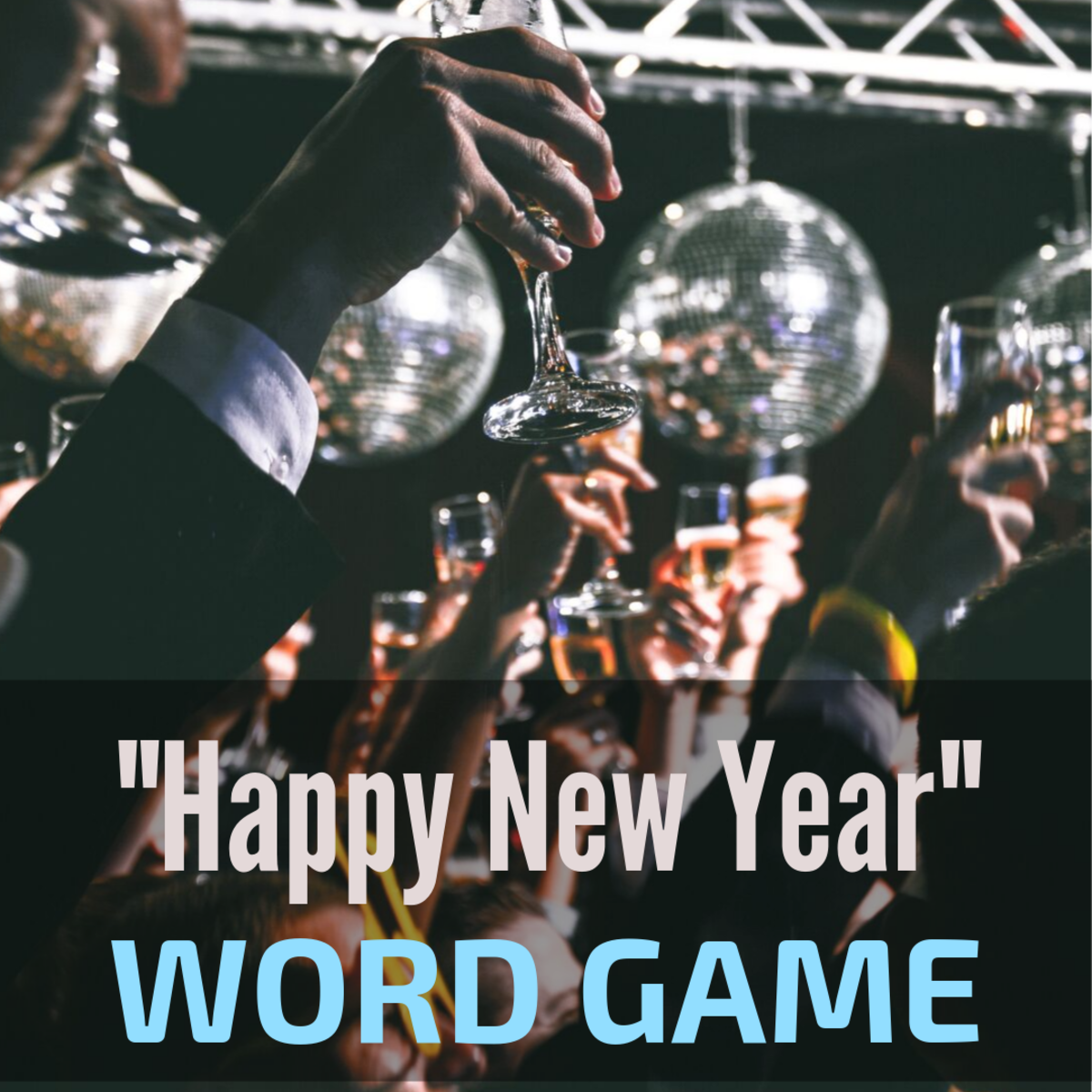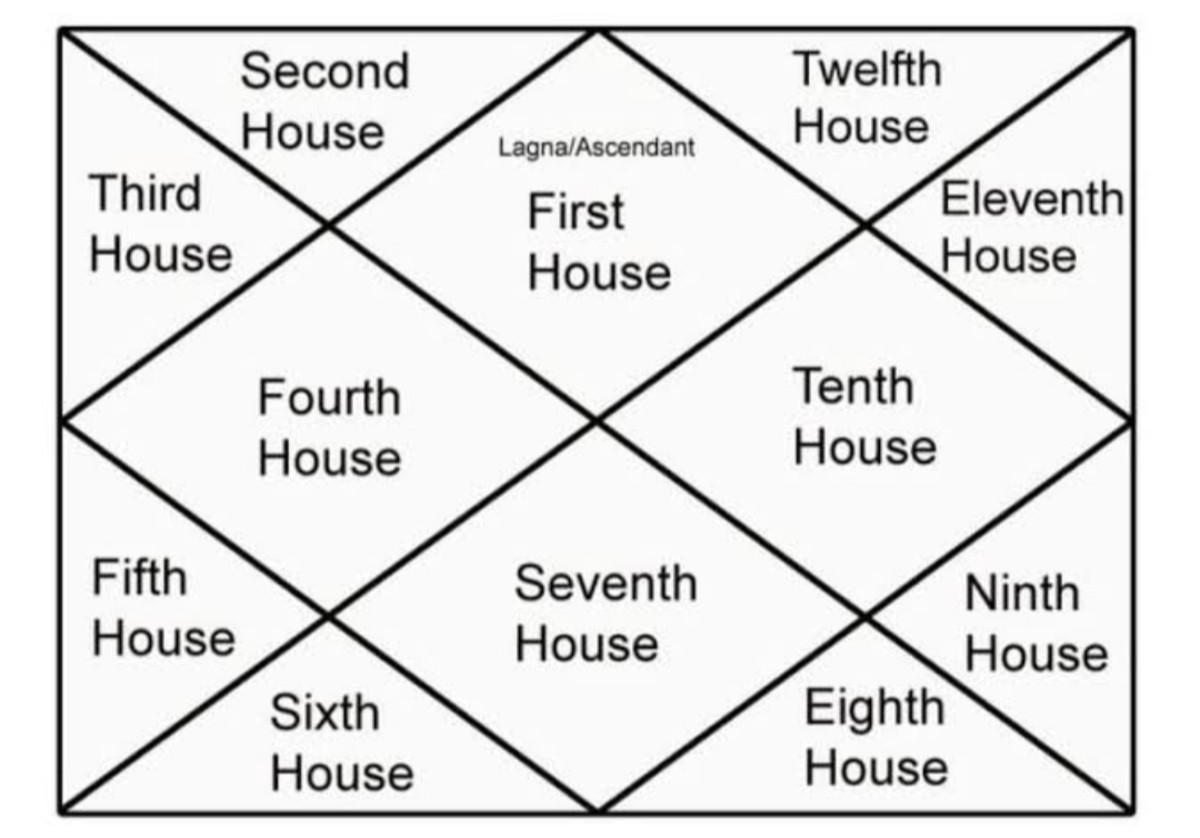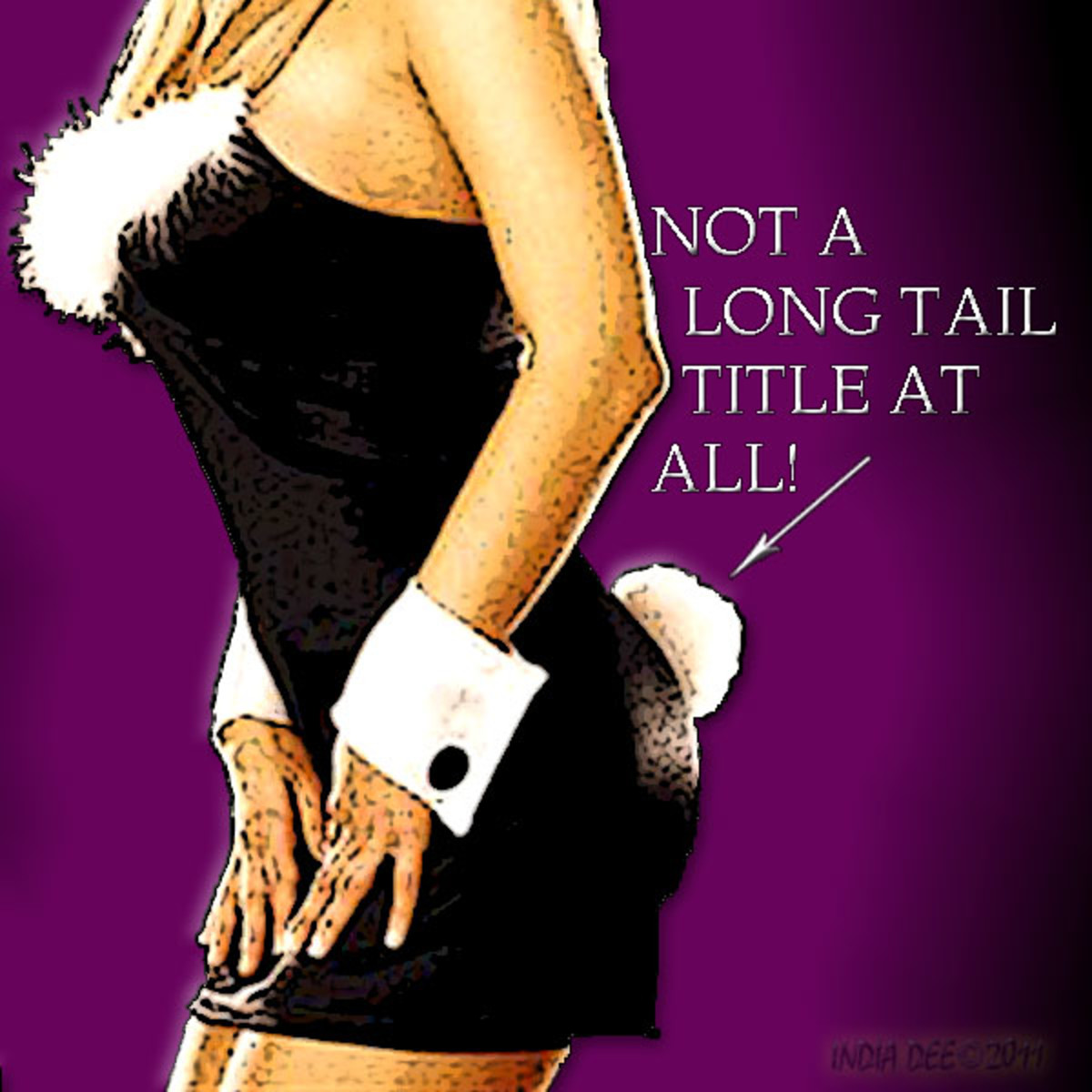Misspelled Words:How to use the HubPages Spell Checker
The Spell Check tool
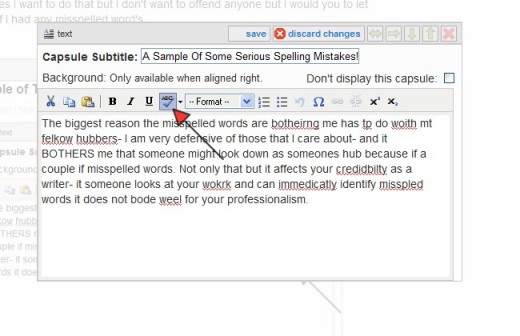
Wonderful Writers need Spell Checkers too!
I love HubPages and I love the people here. There are a tremendous amount of talented writers with exceptional hubs that just beam with intense knowledge and creativity.
I have a problem however and it's not a criticism, it's just an important observation: There are some misspelled words in hubs and it's driving me crazy.
Being an excellent speller (I was the nerdy kid in the big spelling bees at school) - I can spot misspelled words a mile away- and some of the words that are misspelled are simple bloopers that could have been easily corrected using the spell checker little button when your text is edited.
The biggest reason the misspelled words are bothering me has to do with my fellow hubbers - I am very defensive of those that I care about - and it BOTHERS me that someone might look down upon someones hub because of a couple of misspelled words. Not only that but it affects your credibility as a writer- if someone looks at your work and can immediately identify misspelled words it does not bode well for your professionalism.
In the first couple hubs that I wrote - the spell checker and I had an all out war until I could figure it out. I didn't understand the toggle thingee and some of the words it underlined didn't make sense to me-
But now after battling some with it- the spell checker and I have to come to an mutual agreement- that it is in Dorsi's best interest to spell check her work- EVERY-TIME!
My typing is atrocious. When I write fast there are a ton of misspelled words in my unedited hubs. I finally figured I didn't care about that in my first draft as cranking out the content in my creative frenzy was more important than my spelling at that time. So now, I wait until I'm done writing and when I go back in to use the spell-check I can usually decipher my words enough to know what they were supposed to say- and then make corrections.
Just to show you how rough my drafts really are - I am going to copy and paste one of my unedited paragraphs from this hub and show you how to use your spell-check.
(and by the way, when I see spelling mistakes is it OK if I let you know privately?- Sometimes I want to do that but I don't want to offend anyone- and I would want you to let me now if I had any misspelled words.)
So How Do You Use The Spell Checker?
OK - so you now have your written piece in draft from and you want to check it for any spelling mistakes, First you want to go into the edit mode for your text, and once there you go up to that little ABC button with the check in it, and when you click that button, you should see little reg squiggles under words that are misspelled. Now one thing I've noticed is that NOT EVERY MISSPELLED WORD WILL BE OUTLINED, so you still need to proof read your work . When you see the little squiggle, you can then click on the word in question (left click mouse) and it will give you an option of what words you were trying to spell. You select the correct word and it will automatically be inserted into the previously misspelled word (deleting the misspelled word) Then you can go onto the next word, so on and so forth. For some odd reason even words that I know are not misspelled sometimes show up on spell check ( maybe because the program sees something that it wants to fix ) or sometimes it happens because it was an intentional word the author used- odd words like Hmmm...or Whad'ya, slang words that spell check doesn't recognize.
When you are done you want to press save, and I always go back and run it again to make sure I've got it right. I also proofread my work several more times to make sure that is as grammatically correct as possible (One thing I sometimes struggle with is my grammar but I don't know of a program for that yet so...)
I hope this has helped you some in conquering the spellchecker function. Once you get used to it you'll find yourself always checking your work, and in the long run, you will have more confidence putting your work out when you know that you have done your best to make sure all the words are spelled right, and your piece is finished and ready to present to the world.
Good luck hubbers and if I can help you in any way please let me know- most of my knowledge is self taught but I more than welcome you to pick my brain for any information that will help you write better hubs!
(BTW: Just an interesting little side note here: MISSPELLED happens to be one of the top 100 misspelled words- go figure!)
Another hubbers take on Spell Check and Hubs...
- Beginners Guide to Writing Hubs
I've been writing Hubs with Hubpages for 4 weeks and I believe I am doing good for now. As a hubber I'd like to keep the general quality in Hubpages up because each hub effects the quality of Hubpages. There...