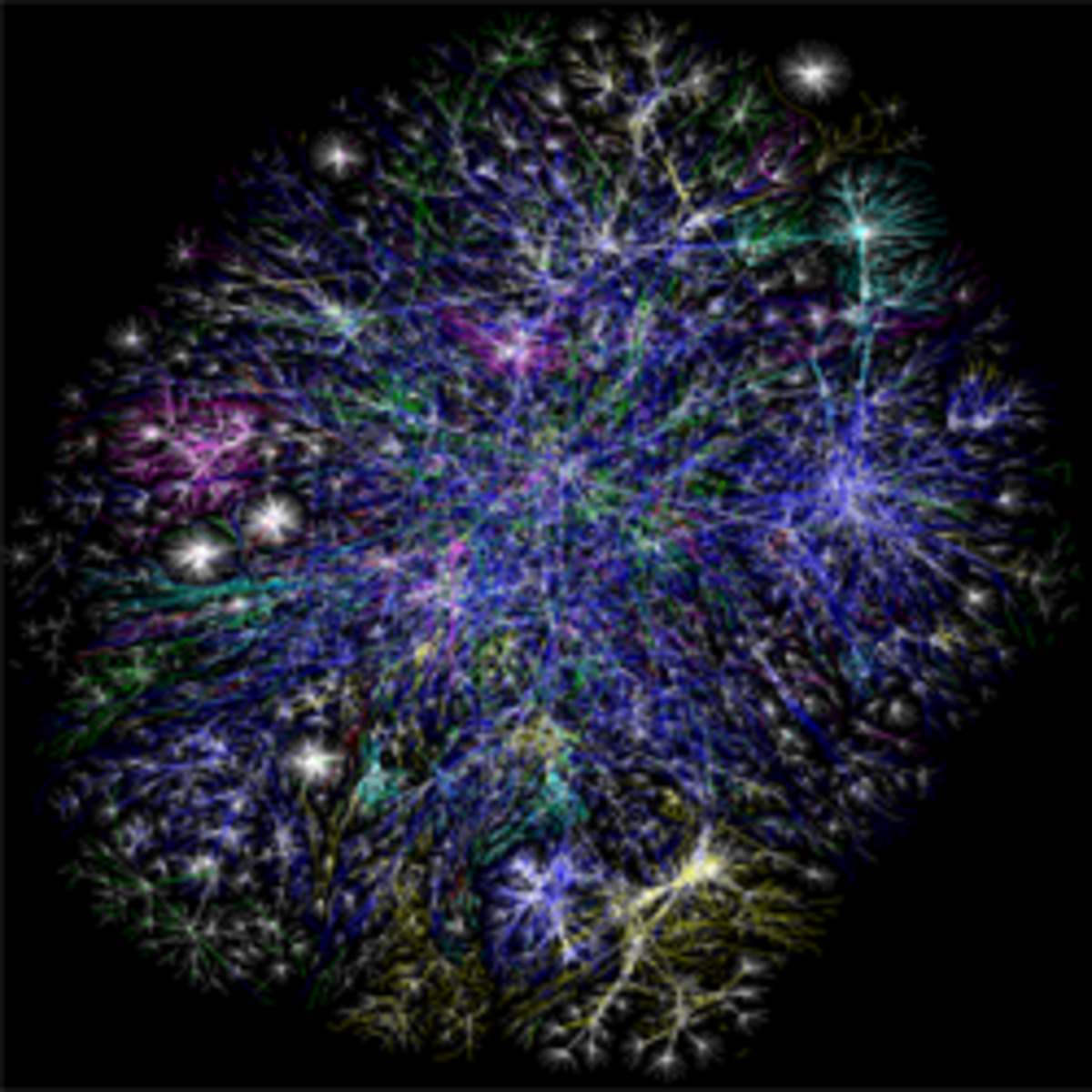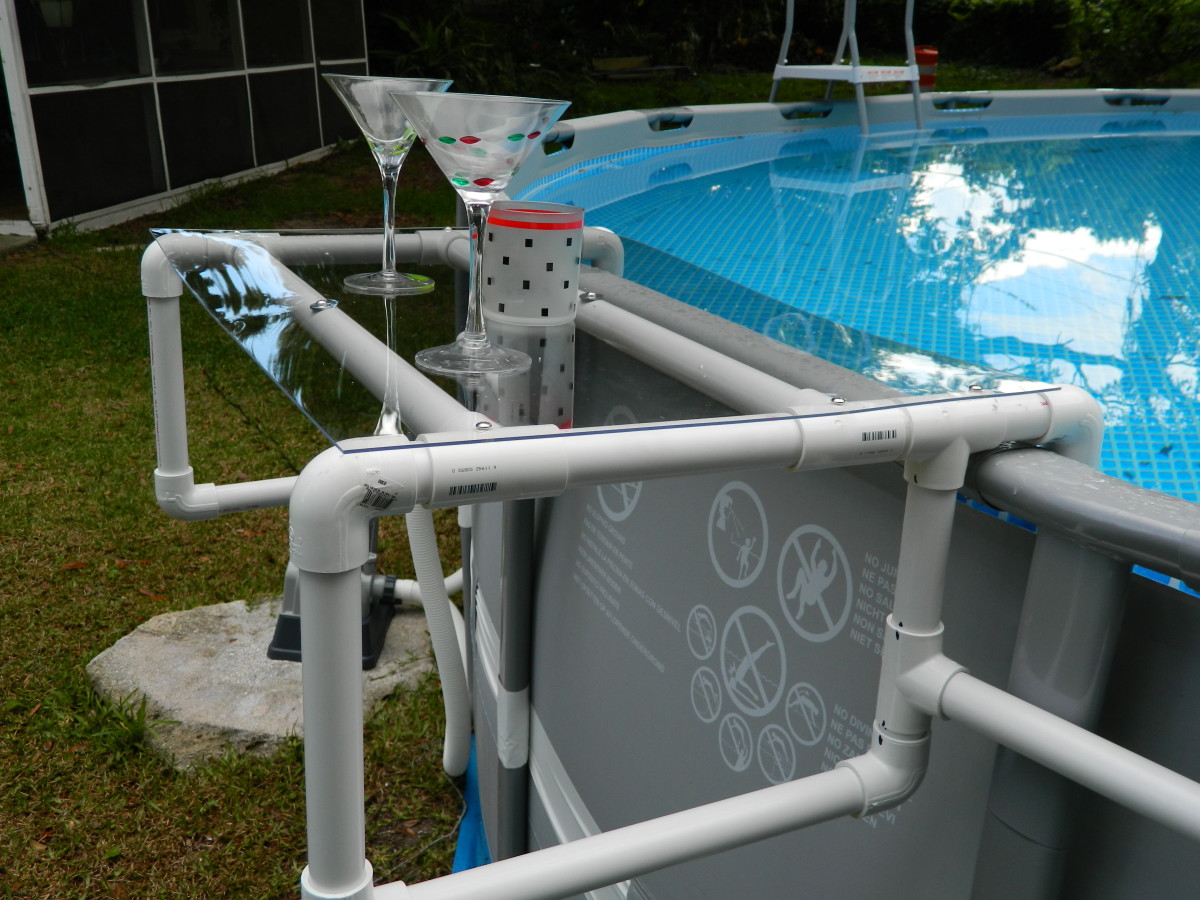Google Alerts: What are they and What Can They be Used For?

Wouldn't it be great if you could receive daily (or even instant) email updates of any subject that you can think of? Well with Google Alerts, now you can! Google makes it easy to setup email alerts that automatically notify you of the web's latest search results for any topic that you want. This free tool has the potential to revolutionize the way you use the internet by making it easy to stay informed on a news story or even a potential business venture. So just how does this tool work and what can you do with it?
How to Use Google Alerts
1. Go to http://www.google.com/alerts to setup a free alert.
2. Enter a search query that you want information about.
3. Select the type of results that you would like to receive. Your choices are: Everything, News, Blogs, Video, Discussions, and Books.
4. Select how often you want to receive your alerts. Your choices are: Instant (as it happens), Daily, and Weekly
5. Select how many results you would like to receive. Your choices are: All or only the best.
6. Select how you would like to receive your results. Your choices are: Email or RSS feed.
7. Hit "Create Alerts" and allow the Google computers to do there thing.
8. Check your email or RSS reader for your latest search results.
Use Google Alerts to Monitor Your Business
If you are a small business owner it would be a very good idea to monitor the internet for any references to your company. Why would this be important? Well for one, you can get notified whenever someone posts a review of a product or service that you sell. Unbiased reviews are extremely valuable to business owners.
Being able to monitor what is being said about your company or business will help you to get to know your customers better. In addition to this, you can quickly respond to complaints or post your own opposing review. In this day and age, protecting your business's brand should be a top priority for you and your employees.
If your business happens to make front page news, Google Alerts will allow you to monitor the media situation with relative ease. You can quickly see what the media are saying about you as well has how the readers respond to the articles. Google Alerts can become a valuable business tool for your public information officer or media spokesperson.

Use Google Alerts to Monitor an Industry or a Competitor
Many companies these days are spending billions of dollars to try and stay one step ahead of everyone else. With Google Alerts, doing just that is now a little bit easier. When you set a Google Alert for information about your biggest competitors, you will instantly know whenever they post something new on the Internet. You can get instant information about their latest press releases and quickly obtain knowledge about new products and developments in your industry. With the power of Google at your fingertips you can stay easily stay at the cutting edge of your field.
Use Google Alerts to Monitor a Developing Story
If you have ever had a newsworthy situation happen in your neighborhood, I am certain that you were curious to find out what was going on. Sometimes the barricades and law enforcement personnel will prevent you from obtaining this information. When this happens, you can turn to Google Alerts to monitor the situation for you. You can receive emails the instant a news story gets indexed by Google. With this tool you can relax on the couch while enjoying a movie and still be the first to know what happened when the story breaks.
Use Google Alerts to Find New Customers
If your business is in need of customers, perhaps Google Alerts can help you connect with them. For example, if your company manufactures and sells products that are unique and solve a particular problem, you can monitor the web for people that are having issues with their current products. People who need a problem solved often post on question and answer sites or product review sites looking for advice or better products. Whenever you receive a notification with Google Alerts, you can respond quickly by posting information about your product and why it will help solve the customer's problem.
Use Google Alerts to Get the Latest News on a Celebrity or Your Favorite Sports Team
Do you like to be the first to know the latest gossip about your favorite celebrity? If so, Google Alerts has just made it easy to monitor the happenings of Hollywood and Beverly Hills. This tool will allow you to instantly get search results that you can read and spread using your favorite social network. If celebrities aren't your thing, perhaps you could use this tool to get the latest information about your favorite sports team.
Use Google Alerts to Monitor for Plagiarism
Did you know that Google Alerts can help you fight internet plagiarism? If you set a Google Alert to search the Internet for a specific phrase that is only unique to your online posts, you will get notification whenever it is copied and posted elsewhere. After you receive your notification you can quickly take corrective action and file a DMCA complaint with the website owner. For many internet bloggers and article marketers, this tool can prove invaluable.
Use Google Alerts to Monitor for Identity Thefts and Scams
Google Alerts is a powerful tool that allows you to monitor the internet for your personal information. If someone decides to post your email address, phone number, or name on a website, you will be one of the first people to know about this malicious use of your personal information. Google Alerts gives you another avenue to help to prevent identity theft by enabling you to protect your name from thieves and scammers.
If You are a Blogger, Google Alerts will Allow you to Track Your Niche
With Google Alerts you can monitor the Internet for new postings related to the topics that you write about. This can help you to stay on top of your niche by giving you new things to write about. Whenever you get a notification, you can quickly take advantage of the situation by writing your own article about the same topic. Google Alerts can literally fuel your passion for blogging.
Google Alerts are awesome! What have you used them for?