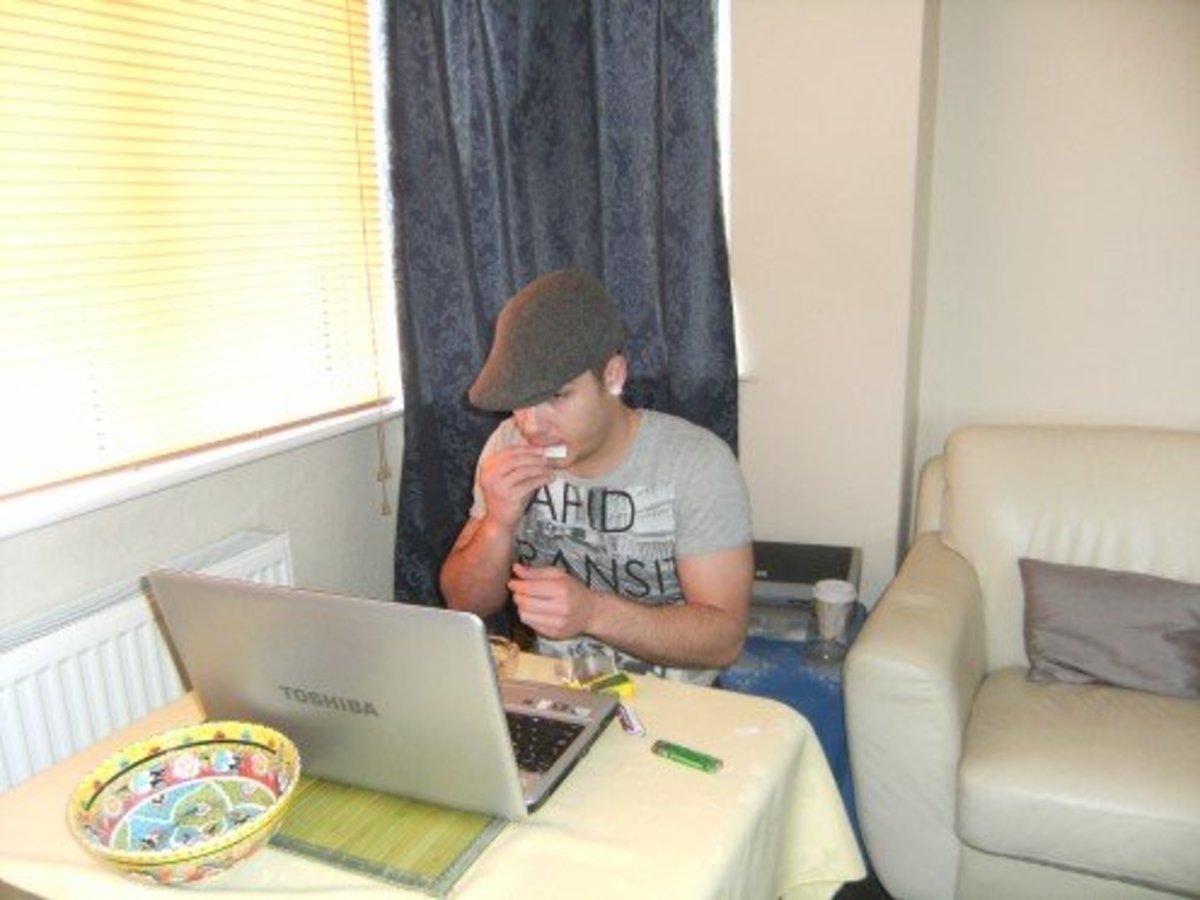Double Your Google Adsense Earnings by Using the Competitive Ad Filter

Filter Out the Competition
Any Google AdSense publisher by now must be familiar with using SEO tips, tricks, and strategies to increase their AdSense CTR but most of them tend to ignore a very useful feature in the program – the competitive ad filter. You can take full advantage of this feature to increase your AdSense earnings.
What Is the Google Adsense Competitive Ad Filter?
The competitive ad filter on AdSense helps publishers to block certain ads. If you find ads that are not related to your topic then you might as well block these ads so that they no longer appear on your site.
Publishers who have used the AdSense filter have found a significant increase in earnings over time because only relevant ads are shown on their pages. If for example, if you have a page where ‘dog’ is the main keyword and now and then you mention how your pet is very important to your ‘family’, AdSense being contextual might take the keyword ‘family’ and display ads that are related to it. You have no need for such unrelated ads on your site because your page is all about dogs!
This also leads to a very low CTR and you will not earn much through AdSense if you do not use the competitive ad filter. It is possible to increase your AdSense earnings ten-fold by blocking out irrelevant ads from your website.
Increase Adsense CTR by Following These Simple Tips...
In order to increase your AdSense earnings and CTR you will have to regularly visit your web page and make note of the different ads that are being displayed on it.
You have to be careful not to click on the displayed ads because this can lead to Google banning your account for click fraud. In order to preview ads, you can download the Google AdSense preview tool for free online. Another method is to right-click on an ad, select ‘copy shortcut’ or ‘copy link location’ and then paste the data into a text editor like notepad. The destination site URL will be shown in-between ‘adurl=' and '&'. You can then copy-paste the URL to a new tab on your browser and see if the site contains content and material related to your own site depending on which you can decide whether or not to block the particular ad from being displayed on your site or blog.
The next step is to log into your AdSense account and click on ‘AdSense Setup’. You will have to then click on the competitive ad filter tab where you can enter the web page addresses of the ads you need to block. After entering the URLs, you need to save your changes. It usually takes few hours for these ads to be blocked from being displayed on your site. You can repeat this procedure once every two three days after checking the ads on your website.
MFA Sites Don't Help!
If MFA(Made For AdSense) site ads get shown on your web page, chances are that you will end up getting low-paying clicks. This does not help in increasing your AdSense revenue and the best option is to block out such ads too from being displayed on your website.
This leads to only relevant ads being shown on your page and you can increase your AdSense earnings over time using the competitive ad filter. Once you take these steps you are sure to earn more because of increased CTR.