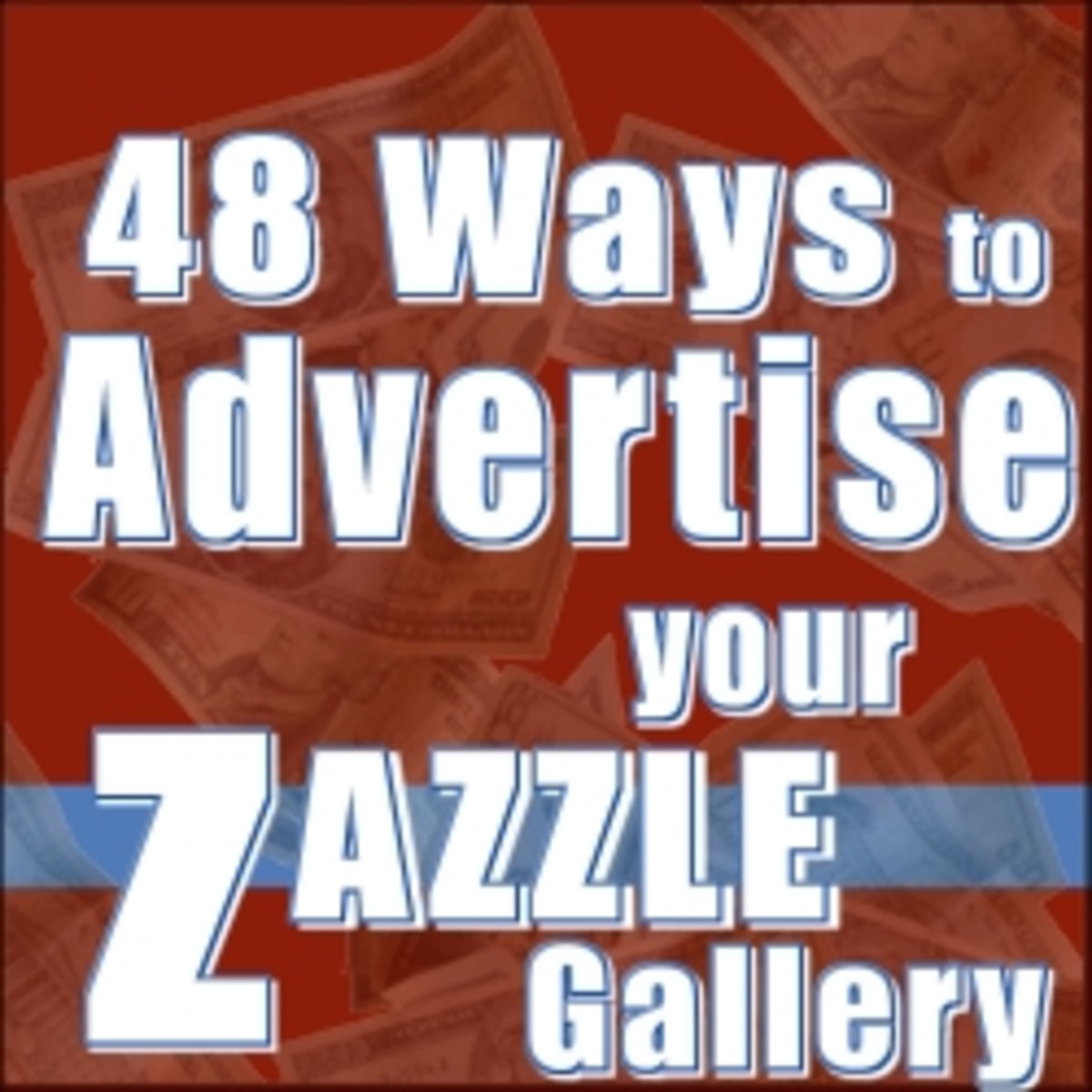Add A Facebook Fan Page To Increase Traffic To Your Blog
What Is A Facebook Fan Page?
A facebook fan page is a separate page used by facebook account users to promote their business, organization, website or blog. This page can be tailored to complement the business or website theme with photos and graphics.
The idea is to get people to "like" your page, which adds to your fan tally. Then, you simply provide your fans with a continual supply of links to your website or hubs. Of course, you will also want to leave status remarks as well to keep your fans engaged.
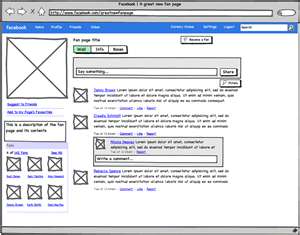
How To Create A Facebook Fan Page
For starters, a person must have a general facebook account in order to create a fan page. If you don't have a facebook account, then you will want to open one up here.
Once you have opened your account, you can go to the Facebook page creation screen. Just follow all of the instructions to get yourself set up.
You won't be able to pick a unique name until you have at least 25 likes. Start out by letting your current hub page followers know about your new fan page.
A lot of times, writers on hub pages write about several different topics. You may want to pick a special niche for your fan page and come up with a name that will help draw in fans searching for that particular topic. You can actually make as many fan pages as you want to. So, a page for each niche may be a great idea - as long as you are up for managing them all!
I actually started a fan page for my website, Rustic Crafts. I then have several of my craft and cabin related hubs linked from my website. This fan page is in the top four for my traffic sources to my website which has also indirectly increased by hub traffic. I can also add my craft related hubs directly to my fan page periodically.
You can check out my fan page for an example of what one looks like with some pictures added and a title profile picture.
Create A Welcome Or Landing Page
To give new people a good idea of what your blog or hubs are going to be all about, you will want to create a welcome page that gives a brief overview of what you will be providing. This also will give you a better chance of having people liking your page. If all they are seeing at first glance is your wall, there is a good chance that they may pass you by for lack of clear information. It is a good idea to put some links to your hubs or profile or your blog on your welcome page as well.
A welcome page will have a LIKE button at the very top of it. It is a good idea to point this out to people and tell them to click on it. This already is an advantage to gaining fans where you might not have if they just came to your wall and didn't know what to do.
Creating a welcome page is easy to do once you have your fan page created. Just follow these easy steps:
- From your page, click on EDIT PAGE
- From this page, click on APPS from the left side column
- Now enter in the search box - Static html iframe tabs. You will see an app come up for this. The icon is a star in a box. Click on add to my page
- Go back to your page. The Welcome tab will now be listed along the left side column. Click on it to edit. You can add any html code or text to create a nice looking Welcome page. I added photos from my website and created a text box using Photoshop software. If you need to get html code for your photos, you can first save them to a photobucket account. From there an html code is assigned that you can use for the welcome page. You can do the same thing with creating text in WORD with graphics.
- Once your Welcome page is complete, you will need to set it as your default landing page. To do this simply go back to your facebook fan page again and click EDIT PAGE. Click on MANAGE PERMISSIONS, and then set default landing page to WELCOME. Save your changes and you are all set!
Creating A Fan Page & Landing Page
So how do you promote your fan page?
Creating your fan page is all well and good but you also want to be able to promote it so that you get as many fans as possible. After all, the more fans you have, the more traffic you will likely be getting to your hubs or blog.
You have already done an important first step if you created a welcome page. This in itself is a great way to promote your page. You can also leave a Facebook Follow Me link on your hub pages profile or your blog. I have a link on my hubpages profile for both my facebook fan page and for twitter.
For a blog or website, you can add a facebook LIKE button directly to your website. This is a great tool to use. You can also provide links to facebook directly after an article or post.
If you have a twitter account, give a shout out to your twitter followers.
Many people have facebook accounts so the more people who are liking your page, the more chances you have for traffic to your hubs or blog.