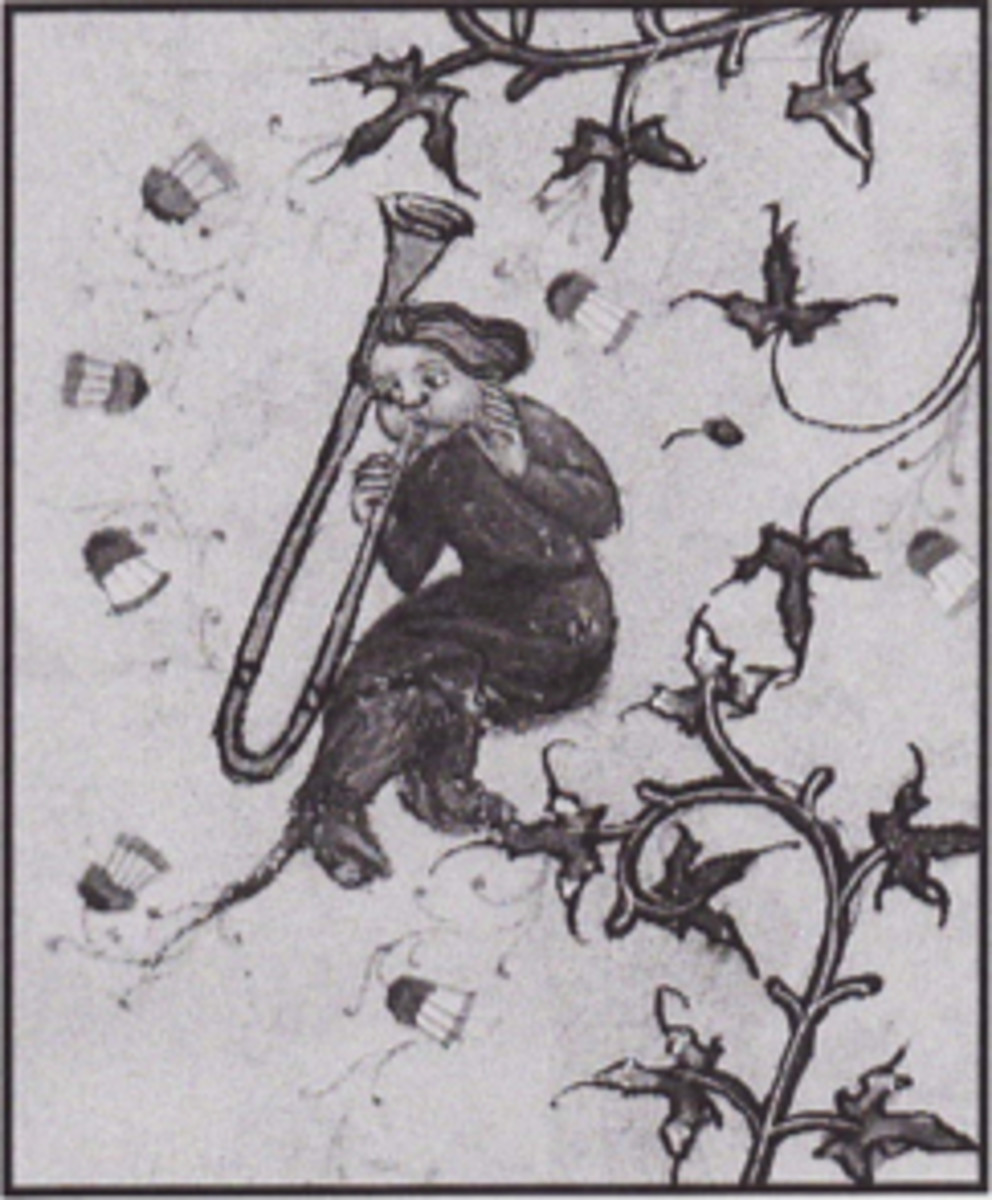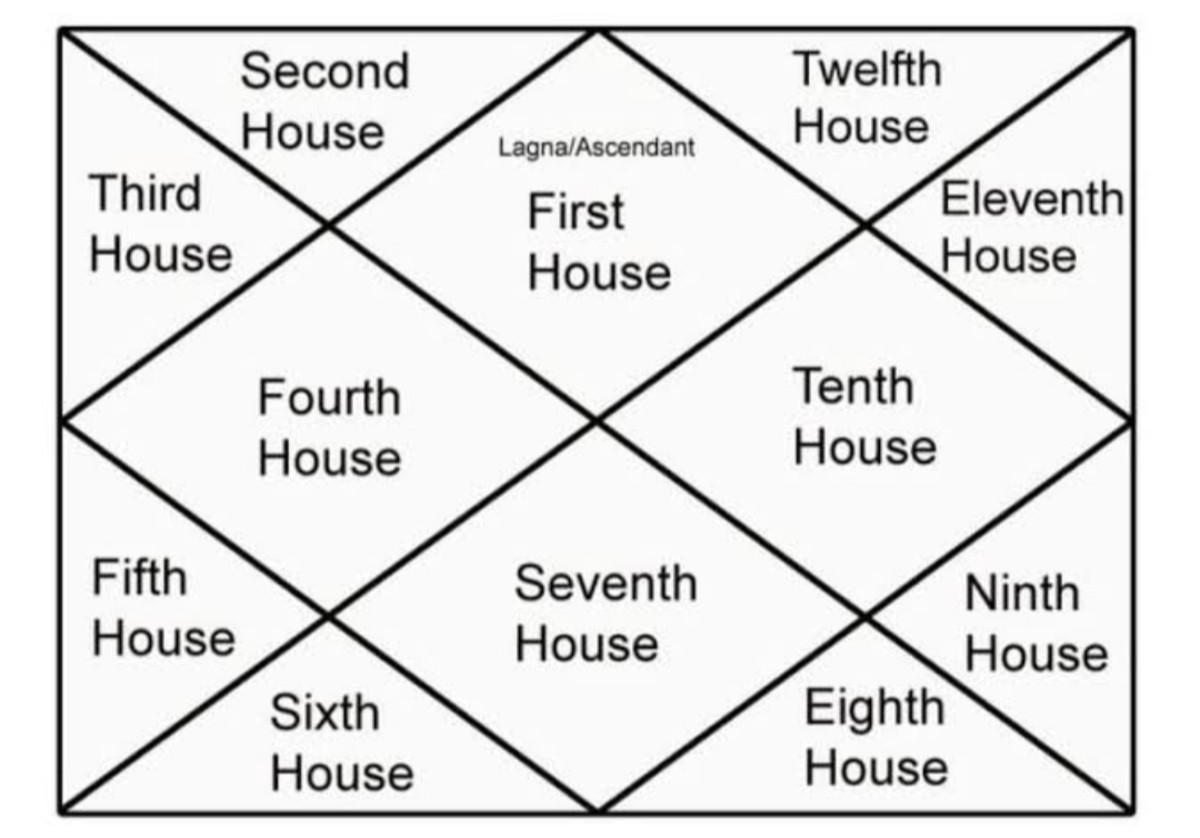Add your Facebook feed in four easy steps

Easily create a Facebook feed
Many of us are running specific Facebook pages these days that are relevant to our particular niches or areas of interest. It's easy to add a feed from your Facebook page to your article, blog or web site.
Just follow these simple steps
Below, I'll show you how easy it is to add it to almost any web page using an RSS module that so many content writing sites and blogs provide.
Instructions:
1. First, let's take a look at how it will appear on your page. See the image below. As with all modules or plugins, you can position it exactly where you'd like to and you'll be able to configure it to your tastes too, adding copy above. As you can see, I like to suggest that viewers click to read and also press the 'like' button.
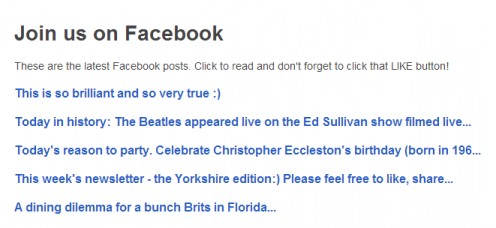
2. The first step is to find out the numerical ID of your page. There are several ways to do that but the easiest is to go to the websites shown at the top of the image you see below. Just type in the name of your page (as shown) and you'll be given the number as if by magic. (If by any chance the site is down, simply open a photograph on your Facebook page in a new window. In the URL, you need the first long number - in my case, 1395092140745393).
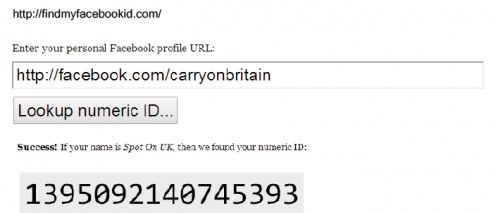
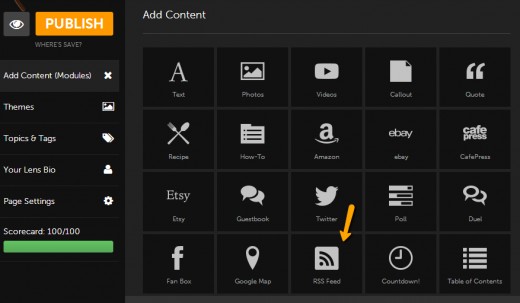
3. This is an example from a now defunct content site but other similar sites will have a method that is much the same. Here you can see that I open the 'add content' link on the left hand side. As you can see in the image, you need the RSS module. Depending on your screen resolution, you might have to scroll down slightly to see it. Once you do, add the module.
4. Now, type the URL you see in the image on the right or simply copy this: https://www.facebook.com/feeds/page.php?format=atom10&id=1395092140745393 - replacing the ID number with your own, of course. YOu can see how I've highlighted the number in the image below.

5. Add this code to the section where you see 'what URL would you like to pull the RSS from?' or similar wording. As you can see in the image, you can also decide how many items will be shown, how often the feed should update and, of course, add your own text. Save the module and you're done.
If you're still getting to grips with Facebook, or would like to be a power-user, the book below is where you'll find the tips and tricks.
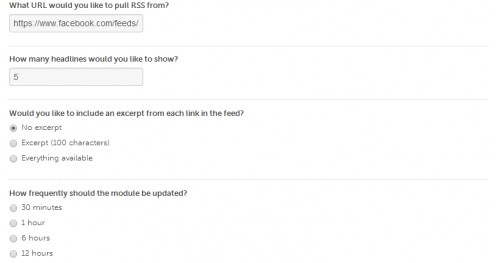
© 2014 Jackie Jackson