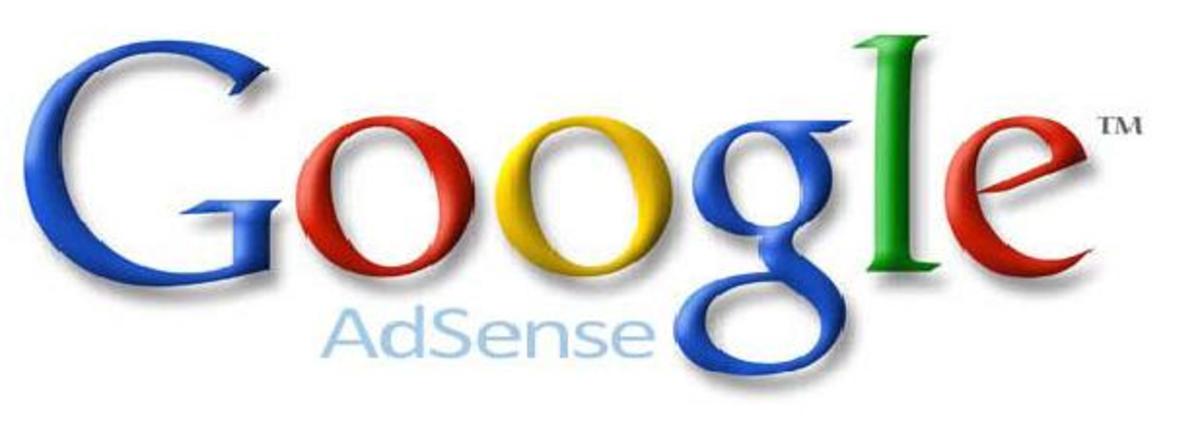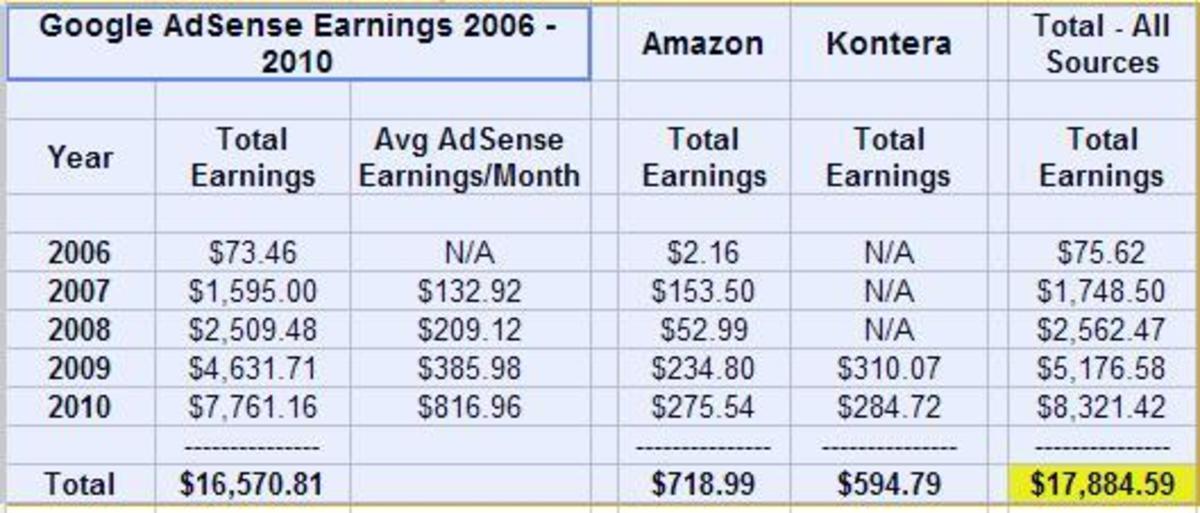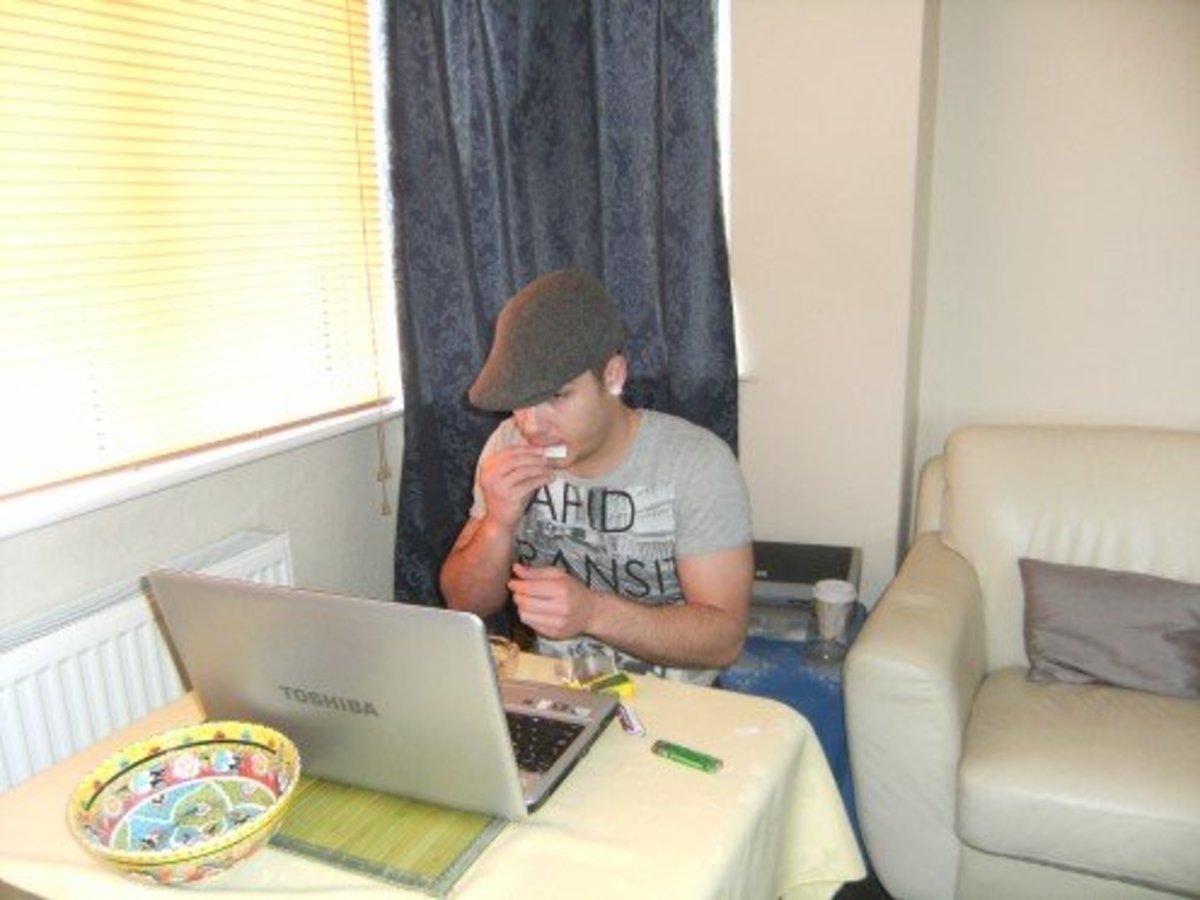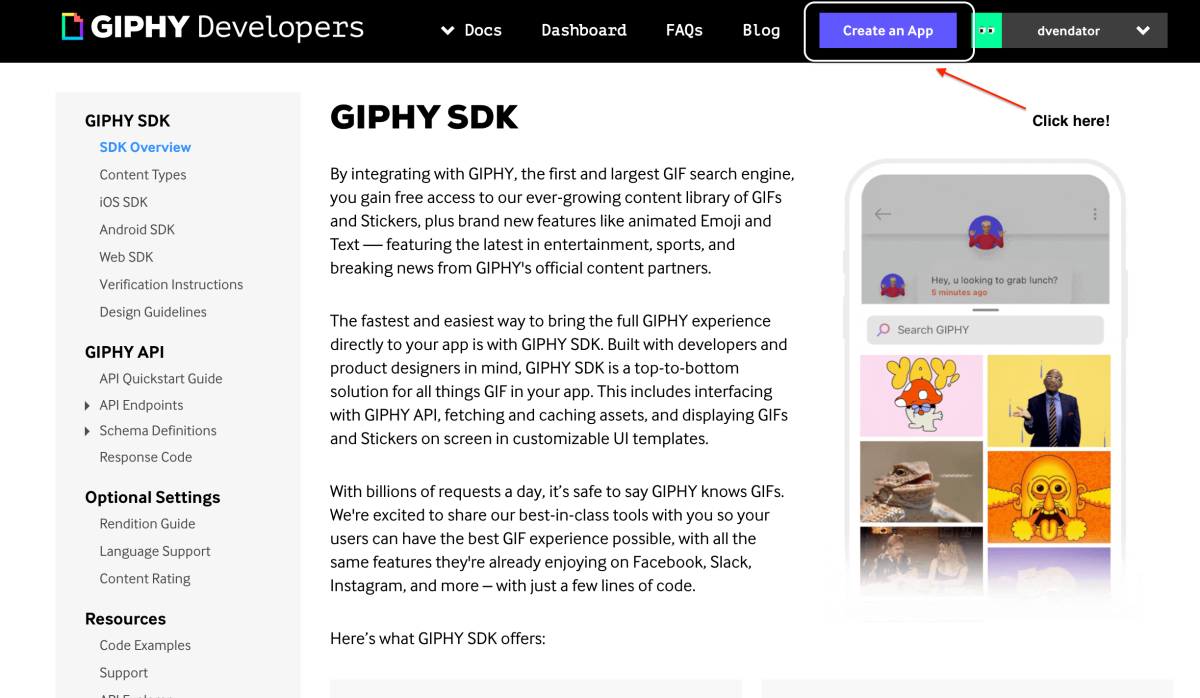Fixing Google AdSense Problems


First Joined Hub Pages March 2012
I joined hubpages on 18th March 2012. It is now 7th July 2012. So I'm over 3 months now. My main two objectives were to:
1) Make some extra passive income.
2) Writing articles that people would find interesting.
I must say that I'm not doing too well on either objective at the moment!
1) Zero Income: $0.34 Dollars last month! I don't think hubpages pays you anything until you earn $50. So a long way to go! My AdSense account was stuck until recently with the following annoying message:
Your AdSense for content application is still under review. You will only see blank ads until your account has been fully approved or disapproved. Learn more.
2) 100 Page Views So Far: I have written 3 hub pages and have only received about 100 page views. This is probably my fault for choosing subjects that probably only a minority of the human population find interesting. Maybe I should choose a more general subject like "Top 10 Cooking Tips". But as cooking is low down in my list of favourite activities this probably isn't going to happen! Anyway I thought I would start updating an article about my experience with using adwords in case it might help other people with a similar problem.
Contacting the Google AdSense Team
Finding a way to contact a real person in Google AdSense team seemed difficult. They obviously don't like talking to people! They have a feedback submission form, but that seemed to be no use. I did however find the following email address:- adsense-support@google.com. I never had a reply from from a real person (always automated messages). As mentioned before the only clue that something wasn't right was the following unhelpful message that appeared at the top of my adsense account:

First Automated Reply From AdSense Team
The first email I sent to the Google AdSense and CCed to the hubpages team was replied to by a Google automated reply (not a real person) after 1 day:
Mar 18 to me
Hello,
As mentioned in our welcome email, we continue to review your AdSense
application once AdSense code is placed on your sites. As a result of this
review, we have disapproved your account for the following violation(s).
Issues:
-
Insufficient content
---------------------
Further detail:
Insufficient content: To be considered for AdSense, your site must contain
enough text content for our specialists to review and for our crawlers to
identify relevant ads to show on your pages. We recommend including more
complete sentences and paragraphs on your site. we require websites to be
fully launched and functioning, allowing users to navigate throughout your
site with a menu, sitemap or appropriate links. Once the majority of your
site is complete and functional, we'll be happy to reconsider your
application.
Please note that AdSense for domains or AdSense for domains online are
available to publishers already owning an approved AdSense account.
---------------------
To update and resubmit your application, please visit adsense and sign in using the email address and password that you submitted with your application. Our specialists will
review your account for compliance with our programme policies, so please
make sure that you resolve all of the issues listed above before
resubmitting.
For more information, visit our Help Centre:
http://www.google.com/adsense/support/as or search the AdSense Help Forum,
where a community of publishers shares AdSense best practices:
http://www.google.com/support/forum/p/AdSense. Representatives of Google
AdSense also participate in discussions.
Regards,
The Google AdSense Team
Contacting Hub Pages Team First Time
The hubpages team seem fairly quick at replying to the emails I sent to their support team (team@hubpages.com). The hubpages's team reply was as follows:
Hi Mark,
I'm not sure how much content you had on your HubPages account when you applied for AdSense, but I believe their minimum requirement is more than one published Hub and a completed profile. We have no formal knowledge of their approval process, but I would suggest reapplying when you have met these requirements.
https://www.google.com/adsense/support/bin/answer.py?hl=en&answer=81904
OK. This was a helpful response so I proceeded with adding my second hubpage:
http://mcwillis.hubpages.com/hub/Managing-An-Outsourced-Team
Passing The First Stage Of Google Adsense Approval
Adding a 2nd hubpage seemed to do the trick initially as I passed the 1st stage of the Google Adsense approval process:
Welcome to AdSense!
We have completed a partial review of your application. However, you will not begin to see live ads on mcwillis.hubpages.com until we have fully completed our review of your site. Instead, you’ll only see blank ads, which blend in with the background of your site. Once we have completed our review, your application will be fully approved or disapproved. If approved, you’ll begin to see live ads.
Please note that as soon as ads start appearing on your site, we’ll continuously review your account for compliance with our policies. If any violations are detected, ad serving to your pages may be stopped or your account may be disapproved. If at any time you are not seeing ads appear, we recommend you sign in to your AdSense account and examine any alerts that may appear.
To track the performance of your new Google ads and access more AdSense features, sign in to your AdSense account: http://www.google.com/adsense. Make sure to use the email address and password you submitted with your application
Waiting For Final Approval
I foolishly assumed Google would now automatically approve my Adsense application within a few days. Wrong! I waited and waited. Nothing happened! I just kept on seeing the same "Asense still under review." message after logging into my Adsense account. This went on for 2 and a half months until Google sent me the following message on May 23rd. This was a whole 2 months after my initial application!
Complete your AdSense application by placing ad code on your site
Hi,
We noticed that your AdSense application is still pending review, as you haven’t yet placed AdSense ad code on your site. Please note that until you create your first ad unit and place it on your site, we’ll be unable to finish our review of your site and application.
Once you’ve completed this required step, we’ll proceed with the review process and let you know whether your application has been fully approved or disapproved.
Fixing The Last Problems
In frustration I did the following things:
1) Added a 3rd hubpage:
mcwillis.hubpages.com/hub/Is-Immortality-Possible
2) Asked hubpages to contact Google.
3) Removed and then re-added my ad units.
4) Removed my URL channels from adwords and then re-added the following URL channels:
huhuppages.com
mcwillis.hubpages.com/hub/Managing-An-Outsourced-Team
mcwillis.hubpages.com/hub/Is-Immortality-Possible
mcwillis.hubpages.com/hub/Being-A-Buy-To-Let-Landlord
5) I logged into my hubpages account then selected Earnings->External Affiliate Settings->Configure->Yes I already have adwords account. Then I re-entered the "Last 5 digits of phone" and "Postal Code" information. Then clicked on "Link My Accounts" button.
Finally Got Adsense Approval!
Hurrah! The steps I did in the following section fixed the problems and on 10th June:
Congratulations!
Your Google AdSense application has now been approved. You'll soon begin to see relevant Google ads appear on http://mcwillis.hubpages.com/hub/Is-Immortality-Possible .
Sincerely,
The Google AdSense Team
Conclusion
Signing up to Adsense can be a complicated process and the web page information isn't that helpful. But hopefully if you follow the same steps as me you'll finally get Adsense approval!