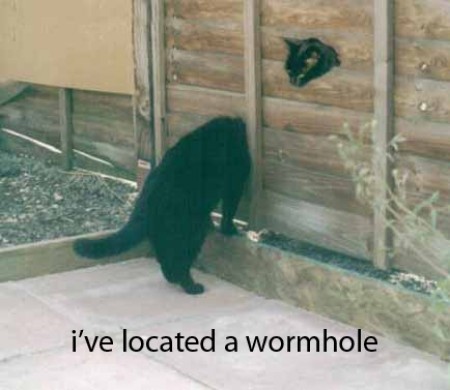How To Block Specific Ads on Hubpages - for Control Freaks

It All Began on a Lovely Spring Day
You have just finished your next literary masterpiece and hit the "publish" button. Pictures are placed, links go to the right places and the wording is just right and you have that happy glow of success warming your insides. Soon, you'll see a little spike in your Adsense revenue. But this takes time and you have to wait a day or two before the cents climb your total into the next dollar on your Google Adsense account. Along with this, you'll also notice that it takes a while for ads to appear consistently on your freshly formed hub page.
Creepy Looking Clergyman

So you go back to check on it the next day, or the day after that if you're a particularly patient or busy person (hey! I'm busy - honestly. I don't check my email, Facebook and Hubpages account every five minutes. Maybe every fifteen, but that's not obsessive right?), and as your hub loads up, you notice one of the ads has a creepy looking car salesman wearing all black under his leering smile that's supposed to look like a wise, older, friendly minister representing online ordination courses. Or perhaps you've noticed the psychic ads right next to your hub about trusting God. This is not what you want your readers to see.

Control, control! You Must Learn Control.
Since I'm a bit of a control freak, these types of advertisements drive me nuts. There is no foolproof method for blocking every ad that appears on your hubs, but there is a way to choke the flow of contrarian propaganda to a trickle. And be forewarned, it doesn't always take hold. However, I have been successful in removing Scientology ads, "Christian" clothing ads (who knew that selling clothing based on a religion that shuns profiting from itself would be so popular?), sexy teens in underwear selling fragrances for the more androgynous lifestyle (what? Yep.), and even a promotional for Russian brides. Ooh Baby.
Just a side note - the last sentence in the above paragraph is sure to bring some wacky ads to this hub, and truthfully, it will be very difficult to eradicate them all. I got rid of one psychic ad to find it replaced with another from another url destination. It takes time and patience to be a control freak.
At this time I cannot say for certainty that manipulating your Google Adsense will also affect your Hubpages advertisements, but I believe it does because you have to have an Adsense account to sign up for HP ads and the HP ads on my hubs are not displaying the ads I've blocked on Adsense.

I Hate It. Get Rid of It.
The first step is identifying the url of the ad. This is very important, because you want to target ONLY the offensive material. Let's say you have written a hub about dog grooming (it doesn't always have to be a moral objection that drives you to block ads) and you happen to hate cats (I know, usually it's the reverse for writers - but I love dogs so bear with me). And wouldn't you know it, a picture of a happy cat and a clean litter box appears. Obviously, you'll get very few clicks on that one. It's gotta go and it needs to be replaced with a more general ad that appeals to your dog loving crowd that hates cats.
Normally the url for the ad is displayed underneath the picture or the text ad. This one might be: petzone.com/cats. You may want to boycott Petzone completely, in which case you only need the basic website url which would be petzone.com. However, if you only hate cats, you'll need the entire url which would be petzone.com/cats.

Do Not Click on the Ad!
If the url is not displayed, what do you do? First and foremost, do not click on your own ads, or you will be banned from Adsense revenue. It does happen so don't test them. I know a good writer on Hubpages who has had this unfortunate experience.

Retrieve the URL
There are two methods for identifying the url. One is the Google recommended Adsense Preview Tool which is only for Internet Explorer. Google is a pretty smart company, but it is a little dimwitted to expect that internet savvy people only use Internet Explorer. The other major browser does not exist. But if you think it does, you can also try the Firefox add-on Adsense Preview Tool - which is NOT endorsed by Google by the way.
If you want to avoid the hassle of deciding whether or not to view your Hubpages account with IE or if you don't want to feel the guilt of being a rebel and using an outlaw application with your favorite browser which of course is rightfully Firefox because Microsoft doesn't really exist (please don't tell me you use Opera, Safari or Chrome - wait a minute, how is it that Google doesn't endorse it's own browser!?), then consider the second choice for identifying the ad url. Simply right click on the ad and click on, "Copy Link Location."
Here comes the hard part. Paste the copied link text into a text editor like WordPad or Notepad (sorry, I don’t speak Apple) and then extrapolate the actual website link from within the jumble of code located between 'adurl=' and '&'.
Here is a link from an ad on my "That Evening Sun" hub. I bolded the two separators that encompass the actual url you need.
http://googleads.g.doubleclick.net/aclk?sa=L&ai=Bh1qy70jrTbdIm4qNBPyshIMDhY3E5QGVv5DUFsCNtwHQ_y4QARgBIO7Rqw84AFCojOCH_v____8BYMmO-IbIo_wasgEMaHVicGFnZXMuY29tugEKMjUweDI1MF9hc8gBAtoBKGh0dHA6Ly9odWJwYWdlcy5jb20vaHViL1RoYXQtRXZlbmluZy1TdW6AAgGoAwGwA9SnmAvIAxXoAxboA9MI9QMAAADE&num=1&sig=AGiWqtwwPMw3b4oA8wfFp8baOKHxYyXSpA&client=ca-pub-7920942263401344&adurl=http://www.iamsecond.com/seconds/bethany-hamilton/&nm=13
And here it is: http://www.iamsecond.com/seconds/bethany-hamilton/
Unfortunately, right clicking on an ad is not a surefire way of finding the link because some ads are flash based, and when you right click, you get the flash settings window which is utterly useless for our purposes.

Cookies Are From The Devil
You might want to try a different technique but I can NOT ensure amnesty from the Adsense self-clicking police. You can take the entire link with the mumbo jumbo and open a new browser (if you're using Firefox, then open Internet Explorer or Opera or Safari or Chrome) with which you are not signed into your Hubpages account, and paste it into the url search bar and go. It will bring you to the website and webpage. In the browser bar, the correct address will magically appear. However, I have my doubts that Google is not tracking me somehow with its invasive cookies. Think of Frodo and the ring. Every time he puts it on, the Eye of Sauron can pinpoint his location and sends the black cloaked, horse mounted Ringwraiths to capture him. Whenever I use this backdoor method I swear I hear the clippity clop of hooves on the street outside my door.
Amendment June 14, 2011:
Nicomp states in the comments section below that opening another browser does not guarantee immunity from the Dark Riders - cookies are placed on your computer and track you no matter what browser you use. Therefore I recommend not using the browser trick described above. I left it in because you might get a chuckle out of it. Thank you nicomp! Check out his hub on Google and cookies.

And Finally
Go to your Google account via "Google Account Settings". I can't tell you the exact method for getting there because my Google page interface changes every time I erase cookies (I do this routinely, and especially when I pay bills online), but when you're signed in to your Google account, go to the right corner of the Google home page to find your "Google Account Settings" link. Click on it - you probably guessed that.
Did you click on it? Good job. Halfway down the page, there will be a section called "My Products." The first link on the left should be "Ad Sense". You know what to do. Don’t make me tell you to click it again.
Your estimated earnings for the day will appear. If you're like me, it probably says "$0.00" This means you're on the right track, uh well, maybe not.
Close to the top of the page there are two menu bars. In the top one, look for "Ad Sense Setup" right next to "Reports". When you click on that, the second menu bar will change and you will want to click on "Manage Ads", but you shouldn't - resist the urge and go instead to "Competitive Ad Filter". but all you need to do is to take the copied url and paste it into the text box at the bottom of the page and hit the "Save preferences" button. Walla, Bob's your uncle. (Yes I know it's "voilà" and I know to put commas around my quoted words, but like my college newspaper editors, I do what feels right - at least on Hubpages).
An easy way to get there is here. Make sure you're signed in first.
Remember that you want to target the specific ad, be careful not to exclude potential money makers from the same general source. So if you want to block an ad for Scientology videos, their videos may be placed on Youtube. It might look like this: youtube.com/scientology. So you don't want to type just youtube.com into the text box, you want the entire url so it will only block the Scientology videos. Otherwise you'll block everything on Youtube.
Note to Scientologists: I don’t mean to pick on you, just your religion.
There you go. Hopefully you will find some measure of peace knowing that you can protect religious and moral content, or help focus ads to better serve your audience (and your pocket book). Please leave questions, helpful comments, corrections (also known as opinions if I don’t agree with you), personal advertisement horror stories, or additions to my instructions in the comments section below.