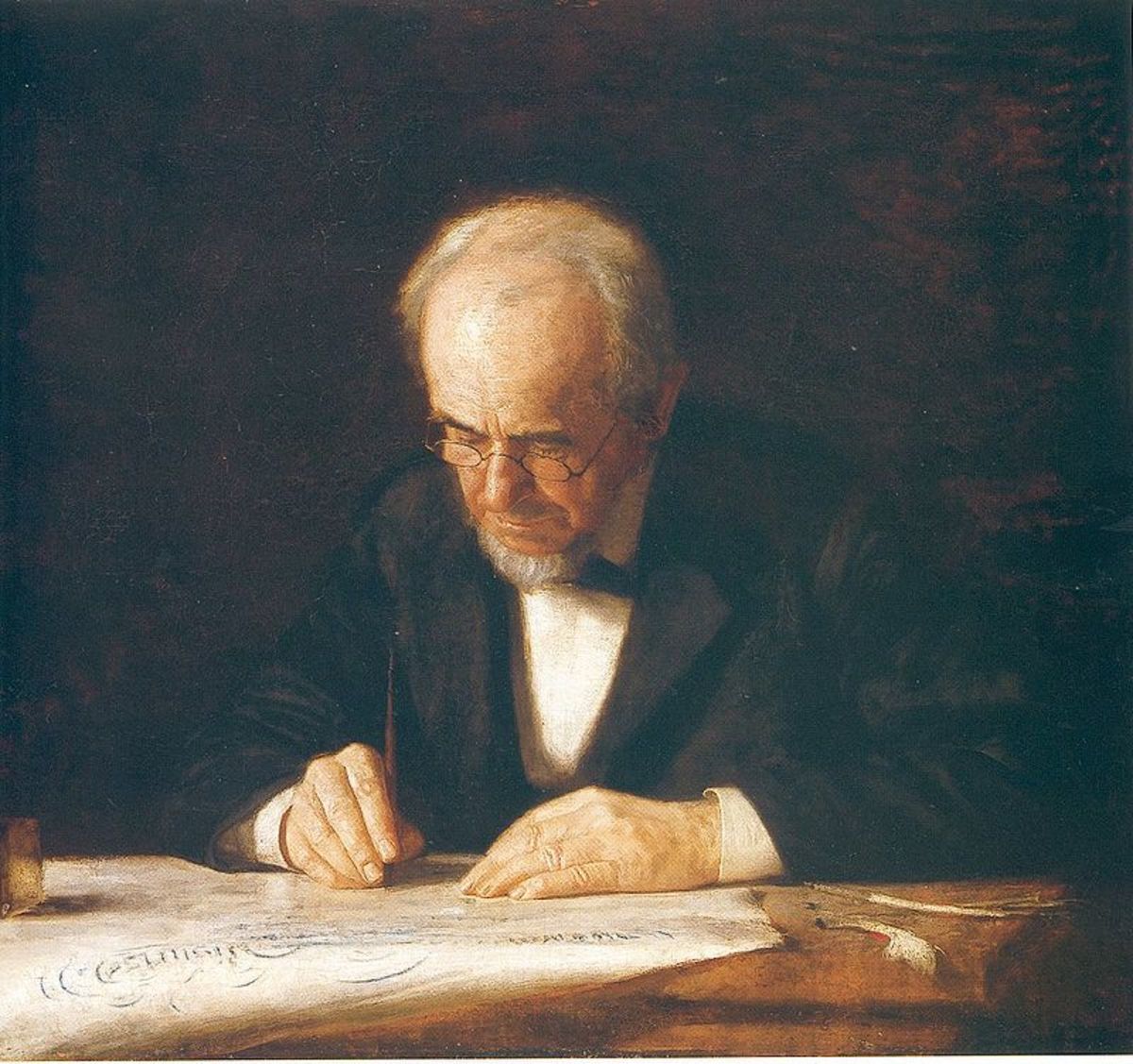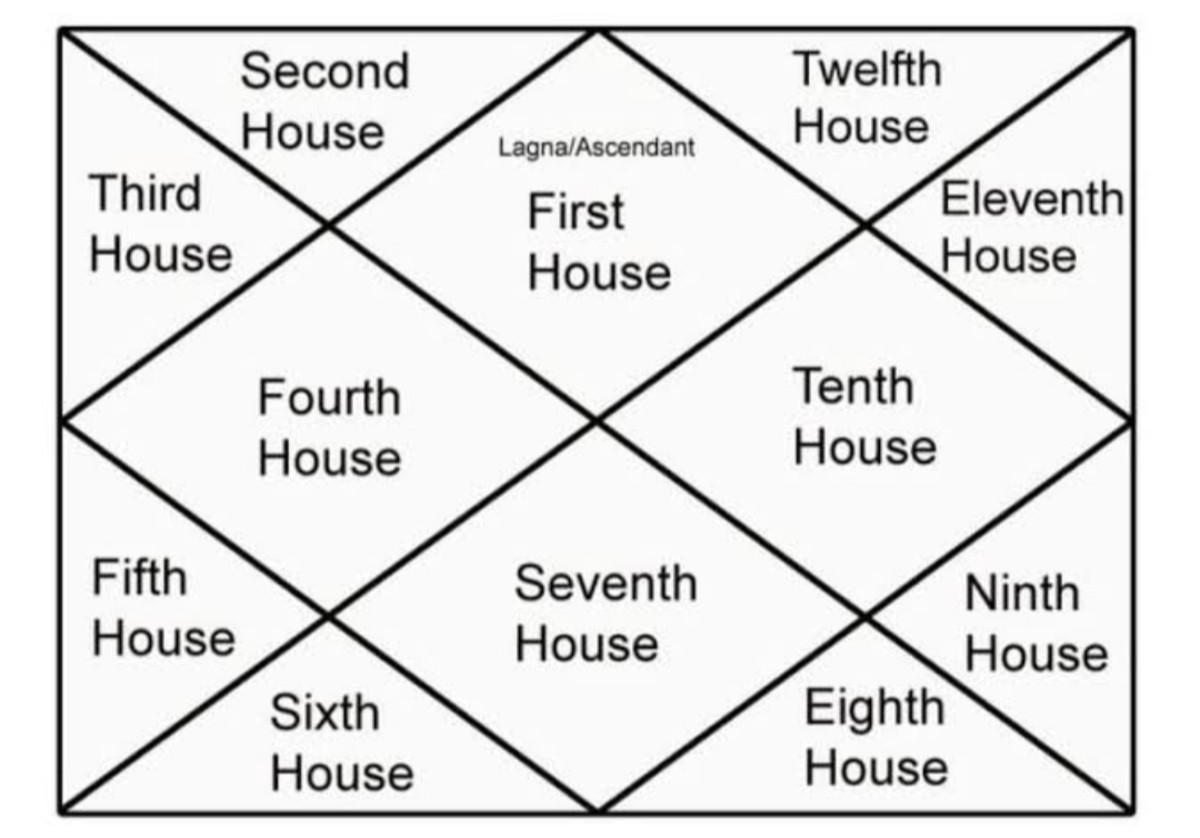How to quickly write high-quality articles, even if you're busy
Old-school pen and paper

If you write online for money, you've probably heard "Content is King!" more than once. But it isn't always easy to write high-quality articles, especially if you don't have a nice block of time to get into the writing mindset.
My process works for me because I can split the steps up into chunks of 30 minutes to an hour, which occur much more frequently than a nice 3 hours straight. It takes me about 2 - 3 hours total to complete an article I'm happy with, so I'm not one of the faster writers. But by using my process, I can write an article even when I'm busy, by slowly building it up over days or, once, even a week.
I know what some veteran hubbers on this site are probably thinking. Well, my answer is yes. Yes, I am indeed an arrogant bastard. After a mere 3 months on this site, I have decided that not only are my (incredibly fantastic) hubs worthy of the name "high-quality", my 20-hub portfolio also gives me enough experience to teach others my method. Your skepticism is perfectly fair, and to be fair, possibly correct. Hmm.
Well, here's a link to my profile page; beneath my description should be a collection of the most recent hubs I've written. You can judge for yourself whether my hubs are "high-quality", and frank comments are welcome on those pages and this one. Sugar-dust them a bit though, to protect my self-esteem. :D
This article doesn't explain where to publish articles. If you don't yet have a site or personal blog to publish on, my suggestions are the sites Helium, Squidoo, and of course, Hubpages, which is the site this article is hosted on.
What this article details is my process; tweak it, stretch it, and mold it to work for you. Hope you find it useful!
Hungry cat = Distraction

Overview of the method
Before I go into any detail, let's have a quick overview of the steps:
1.) Remove all distractions.
2.) Brainstorm an idea (or ideas).
3.) Write an outline (or outlines).
The three steps above go together, and I spend a nice 1 - 2 hours with them. Unlike some other writers, once I get into my brainstorm mood, I prefer to put down all of my ideas and outline them as well. See the picture on the right. The outlining allows me to see which ideas are viable (too long? too short?) and provides me with a guide that can quickly bring me back into the article's mindset if I need to write it in short snatches. I'll go into more detail later.
The remaining steps can all be done in short bursts if necessary, but I definitely prefer to at least do my next section all at once. That would be:
4.) Choose an article to write, then research if necessary.
4 and a half.) Fill in the outline.
The two above steps are really just one step. Again, more details later.
5.) Write the article.
Rest for a bit.
Yes, "write the article" is one step. Explanation will arrive shortly.
6.) Edit.
7.) Do some SEO.
8.) Publish or submit.
And, voila! Are you feeling cheated? Don't worry, I'll explain in much greater detail below. Let's go back to step one.
1.) Remove all distractions
First and foremost, I try to find a space that works for me. For me this spot is quiet, but you know yourself better than anyone. Distractions are the things that prevent you from writing as well as you could. I wouldn't know whether having music on in the background helps you or hinders you; it hinders me, but it seems to help others.
Interruptions generally interrupt the flow of my thoughts, so I dedicate a good thirty minutes to an hour for steps 1-3.
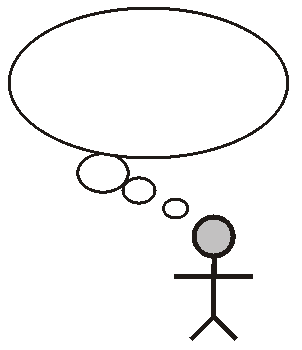
2.) Brainstorm for an idea (or more likely, ideas)
Writing an article goes much faster when you write about topics that you know well and/or enjoy a good deal. I don't "write to keywords", and my recommendation is that, unless your far-and-away first priority is making money and you have a fabulous amount of self-discipline, you don't either. You can make money by writing about topics you enjoy. In fact, you may even make more than you would otherwise, because you'll work faster and your writing will be of higher quality.
I sit myself down, grab a notebook or piece of paper, and proceed to write down a list of everything I enjoy or know a fair bit about. My list looks something like: travel, food, veganism, American politics, growing plants, Tibet, cats, dogs, books, San Francisco, and more. That's a good amount of material, right? I save that list for later use and choose two or three topics off of it for now, so I don't bore myself writing about the same thing for too long.
Out of those few topics, I think about how I could narrow them down into single informative articles. I don't want one that's too expansive, but I want one that has enough material to be a good-quality article. How long your article will be, and what your limits on a topic will be, will depend on what your writing for. A minimum of 1,000 words will likely require a topic that's broader than an article of 500 words will.
If I chose the broad topics Tibet, San Francisco, and veganism, I would then try and draw 5 or 6 articles from them. I actually did do this for this site, Hubpages, and you can see the articles on my profile page. Often times my articles are "grouped" or related to each other. For example, I have several articles on different districts of San Francisco and a four part overview of the Tibet-China conflict. For veganism, I brainstormed "How to eat out as a vegan", which naturally split later on into two articles, as well as a personal anecdote about becoming a vegan. Those probably aren't your topics, unless we have a whole lot in common, so think about it and find what works for you.
Happy face!

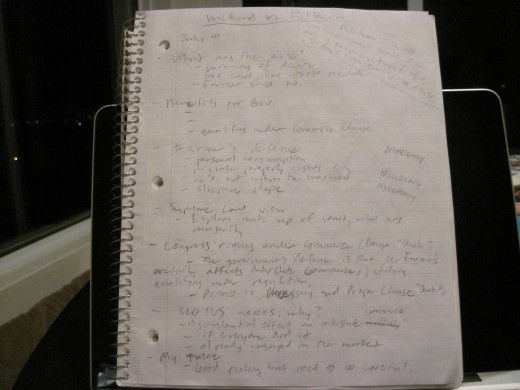
3.) Write an outline (or outlines)
When I have my 5 or 6 ideas, I draw up an outline for each of them. Like I said before, the outlining allows me to see which ideas are viable and how to tweak them so they fit better in the form of an article. I like to aim for the 800 to 1,500 word range.
Outlining is a personal thing, so organize your ideas in a way that feels right to you. For example, some people use Roman numerals and the whole package, while I scribble incomprehensibly onto scraps of paper. It's a personal preference.
Articles are much easier to read if they are well organized and well divided, so this outlining gets two birds with one stone. I would already have the sub-sections divided out, so I'll know exactly what to focus your research on.
The picture on the right is of a hub I'll write soon after this, on the American Supreme Court Wickard v. Filburn case. This was written before I did any in-depth research. Which brings to my next step -
4.) Choose an article to write, then research if necessary
Out of the outlines I've drawn, I select one that I feel like writing. If I know it well, I jump to step 5, but if I don't, I buckle down for a research session.
If you're easily distracted by the Web, like me, consider writing longhand. This isn't usually a problem during brainstorming, but when it comes to research, especially on topics I enjoy, I sidetrack myself easily through websites and links.
If the article is on a topic I have zero knowledge of, I take some time to do "primary research", which usually consists of looking through Wikipedia and the first few Google results to get a feel for the topic.
I then move into deeper research on the topic. The sources of course differ depending on the subject I'm researching, so I don't think there's much value to be added by listing the various blogs and sources that feature Stephen Colbert. If you know the subject well, even better. I always enjoy reading an article clearly written by someone who knows it well.
4 and a half.) Fill in outline with more details
This half step is quite self-explanatory, and it happens at the same time as the step above. Basic point: I read the information, then I write it in my outline. Any questions?

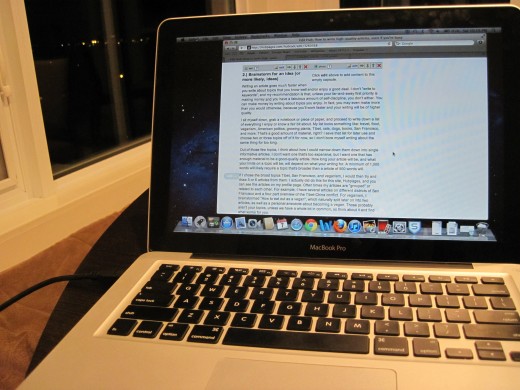
5.) Write the article
Seeing as I already have the outline and all of the information I need, all I need to do is string them together in sentences. Well, maybe it's not always quite that easy, but writing the article doesn't need to be difficult; I just make it so sometimes. My recommendation if you're strapped for time is to commit to finishing one section from the outline at a time. If you have more time, do more sections. If you can only grab 20 minutes, do a short section.
I don't worry too much about grammar and conventions, and right then I'm not overly concerned with how the sentences flow either. I just focus on getting down my content and how the overall piece flows. This is the time to rearrange my outline and my ideas. If an article is flowing differently than I originally thought it would, I just go with it.
The outline really has proved invaluable to me. I can pull it out and get a piece of the article done even if I only have 20 minutes or so. Of course, I much prefer having a nice block of time to write, but that isn't the way it works out sometimes. No matter how I do it, eventually, piece by piece, the article gets roughly done.
Now rest for a bit
This only applies if you were writing the article all at once. Fresh eyes make a huge difference in editing, which brings us to the next step.
Spell check
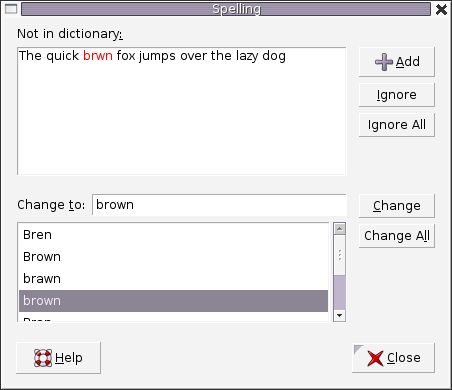
6.) Edit
Editing is made a good deal easier by tools like spell check. Most programs have them, and the even if the site you're writing on does not, you can copy paste the article into Microsoft Word or an online spell checker. Spelling and conventions are easy to check for even just with your eyes, as long as you take a break from the screen (or the paper, if you like that) for a bit before returning. I use the Word spellcheck because that's what I type on.
More importantly, I make sure my content is readable. I read the article slowly, from beginning to end. Not only is this a good way to check for grammar missteps, it also allows me to edit sentences that simply don't flow well. I delete and rephrase things that don't work, and keep an eye out for information that might be lacking. Also, if I can, I have someone else look over my work. Fresh eyes make a difference, and my eyes aren't all that fresh after reading and writing this article for 2 - 3 hours. Chances are yours won't be either, so ask someone, whether it's your significant other, your kids, or your grandmother, to look it over for you.
Aside from conventions, I also edit for the content. By now I'm editing an article that's hopefully almost complete, so I can get a feel for the article. Is it down-to-business and informative? Is it an entertaining anecdote with some life wisdom mixed in? The editing process is a good time for me to focus on bringing out my style and character in the writing.
7.) Do some SEO
By now, I usually have an article that's already in pretty decent shape. Now it's time to try and make my article a little more search engine friendly. Right now, this basically just consists of going onto the Google Keyword Tool (Google it, it will be the first result), plugging the key phrase in my title, and adding the related results that are popular and appropriate into the body and heading of my article. Oh, and I stick those same phrases on tags.
That's pretty much the extent of my SEO skill currently. If you have more skill and experience to me, kudos to you! If you'd like to learn more about SEO techniques, the articles written below have good advice. Don't worry, they were not written by me.
- Keyword-Based SEO Is Poetry, Not Trickery
Keyword research and on-page search optimization is an art akin to poetry; the trouble is, there's a lot of people out there who write doggerel. - Google SEO: Content Above the Fold
Page layout, including internet ads and content above-the-fold matters when it comes to Google SEO. Learn how to avoid being penalized by Google's page layout algorithm. - 7 Huge, Yet Common SEO Mistakes
Learn the 7 most common SEO mistakes and how to solve them (or how to prevent them!)

8.) Publish or submit
Woohoo! If you've followed me this far, congratulations, you've completed an article! Now you can either publish it if you're on a site like Hubpages, or you can submit it for examination if necessary.
Enjoy the fruits of your productivity, whatever they may be. Celebrate! Grab a drink, chill on your couch, play with your kids, whatever.
Then get back to step 4, slacker! Repeat until you've finished your outlines of choice, take a break for a week or so (it's what I do :D ), and go all the way back to step 3. You shouldn't need to go back to step 2 for quite a while, unless you have very, very few interests. In which case, my recommendation is to pick some up. And of course, step 1 is king. Distractions should be completely cleared out, so you can get down to some serious productivity.
Yeah, I give myself really good advice, and I'm also really good at usually not following it. But in a good show for this method, the few times that I've followed it to the letter, I've been able to get a lot done.
A couple of tips to write faster
If you find that you don't write as fast as you would like, here are a couple of other tips I've found helpful.
1.) Set a timer. I've found that this helps me keep on task and also gives me a good idea of how long it takes me to write. After some experience writing about different topics and different lengths, I know better how much I can do in a given amount of time.
2.) Do power rounds of writing with frequent breaks, versus a long session filled with daydreaming. This may not be the case for everybody, but apparently I have a rather short attention span, at least while writing. If I try to write for something like an hour straight, I will lose focus and start thinking on absolute tangents. What I've found is that I can write much more productively if I "power-write" for 20 -30 minutes, then take a break for 10 minutes or so. During those ten minutes, I put away the dishes, clean the house, or just go out and enjoy the day for a bit. Of course, sometimes I only have 20 -30 minutes to write, so it isn't a problem then.
3.) Stick to the process. It took me several experiments to find the perfect formula, but I think I've finally found the solution that works best for me. Sometimes I decide to experiment again, but so far it seems that following the method has gotten better results. My process may not, and probably will not, be your process, but I hope that having this to tweak might help.
4.) Write about things you enjoy. Time flies when you're having fun, right? And time crawls when you aren't. Write about things that interest you or that you enjoy. They don't have to be things you know well; you might know nothing about the subject, but you find it appealing. In writing about a topic you don't know much about, not only do you get a nice article, you can also get to delve a little ways into a new subject. Of course, sharing your expertise on something is great as well.
Everyone has their own thing, though, and what works for me may end up not working as well for you. Experiment and have a good time with it; best of luck with your writing. Thanks for reading, and I hope you found this helpful. Comments and feedback are welcome and appreciated!