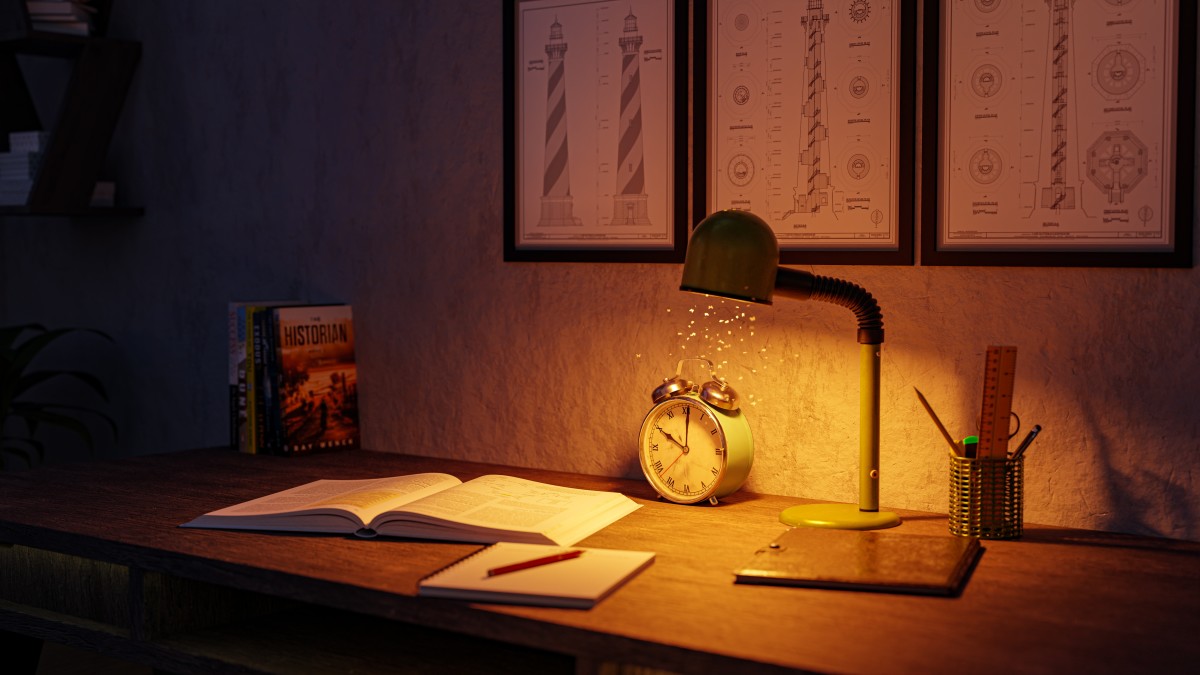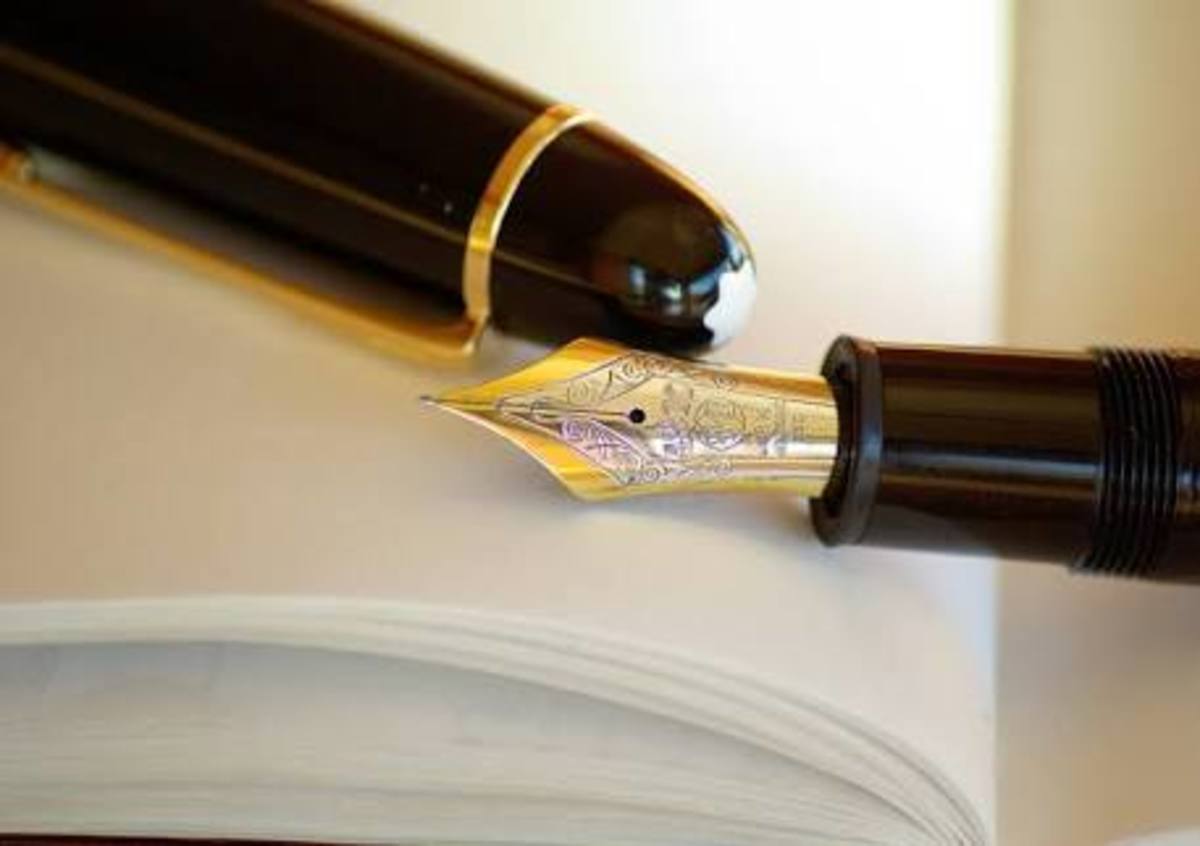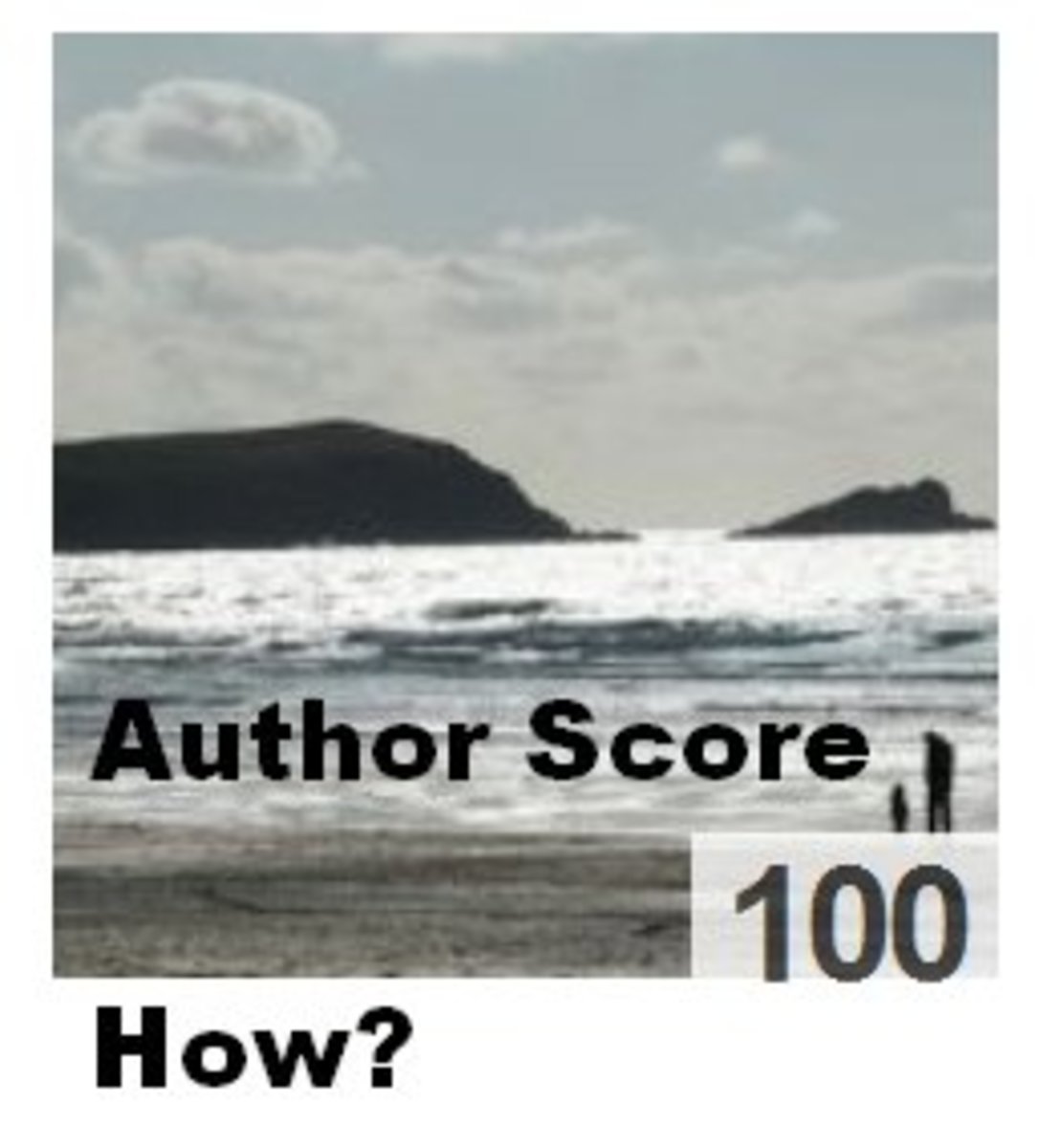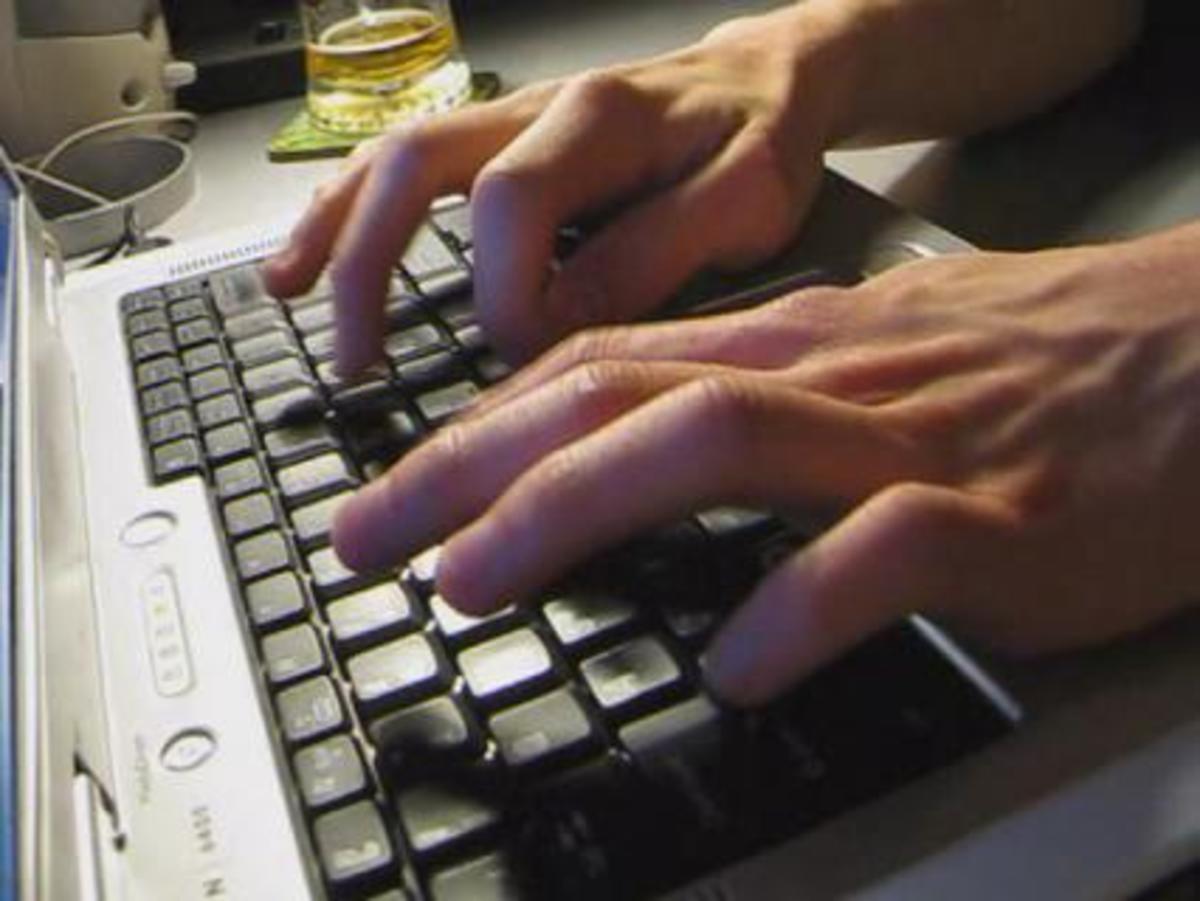Tips on how to set up your hubpages account and start earning

Do you love to write?
If writing is your hobby? Don't waste your talent posting your compositions anywhere. You can sign up with Hubpages and earn.
HOW? Sign up here and come back to these post after you have set up you account and I'll show you how you can earn with adsense.
For those who are lost, you can follow the step by step details in the next photos shown below. Farther down, is the instruction on how you can activate your ads to earn.
The page should look like this
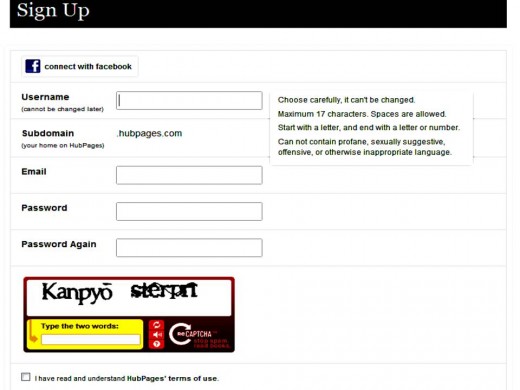
After completing the details, you will be prompted with this page....

Now you can start with your hub. choose a title for your hub. If your title is unique, you can proceed with the address or "URL" but it usually auto generate as long as your hub title is not yet taken by another hubber.
HubPages is a website that demands quality user generated content, which means, it shouldn't be "copy-paste" from another website, or else it will be marked as duplicate or unpublished by the moderator.
...Take time to view the video provided by the hubpages team. It will give you insights on what to write....
click create hub.
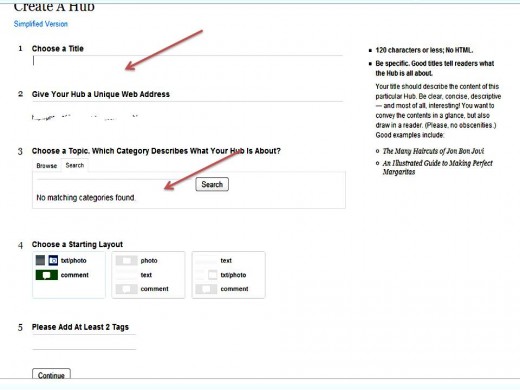
- Next is choose which category your hub belongs. Click "browse" to find which category best describes your title and content.
- Then choose your layout and add some tags that is relevant to your topic. I noticed more hubs choose the first lay out. I also choose the later since photos can catch the attention of the reader.
- Note: Adsense ads is located at the right upper portion of the page. If in case you choose to have photos at the upper right, the adsense ads will be post just below your photos so no worries.
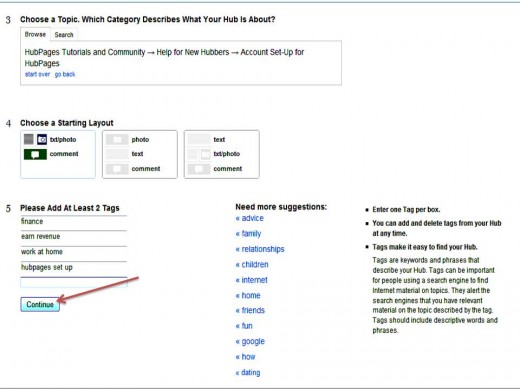
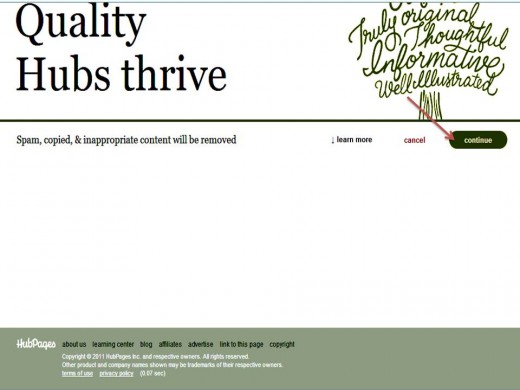
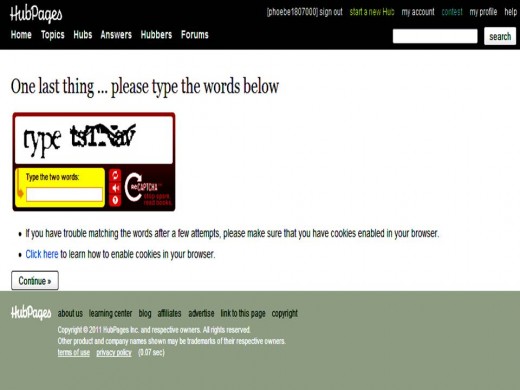
Now you are ready.
How will you earn from hubpages?
HUbpages gives you the opportunity to earn through:
- google adsense
- ebay
- amazon
- hubpages ad program
You have to configure those program so that ads can start displaying on your page. It works for adsense and hubpages while ebay and amazon is store where you earn when you sell products from your store.
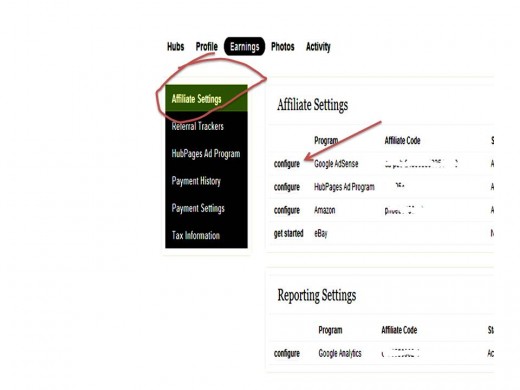
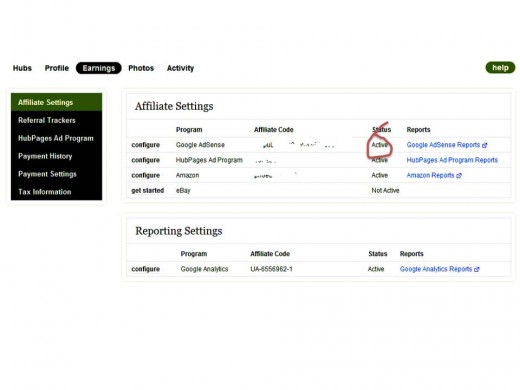
Don't forget to to update your tax information so that you can start earning with your hub
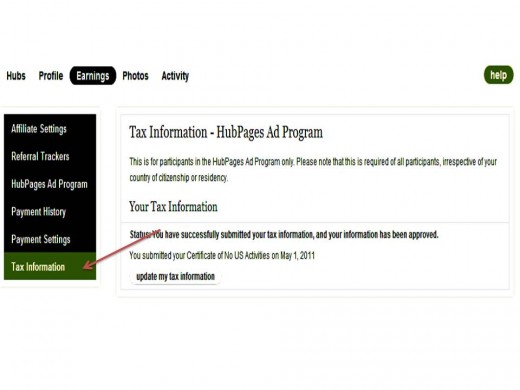
Did you know that you can also earn through referral? You will earn 10% of the ad impressions of the Hubs published by people you have referred to HubPages.
How?
- Go to your referral tracker
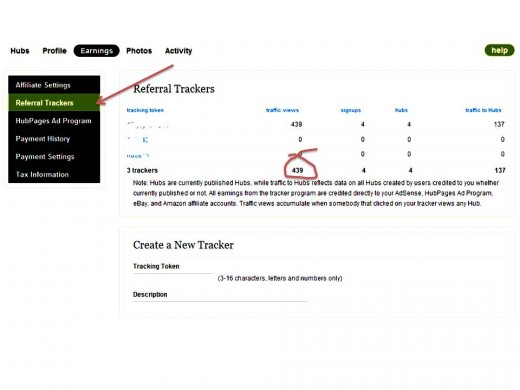
See the tracking token or you may create a new tracker if you wish.
http://hubpages.com/user/new/ this link will direct you to hubpages page for sign up
- my tracker token is 18vjcg4enrp10
- Insert it in between com/_____/user. It will look like this. Don't forget to put an underscore before your tracker code.
Now its time to set for your payment. You need a paypal account. In case you haven't created your account, you can set it here.
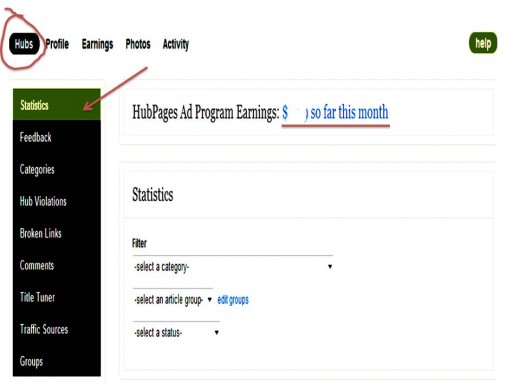
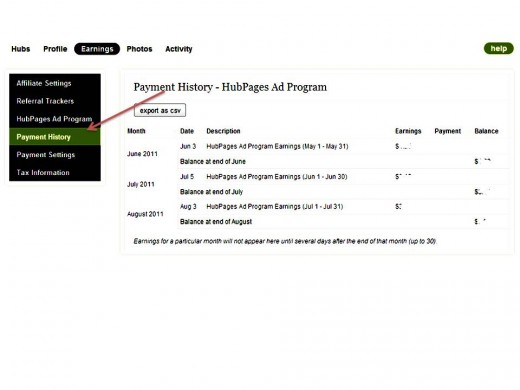
Tips on how to earn in hubpages
- Join social media and share your new hub.
- Join the forum.
- Visit some hubs and leave a comment.
- Add relevant links to your content.
- Write informative hubs and put some pictures. Although crawlers can't read pictures or videos at least it can catch the attention of your readers, it's what teachers use- visual aid.
- Check back on tips to be a better blogger.
Goodluck!