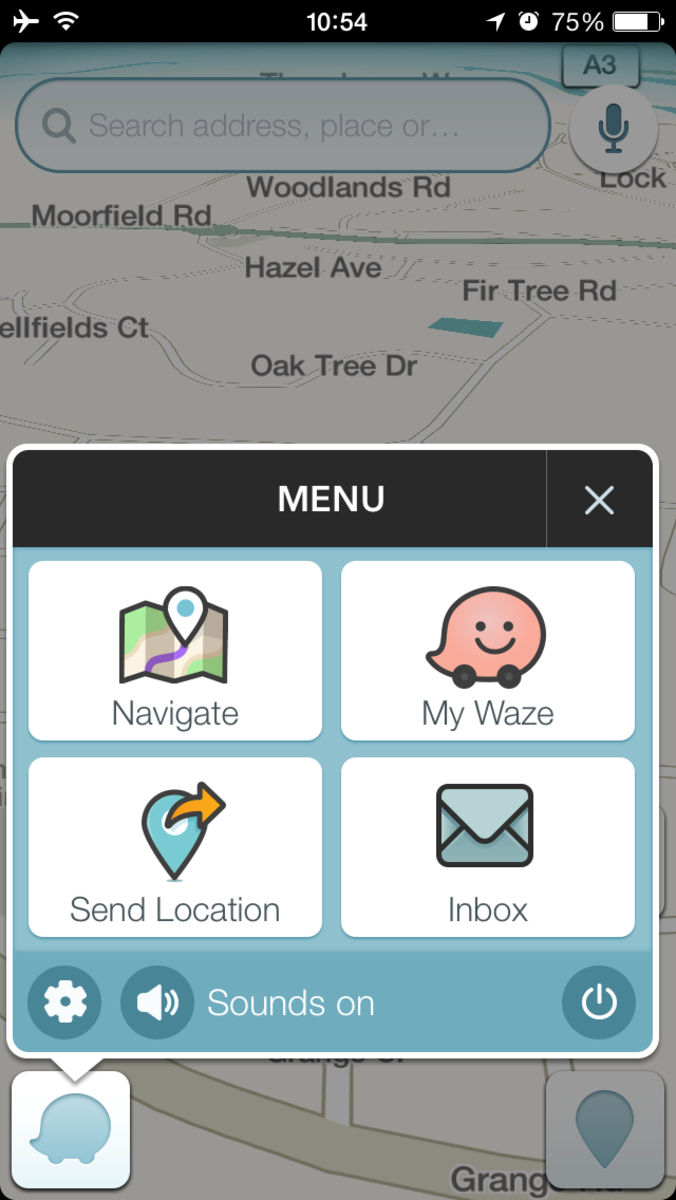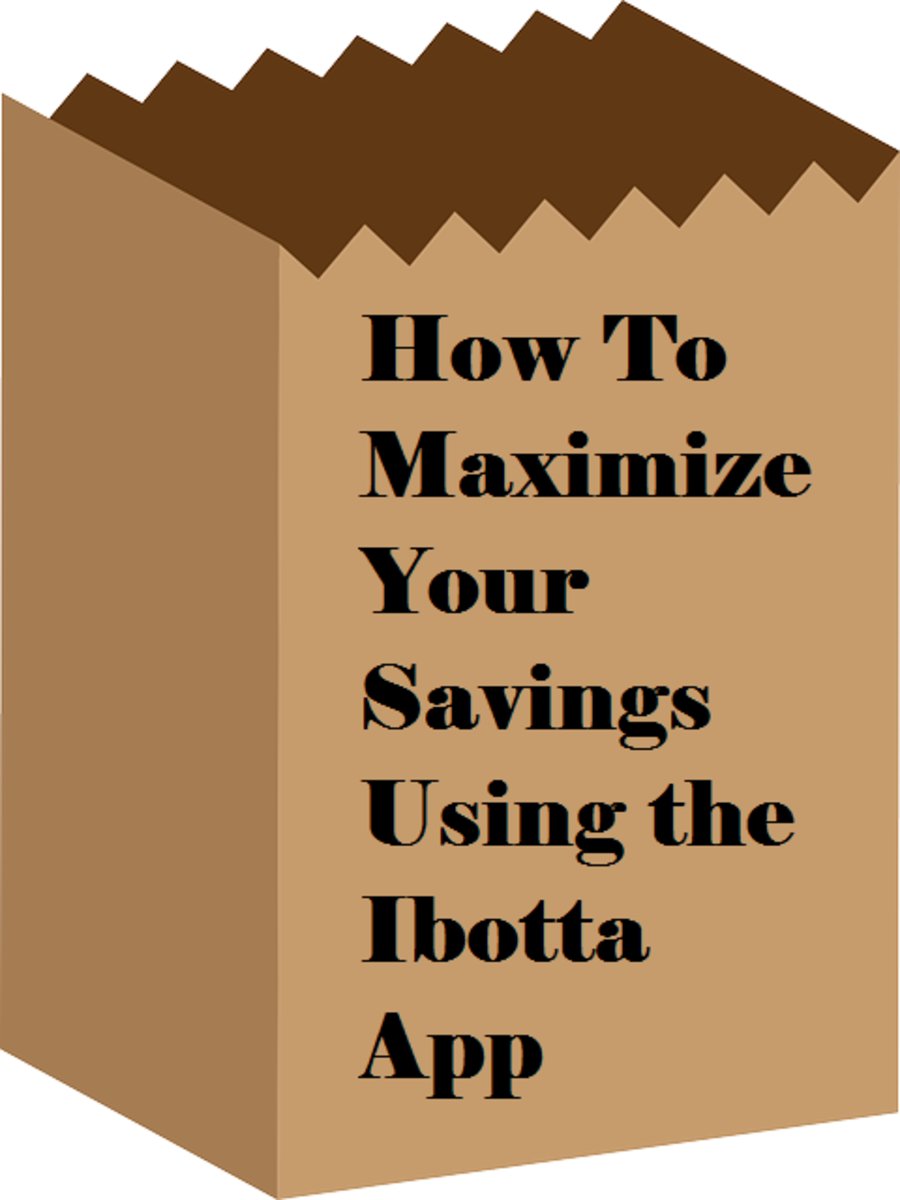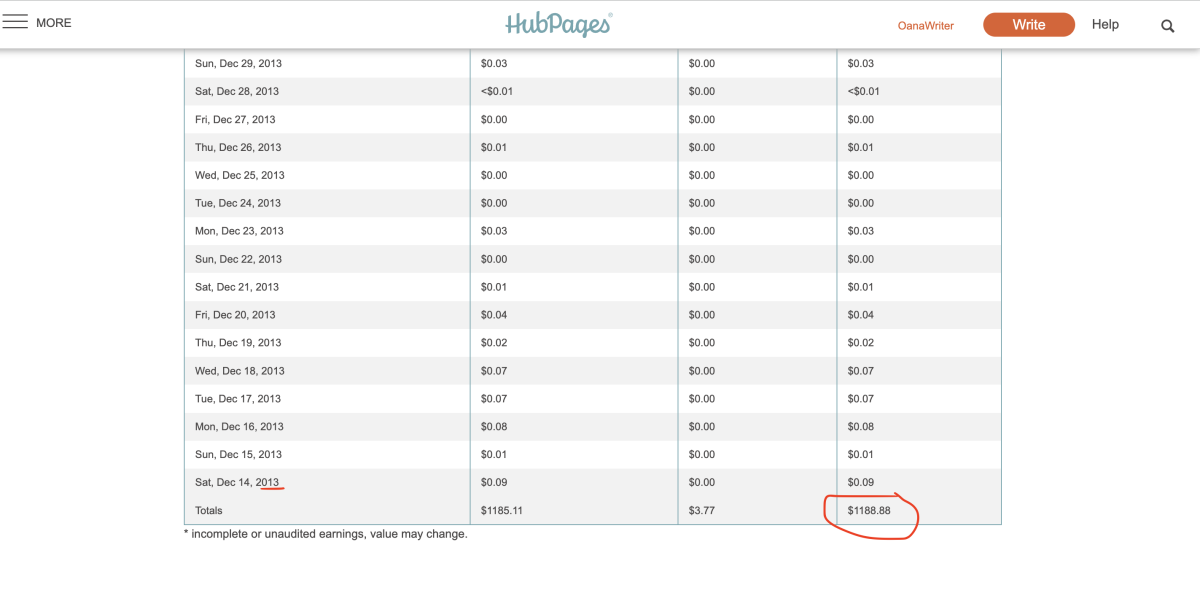Addicted to HubPages? There's an app for that!
I am guilty of being infatuated with my iPhone. I am not much of a material girl, but I do appreciate practical & functional things.
My iPhone is one of those things. Inside this 4.9 ounce device that fits neatly in my pocket contains a flashlight, digital camera, digital video camera, web browser, my address book, my calendar, my thoughts (voice recordings & notes), photos of my children, GPS navigation, music, that's just off the top of my head, oh wait, did I mention it is a phone too?
So, the first thing I did after setting up my new account on HubPages two weeks ago was to check and see if there was an app available. I was delighted to see one (for free) in the app store.
Currently the HubPages app is only available for the iPhone & iPod. You can install it on an iPad, but the functionality will remain the same and it will be small (unless you click the 2x button, but then it will be pixelated).
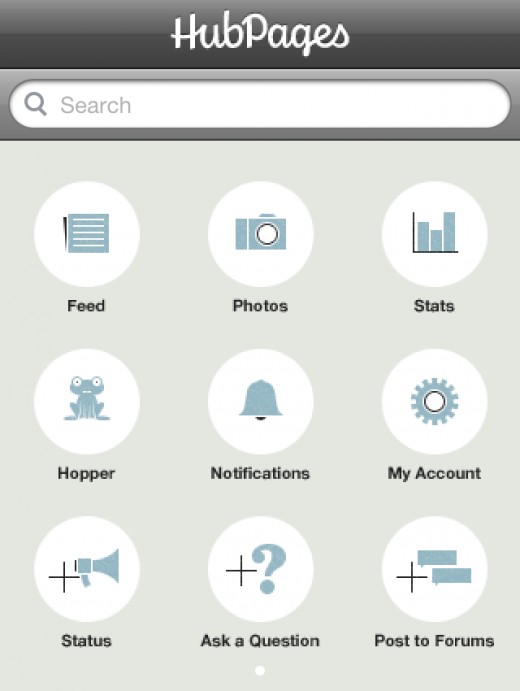
I don't have a ton of apps on my phone, but the productivity ones are certainly my favorite, so I thought this particular one would be worthy of a review.
Overall, I give the app 4 stars, for keeping me informed and updated on my account and hub status, and allowing me to interact with the HubPages community when I am away from my computer. Here is a rundown of the available features.

Search
This is such an important function to have available. Wondering whether or not someone has already written on the topic you were thinking of writing, search for it.
Trying to find that hub you read while hopping, but forgot to bookmark, search for it. You get the point, it works and is incredibly valuable.

Feed
Curious what your fellow hubbers are up to? Check out the feed! You can also filter by topic or type and there is a settings option available, so you can control which items are available from your feed display.
Photos
Get from HubPages - Allows you to see and download all photos you have previously uploaded to your account.
Take Photo - This is a nice feature that access's your iOS camera and uploads image directly to your HubPages account. Once you take the photo you are able to:
- Post to Forum
- Use with Status Update
- Use with Question
- Upload to HubPages (I tested this option and it worked as indicated)
Choose Existing - I was so disappointed that this feature does not seem to work. I'm given a blank screen with no options. I hope this will be updated soon and I can return hear to post feedback on the functionality. I see great time-saving value in this because I always take photos with my iPhone, but I don't always feel like syncing to my computer to download photos and then upload.
Stats
Hopefully HubScores are not affected by how many times you repeatedly check your stats because I check mine several times a day! Having the option readily available on the app is incredibly useful. I can monitor the total traffic for the day, week, month, total traffic and see a nifty little graph that shows both a line graph for 'Views per Day' and a bar graph for 'Hubs Published'.
In addition, hub scores are displayed to the left of the title and the number of views to the right (these numbers turn red when traffic is falling, green when traffic is rising, and remain black when there is no significant change). Clicking on the title of the hub from the Stats screen will provide you with a link to the actual hub, along with the top traffic sources for that particular page.

Hopper
Stuck waiting for someone, bored, or just need to pass some time? Launch the HubPages app and click on the 'Hopper' to see a random selection of hubs or discover new hubbers to follow. There are 'up' & 'down' buttons available to rank the hub and also a small '+' icon in the upper right hand corner to mark the hub as: Useful, Funny, Awesome, Beautiful, Interesting, or Flag.
When you are done reading the hub or it is not one that interests you, 'Hop!' again. One thing to note: If you decide you want to go back to a previously viewed hub, you must click on the 'Previous' link seen at the bottom of the app (the Next link never seems to be available), don't click on the 'Back' button at the top, or you will be returned to the front page of the app.
Oh, one more thing (HubPages tech team, please take note, every time I try to comment from the Hopper, I get an error message. This is frustrating because there have been times that I really want to comment and have to jump through hoops to do so (other app users, until this is fixed, you can go 'Back' and use the Search function to find the Hub you would like to comment on).
Notifications
This is a great feature. I actually shut off all email notifications in my HubPages account settings, and just receive notifications regarding Comments, Questions, Fan Mail, Hubs, Answers, & Forums via the HubPages app.
My Account
Want to know what's going on with your HubScore? Visit the My Account section of the app. Additionally, you can view your HubPages Earnings and you can see any new Comments, Fan Mail, Questions, Hubs (same information as clicking on 'Stats'), as well as, Sign Out of your account.

Status | Ask a Question | Post to Forums
The three icons on the bottom of the app allow you to:
- Post your Status
- Ask a Question
- Post to Forums
All of which help you to stay active and engaged in the HubPages community and undoubtedly help increase your HubScore, so if you cannot create a new hub, at least you don't have to go too long without interacting with other Hubbers.
Attention iPhoneographers:
Check out my Fun Photo Apps for the iPhone & iPod hub!
It would be nice if the HubPages app had the ability to:
- create hubs (although truthfully, I would never actually write an entire hub on my phone, however, it would be nice if the option was available for the iPad)...maybe just a place to jot down hub ideas instead
- edit hubs
- provide easy access to the forums, questions & blog sections