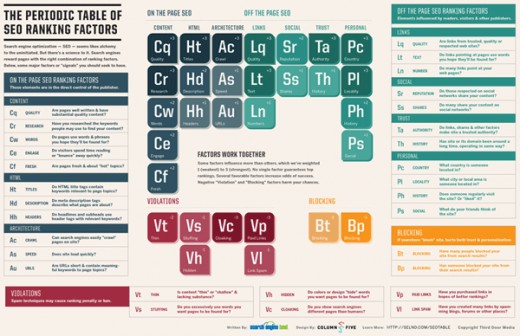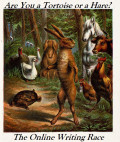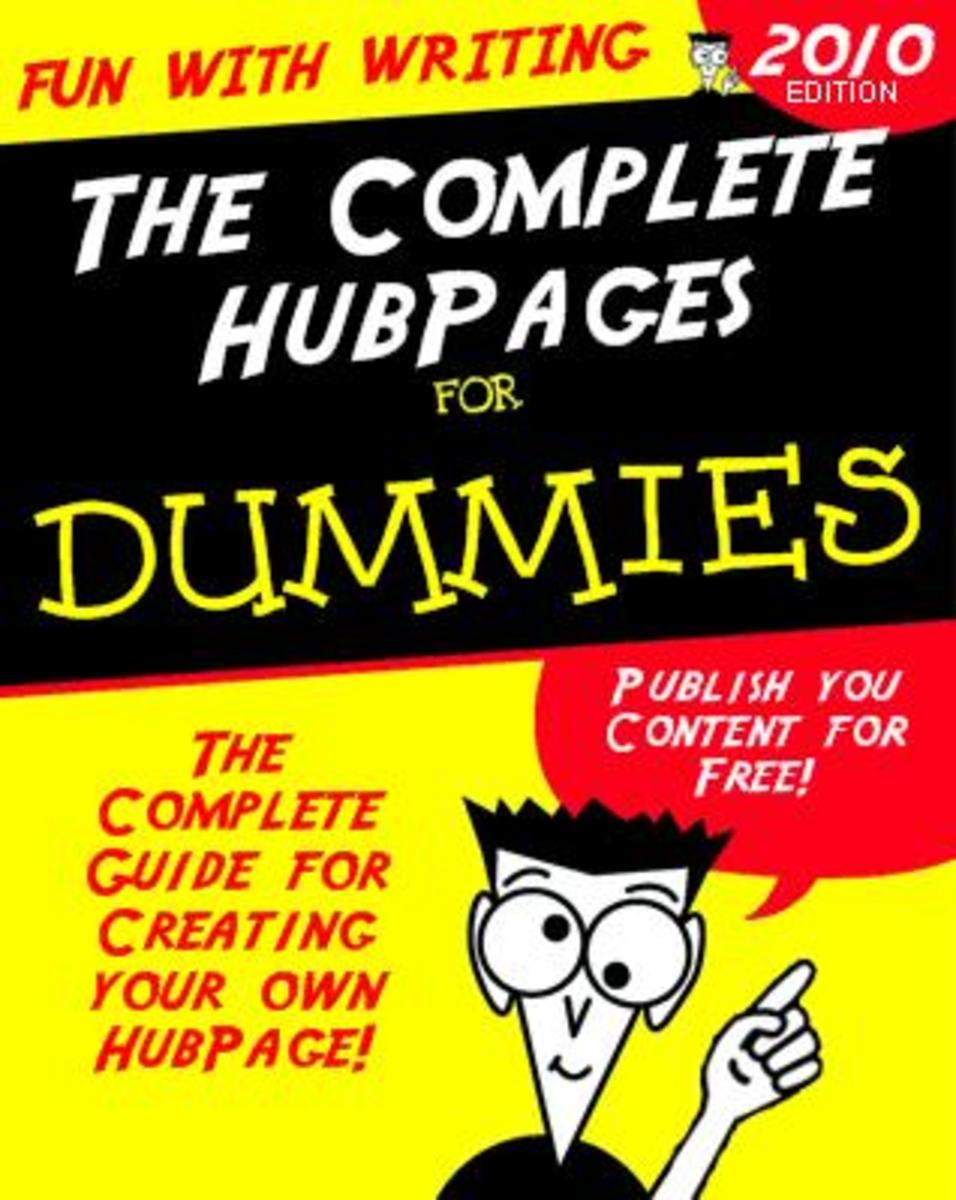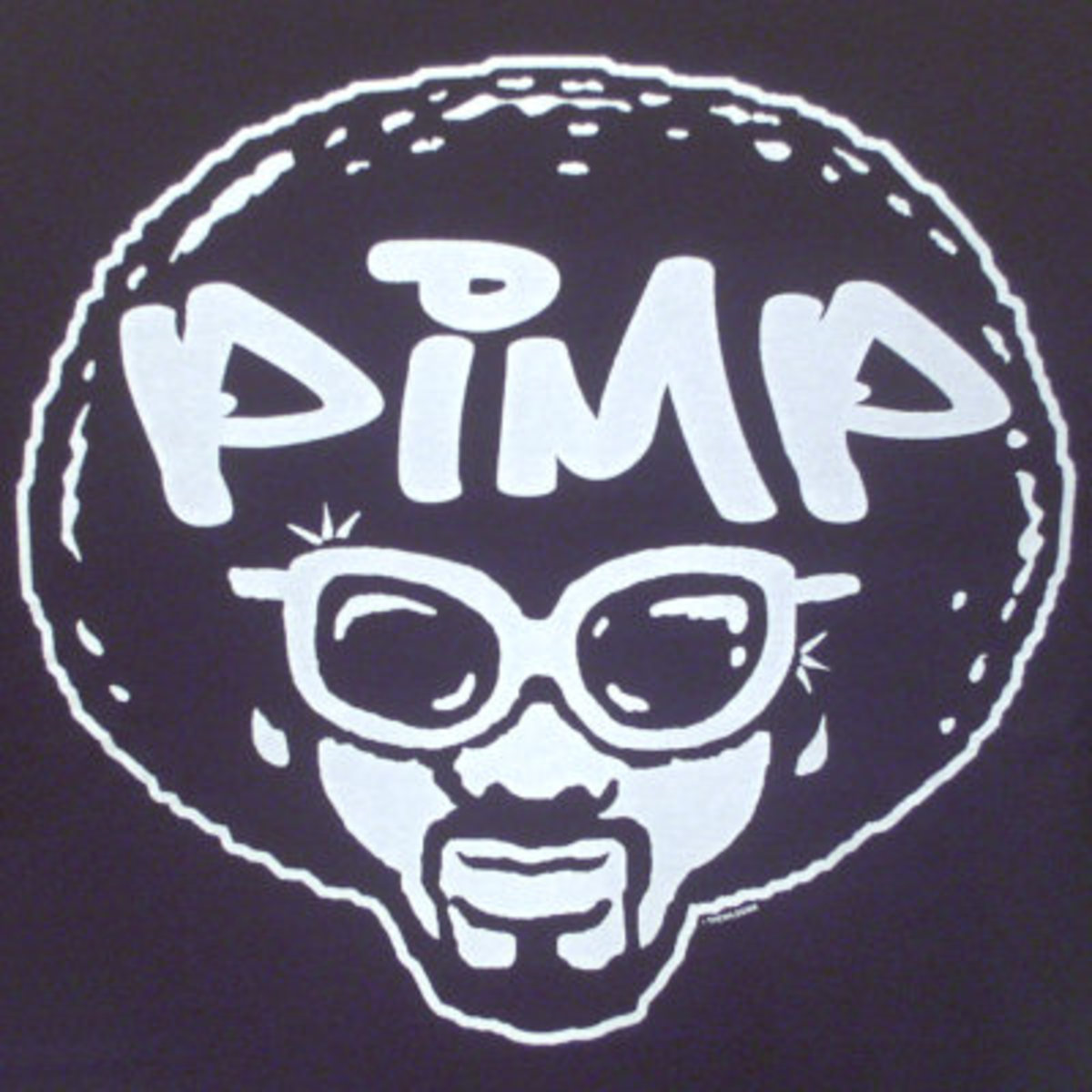How to Optimize your Hubpage and Blogs for Google Search Engine
How to Optimize your Blog for Search Engine
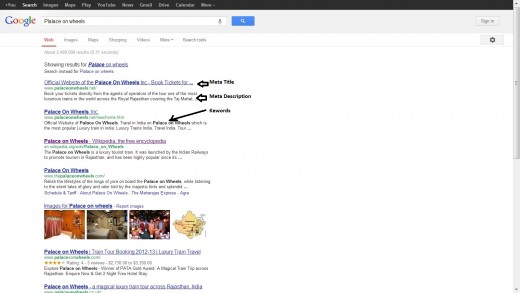
Optimizing Content for Search Engine
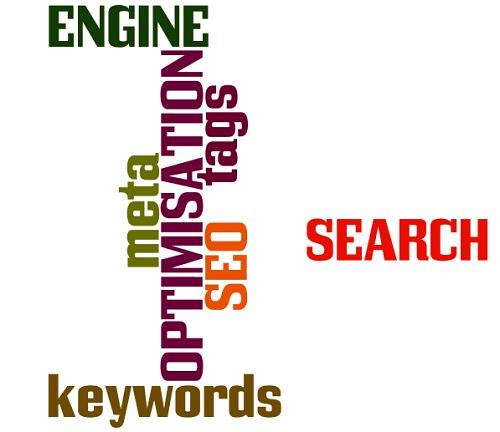

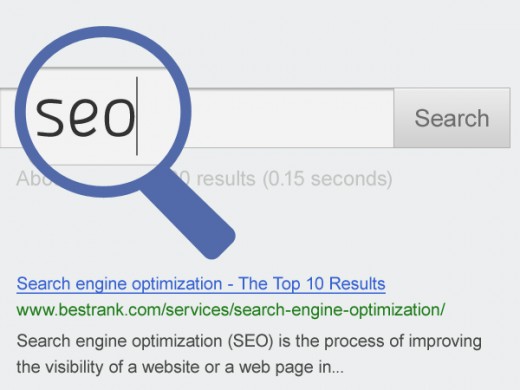
How to optimize your hubs or blog for search engine
10 Tips for Search Engine Optimization of Hubpage and your Blog
Ever Heard of Search Engine Optimization (SEO)? SEO is how you develop your content so that more and more visitors can discover your page or website through search engine. In technical terms, it is about Meta Tags, HTML tags, keyword density, Keyword proximity, LSI, using images and ALT tags effectively and creating viral content. Now you may be wondering what I am talking about if you are not too familiar with how search engine algorithms and all so I’ll explain to you as if “you were 5 years old”.
Everything starts with creation of your account be it on Hubpages or any free blog like Blogger or wordpress. Mentioned below are 10 steps to optimize your hub and blog for search engine.
1 Meta Title
Meta Title is what you see when you type a search query in Google search or any other search engine. They are like your resume headline. They tell user what the page or site is all about. Like when I write Nikhil Chandra on Hubpages the result reflects Nikhil Chandra on Hubpage or if you write Nikhil Chandra Blog the Google result will show Bricolage: Sketched with Passions of my Life - Blog.co.uk (which I know is a bit abstract and not SERP friendly). This is your identity and this tells user what the site they are going to visit is all about. To be more precise, suppose you are a travel expert from Delhi then you should want to speak out loud through your Meta title that your blog is all about expert advice and travel guide and ideas to help travelers from Delhi e.g. something like Delhi Travel Blog: Travel Guide and Off the Beaten Track in Delhi (65 characters)
You see one of the most important things is word limit. Your Meta Title need to be less than 66 characters without spaces to show the whole in search result or else it will be truncated in the result. The trick to exceed 66 character limit is that your last word shoud start when character count is 64 and you may extend your meta title to more than 70 characters without spaces using a long last word like Delhi Travel Blog: Travel Guide and Delhi Off the Beaten Track Attractions (75 characters).
2 Meta Description
Meta Description is used to entice your user to the page. It describes what is in store and could be your USP or punch line or your special offer. Hubpage has recently introduced this feature which earlier was summary. The thing to keep in mind is that most of the search engines show 150-160 characters as Meta description. Earlier you could have written 500 characters in Hubpages but now its 160-170. Now you may be wondering how to optimize it. Well include key phrases through which you want your user to find you and also give an offer you believe will entice the user. In case of a Hub about Top Attractions in Delhi you could have a meta description like “Top 10 Attractions in Delhi along with how to reach, nearby eating options, accommodation and travel maps. Learn why they are must to do things in Delhi. (153 characters)”. Remember Google search result could show 166 characters and even more than that if you know how to manipulate it using same last word trick as in Meta title.
One of the trick is to optimize your page is to treat first 166 character of your hub or blog post as your meta description as Google result sometimes show first 166 characters usually when your page ranks on some long tail keyword (will be explained later).
3 Keyword
One of the most important factors from search engine optimization point of view, keywords and key phrases are your lifeline and how you want your hub or blog to be discovered on the internet. Keywords are what people look for when they open Google or Yahoo search. Suppose I am to travel to London and am interested in Off the Beaten Path since I have already travelled to Big Ben and Queen’s Palace. So what would I write? I’ll type “hidden attractions in london” or “off the beaten path in london”. These are your keywords. And this should come in your Meta title and Meta descriptions too. Use the feature strong or bold to emphasize what your blog or hub is all about. Make sure that you have your most keyword as the opening line or in the first sentence of your post. Another important factor is Keyword density which should ideally be 2% to 5% of total content say 3-5 keywords in 500 words article. Don’t overdo it or Google will penalize your post. Keyword stuffing is a strong no.
4 Using Images in your Hub
Images are one of the most beautiful ways to explain your blog or to add to user experience. In Hubpage your title and caption are same whereas in blogger and Wordpress you get to choose to define different ALT tag and description and title tag. All you need to do in Wordpress and blogger is to click on image and then set the properties. Do use your caption to include as many key phrases you want because visitor may find your blog through Google or Bing’s image search result. Your post also gets optimized in the same way through the keywords used in caption. But given a chance you should always have an ALT tag to specifically target your image for the keyword with which you want your post to perform in search engine result. For example an image of India gate could be best optimized as India Gate, New Delhi…or India Gate- Attractions in Delhi as the caption.
5 Tracking your post
Do add your blog and Hubpage to Google Analytics to track user behavior. It means you get to know which keywords are attracting visitors. For external links, use event tracking property in Google analytics to analyze user behaviour. It will give you an idea of long tail keywords and user behavior. It also tell you the regions from where your visitors are coming and how much time they spend reading your post and how many post they read when you visit your page. Add related posts to get ideas about user behavior and don’t be saddened if bounce rate is high. It’s normal in a blog.
6 Use Diverse Features
Hubpage gives you many tools like quiz, tables, polls, video etc to engage user. Do use them to enhance user experience. If you are using maps and tables do give appropriate caption and include keywords. Use more and more tools like text to explain different ideas so that there is more probability to attract users with long tail keywords.
7 HTML Tags
For example if you are writing about hidden attractions in Delhi and you are talking about Mehrauli and Siri use two different text box because hubpage treat them as subtitle or H2 (HTML tag) which is an important factor in search algorithm. Your H1 is the title which you give to your post and it should contain your most important keyword i.e. the term which visitor will type in Google search box e.g. Hidden Attractions in Delhi. Even in Blogger and Wordpress your Blog title is your H1 and you should be very careful about which keyword or phrase you choose.
8 Viral Content
Viral content simply means share worthy content. Posts like “How to” and “Top 10” usually attract more visitors. Try to predict what a person will search for in Google or other search engine. Most often people are looking to find solution like how to gain more visitors on my Hubpage or Top 10 things to do in Paris or How to prepare for an interview. You need to tap this behavior to attract more visitors to your Hub or blog so that more and more people link to your content or add a trackback which in turn will lead to enhanced search engine visibility of your page.
9 Formatting and Word Limit
Write lengthy posts and format them so as to engage users. Use tables, images, pools, videos and bullet points to engage users. More you write means more long tail keywords. You must be wondering what long tails key words are? Suppose you are writing about attractions in Delhi and a person is looking for off the beaten Path attractions in Delhi say Mehrauli Archaeological Park. In this case your long tail keyword is “Mehrauli Archaeological Park: Off the Beaten Path Attractions in Delhi”
10 Directory Submission and Link Exchange (Tagging)
This is an arduous task. Your blog and Hubpage performance depends on how many links you are getting from other websites and directories. The most important factor is a link back from quality and relevant directory or website, There are quite a few like Technorati, Indiblogger etc but you need to be careful as Google has strict guideline for this. Don’t just submit your blog on any travel directory. Another thing is use tags feature sparingly and use only long tail or exact keywords in tags. Never use Delhi as a tag for a post on Attractions in Delhi as it will generate unnecessary backlinks in Google. Use Rad Fort in Delhi or Attractions in Delhi as tags for a post on Red Fort Delhi. Don’t use single word Delhi as Tag. You can use categories for that in Wordpress and Blogger. Use group feature in Hubpage to segregate your related posts.
SEO Best Practices
view quiz statisticsSEO Periodic Table