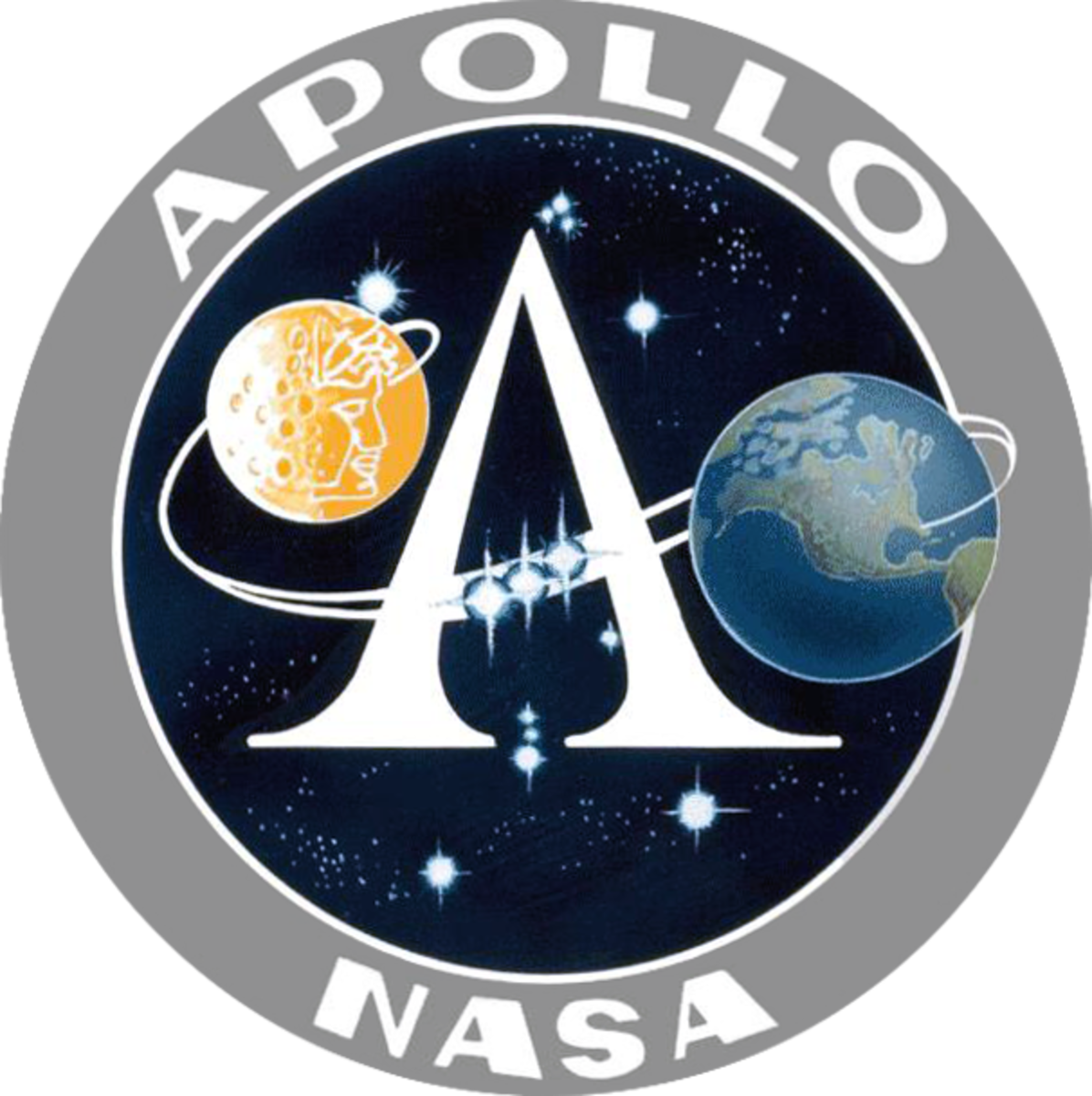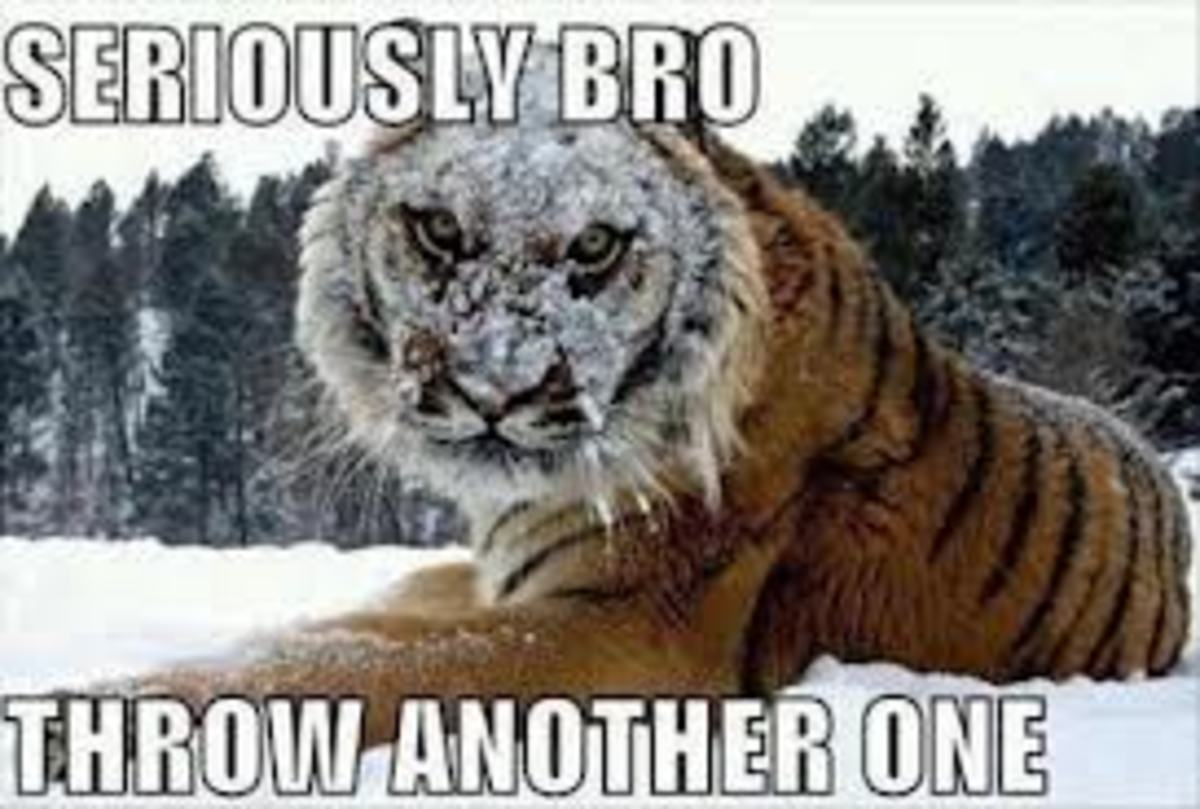48 Ways to Use the Poll Capsule on Hubpages
Interact, Ask Questions, and Get Answers
People love interaction, especially here on Hubpages. Readers want to respond to what they're feeling with their own thoughts, and the poll capsule can be a great way for them to communicate with just the click of a mouse. Make interaction simple for them, get some answers, and provide the results...everyone wins, and it makes for an interesting hub!

Here We Go! Ways to Use The Poll Module...
- Ask readers their recommendations. Have a featured Amazon product in a nearby capsule? Ask what they think would be a good fit.
- Ask which product is their favorite for the topic your writing about--is it the iPad mini, Samsung tablet, or a Kindle Fire?
- Ask what they think about a specific product--i.e., is it useful or awful? Readers love to leave reviews, and the poll capsule can be a quick version of this.
- Ask how your readers are using a certain product...be sure to provide plenty of possible answers!
- Ask readers who have bought the product if they have had problems with the product. This will show readers the real truth about a product.
- Take a survey for your business and get great information back.
- Create a special survey lens about your business.
More Ways to Use Polls...
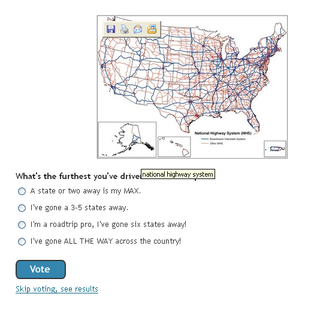
- Ask what the readers' favorite social networking site is, and provide links to your own profile in each answer.
- Ask readers what hub you should write next and provide a variety of answers.
- Find the demographics of your target audience and see who is buying the products you are trying to sell.
- Add links in your other hubs to your survey hub to get more feedback.
- Promote the results of a poll by writing about it on a hub, or add a product people recommended as a result of the poll.
- Follow the poll with an Amazon capsule, promoting the results of the poll.
- Make a hub about a charity and ask why they're concerned about the cause.
- For newbies, ask how to improve upon the lens, you're sure to get some answers from the community.
- Blog about, add to Facebook, or tweet your poll and ask them to participate!
Why should I use this capsule?
Because people love to interact, and you need answers! It's a great combination, and since readers can see the results live, it's even more fun for them.
A Poll About Squidoo Polls
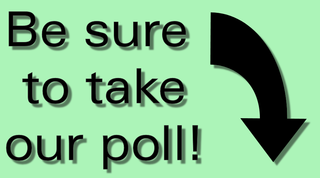
Using a banner above your poll in the description can draw attention to the poll and achieve better results.
Do you use the polls here on Squidoo?
Even More Ways to Use the Poll Module...
31. Use a poll module as conclusion to a lengthy module or topic to split up the content of a lens.
32. Use it as a visual seperation from big blocks of text.
33. Ask your readers where they're from!
34. Ask where they stand on an issue.
35. When you find surprising, unexpected results from a poll, tell everyone about it (in the lens!)
36. Squidcast about your favorite poll or survey lens.
37. Ask readers what their favorite region is on a travel lens.
38. Use a Yelp! module in a food lens followed by a poll asking what your readers think.
39. Ask readers to visit your site and tell you what they think about the site design.
40. See how readers like your navigation, page loads, and usefulness of your site.
Speaking of which...
How useful will this lens be when you create your next lens?
See How this Module Splits it Up?
The poll module can be used to break up content. If you have large blocks of text, breaking it up with images and other interactive modules can keep readers on your page longer.
It works pretty well, don't you think?
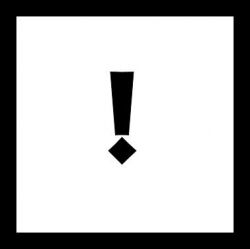
The Final Reasons to Use the Poll Capsule
41. Send your employees to your hub to take an anonymous poll from home!
42. Ask readers what they'd like to see added to the hub.
43. Feature a bunch of lenses on your lens from other lensmasters and have everyone vote for their favorite!
44. Ask if they'd like to see a follow-up lens to the lens topic. Give them good options and you'll know what they want to see next from you!
45. If your writing about a newsworthy event, ask readers what they'd do if they were in charge!
47. Upload a photo right above the poll to add interest to the question.
48. Remind everyone at the bottom of your lens with a big black box or "the most important thing" module to vote in your polls! Remember, you can link back to your poll, too.
What should the next travel lens featured by Kiwisoutback?
Websites That Help You Take Surveys - Polls that aren't on Squidoo
This sites will give you some ideas on taking more polls off of Squidoo, and what you can do with your survey results.
- How to Create a Market Survey
Ask the right questions and you'll get the right answers! - SuveyMonkey
Create a professional looking survey quick. - Free Online Surveys
More ways to create a free online survey.
Your Personal Favorite Lens?
Here's an example of what we mean when we say leave links in each answer to the question.
Which of these lenses is your favorite by Kiwisoutback?
People have always loved a good survey...

Remember!
This black box is a great way to remind people to vote on each poll. Place at the bottom of your lens and see your questions get answered.
Last but not least, the Guestbook. It's interaction at its best!