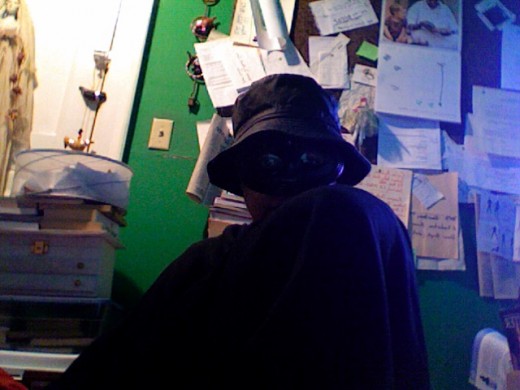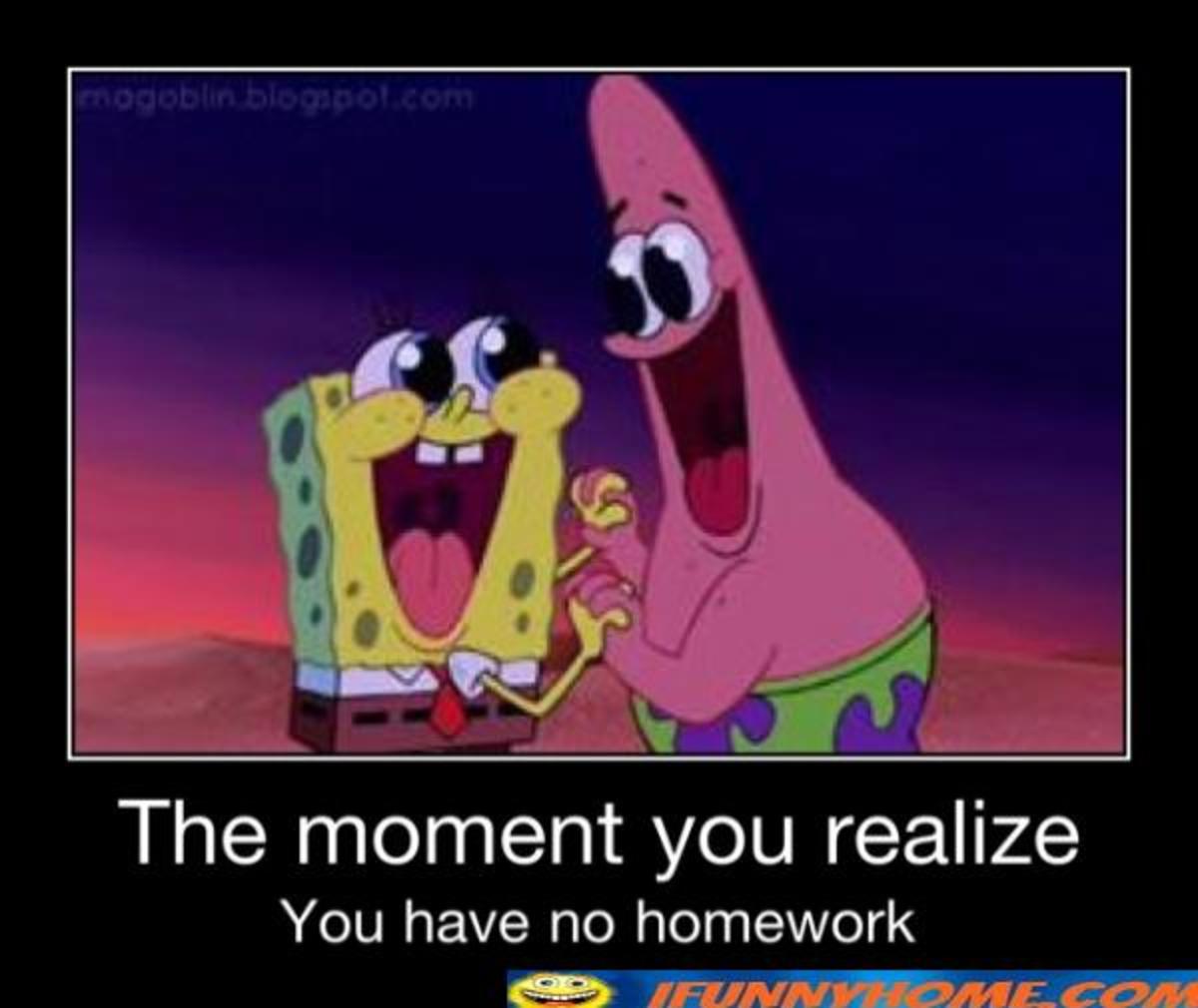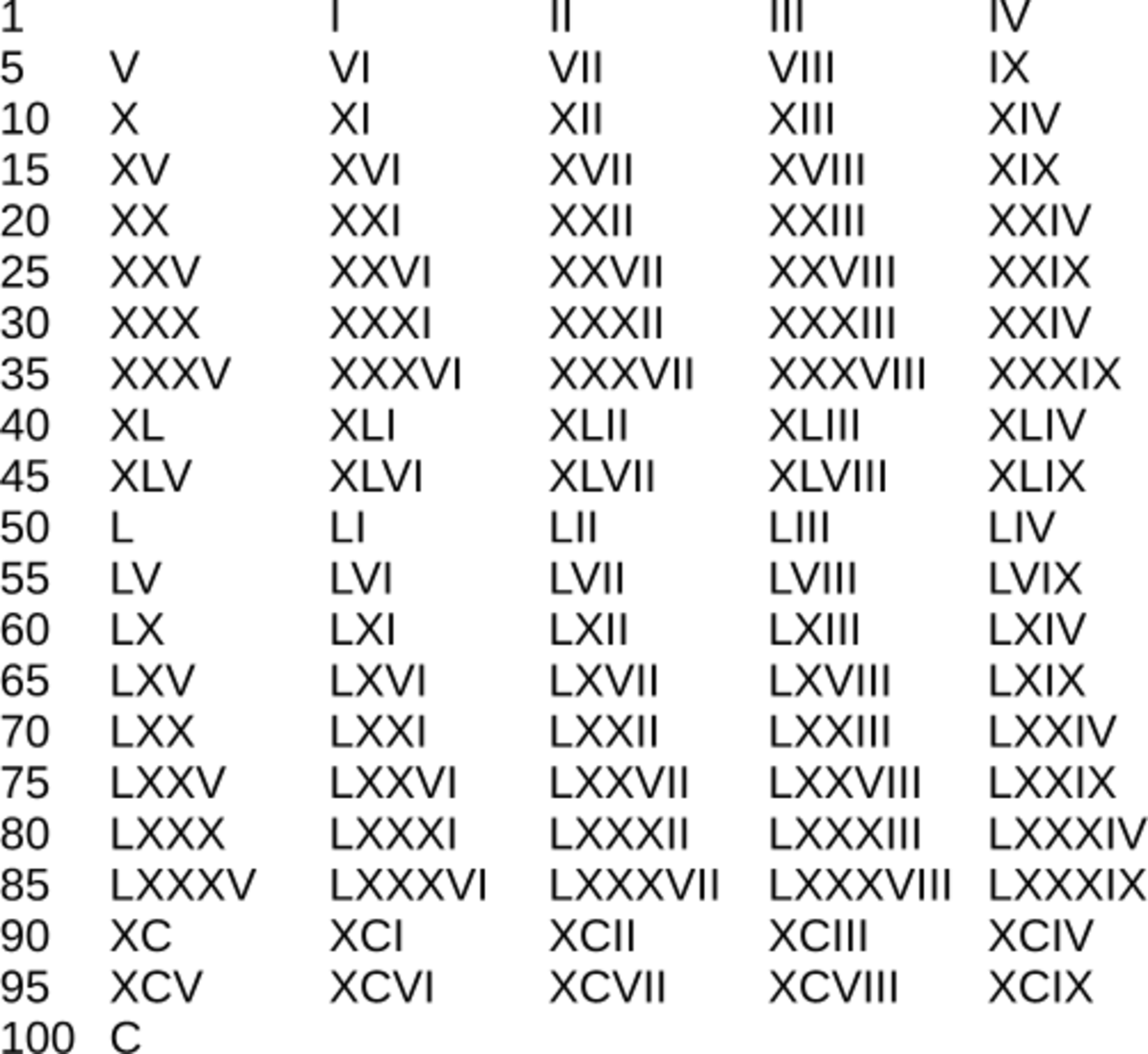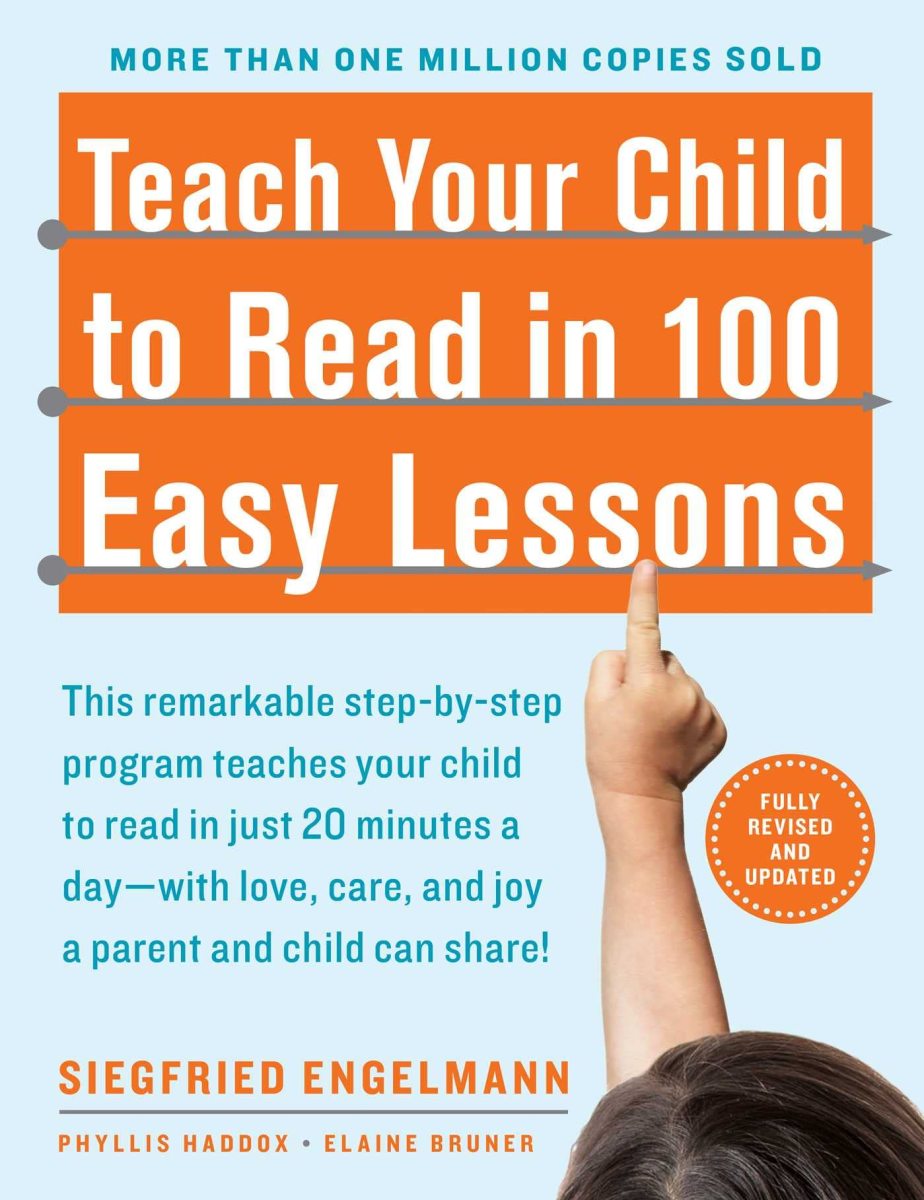- HubPages»
- Education and Science»
- Teaching»
- Lesson Plans
A Wonder of a Lesson for Pre-School Children
Pre-school is the time when children have the most fun in learning. They are at their most curious at this age, and school is usually a series of creative hands-on activities. The teacher acts more as a facilitator, except for Circle Time.
Circle Time is one of the only times when the teacher gives a structured lesson in front of the children. Such lessons consist of show-and-tell, singing, and even dancing.
The lesson in this hub is one that I have used to teach to my students with great success. This lesson focuses on teaching numbers and counting to the children. They see how the written numerals look like, along with how the amounts look visually. There is music, student participation, and lots of fun. I hope that you can enjoy this lesson with your students as much as I did.

WHAT YOU'LL NEED: The Doll Body
A doll that can pose as your super hero/heroine. It can be a man or a woman, cloth or plastic. You can even make your own doll. The doll I used was a cloth doll of the heroine Storm from the X-Men, a property of Marvel Comics.
Two felt oval shapes. One should be bigger than the other. You are to glue, or sew, the smaller oval against the bigger one. The bigger piece acts as a frame, or a border.
Felt numerals from 1 to 10. I bought a package of two sheets of felt numerals at a neighborhood five and dime store, which has since closed. Mine were already adhesive-backed. If your numerals don't have adhesive on them, you can buy a school-grade white glue. This felt numeral will be placed on the oval shape that you just created.
The back of the oval needs some kind of fastener that allows for removal from the chest of the doll. Remember, you must make 10 of these ovals, as you will be teaching children numbers from 1 to 10. I used Velcro for the back of my ovals. Then, I glued the oval with the Velcro so that it would stay on the chest of the doll.
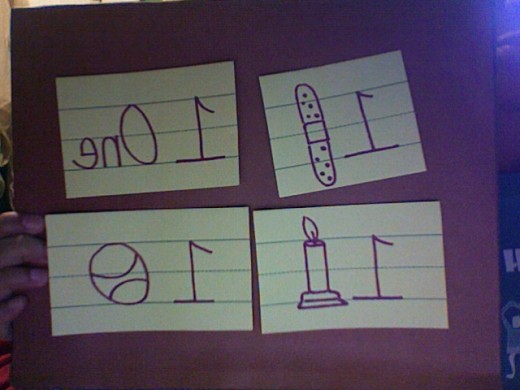
WHAT YOU'LL NEED: The Number Cards
You'll need index cards, or sentence strips. You'll also need a marker. These cards will have numerals written on the left side of the card, and shapes depicting the amount that the numerals on the right side of the card represent. Keep in mind that in the picture on this hub, you'll get a mirror image of the cards. You should make about four of each number card.
WHAT YOU'LL NEED: A Name
Now, you need to come up with a name for your superhero/heroine doll, who will teach your students about numbers and counting. The name of my superheroine was Wonder Number.
WHAT YOU'LL NEED: A SONG
You'll need to think of a song for your superhero/heroine. This could be a song that you create from scratch, or it could be based on a song that already exists. The latter is quite commonly done in pre-school. My song was based on the theme to the Wonder Woman TV series from the 1970s.
HOW THE LESSON WILL BE TAUGHT
During Circle Time, tell your students that they will be learning about their numbers at this time.
Present your super hero/heroine to the class. Sing the theme song to the class. You may want to pretend that your doll is flying around the Circle Time area while you sing the song. Encourage student participation by having the students clap their hands to the song.
When you are finished with the song, have your superhero/heroine greet the children.
Let's pretend that this is the very first day of presenting this lesson. Hold the index card containing the Numeral One(1) in front of your doll, almost like the doll is holding up the card. Ask students what the numeral is on the card. Then, ask a child to come up to count the amount of shapes on the right side of the card.
Pick some children to go to various centers of the classroom( Blocks, Math, Science, Dramatic Play, etc.,) and tell them to take out one item from that center. Then, they are to bring the item to the Circle Time area. When the students do this, the children in the Circle Time area are asked to check and see if the students had correctly brought out one(1) item.
IN CONCLUSION
With this lesson, you teach a different number a day. This lesson could even be used to review the numbers that have been learned throughout the year, towards the end of the year.
UNTILL NEXT TIME............