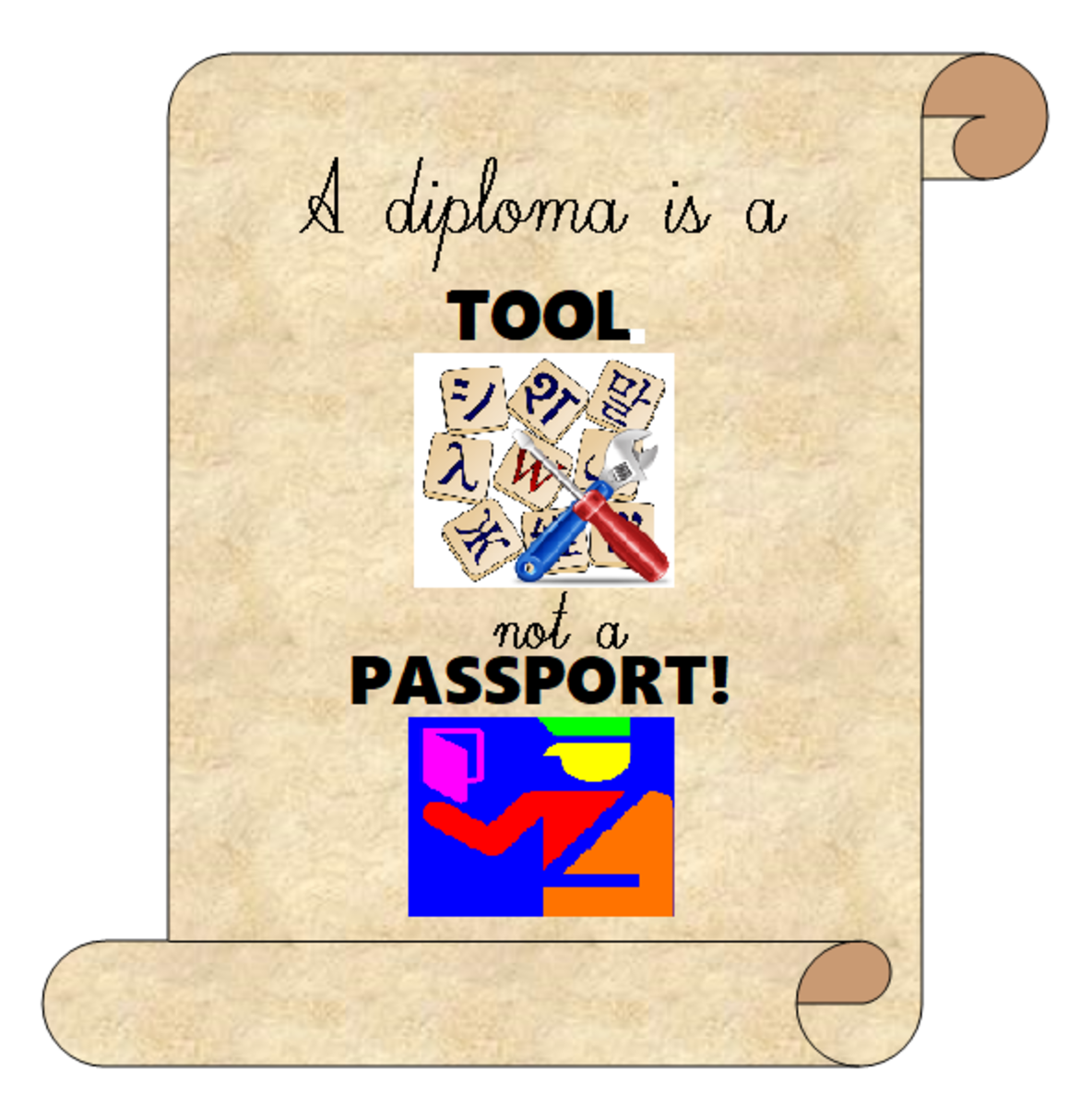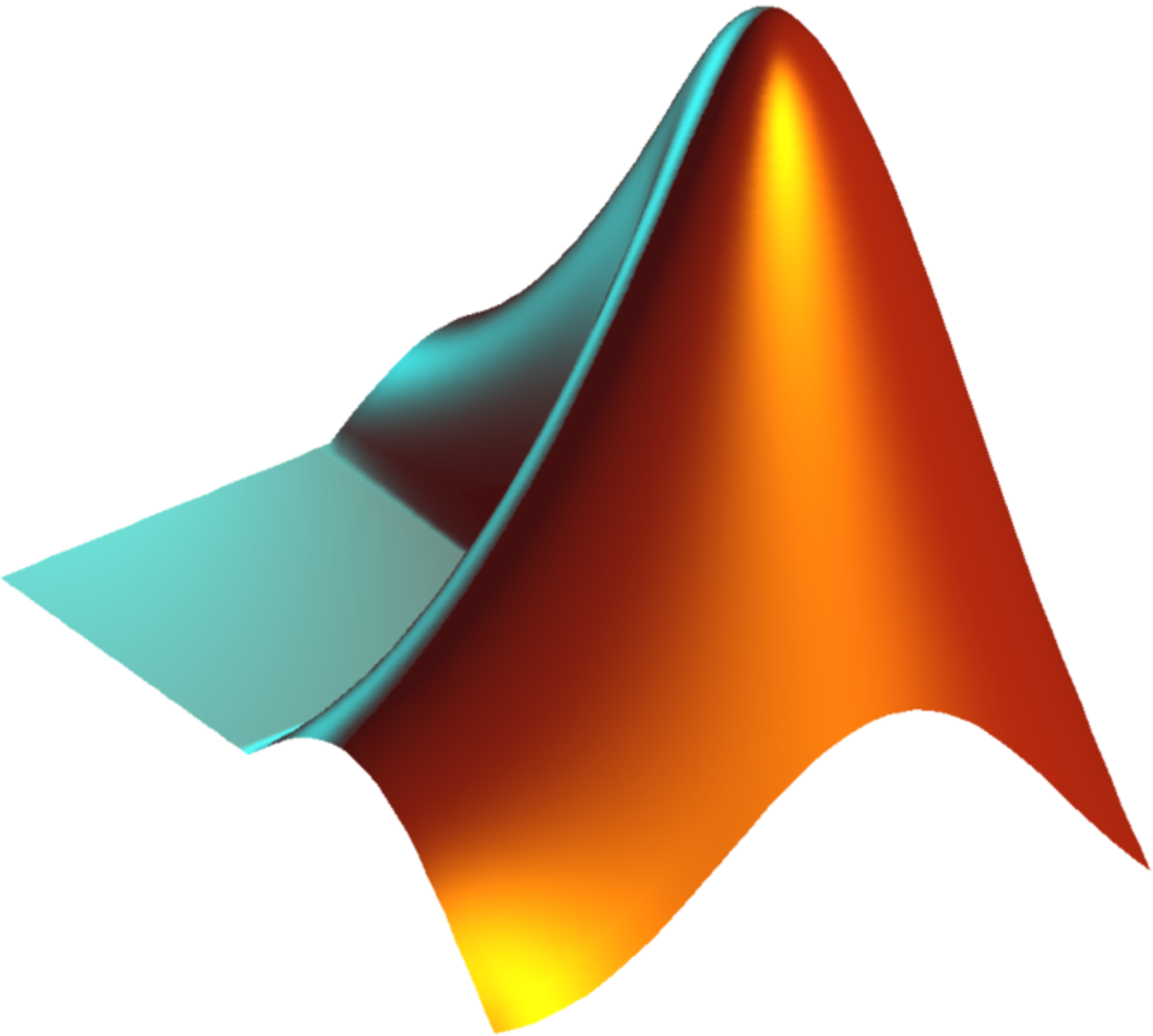Applying to a Chinese University Through SICAS
You want to travel to China to study but you are a continent away and you have to go through hundreds of schools you have never heard of before in a language you do not speak or understand and also how does their visa process work?
These and many questions swirl through your brain as you try to figure out how exactly to go about it. I’ll tell you how I applied and got accepted and got myself into a university in a little over two months.
I did a lot of googling upon starting out as I did not know how to apply to the schools directly and I found a shortcut with two servicesCUCAS (China's University and College Admissions System) and SICAS (Study in China Admissions System). I registered with both services but ultimately went with SICAS because it had a more pleasing layout and was easier to navigate, you can also check to compare and choose which of the two services would be a better fit for you but I'll show you how to get started with SICAS.
I registered with both services but ultimately went with SICAS because it had a more pleasing layout and was easier to navigate, you can also check to compare and choose which of the two services would be a better fit for you but I'll show you how to get started with both.
I’ll lay out how to register with SICAS in the steps below.
First things first sign into Sicas which you can do by going to www.sicas.cn, it’ll direct you to the homepage of SICAS.
Click on the "register" button which is right below the blue arrow in the picture.
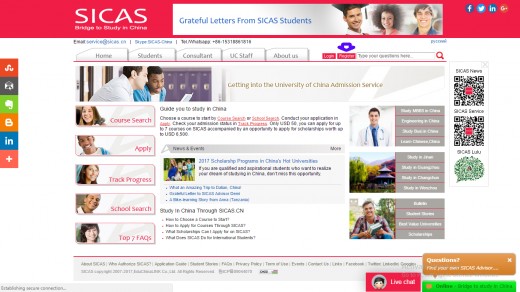
You will be taken to a page which looks just like this.
Fill in your appropriate details and you will be redirected to the following page to confirm your successful registration.
Click on the option "Log in now"
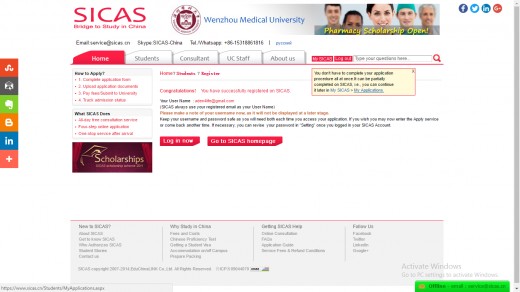
The next page will ask a couple or more questions to get a general feel of where you are coming from so you can be contacted by the agent best situated for you.
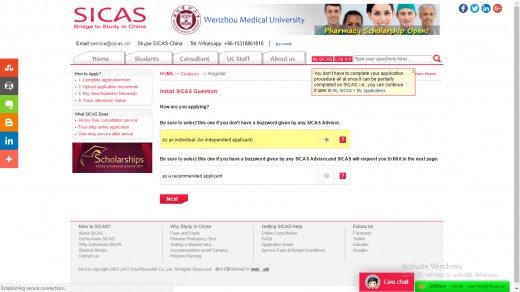
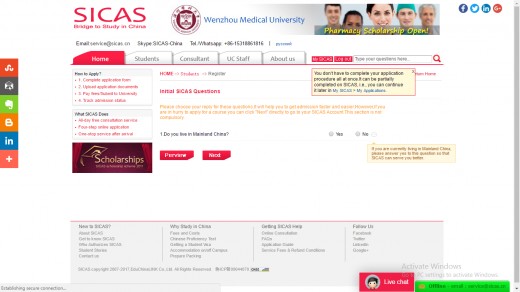
After completing these throes of questions above which should take about a minute or so, you will be directed to your homepage as shown below.
You should also check your inbox to confirm your email address.
You should be contacted via email by an agent in less than 24 hours who will help you through the whole process.
Meanwhile, you can navigate through the site and check out how it works.
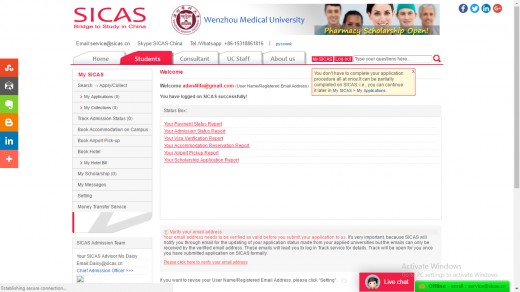
Navigating the Website
Right underneath "my SICAS" click on "Search → Apply/Collect" this will take you to Course search.
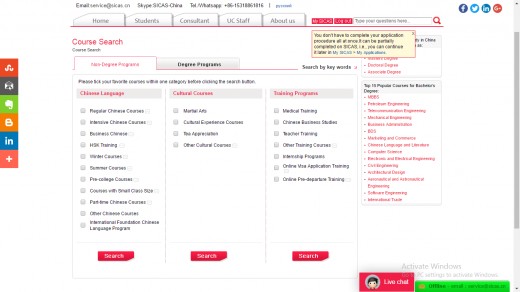
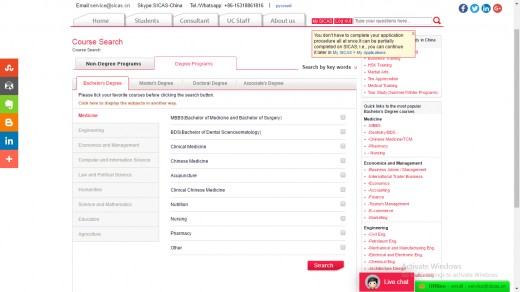
If you have an issue whilst navigating the website, click on "live chat" located on the bottom of the web page for instant help.
This is divided into two groups, non-degree programs, and degree programs.
Non-degree programs are courses made to train individuals in certain skills without earning a degree for it, you can see the examples listed in the picture.
Meanwhile, a degree program is a course you earn a degree for after studying.
The degree and non-degree programs are also subdivided so have your pick by ticking the box of the course you want and clicking on the "search" button.
* You can click on more than one course under the same department as shown below.
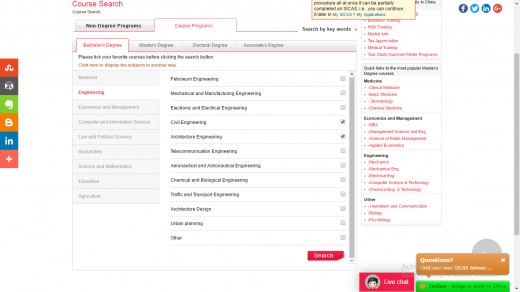
After clicking on "search" you will be sent to the following page which you can tweak to your liking.
You have the following options listed in order
- Selecting the city of your choice.
- Changing the degree you want to acquire.
- The language you wish to be taught in.
- Your tuition fee budget.
- The date you wish to resume.
- Checking out the most studied courses or the key courses
- Arranging your results from A-Z
- There's a search box to input the name of a school or course
- The number of results you've generated.
The results generated also are divided into:
- Course name and university name.
- Teaching medium - Language course will be taught in.
- Duration of the course
- starting date of course
- Deadline date for submission of application
- Tuition fee
- HSK (hanyu shuiping kaoshi) - This is an exam to determine your level of Chinese, it is basically a Chinese proficiency test. It has a level from 1- 6.
- Add button - This can be used to save a search result of interest into your collection which can be found on your profile.
You can click on the course listed below the school to get to know more about the course and school, documents needed to apply, pictures and reviews.
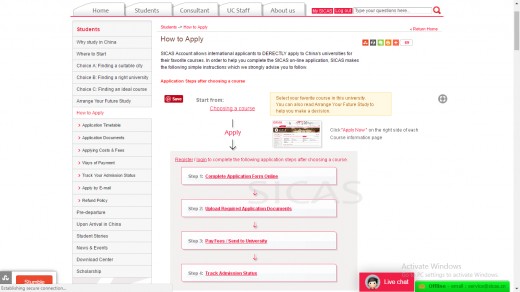
Application Expenses
Universities' Application Fee From - 60 to 120 USD (Depending on schools and types of courses.)
SICAS Processing Fee- 50 USD. You can apply for up to 7 courses.
Documents You May be Requied to Upload
- Photocopy of valid passport
- Certificate/diploma of highest education
- Academic transcript of highest education
- Letter of guarantee
- Health certificate
- Certification of no criminal record
- Certificate of HSK /Results of IELTS or TOEFL
- Passport photo
- Photocopy of valid visa or residence permit
- Personal ID card
- Financial support statement
Conclusion
It takes up to three weeks to receive a decision from the university, but if you do get accepted an admission letter and a JW202 document will be dispatched to you, both documents which you will need to apply for a visa.
To track your admission status please log into your account and click on "track admission status"
© 2017 Naomi Adeniji