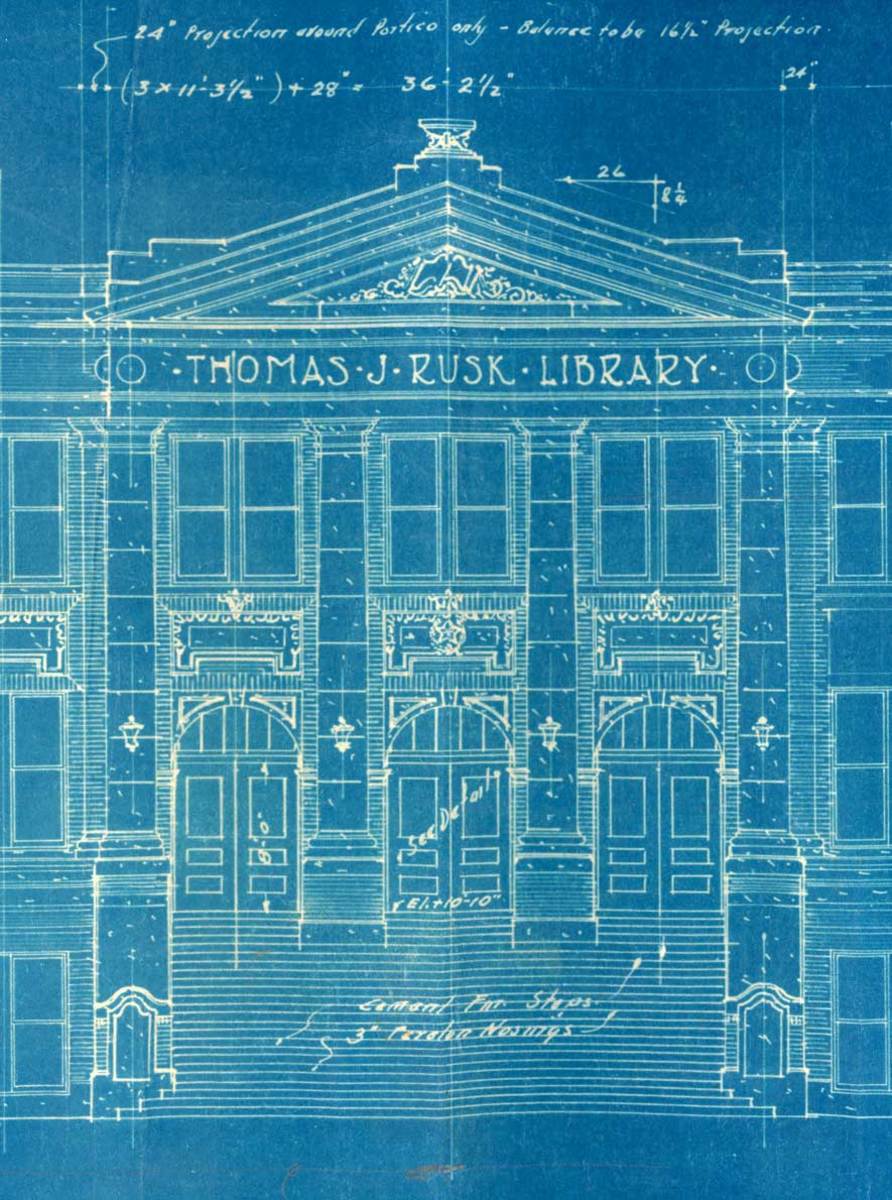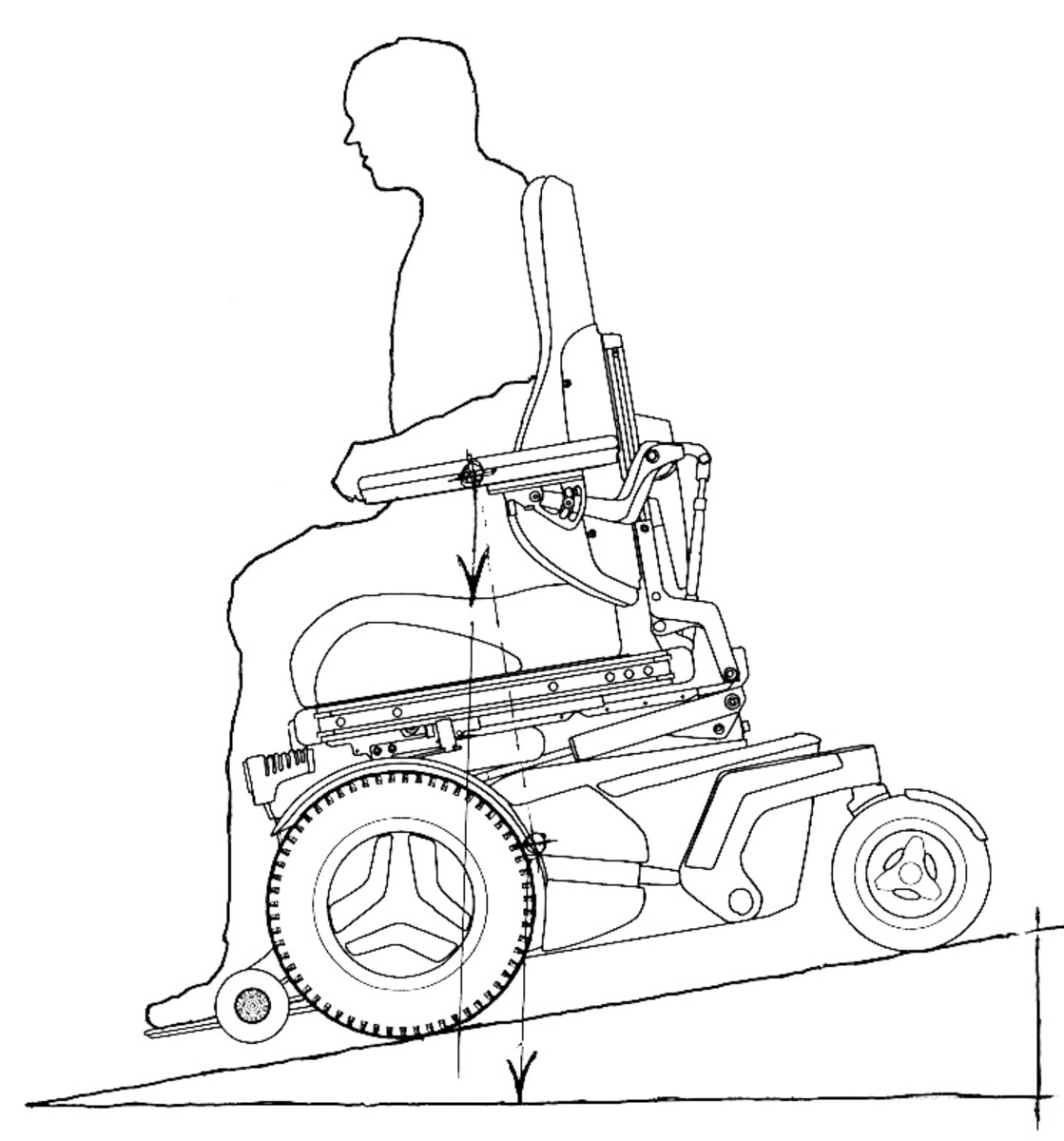Architectural Rendering & Vizualization: Essential things to know in design school

Architecture visualizations: Getting your idea across
Apart from physical models, nothing quite captures the imagination of a viewer than a nice pretty picture. Architecture is all about the visuals. In design school, rendering and visualizations are critical items to get your idea across. A great visual that is stunning and captivating goes a long way to convincing your critique panel about your scheme, however dubious. In the digital age, most students would be working with computers. So, what are the various tools out there on the market available to a struggling architectural student?
Google Sketchup
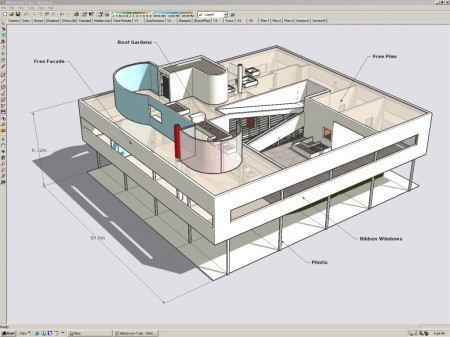
This is a gift from heaven. Sketchup is the most simple, easily available 3d modeling program available that has a gentle learning curve. Although it is not possible to do really crazy stuff, it trumps all the others with it's easy intuitive graphical user interface and simple to use functions. Not only that, with google sketchup warehouse, you can download plenty of readymade 3d models of everything conceivable.
With millions of users worldwide and an active community forum to solve any troubleshooting issues, sketchup should be one of the first programs to consider learning. In addition, there is a whole host of scripts available to simplify the modeling process which are written on the ruby platform and are freely available.
Sketchup easily would form the backbone of any design workflow and also as the most direct way to create your base model for export to other rendering engines to create that to die for render. From sketchup itself, it's already possible to export some sketchy stylistic images for further work in Photoshop if you so desire.
Else, now that you've created the scene with all that 3d models, it's time to export it to a rendering engine to create that photorealistic visual to blow everyone away. From sketchup, there are a few programs which are commonly used.
Rendering Programs
Sure it's great to be able to use 3dMax and other professional rendering suites, by hey, do you really need to know all that. I've personally tried to learn 3dMax but it's really quite a pain. It's simply not straightforward enough. Why can't I have a program that will take my sketchup model, and with a click of a button, transform what I see in sketchup directly into a photo realistic render without much fuss? For all the design students who ain't really that good with computers, fret not.
There ARE such programs around. And best of all, there are FREE ones.
Kerkythea Rendering Engine
Kerkythea is a freeware rendering engine that works with sketchup with minimal fuss. With a plugin, it'll export all the material and lighting settings along with the views to a xml file to be loaded in Kerkythea.
If you so desire, simply click render and hey, you've got yourself a pretty decent render without fiddling with the settings. Very cool, and very nice.
Kerkythea renders up to any image size that you so desire and I used it throughout my entire architecture education as the mainstay rendering engine.
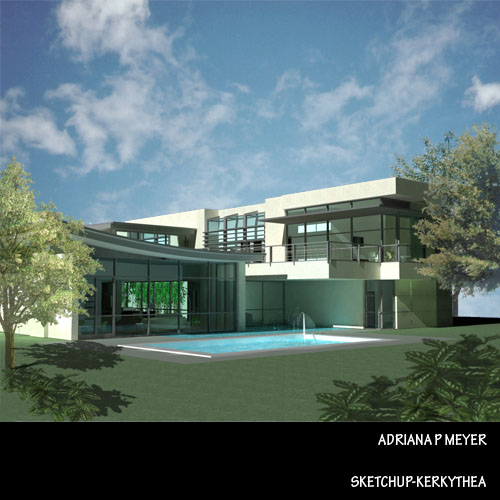
Podium and V-ray
Other commonly used programs that allow you to create visuals in the most painfree manner would be podium and V-ray.
With podium, it works on a plugin format to input your render settings. It is also a what you see is what you get type of program. Pretty nifty but it requires a license. V-ray is also another proprietary rendering engine that works with sketchup models.
Of course, if you are really a whiz with modeling and rendering programs, you can always export the file to 3dMax.
Penguin
Say you don't use sketchup. Perhaps you only know how to use autocad. So it is possible to attain a certain type of visual aesthetic to make a computer drawn file look like hand drawn? Yep sure, there are a host of programs on the market which can take a autocad drawing and turn it into a non-photorealistic drawing.
Pengiun is a software that converts drawing into non-photorealistic renderings. You can set the amount of jitter, stroke strength, thickness and various line weights to create the "handdrawn" effect.

Photoshop
Don't ever think that you'd get a perfect render all the time every time. It's not possible, even for the professionals. All renders would require post-render processing. And the mainstay of such work would inevitably be Photoshop.
It is here that you'd adjust your lighting and contrasts and color balances. Add in your vegetation and people as it'll take far too long to render in 3D. And you're done!
Conclusion
In conclusion, know what are your strengths and weaknesses. If you ain't that great on computers, go for the non-realistic or semi-realistic type of rendering as it'll cover up your lack of skill with the computer.
If you are a whiz, by all means produce that stunning professional render to blow the competition away. Ultimately, it's down to what you have and know, and how well you use it. Have fun!