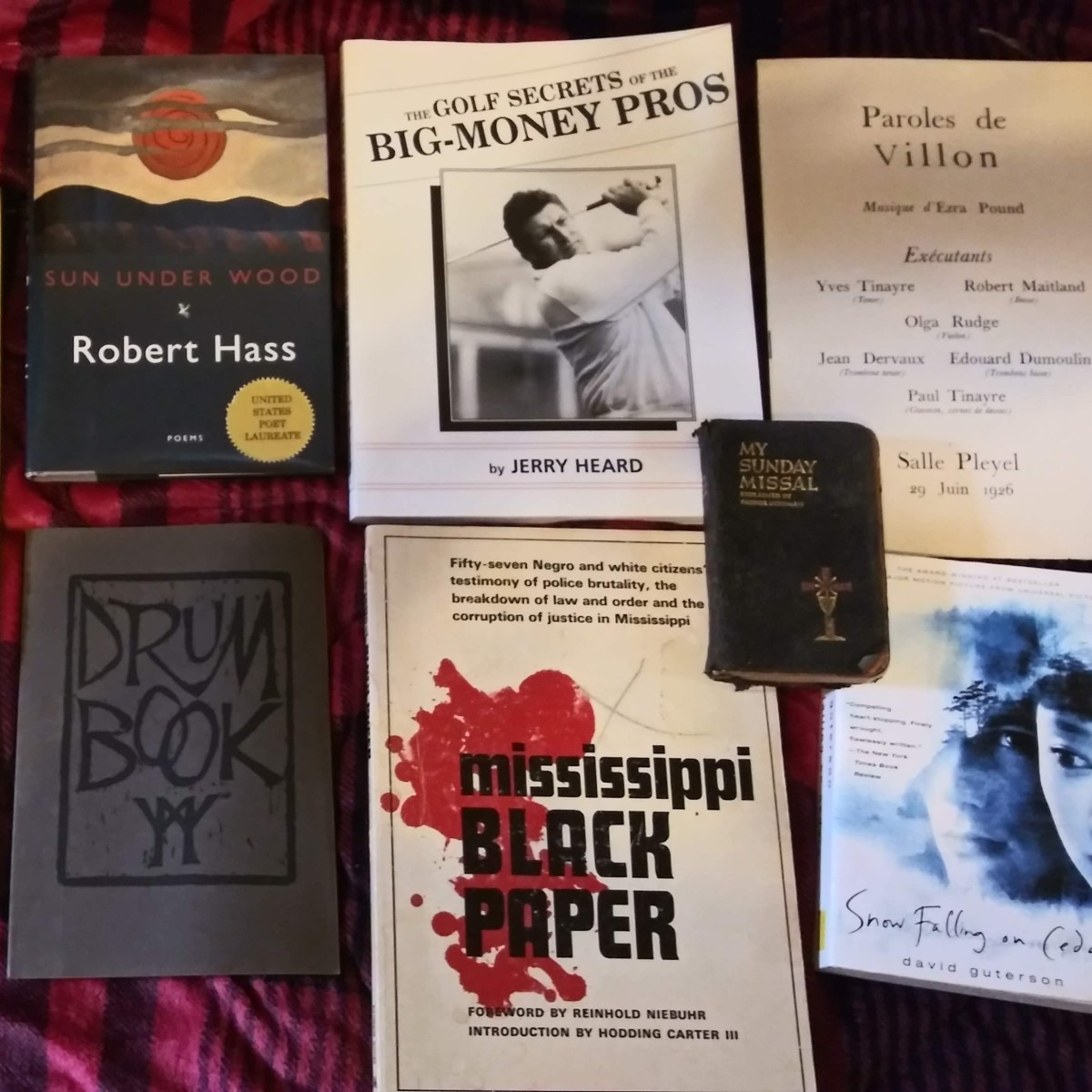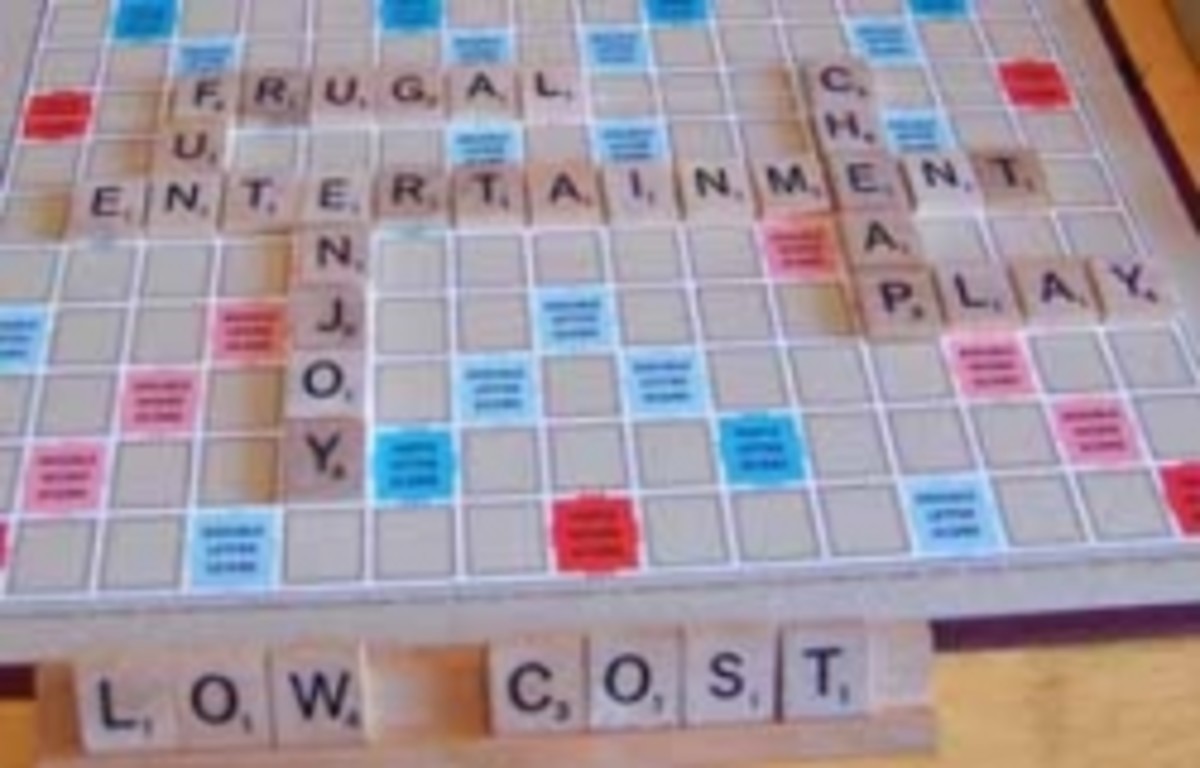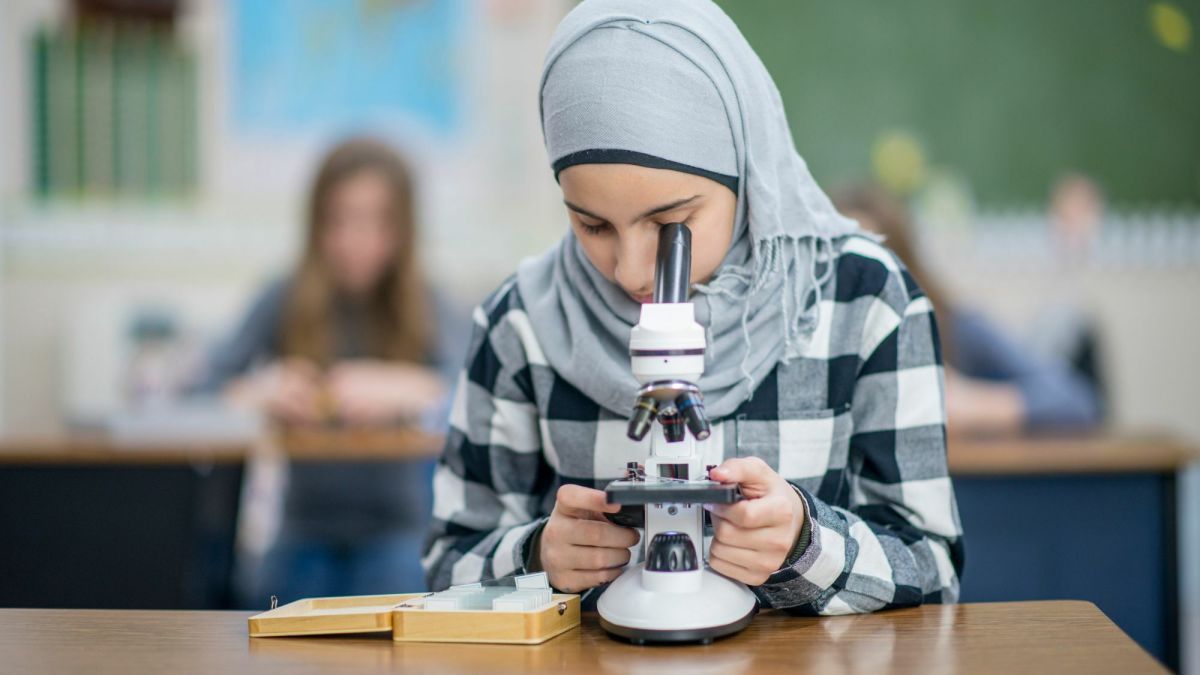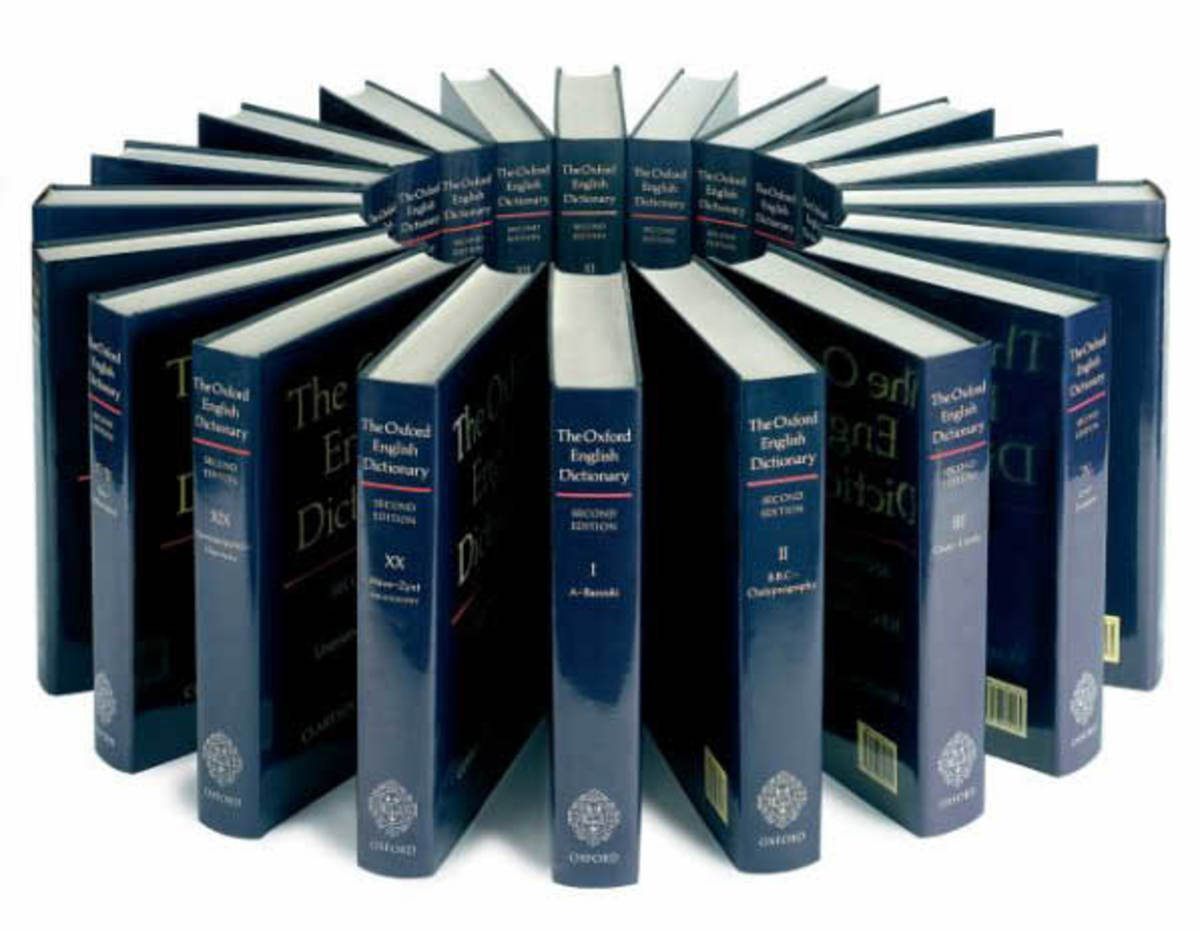Back to School: Buying Textbooks Online
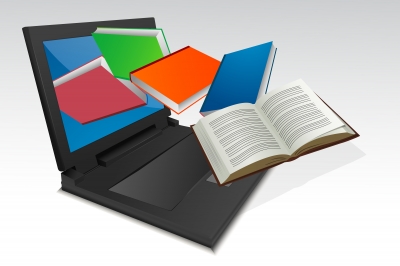
Buying used books is always a great way to save some dollars right at the beginning of the semester/year. Although I would suggest you buy your books used from your school’s store or other local brick and mortar stores (for obvious safety reasons), online is always a good option too.
The popular platforms to buy and sell textbooks online are, as you might have guessed, Kijiji and Craigslist. They are so often used and referred to that they are in fact the standard places to get your books for cheaper. However, there are many other platforms where you can get good deals!
Do you buy used books online?
Where to get deals on textbooks:
1. Course Smart - You can both buy an e-textbook or rent an e-resource book. Because of being an e-version of textbooks you get it cheaper. As an added kick there’s no need to pile up books in your room, or break your back carrying them!
2. Chapters Indigo - They have a store for used textbooks, just check it online first. Chapters Indigo is well known and respected bookstore, so no worries as I wouldn’t expect any problems with them.
3. Books 4 Exchange - It allows you to search textbooks by their title, author, publisher and ISBN number and also depending on your school’s name. This way you can be sure to get the right edition of your book!
4. Amazon - They have a section just for textbooks. You can buy them new or used for discounted prices.
5. E-Bay - This is an obvious one, you can buy anything there for cheaper. Just make sure you check the prices and the books.
6. Book price – This is a great tool, as it allows you to compare prices, so you can make the right decision and get the best deals.

Homework Time!
Wherever you go to get your books, always do your homework and follow safety measures. About a month ago I wrote a hub on getting deals online.Today, I focus on books, and here are some tips on how to buy used books:
1. Check the regular retail price of the book as new! Check at your school’s store and other schools in the area. Some people like to price it up for exactly the price they bought it for – or worse – above retail price! Checking the ‘real’ price tag on that book will make it easy to spot bad deals.
2. Check retail price for the book used! This is one thing many students forget. Check the price at discount stores or stores that sell used textbooks. Sometimes they have better deals than what’s on Craigslist and such.
3. Make sure it is, in fact, your textbook: Trust me, you don’t want to buy it only to find out it’s the wrong edition! --Photo on side --
a) Check for the ISBN Number
b) Confirm Title of Book
c) Confirm Author
d) Confirm Publisher and Publishing Year
e) Confirm Edition
Usually, everyone checks for the title and the author, but more often than not, forget about the publishing year, edition and publisher. These little things can make a huge difference. I often hear many peers complaining that the pages in their book do not match the one the professor had, or that their book does not have certain sections or is organized differently. This is where those little things make a difference.
Importance of ISBN Number:
The ISBN number is crucial! I must admit I did not check for this until I decided to do some extra research to write this hub. ISBN is a unique number given to a book, it allows you to make sure you have the right one. Here’s what the ISBN tells you:
- If the book is hardcover or paperback
- The year published
- If it is a reprint or a re-edited version
- Identifies the publisher
These are all things you can request from the person selling the book, without having to meet them in person, which is great because it is safe and avoids wasting time. If you checked for all these points and all information proves it is, in fact, the book you are looking for, then follow the general safety measures!

Reminder: Be Safe!
1. Set a meeting for daytime
2. Choose a public space and at a time of the day you know people will be around
3. Take a friend with you
4. Give the book a thorough run through – check for tears, highlights, scribbles, writing, and anything you would not want on your book.
You can check another hub of mine dedicated to buying things online - Great Deals with a Hint of Caution
Parting Words:
With all the money we spend on textbooks, it’s easy to just run for the first deal that comes. However, if not careful, we can actually be wasting money away, spending more money or just get something other than what we wanted.
It might sound like a cliché by now, with so much repetition, but research is key! Make sure you are buying the textbook you actually need and for a good price, and not something similar for a price that you later find out was not that good after all.
© 2011 Veronica Almeida