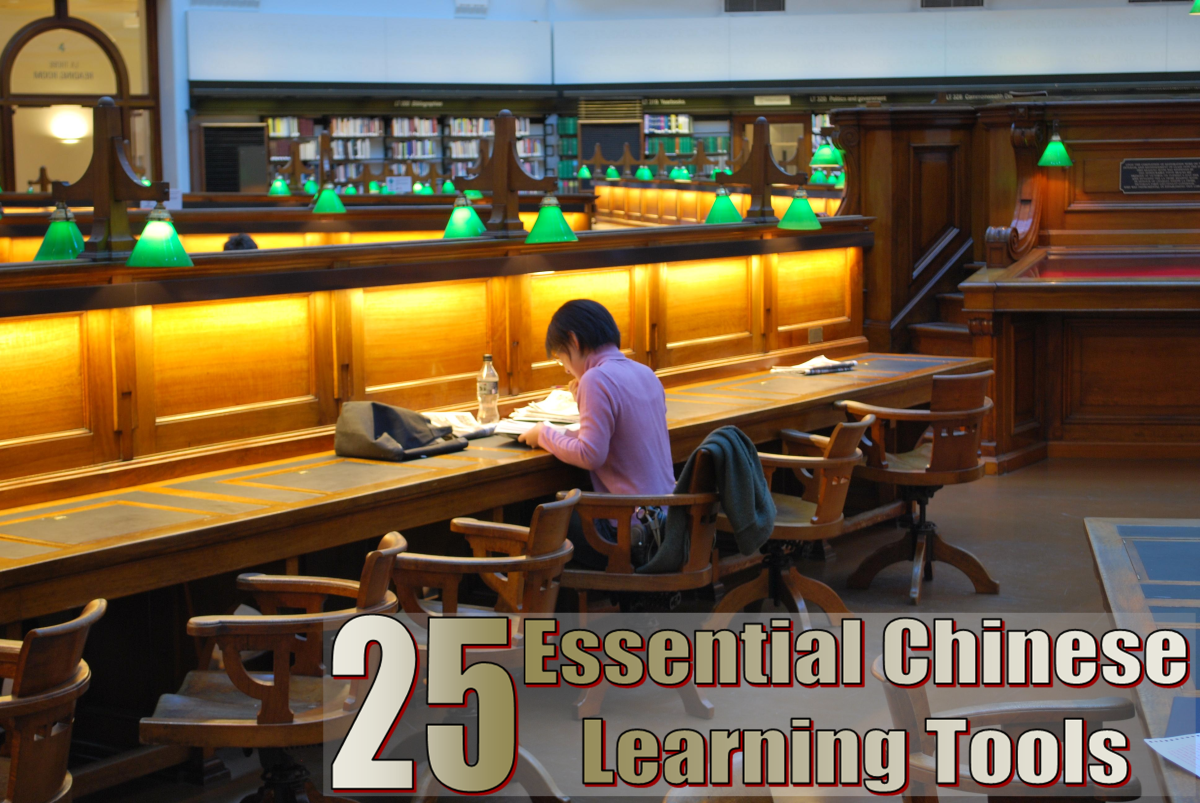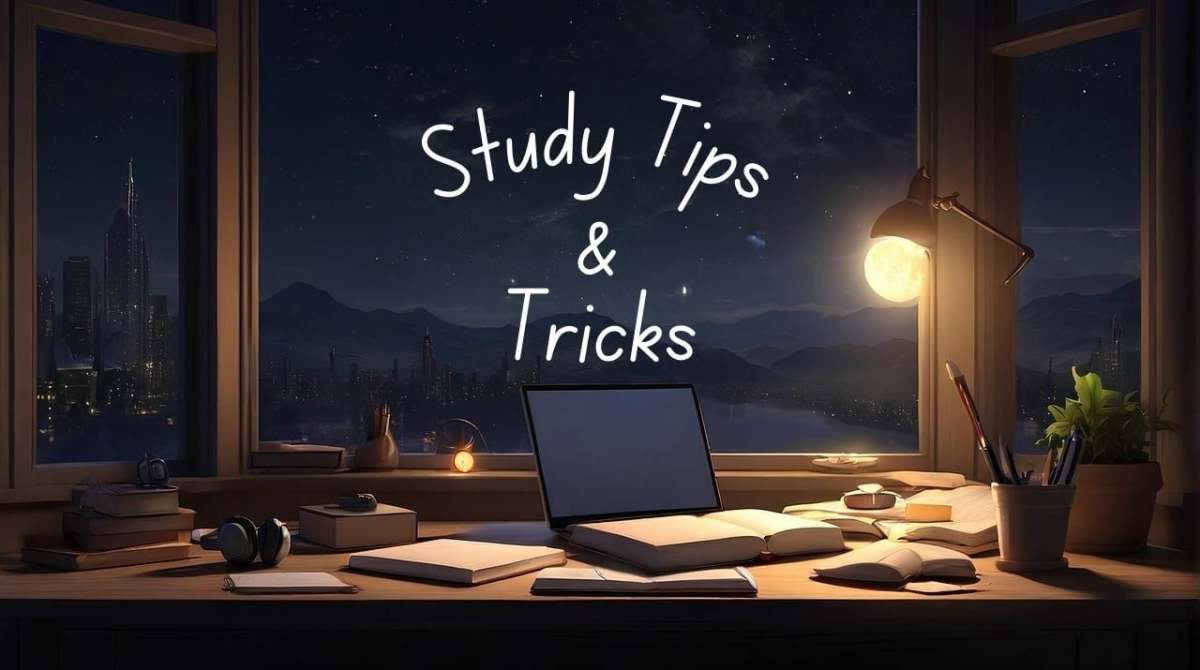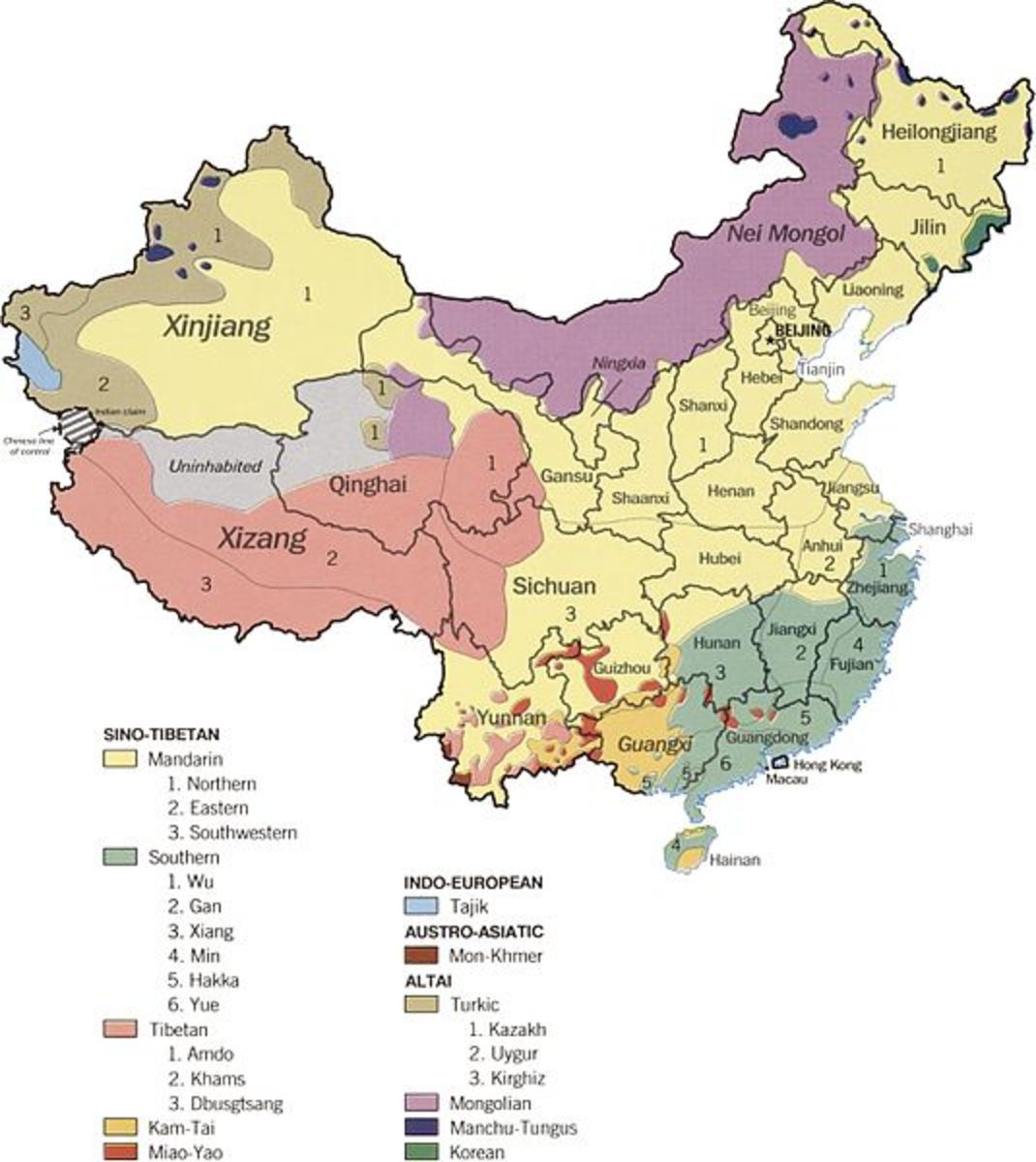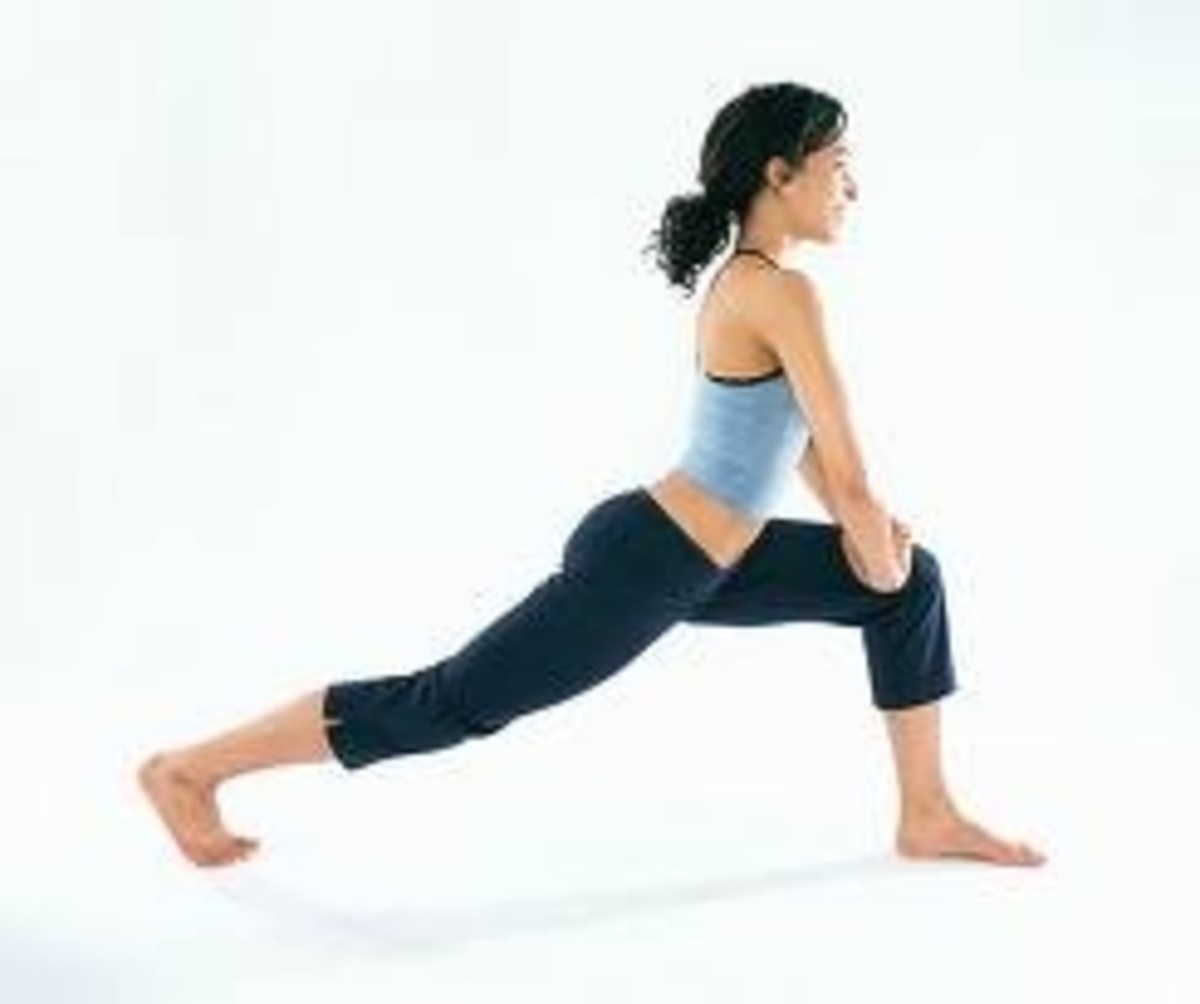Language Study Methods #1
So You're Having Trouble with Chinese, huh?
Numbering nearly 873 million native speakers, 178 million secondary speakers and ranking as the most widely spoken language throughout the world, despite these staggering numbers, this doesn't make studying Chinese any easier.
Whether you were obligated by your school or family to learn the language, or you voluntarily chose to put yourself up to the task, studying Chinese will take discipline, motivation and constant practice. However, with the help of the internet, you can benefit from the hundreds of hours of study of, literally, millions of others dealing with the same problems as you.
Fortunately, you are more knowledgeable or motivated than most, and have come to the right place. Below are three ways to best absorb the language in your own way, whether that be through visuals, audio, or just constant practice. So, let's begin.
Complete Flashcard Set
- Vis-Ed Chinese Flashcards
By far the best compiled set of flashcards on the market!
Vis-Ed Flashcards
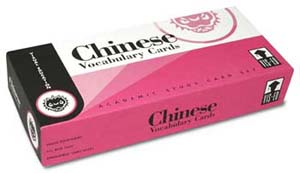
Link to Gflash Pro application
- Affordable mobile productivity and learning tools!
Flashcard application for all types of phones.
Study Method Number 1 (Visual Aids)
In order to correctly tackle with this method, you first need one of two things, either a large stack of flashcards or an iphone.
Using standard flashcards, simply copy down all of the characters that you would like to study, preferably cutting each card in half in order to get more Chinese for your buck. Through my own experience, I have found that the best way to tackle the flashcard method is by breaking up a pile of several hundred words into sets of 20 cards. Once you have accomplished this, simply sit down and flip through the set until you can easily remember each card. Before moving on, make sure to shuffle your cards once more and test again to make sure that you haven't just memorized the order of the cards! This exercise can take from 10-25 minutes, so take it at your own pace and don't feel pressed for time.
If, by chance, you own an iphone you're in luck! There is a flashcard application which you can download for a mere $4.99 on itunes. Known as gflash pro, the program interfaces with gmail documents and makes study on the go easier than ever!
Using Gflash Pro:
1. First make sure that your computer can type in chinese. If you own a windows computer, the method that you use to make this change is by: 1) going to your control panel, 2) clicking on Clock, Language, and Region, and then 3) clicking on "change keyboards or other input methods". After this a window will pop up titled Regional and Language Options. From here, click on "change keyboards". Again, another window will pop up. Click "add" and then select "Chinese (Simplified, PRC)". A list will appear, after which you will pick the first option titled "Microsoft Pinyin IME".
2. Next, sign up for a gmail account.
3. Once this step has been completed, go to "documents - spreadsheet".
4. In the first column of your spreadsheet type your Chinese characters using the Chinese option you have just installed. To select your Chinese keyboard, look at the bottom right section of your screen. There should now be an engraving in your Taskbar titled "EN". Click this and then select the Chinese option.
5. Once this has been completed, move to your second column and, in English, type in the pinyin and definition of the word.
6. Finally, login in Gflash Pro on your Iphone and download the data. You should now be able to quiz yourself on the words you just typed!
7. [the link for this application will be provided at the bottom]
- http://www.uvm.edu/~chinese/PDF/PRC-Writing-Sheet.pdf
Free Character Practice Worksheets
Study Method 2 (Repetition)
For this method, all that is needed are a piece of Character Practice Worksheets, a pen, and some work ethic. Through my own practice, I have found that while this may be the most boring of the three methods, it is one of the most effective. Through repetition of characters, you not only solidify your ability to recollect the character's sound and meaning, but you also are able to recognize the physical character while reading the newspaper, watching tv, or just walking down the street.
The best approach that I have found while using this method is to:
1. Find a comfortable, quiet area to study.
2. Remember that in China, there is no such thing as sustained silence. In other words, mumble to yourself the word, making sure to emphasize the tones. By doing this, you are training your ear to recognize and pick up on the subtle tones costantly slurred by native speakers.
3. Practice for merely 10-20 minutes every day.
Like the flashcard method, your brain only has so much capacity for new information, so it is best to study between 10-20 characters while practicing this method.
Chinesepod

A Sample Chinesepod Video Lesson
Study Method 3 (Audio)
Finally,
the last method is through listening. There are several websites out there that
offer this feature, but the best program by far is an online course known as
Chinesepod.
Simply register on their website and then immediately download whichever topics
you are interested in.
I find that the best feature about this is that not only does this course provide students with actual dialogues, but it also provides essential vocabulary lists in order to view characters and dissect grammar.
The levels range from beginners to advanced level speakers and provide excellent dialogues for the untrained ear. After one listen of the dialogue, the instructors will break down the sentences, working through the conversation word by word. Finally, after reviewing all of the important sentence structures, grammatical points and words, the instructors will once again play the dialogue for complete retention and understanding.
Yet another feature that adds tremendous value to this resource is that all of these conversations can be placed as podcasts on your ipod or iphone and listened to wherever you are!
BUT WAIT! THERE'S MORE!
Whether you are studying Chinese or Spanish, these three methods work for every language out there.
If you find that these approaches are to boring for you, switch up your schedule by throwing in a movie featuring that specific language.
The greatest thing about the Audio method is that Chinesepod's company also has podcasts for all of these languages:
- Spanish
- French
- Italian
- Arabic
- Russian
Here's another great article on how to learn languages!
- Language Study Methods #2
So you've found a language that you appreciate and are willing to learn, but you are having trouble finding ways to approach the language. "Should I buy tapes, get a tutor or register for an online program?"...
Great Resources for Great Prices
More Language Links
- Learn Russian - Start to Speak Russian in Minutes
The fastest, easiest, and most fun way to learn Russian and Russian culture. Start speaking Russian in minutes with audio and video lessons, audio dictionary, and learning community! - ArabicPod - Learn Arabic with ArabicPod!
Learn Arabic online with free podcasts, transcripts and downloads. Download lessons to your pocket. Everything you need to learn about the Arabic language at your own convenience and pace. - Learn Italian - Online Italian Language Learning
Learn Italian language with fun audio and video podcast lessons. Mobile Italian study tools and an online community of Italian learners will help you to learn Italian today! - Learn Spanish - Online Spanish Language Learning
Learn Spanish language with fun audio and video podcast lessons. Mobile Spanish study tools and an online community of learners will help you to learn Spanish today!
Comment, Rate, Follow!
Feel free to leave a comment, rate my article or follow me to let me know how I'm doing! Thanks!