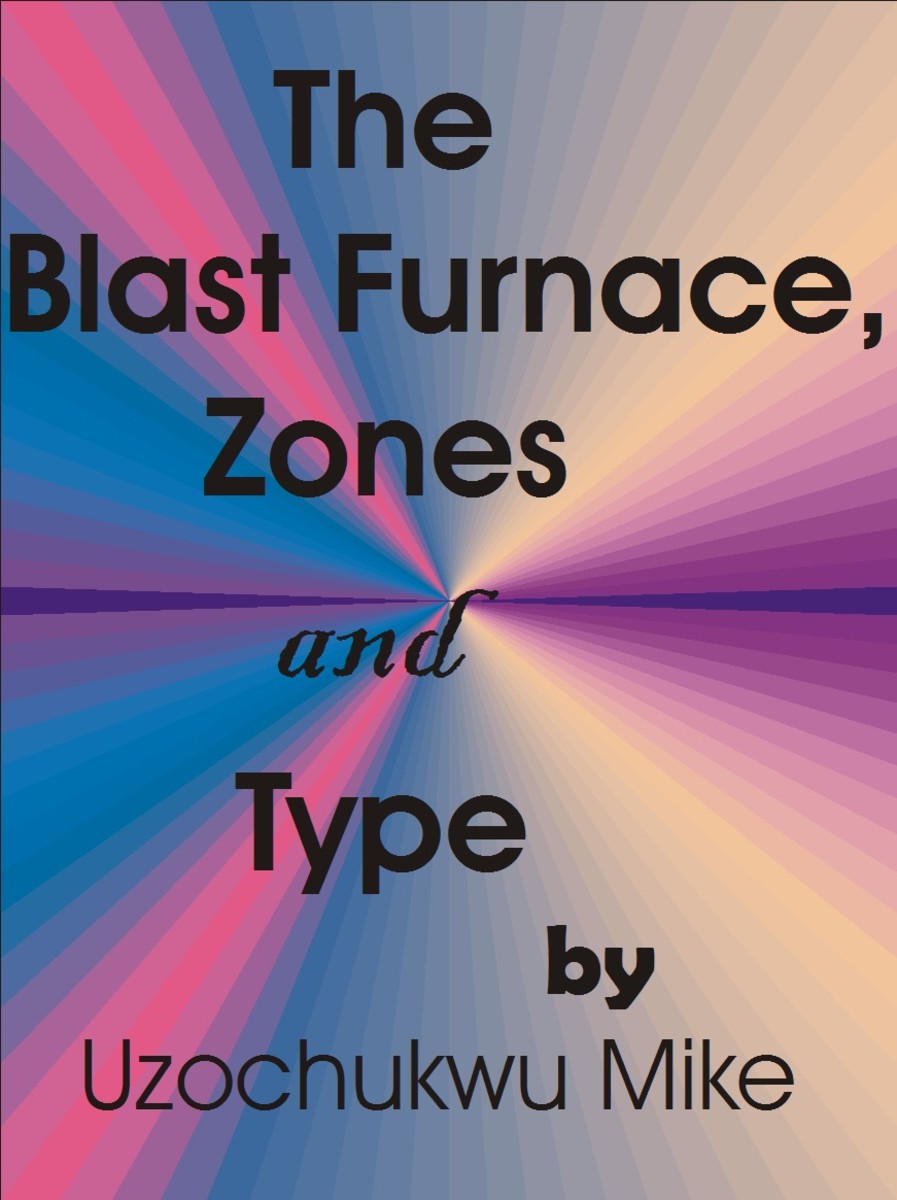College Hacks: Taking Notes
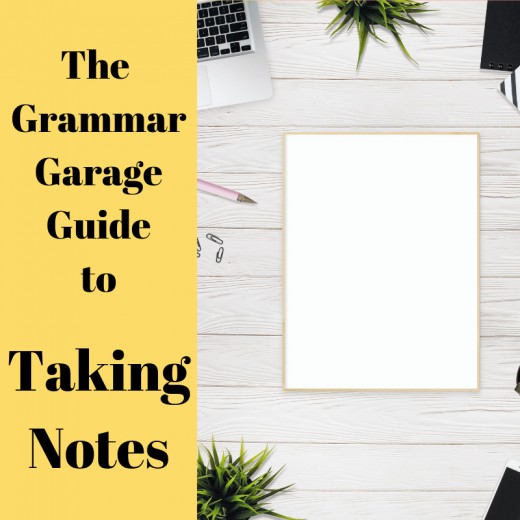
You know what I always say...
If you have read any of my articles on studying and study hacks so far, you know that I am a firm believer in ink-and-paper writing – rather than typing. I know for a fact that I personally memorize texts and lectures a lot better if I take notes by hand instead of on the laptop. And although I’ve been preaching this to anyone who is prepared to listen, I rarely went to the trouble of explaining the reasons behind it. Until now.
But isn't typing faster?!
Intuitively, one might think that typing notes is more efficient, as it is faster, and you are less likely to lose your notes when you save them to a hard drive. But studies have shown that laptop note-taking can actually impair learning: students are able to transcribe whole lectures almost word for word, but this turns the task into an almost mindless one, into mere data input. You hear, you type, but you do not think or process.

Writing down notes with pen and paper requires you to be more selective about what you record, as it takes more time – and that means that you have to listen, think and process while you are writing. When we write, we
- evaluate and organize information
- remember essential key points better
- comprehend new ideas more easily
- digest and summarize information
- are more likely to think critically and question the presented material.
In short, to take notes you first have to be able to make sense of what you are hearing or reading. Just like when you are teaching a topic or subject to another person, you have to understand the matter first. You are not just blindly copying what you hear or read, but are summarizing something in your own words, and thus, your memory of it will be vastly improved.
Motor memory
But the act of writing also has a physical impact on our brains. The hand movements involved in the process leave a motor memory in our brains – and that means that recording notes by hand helps motor, visual and auditory recall and strengthens our cognitive abilities.

What format should your notes be taken in?
Well, that is completely up to you, whatever works best for you – as long as your writing still make sense to you afterwards. (I have, in the past, taken scribbled notes that were, after a week, illegible even to myself. This is where some organized thought and basic handwriting skills come in.) There are many different styles your recording can take, and it depends on whether you are taking notes during a lecture or while you are reading through research material. Some of the most common ways to record information are:
Lists
Choose and write down a topical heading and add subpoints as they come up. This method is especially useful when you have to write an essay or research paper based on your notes, as all the required information will be neatly laid out for you, ready to be referred back to.
Webs
In true brainstorming style, jot down points and ideas, that may at first seem disconnected, on a big sheet of paper. This gives you the opportunity to work out links between issues, and is beneficial when you have to come up with original ideas or analyse a piece of writing.
Paragraphed Summaries
This can work very well when you are reading extensive or lengthy texts. Read each chapter or subchapter and then recap it in your own words. This method ensures that you have thoroughly understood the material you are just after reading, and the paragraphs you create this way are perfect for revision purposes.
Cheat Sheets
You know your own weaknesses best, and you know what you are likely to forget or get wrong. When you are studying for an exam, compress these points as tightly and succinctly as you can and create a cheat sheet; and then – this is the important point!! – do not use it! The process of creating the cheat sheet will be enough to commit those elusive facts to memory.