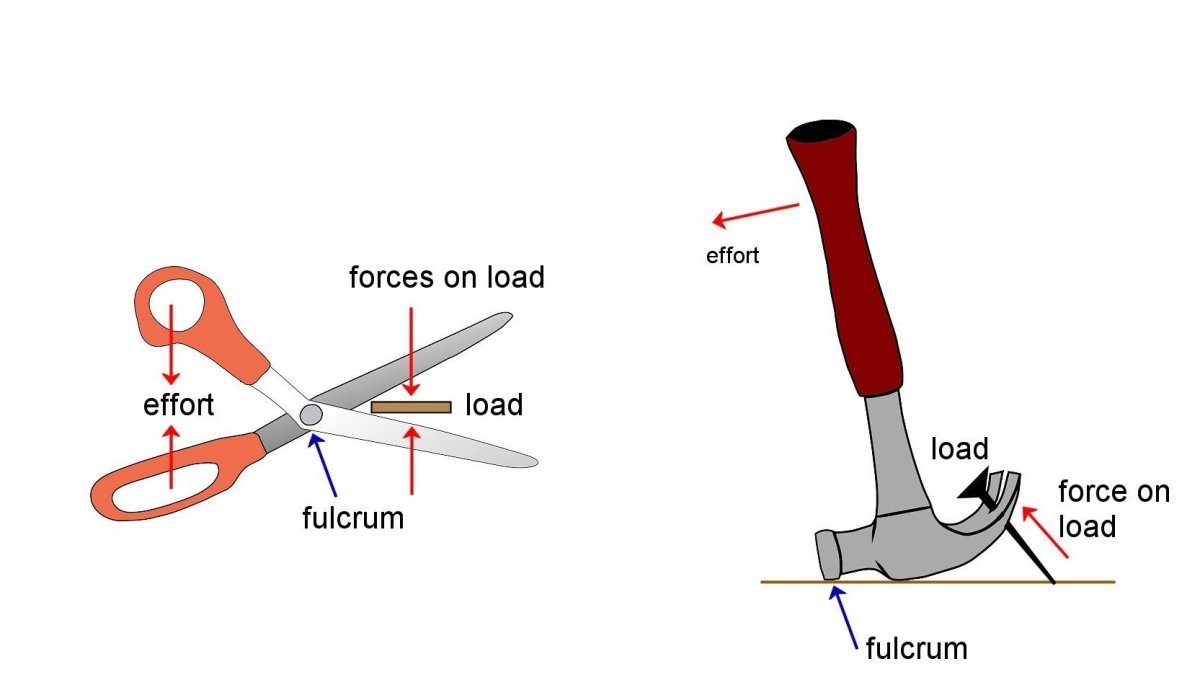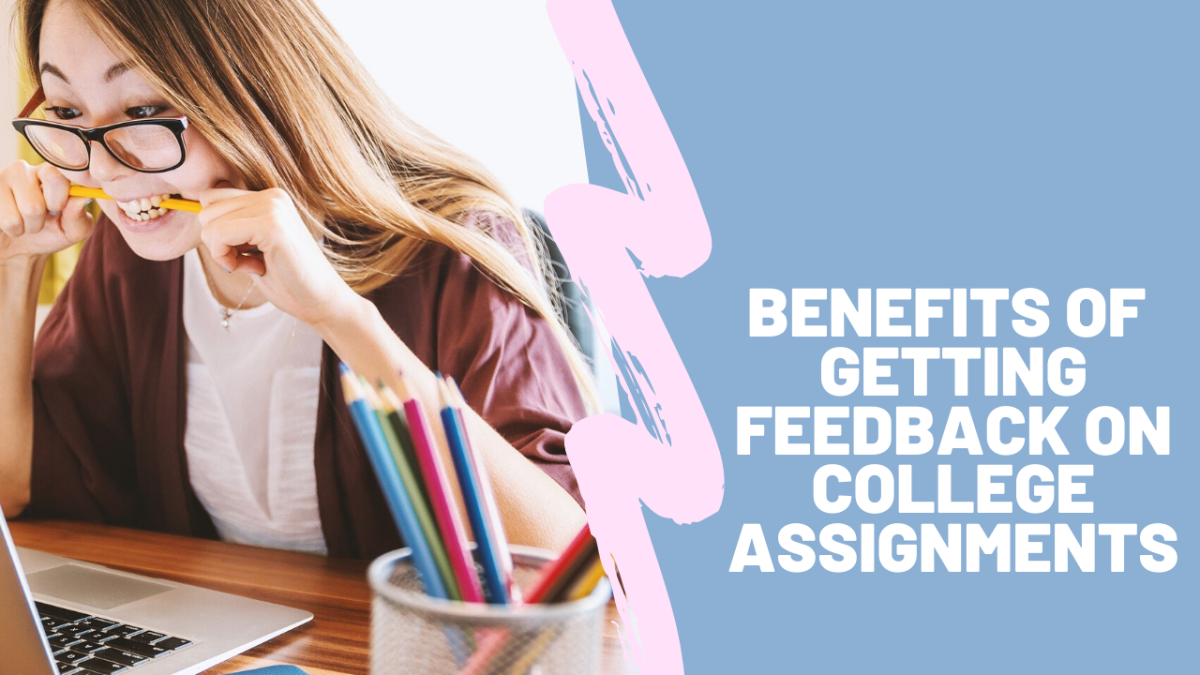College Life Made Easier: 4 Ways to Organize Your To-Do List
As a teacher, I often see cases where even the most successful students become overwhelmed with countless assignments, essays and homework. Still, there is no excuse for a job that hasn't been done on time.
You can read more about maximizing your effectiveness as a college student in my latest article "5 Study Hacks: How to Study in College and Completely Ace It".
Though, I want to help students and even teachers to get their job done properly. And to get their job done on time. Part of it is "to-do list." Although, for many of you it may sound silly, but to-do lists are saviors at some point.
But first, do you even know what is a to-do list? A to-do list is a pretty simple thing. You just grab a piece of paper and jot down the things you want to do, right? That’s one way to do it, but your to-do list could be made so much more effective by giving it a little more thought.
Here are some tips to organize your to-do list for more productivity.

4 Simple Ways to Organize Your To-Do List
1. Prioritized to-do list
You’ve likely used this at some time or another — it’s a simple prioritized list of the things you need to get done. It can be as simple as keeping the three most important items at the top of the list so you remember to work on them before moving to something else. When one task gets completed, the others move up and a new top comes into its place.
You could also use a more complicated method like the Eisenhower matrix, a productivity method which is discussed widely. Items are classified based on how important and urgent they are: if they’re both important and urgent, they’re high priority. If they’re neither, they’re low priority.
The advantage of a priority list is you never have to wonder what to do next. Trying to figure out what you’re going to work on when you’re done with your current task can take a lot of time, but a properly prioritized list can cut that time to almost nothing.
If you're interested in Eisenhower matrix you can either watch the video or google it yourself. I'm sure you will find plenty of material!
2. Segmented to-do list
Keeping one giant list can be intimidating. When I have more than ten items on my list, I get stressed and panic, making it really hard to choose what to do next. One way to keep your list manageable is to split it into different sections, one for each area of your life. For example, you could have a list for home and a list for work.
I’ve gone even further. In Wunderlist, I have 10 different sub-lists with names like Family, Friends, Travel, Athletics, Professional, Writing and Academic. Most of the time, all of the items are displayed in a single list. But if items start piling up and I feel like I’m getting behind, I can focus on a single area.
You could use any sections you want: meetings, conference calls, and projects could keep your work life organized. House, spouse, and kids will split up your home life into manageable chunks. Or you might want less specific sections: week and weekend would be a good place to start. Morning, afternoon, and evening could be a good split to try, too.
3. "Getting Things Done" to-do list
David Allen’s Getting Things Done (or GTD) is a popular productivity system that has helped many people get control of their lives. His capture-clarify-organize-review-do routine can help you organize your to-do list for maximal productivity.
A ‘clarify’ list contains things you need to get more information on or break into smaller sub-tasks. The ‘organize’ list contains things that haven’t been prioritized yet. The ‘review’ list contains things that need to be reviewed at a later date. And the ‘next actions’ contains all of the next steps you need to take for specific tasks.
Turning GTD into a to-do list system greatly simplifies the ideas behind the program, and looking at your list in a different way might prove helpful in learning which system or organization works best for you.
Below you can watch a video-summary on GTD.
4. Effort-based to-do list
Sometimes you just don’t feel up to tackling a big project, and you need something smaller to get started, build up momentum, or ease your way out of the workday in the late afternoon. That’s where an effort-based list comes in.
In this kind of list, you’ll organize your tasks by how much effort they’ll take. Paying a bill takes little effort, while writing an article abstract takes more. Creating a PowerPoint for a quarterly meeting might be near the top, and organizing the garage could top them all.
By gauging your energy level and choosing a task that matches what you’re able to do at any given time, you’ll make the most of the energy you have instead of trying to work on something beyond you. Sometimes you don’t have a choice of what you need to work on. But when you do, this system can help make you more efficient and help you stop procrastinating.
Make the Most of Your To-Do List
Keeping a to-do list is a great first step in managing your productivity — but you can go so much further with it! Using a specific to-do list organization system will help you increase your efficiency and reduce the amount of mental effort you need to use in planning your day.
Though my primary goal was to help students to get more organized in order to get things done on time, I think everyone will find something useful in this article. So if you're feeling overwhelmed with things... Give it a try!