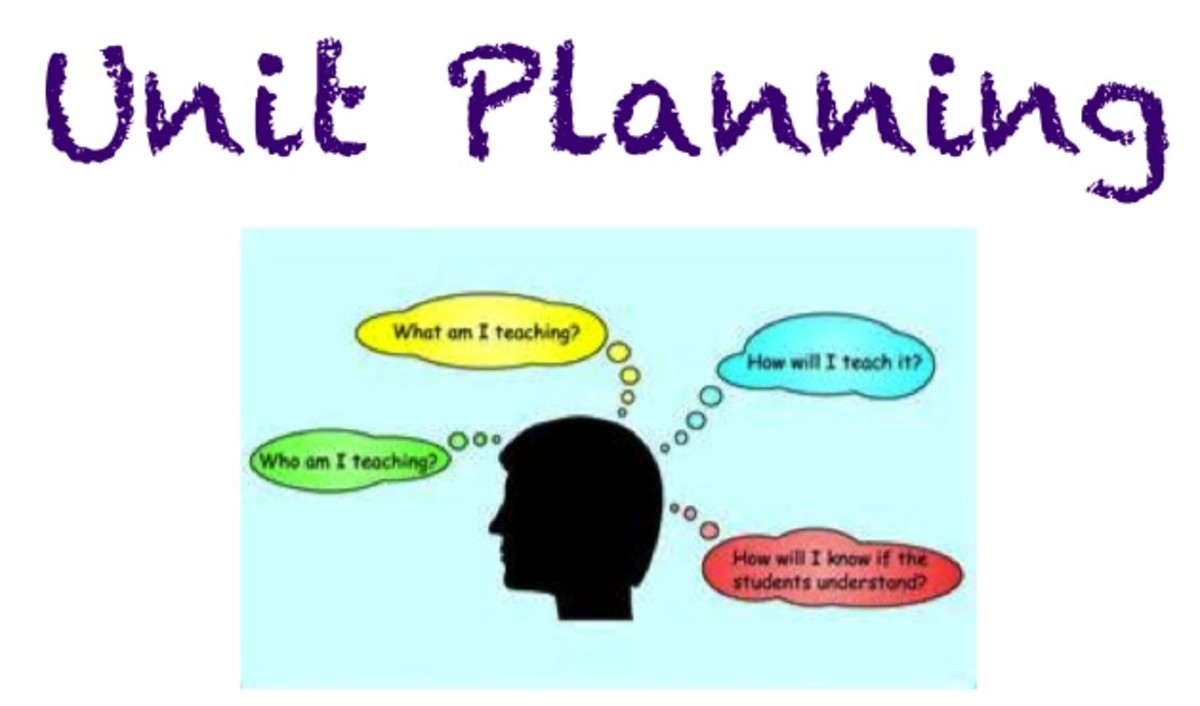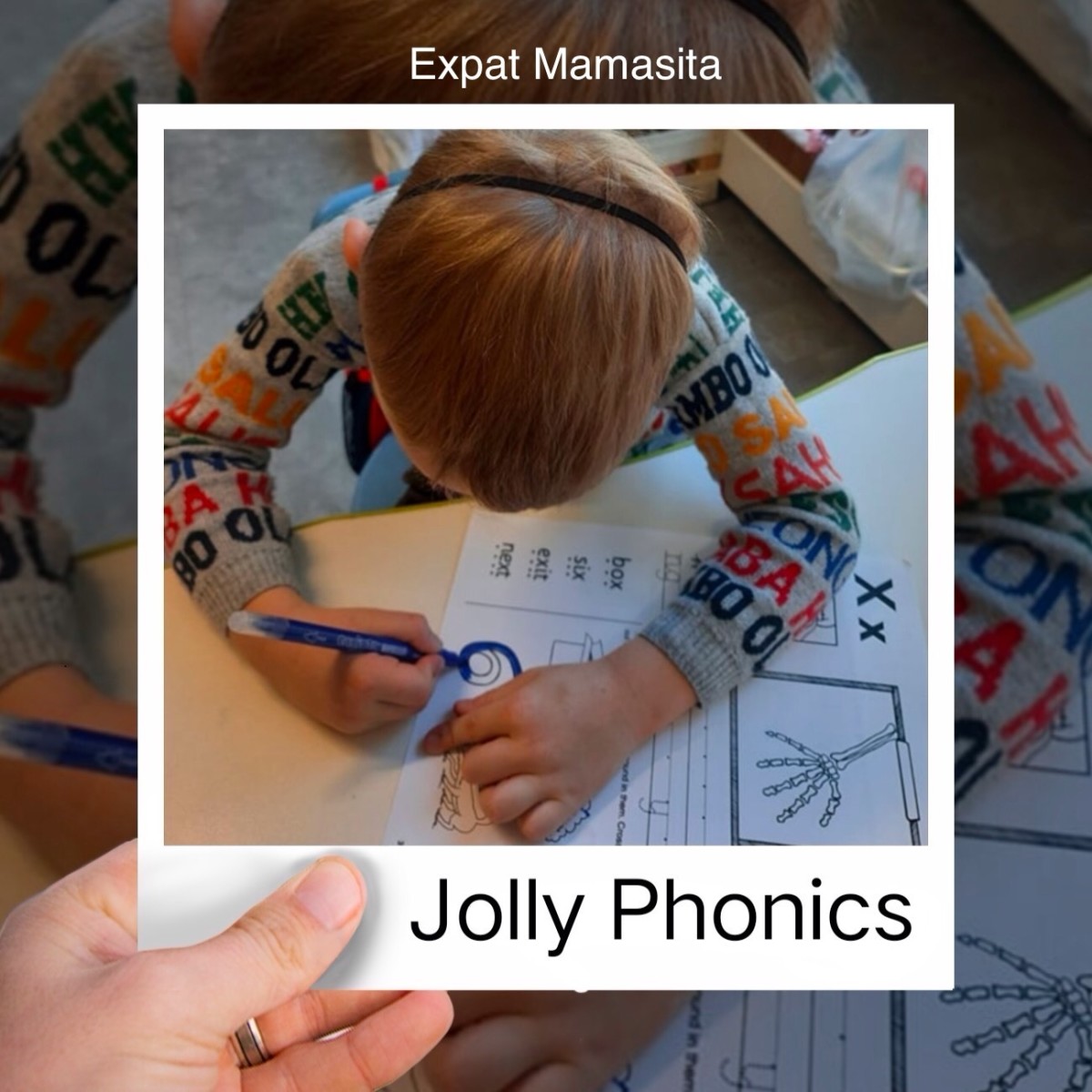Workstations not playstations: A teacher's workstation guide

Why must teachers use workstations?
Teachers have to motivate students to learn, by innovating new, creative ways. We have to compete with the entertaining world that captivates students more than ordinary, old fashion methods of teaching. Workstations are centers where children practice and explore concepts being taught. This is hands on, and than just rememorizing definitions or filling out worksheets. Their has to be some higher thinking involved along with engagment.
Workstation examples
Station
| Levels of Learning
| Purpose
| Content
|
|---|---|---|---|
Reading
| Social, Cognitive
| Reading skills, comprehension
| literature and reading
|
Science
| Social, Cognitive
| inquiry learning, experiments
| All Sciences
|
Art
| Social, Aesthic, Cognitive
| Creativity
| Art, Social Sciences
|
Graphing
| Cognitive
| Visual, Math
| Math, Sciences
|
Writing
| Social, Cognitive
| Writing Skills
|
When is a workstation just a playtime
1) When the students are not effectively learning the lesson objective.
Ex:Teachers want workstations to help them teach concepts more effectively. If I know a struggling student does not understand fractions, I want them to use manipulatives to get a visual of what parts look like and to make wholes and parts. If the student is simply standing the pieces up like dominoes and knocking them down, then this workstation is not serving its purpose. I know any good teacher would realize this but having so many elements in a classroom, can cause problems to go unnoticed. When an effective teacher notices that their students are playing more than they are learning, they should refocus them on the purpose and give them a supportive task that will keep the child focused. So if the child is playing with the manipulatives give them a graphic organizer to plot what they are doing. Have them turn in the graphic organizer for a participation grade.
2) When they are not driven to apply knowledge:
Simply saying look at what something is, might be a great introduction but applying what you know makes a person a more effective learner. So if I put a solid, and a liquid in front of kids, I am showing them what they are, but if I take a glass of ice and have them observe how the glass becomes wet on the outside I am teaching them about condensation, and they are able to discover and apply higher thinking skills in order to understand why a solid changes to a liquid.
3) When assessments are not improving
If you are observing students and walking around asking questions, if the workstations are great, then you should hear that the students are understanding. Furthermore when they take written or verbal test they should have better knowledge, even if they are not proficient.
4)When students are not aware of how to behave properly in this type of instructional setting
Workstations are not maximizing instruction and learning if the students are not working on the material effectively. If they are not respecting the materials, each other, and their work time then they need to know what is expected of them when using a workstation. At the beginning of the school year make the procedures for working in workstations clear to your students and their parents so that it will be clear what is expected for high learning success.
5) When students are not being challenged and engaged. There must be a building of knowledge in a way that enables students to make a discovery and to support metacognition.
Sometimes when a child is not working well in a station it is not because they are a behavioral problem, it could be that they are not challenged. Children have different learning styles and needs. Mix your children up into effective small groups that can work well together. When monitoring students as they work, if one seems bored and unchallenged, go and give him and her an extra or slightly different task.
Teachers make workstations work for you
All teachers need as much help as they can get to effectively make each student a success. Workstations can support learning in ways that can assist the teacher. Spending time to set up effective stations can make the learning experience more organized and maximize the instruction time.
Workstations can be constant and they can be occasionally used, you have to create tem in away that is suitable to your teaching style.
- Activities for 6-9 year olds
Our first, second,third and fourth graders are growing so fast. They use to be our babies, now they are learning to read and do arithmetic. I am anxious to share developmental knowledge and appropriate activities for these middle age kids. I would... - What are the roles of an effective teacher?
1.Facilitator:The teacher's purpose is to welcome learners to learn. The best teachers make learning very inviting. Would you want to learn in an uninviting classroom? Facilitating means to open up your class with a learning environment that is safe. - How to create a 5 E Lesson Plan
The 5 E lesson plan format is described and explained.