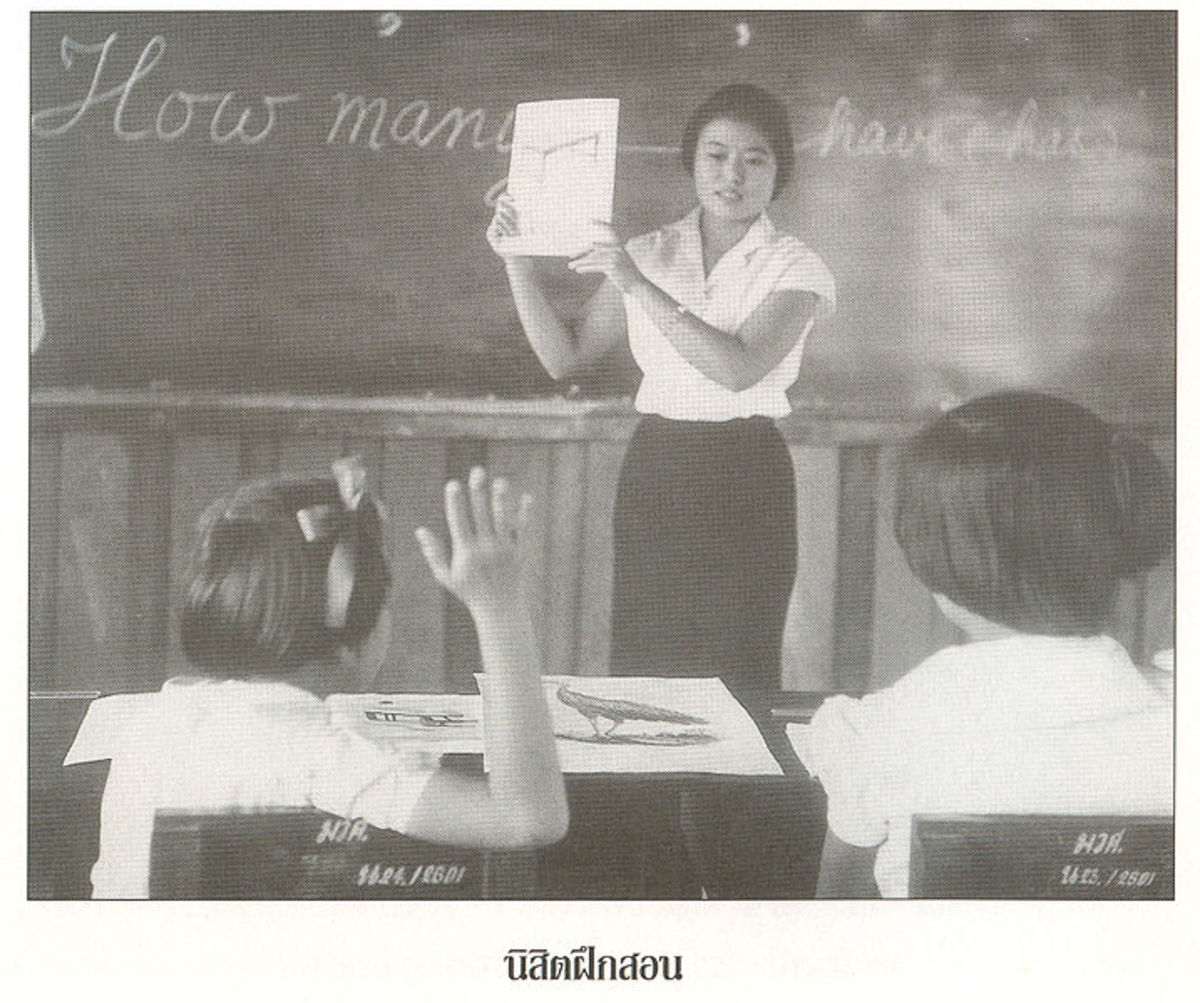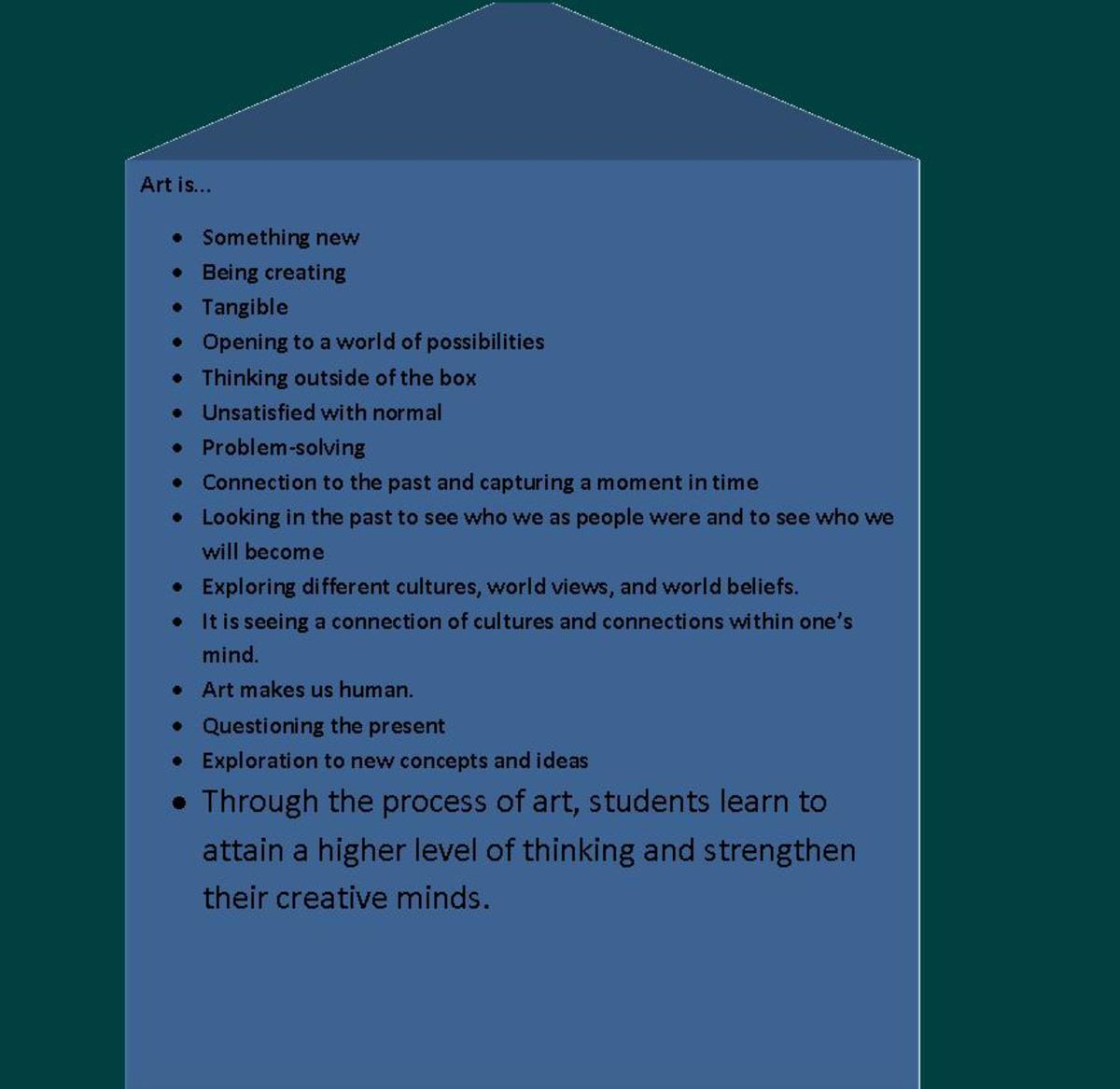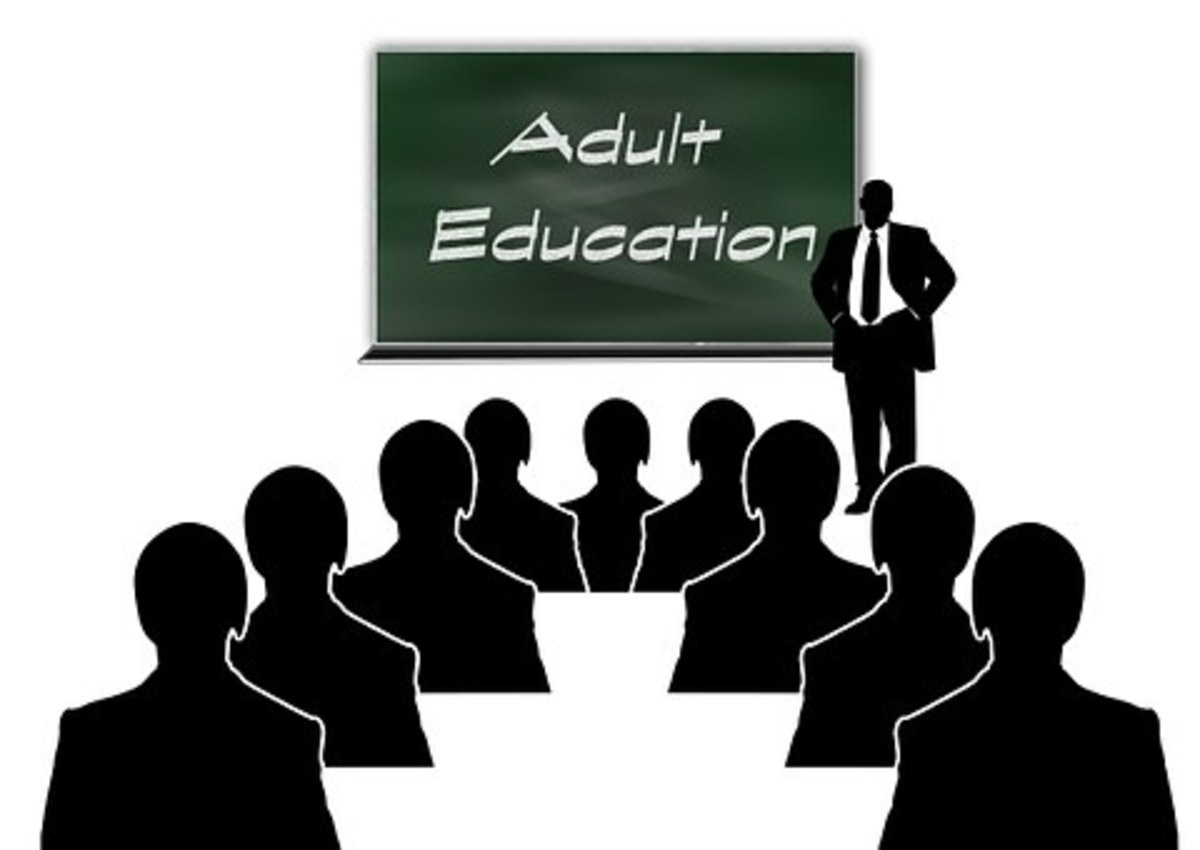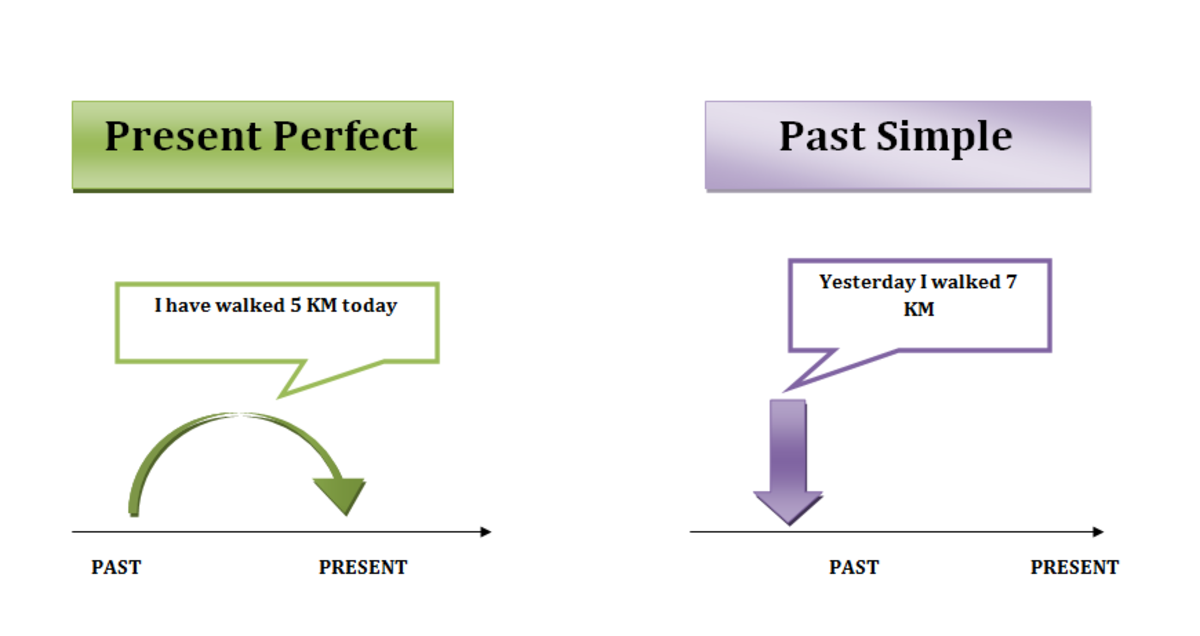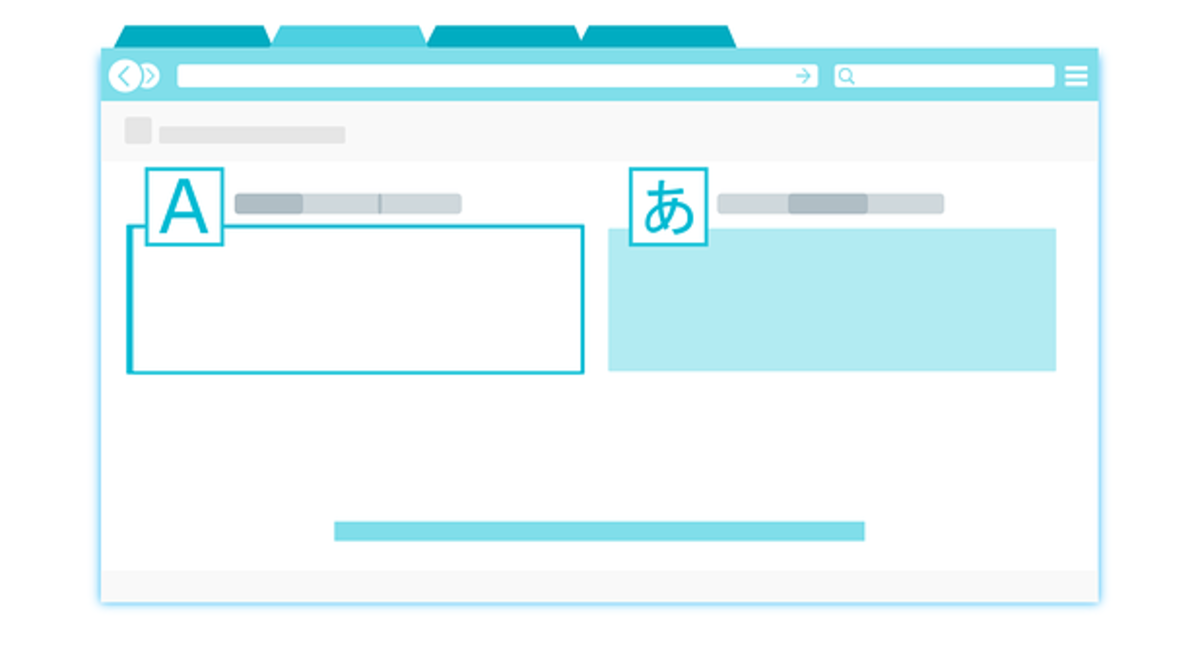ESL/EFL Classes - Tips - The Benefits of Using Visual Aids
ESL/EFL Classes
To help keep your students motivated in your classes why not introduce them to different sorts of visual aid? From powerpoint to picture cards, from mind maps to t.v., having images to work from can stimulate and inspire.
This article will focus on different visual resources, all of which can be used to augment your teaching and bring out the best in your student. A picture may be worth a thousand words, or more! That can only be good for learning English.
There are plenty of tips and a helpful video.
__________________________________________________________
Advantages of Visual Aids
Each visual aid has benefits - suitable for many learning styles - and can help your student to:
- understand a concept or term... for example - under and over, above and below.
- sequence information more easily.
- become motivated.
- develop new ideas.
- relax by participating in creation of images.
_________________________________________________________
Blackboard, Whiteboard, Flipchart
Resources - as above plus suitable writing pens and chalks, velcro pictures, blue tac.
A simple blackboard or whiteboard can be a very effective tool if used properly. If you're confident enough to draw or illustrate ideas or concepts your student may appreciate the traditional approach! Simple stick people and speech bubbles, symbols and line drawings could well be a novel way of stimulating learning.
Plus, you can use the board to stick pictures and other material up for general viewing.
Tips - artistic students should be encouraged to create, it will help embed the learning and the class may also enjoy the results.
_________________________________________________________
Cartoons
Resources - selection of cartoons on various subjects
Cartoons are a great way of relaxing your student and introducing them to subjects and ideas which may be complex or 'dry', for example grammar and figures of speech. Humour is one of the oldest teaching aids and easily employed if clear understandable cartoons are used.
Get your student to choose one of the cartoons and together try to work out what the joke is all about!
Tips - if possible act out the cartoon in a simple role play situation.
- together use your imagination to add extra dialogue/alternative scenarios
____________________________________________________________
Encourage your student to use:
- different adjectives when describing the action.
- a variety of verbs.
- choice - ask which photograph they prefer.
- observational skills by noting down differences in 2 similar photographs.
Photographs
Resources - large photographs, clear and topical, on a number of subjects.
These ideas will stimulate interest in your student.
In My Opinion – encourage your student to talk about one of the photographs on a subject they feel strongly about.
Likes and Dislikes – your student can tell you about their favourite photograph, or their least favourite!
In The Chair – put your student on the spot and in the spotlight by getting them to sit in front of you. Have them talk about a photograph of your choice.
Question and Answer – challenge your student to answer as many questions as you can think of. This could be an aural or written exercise.
Storytime – have your student tell or read a story based on one of the photographs. Encourage use of the imagination where possible.
Current Affairs – suggest a topic for debate based on a photograph and have your student oppose the motion.
Tips - ask your student to bring in some photographs.
- ask your student to talk about one of the photographs using simple past, simple present and so on.
__________________________________________________________
Flashcards
Resources - set of colour flashcards covering various topics eg ordering food in a restaurant, family visit.
Let your student choose a topic - say ordering food - and use the cards to augment conversation and to introduce new words.
Tips - have a number of cards that illustrate a story, for example, a trip to a restaurant might involve a journey by car/bus/train, be a celebration/party/anniversary, include friends/family/work colleagues.
__________________________________________________________
Collage and Posters
Resources - large sheets of card, coloured pens, crayons, paints, photographs, images,stencils,templates.
Give your student a 'collage' education and get them to create a mixed media work of art relevant to the topic they're studying.. Many visual artists use collages because they're so user friendly and easily created. All you need is a decent idea and a clear target. Posters can also be made and both can be displayed in the class room for future reference.
Tips - choose a suitable topic for the collage. Incorporate words and images and encourage artistic freedom where possible.
display the collage and have a question and answer session.
photographs of your student 'in action' creating the collage could be good evidence for targets.
_________________________________________________________
Art Gallery
Resources - a variety of suitable leaflets, photographs, picture cards, postcards.
Ask your student to imagine they are in an art gallery. In the gallery they will:
- use a map of the gallery to find a specific room eg French Impressionists
- look at certain exhibits and give an opinion on the work
You may provide pictures, visual clues and prompts as your student proceeds with the narrative. Give them the choice of expressing the story in the 1st person simple present -
I am in the Louvre in Paris and I have come to see a work by Manet. To get to the French Impressionist paintings I have to find the second floor and then make my way to room 7....
or simple past –
I was in the Museum of Modern Art in New York and I wanted to look at an Andy Warhol print.
Tips - you could arrange a visit to a local gallery or museum. Get your student to help with addresses, times of opening, exhibitions and so on.
__________________________________________________________
Mind Maps
Resources - blank cards, coloured pens, stencils, pictures, ruler.
Mind maps can be very useful for new students who have a lot of information to absorb or for any student who needs a clearer view of the subject. With words, pictures, patterns, drawings, symbols and different colours it is possible to build up understanding by simplifying complex ideas and topics.
Tips - get your student to create a simple mind map for their favourite pastime/hobby. Then move on to lesson topics.
____________________________________________________________
Powerpoint
Resources - computer and screen, tables, printer,paper.
Powerpoint allows your student the opportunity to work on a project and deliver it professionally via a programme designed specifically for 'upfront' presentation . It's a very handy tool to have because it can give a student the confidence to master topics and subjects that may otherwise prove too much of a challenge.
Tips - work with your student if they are shy or anxious about using technology.
suggest a 10 - 15 minute micro presentation on a subject of their choice.
_______________________________________________________
Don't Forget
As a reminder, keep any targets you create for your student within these four criteria:
Fluency - the speed and flow of language
Vocabulary – the use and range of words
Grammar – the correct structure
Pronunciation – the correct sounds
If you are preparing your student for a recognised test such as the IELTS (International English Language Testing System) then you can tailor your classes appropriately. The IELTS is the most popular and involves question and answer exercises, discussion and analysis.
___________________________________________________________

Copyright chef-de-jour@Hubpages
Help stop plagiarism by contacting the author if you suspect this original article has been stolen.
© 2012 Andrew Spacey