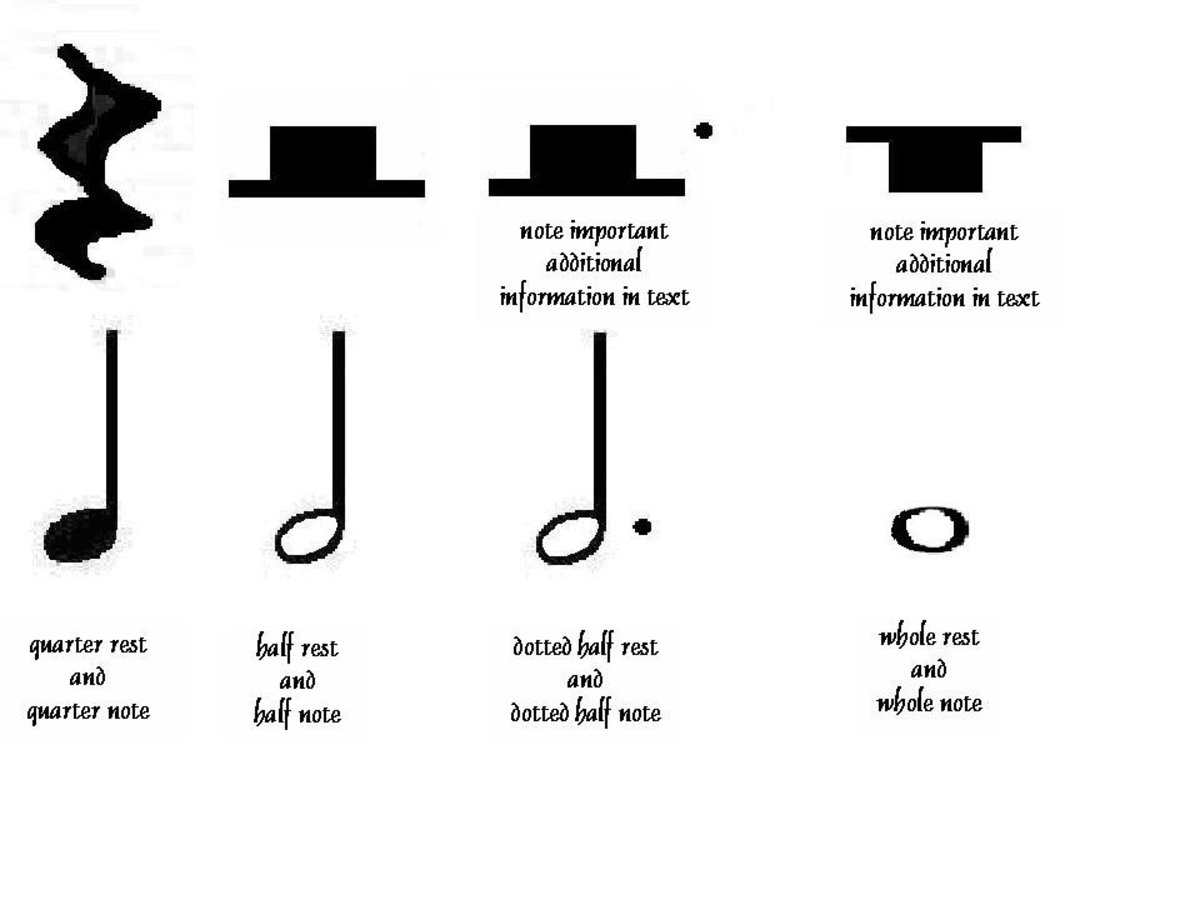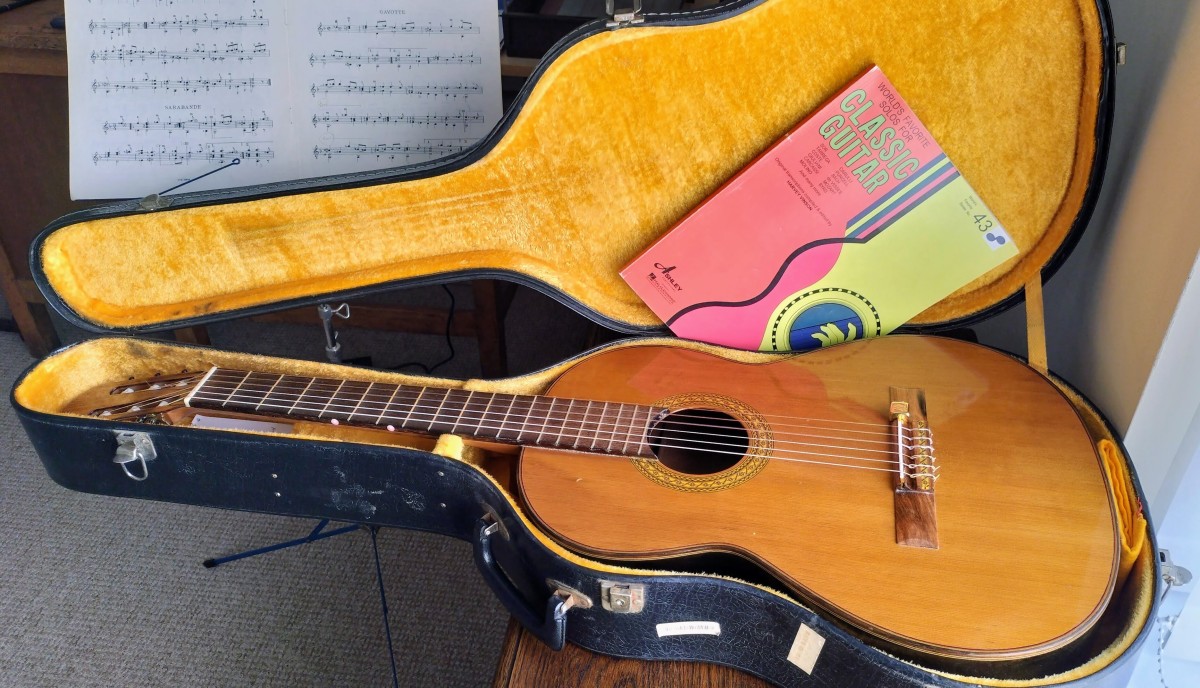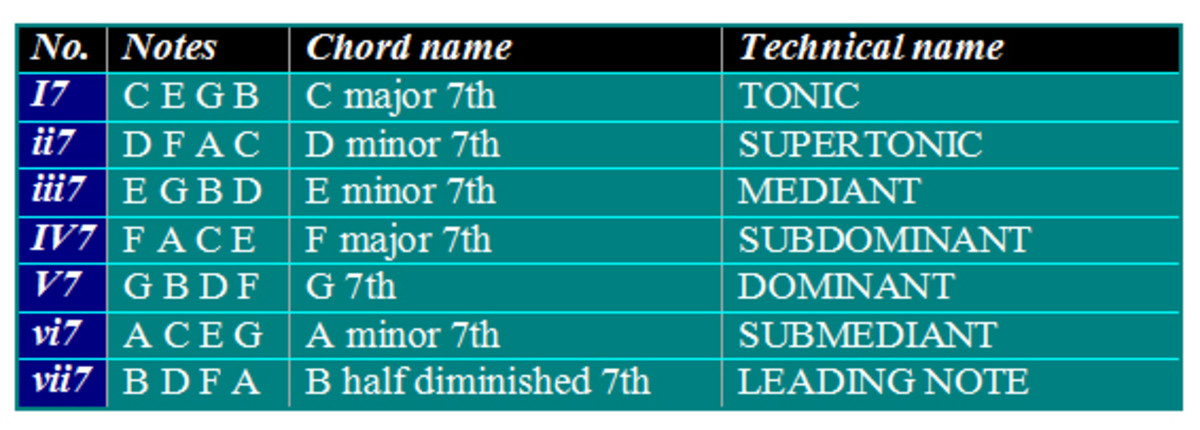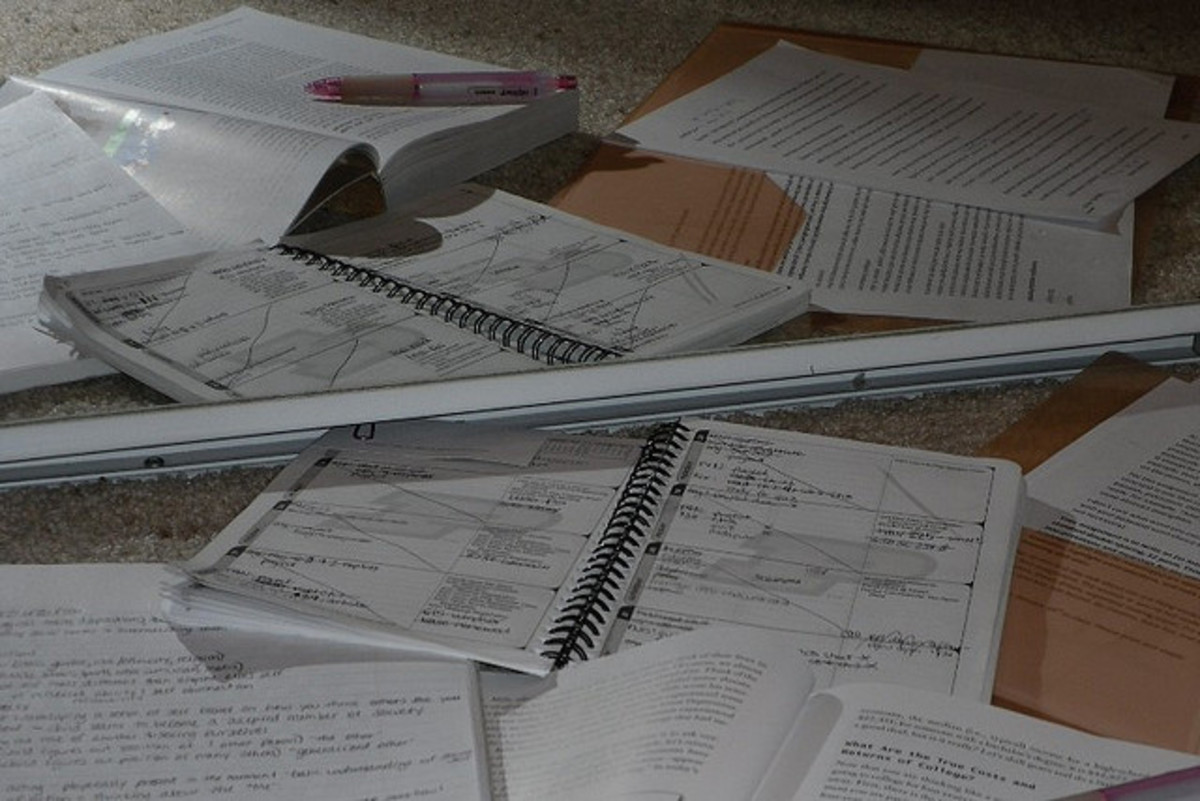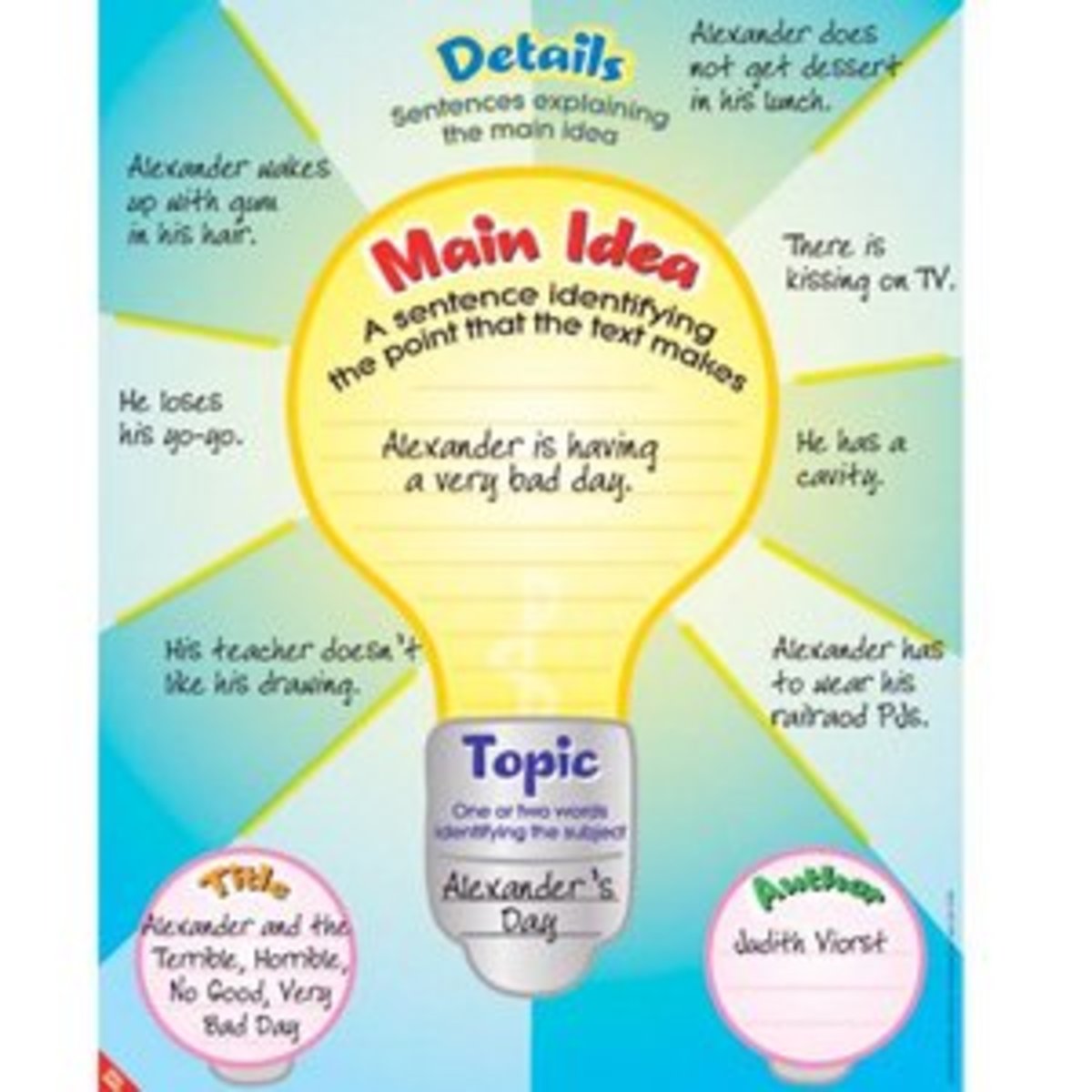Effective Note-Taking
Note-Taking Made Simple
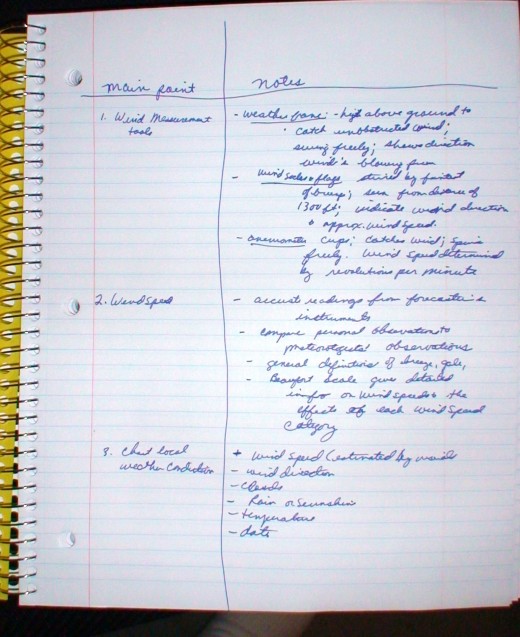
By Joan Whetzel
Effective mote-taking stresses how well students comprehend reading materials and teachers' lectures in any subject. Good note-taking does not mean copying down everything the student reads or hears the teacher utter, word-for-word. It means reading with a purpose. It means listening to the teacher's lecture with the intention of glean the main idea of what the teacher wants the students to learn. The main idea is the key to successful note-taking.
Note-taking effectively involves reading, listening and preparation for class. It entails knowing which notes are the important pieces of information that need to be taken down and which are details or superfluous details. It includes knowing a few techniques to help you remember certain key pieces of information as well as areas that may require additional research to increase understanding. Finally, it necessitates having a note-taking method or two under one's belt that helps with understanding the subject, helps locate study points with the least amount of effort,
Listening, Class Preparation and Note-Taking
First, Arrive at the classroom prepared with paper, writing and highlighting utensils with different color inks, and their books. Come prepared to listen and ignore classroom distractions. Place note-taking supplies on the desktop immediately so that note-taking can begin as soon as the teacher begins lecturing. Good listening skills will help discern which points the teacher deems most important; these are the notes the teacher places the most emphasis on during lectures.
Knowing Which Notes to Take
Make note of the key words and phrases that the teacher seems to be emphasizing, and only those details that the teacher emphasizes. Obviously, no one can take down every word, so take down the most important ideas. In general, when details are introduced, listen intently, but don't write them down unless the teacher stresses them or their link to some other important detail. Write down facts or statistics that seem interesting or intriguing, or that may have not been in the reading material but that may be important later.
Note-Taking Tricks
Set up a personal note-taking system that provides the essence of what the teacher said without having to write it down word-for word. This mainly involves paraphrasing, but a few other techniques will help get ideas down more quickly before the teacher moves onto the next point. Write with different color pens or highlighters to link related key words or ideas. Place Question marks next to ideas that are unclear or need further investigation. Use abbreviations (i. e w/, w/o, Mr., Dr., TX, gov't, b/c) or symbols (e. g. √ - root, Ω - everything /everywhere, ₵ - cents / sense, $ - dollars/money) to replace words. Just make sure that the abbreviations and symbols are meaningful to you. They should be quickly and easily recognizable, so you don't waste time deciphering your notes later.
Note-Taking Methods
There are six main methods for taking notes by hand. The first, outlining, involves setting up an outline template then filling it in as the lecture progresses. Every time the teacher changes points, start a new roman numeral. Add a capitol letter for each piece supporting evidence, and the Arabic numbering system to fill in necessary details or pieces of information that may need further investigation.
The Cornell Method involves drawing a line down the left side of the page, and recording lecture notes on the right-hand side, then coming back later to review the notes and generate a list of keywords or key phrases in the left-hand column. The Split-Page Method, a variation on the Cornwell Method, involves drawing a line down the center of the page, recording major points in the left-had column and minor points in the left-hand column. This method is good for reading notes as well. Page numbers can be recorded in the left-hand column with the major points to make it easier to locate the material in the book later.
Mapping (a variation on brainstorming) helps visual learners see the relationship between major and minor points. Place major points in a large bubble in the center of the page. Draw spokes outwards to link to minor points in listed smaller bubbles. Details, questions, or interesting facts can be linked by spokes from the minor-point bubbles and either framed in a square or rectangle or left un-framed.
Group Note-Taking can be accomplished in several ways. The first is to break the class into groups of 2 to 4 students, having one student take notes for the entire group. In this case, the note-taking responsibility switches between members of the group daily or weekly. The second method is a variation of the first. The teacher announces the main points to be made in that day's lecture, the each group decides which member takes notes on which points. Afterwards, the groups exchange notes. The third method - sort of a take on study groups - involves everyone in the class taking notes and then engaging in a "notes comparison" discussion. Ideally, the students will discuss what each got out of the lecture and determine what they may have missed based on the discussion.
Computerized Note-Taking
Taking notes by computer may be faster for some students. It certainly can provide more legible notes than the handwritten version. Only use computers with teachers who have no objections to this form of note-taking. For computer note-taking, students can either open up Word for Windows, or other word processing software, and simply type in notes rather than writing them down with pen and paper.
An alternative is Microsoft OneNote 2010, offered by Amazon.com. This is a program set up for taking notes during lectures or presentations. The good part about this program, is that is set up like other Microsoft Office Products. So, once you learn one of these programs, like Word, picking up one of the others is a piece of cake.
Taking good notes while reading and listening to lectures helps students study and retain information. It all starts with being prepared for class, knowing which notes to take, knowing a few techniques for jotting down notes more quickly and setting up a method for note-taking that makes it easier to study and to track down specific information from your notes