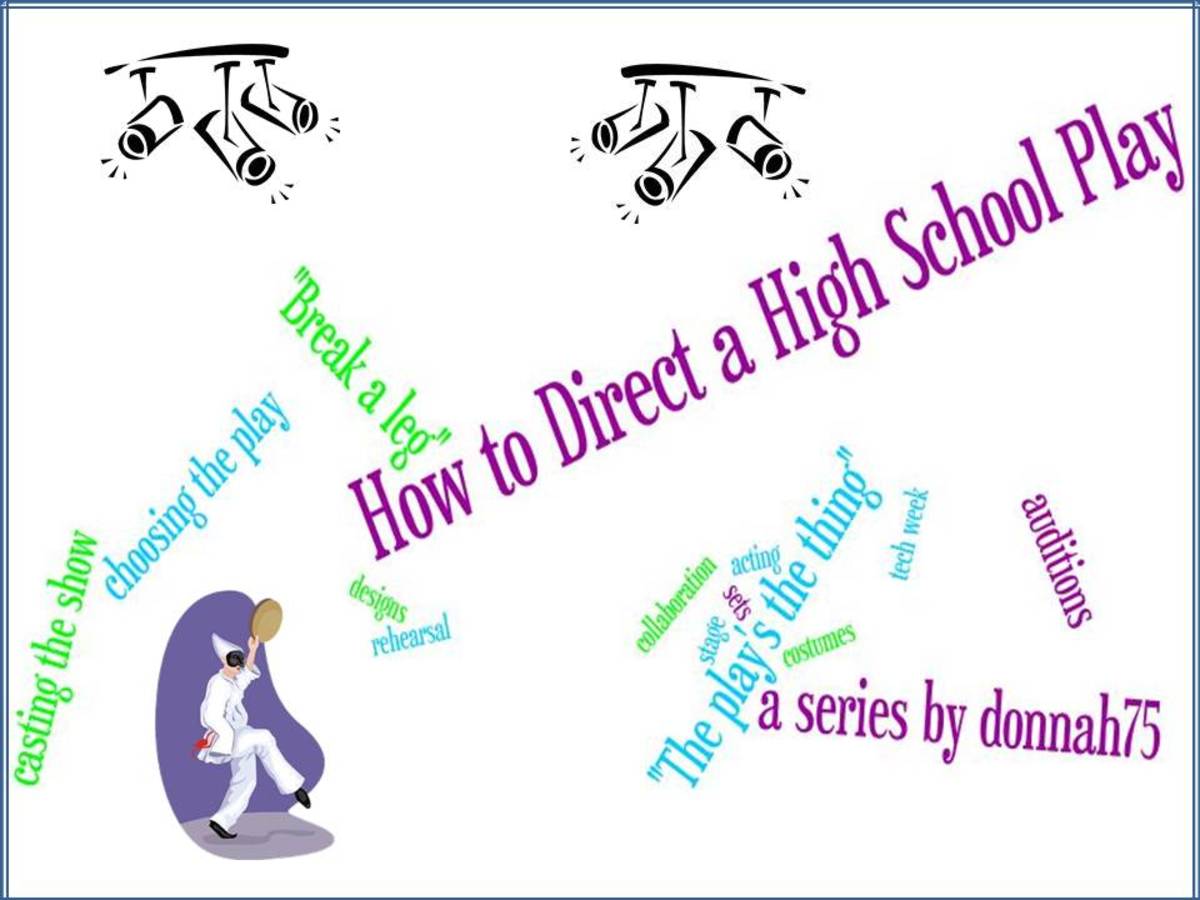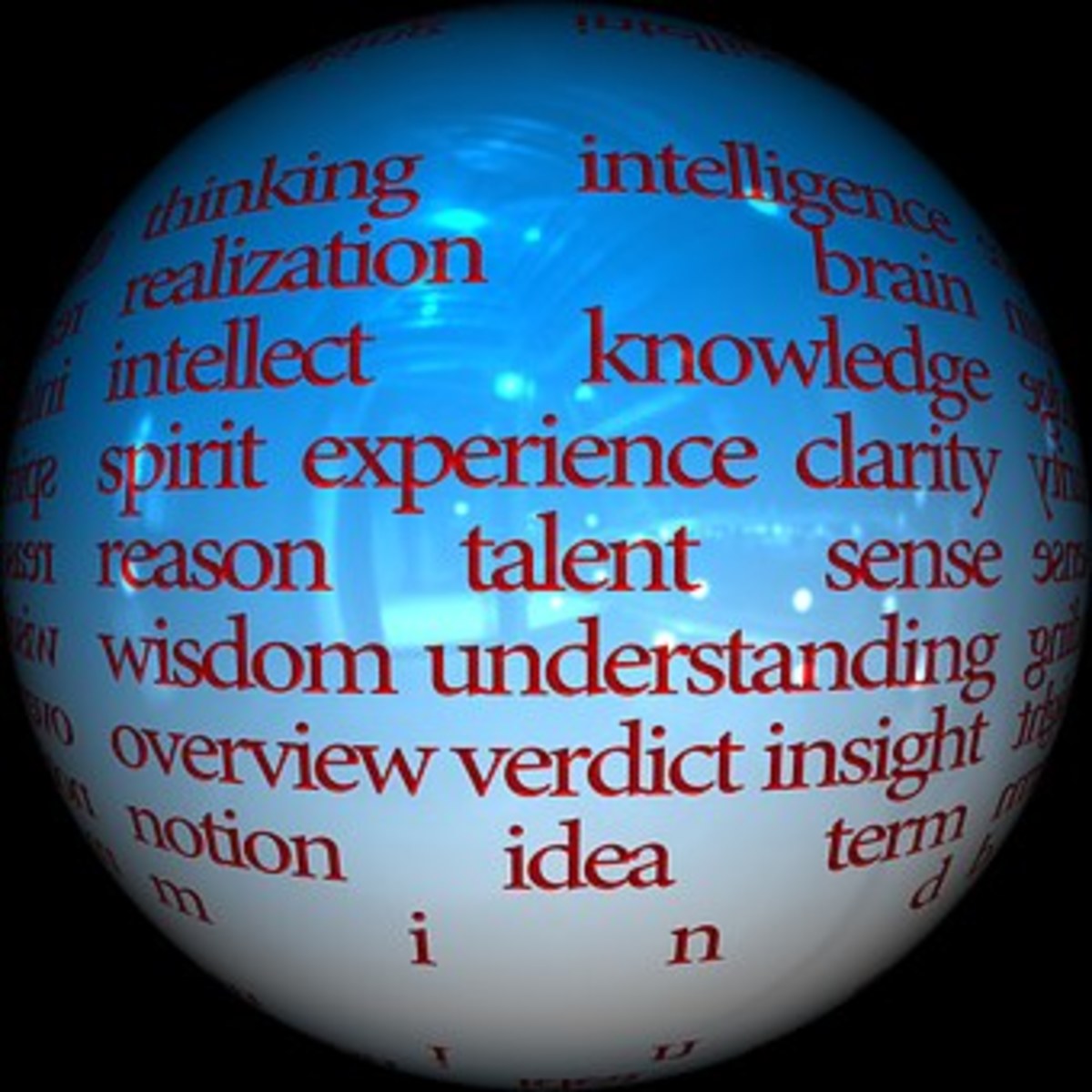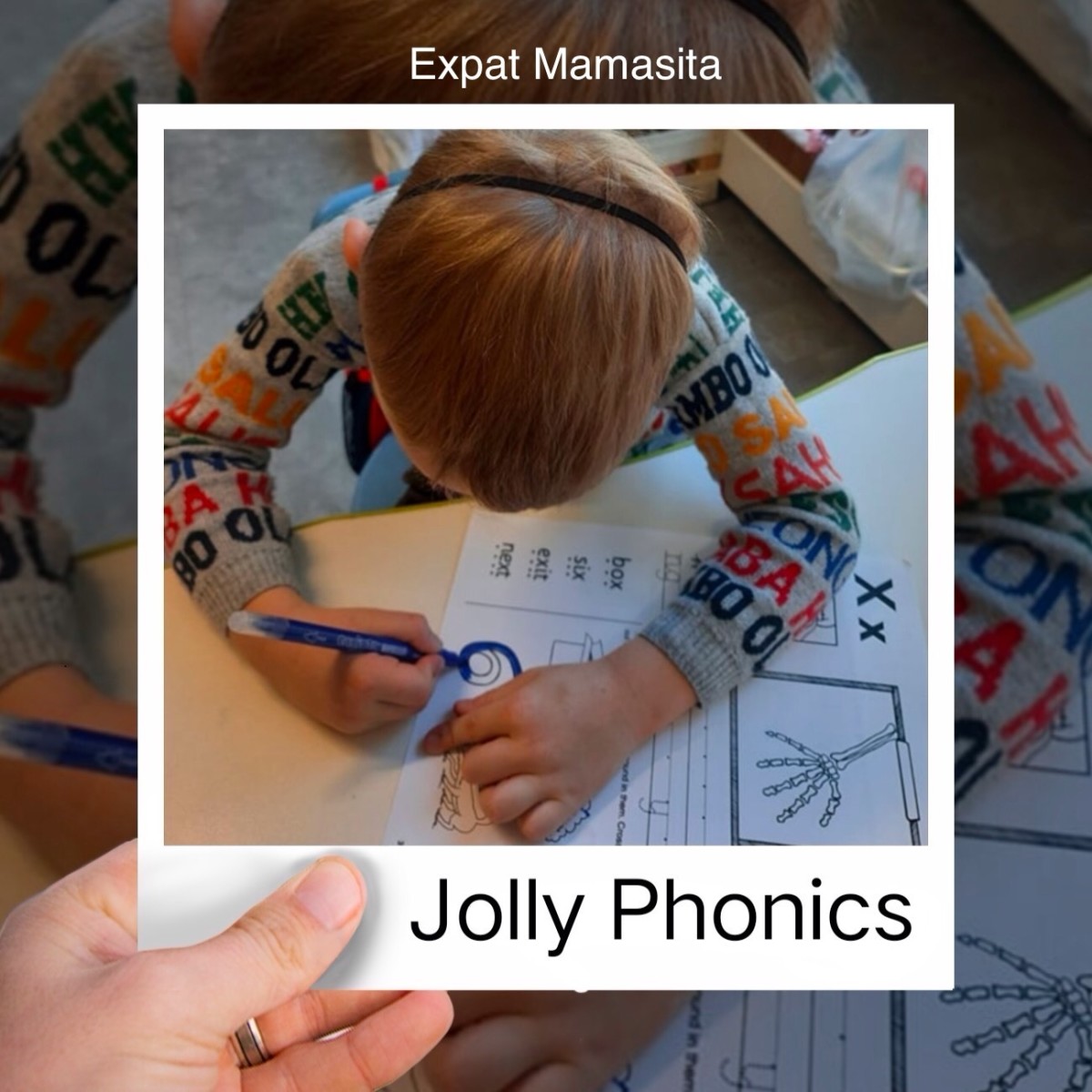Five Ways to Make High School Civics Education More Fun and Engaging

Civics is arguably the most important part of a student's education. After all, we don't all grow up to go to college. In fact we don't all grow up to get jobs and have careers. The one thing that virtually all students have in common is that they grow up to be members of a democratic society - so they'd better learn what that means.
Unfortunately, civics isn't given its proper due. Literacy and math often get more attention from policy makers, and students can often find social studies dull and boring. We'll leave the policy makers for another day and focus on the kids.
How can you make civics more fun and engaging? Here's five suggestions for you to try out in your middle or high school classroom.
Watch CNN 10 on a Regular Basis
Being knowledgeable about current events is an important part of being a good citizen, and the first suggestion deals with doing a better job of teaching current events. CNN 10 is an entertaining daily video produced by CNN that packages the day's news into a 10-minute clip especially for middle and high school students.
I typically use this in my class on a daily or a weekly basis, and the students enjoy it. It feels less cumbersome than reading, and I get fewer complaints than I do with newspapers. The host is a funny guy, and although they groan at his puns at the end of each episode they laugh as well.
CNN 10, formerly CNN Student News, has a good mix of stories - political stories, natural disasters, and foreign conflicts. But they also teach kids about science and history with small feature stories that relate to the news. Each episode involves a trivia question which can be a good opportunity to encourage some student participation - and make sure they're still awake.
One concern you might have is it's impartiality. The President certainly has no love for CNN 10, and some people assume that the political leanings of the parent company come through in CNN 10. It's not true, CNN 10 is an impartial and unbiased source of news. If you have any doubt, just watch through a week's worth of episodes. The host is very careful to offer both sides of every issue, and the balance of coverage doesn't show either party in a particularly bad light.
Have Your Students Play iCivics Games
iCivics is a collection of games created as a result of the work of Sandra Day O'Connor. After she retired from the bench, she decided to do something to try and help us do a better job of teaching civics education, and iCivics was her solution.
This is a collection of two to three dozen games, each of which deals with an aspect of civics and government. You can learn about campaigns, budgeting, municipal government, and more. The games have decent, modern graphics, and they are enjoyable. They incorporate all of the good elements of video games that makes them a little bit addictive and encourages the student to keep playing - something that certainly can't be said about a textbook.
You can use these games as an enrichment activity at a center. You can also use them as a driving force in the curriculum. The iCivics website includes a curriculum guide and sample lesson plans to help you figure out where to incorporate each game. Recently, they also launched one of their games - Do I Have a Right? - in Spanish. This is an amazing resource for working with English language learners, and hopefully they'll release more games in Spanish in the future.
Another nice thing about iCivics is that they are appropriate for upper elementary students. A lot of civics tools and resources are geared towards middle and high school students, so it's nice to have something that you can use with your 4th or 5th graders.
Use the ReDistricting Game to Teach Gerrymandering
The ReDistricting Game is another video game that you can use to teach civics and government. It's a little more sophisticated than the iCivics games, and you'll want to use this primarily with high school students. The graphics are also a little dated, and it has a certain late 90's feel to it.
But the game more than makes up for it in content. It is hands down the best way to understand how Congressional redistricting and gerrymandering actually work. A lot of games and examples for explaining redistricting rely on abstract examples, and the knowledge doesn't transfer well to actual politics. By contrast, this lets students draw actual district maps on a real, albeit fictional, map of a state.
The game can be a bit challenging at first. It would be a good idea to teach the students a bit about gerrymandering first, and explain how Congressional districts are drawn. Then, you could model the first scenario for them and work with students at the whiteboard to solve the mission. Then, once students are familiar with the mechanics of the game you can release them to play by themselves or with a partner.
Through the different scenarios, the students will really be able to understand how choices made by the mapmaker can influence the outcome of an election. You should play the game yourself and see if you learn something. Every year when I do this with my students, I enjoy playing the game myself.
Hold a Mock Congressional Hearing
Another option for making civics more engaging is to simulate the democratic process in your classroom. A great method for this is to hold a mock Congressional hearing.
In a mock Congressional hearing, your students apply knowledge from their own research in order to deliberate on an issue. The first step is to investigate a controversial issue and let students establish their positions based on that research.
Once the students have explored the issue, they play all of the roles of a Congressional committee. Some students are the committee members, in which case they make opening statements and ask questions. Some students serve as witnesses, and they provide prepared testimony and responses to questions. You can have other students play the role of journalists and write up a news story or take a picture of the proceeding.
Essentially this is a structured form of class discussion and debate. But by taking the form of a Congressional hearing you can add a little extra interest to the proceedings.

Use Project Based Learning to Make Civics Meaningful
A fifth and final suggestion is to use project based learning to teach civics. There are a number of examples you could follow - Project Citizen, Youth Participatory Action Research, Civic Action Project. But at the end of the day, they all involve students identifying a problem, working together to find solutions to that problem, and then advocating for that problem.
This is an awesome way to make civics more meaningful for students because it becomes real. It's not just about reading a book and learning facts about the way government institutions work. It's about trying to come up with a solution to a very real problem that students see in their neighborhood. The students actually get to put what they've learned into practice and do civics.
For this to work, students have to have the freedom to choose projects that really appeal to them. Don't try to guide them too much, let them come to their own conclusions about what they want to do. When it's authentic, they'll really be invested in the research and advocacy part.

Which of these suggestions - CNN 10, iCivics, the ReDistricting Game, a Mock Congressional hearing or Project Based Learning - do you think you'll try out in class? Do you have another suggestion that would help teachers make civics more fun and engaging?
Drop a comment below and let us know.